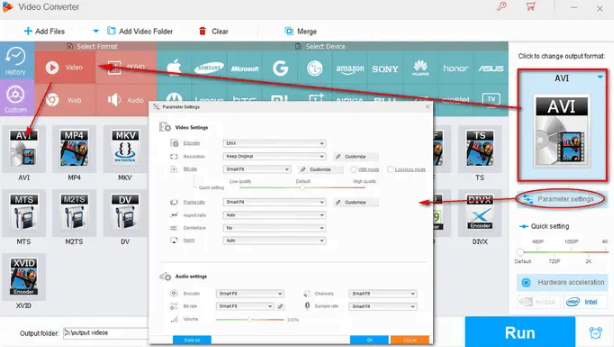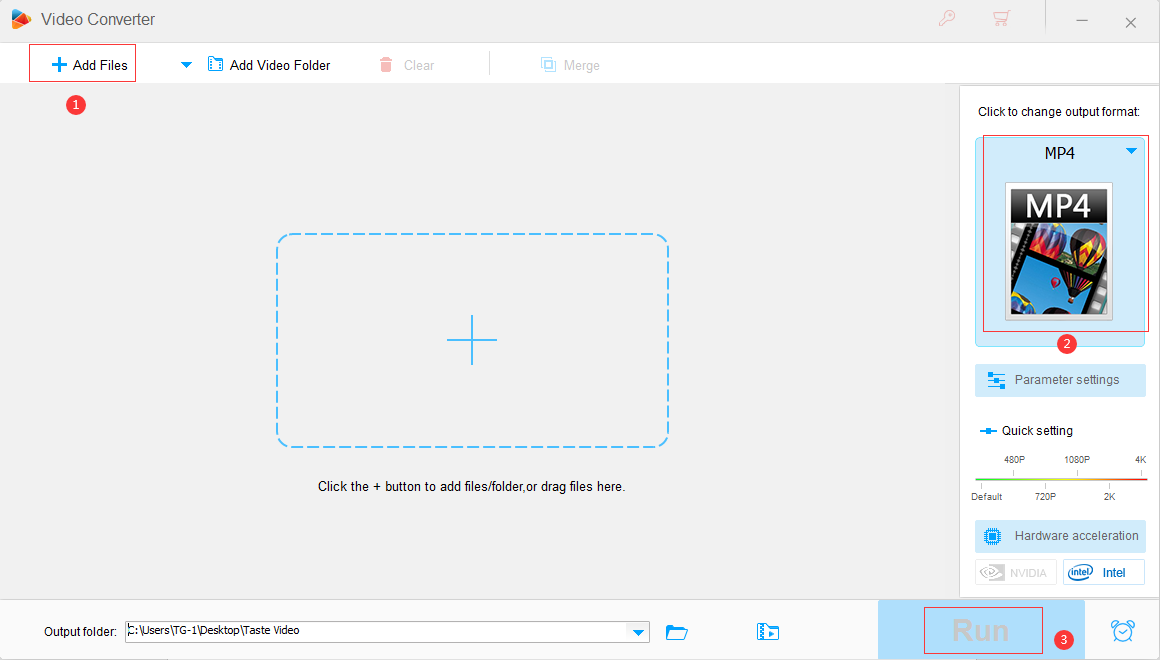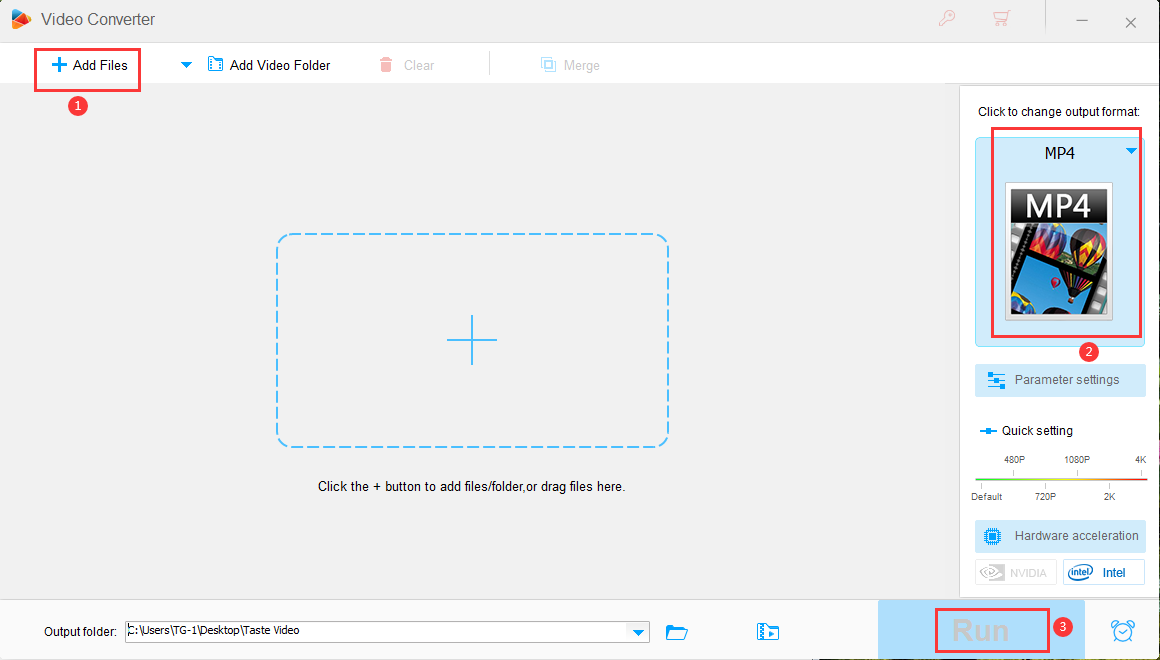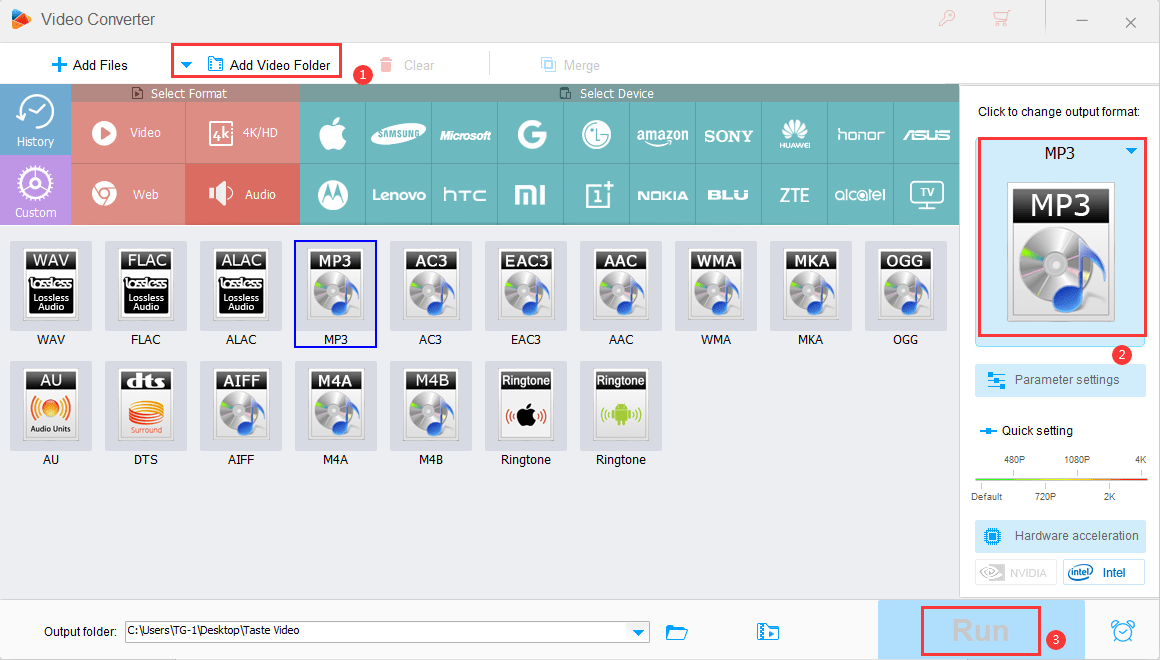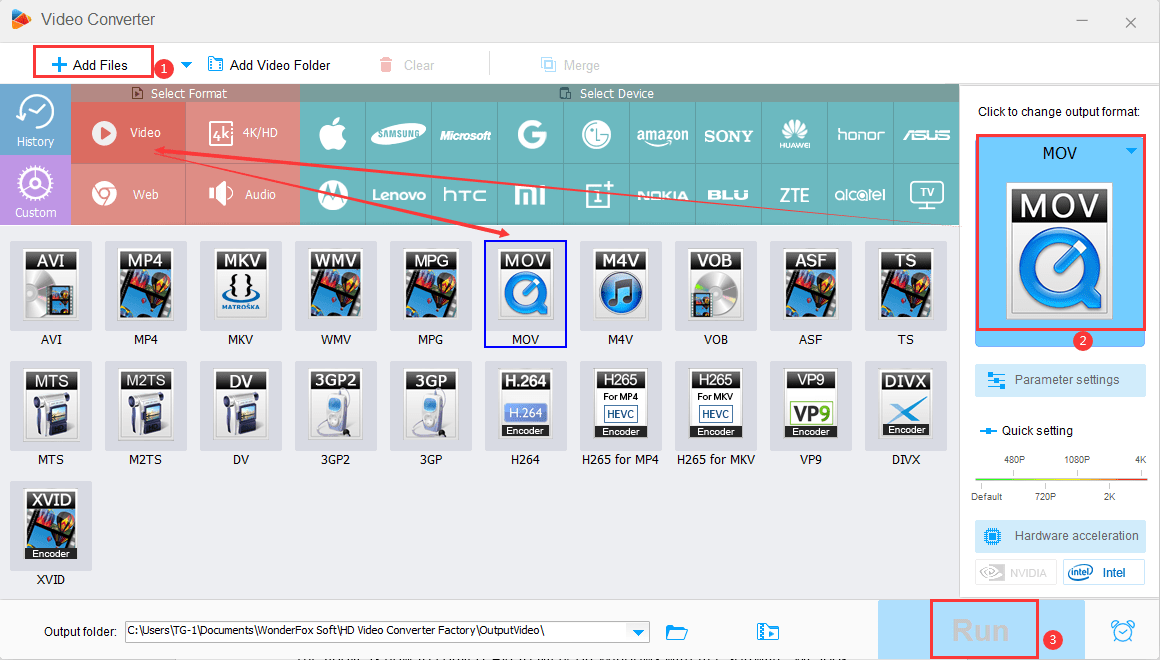How to Convert M4V to AVI
M4V is a well-known MP4-like video container format developed by Apple to store video and audio data for iTunes files. Some M4V files may be protected by Apple FairPlay DRM, while some M4V files are not.
If you need to convert M4V to AVI format for some purposes, please read on. The following content will introduce a highly recommended video converter to help you convert M4V to AVI effortlessly. But please note that this article only aims to share the DRM-free M4V to AVI conversion.
Besides HD Video Converter Factory Pro, some online video converters can also perform M4V to AVI conversion. Online Video Converter is a handy tool for users to change video formats without downloading any software or plug-ins. But most online services have strict limits on the number of files, their size and even the conversion time. Some even include misleading advertisements on their websites that can affect your converting experience. So online converters are not recommended.
But if you still want to use an online video converter to convert M4V files to AVI, you just need to open your browser and search for M4V video to AVI online converter. Then start the conversion using the online conversion tool of your choice.
How to convert M4V to AVI with ease?
WonderFox HD Video Converter Factory Pro is a professional video and audio processing tool that can handle various conversions as well as other issues. With it, users can easily convert iTunes video files (M4V) to AVI, convert M4V to MP4, MPEG, MP3, etc. Moreover, it has wide format support, allowing users to import almost all types of video files and can export them to 500+ presets including formats, codecs and devices.
The built-in batch conversion mode also allows users to import multiple files and perform conversion at the same time. Its user-friendly interface and simple workflow provide users with an easy conversion process with just a few clicks. Besides conversion, it also provides video editing tools to help users cut, split, merge videos, etc.
Free download this easy-to-use M4V to AVI converter here and follow the step-by-step tutorial below to start converting M4V files to AVI.
Step 1: Run the program and add the M4V files.
Launch HD Video Converter Factory Pro and open the “Converter” module. Click the “Add Files” button to import the DRM-free M4V videos to the converter interface. You can also drag and drop selected files into the program.
Step 2: Select output format.
Press the format image on the right side of the interface to open the output profile library. Select “AVI” under the “Video” tab.
Optional: If you want to modify the video settings, you can enter the “Parameter Settings” window to customize the video resolution, bit rate, frame rate, merge two videos etc.
Step 3: Start converting M4V to AVI.
Once everything is OK, click the inverted triangle button to set the output path for the converted file. Finally, hit the “Run” button to start the conversion process and export the AVI video immediately.
Final words
As you can see, M4V (DRM-free) to AVI conversion can be easily handled with HD Video Converter Factory Pro. Hope you can successfully get the desired AVI video through the demonstrated conversion steps. Besides, with the recommended HD Video Converter Factory Pro, you can get more practical functions than conversion. That’s it for now. thanks for reading.