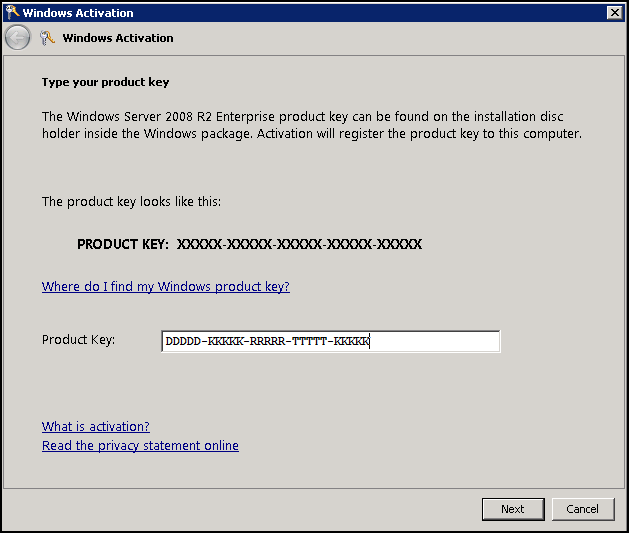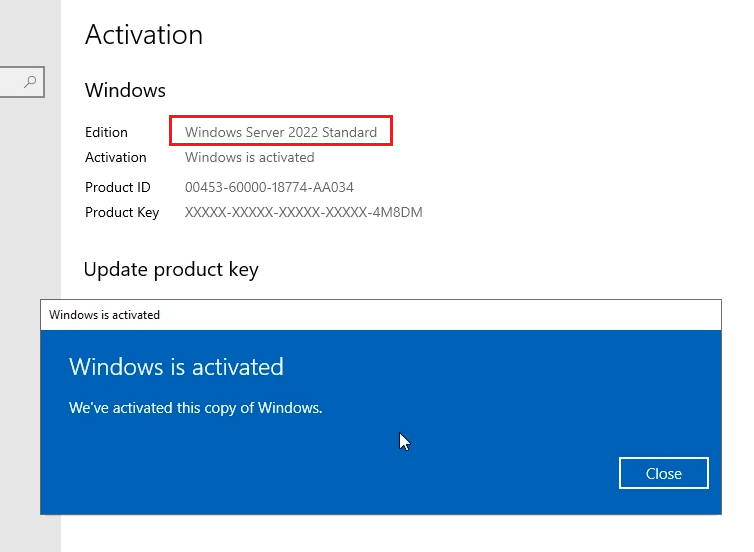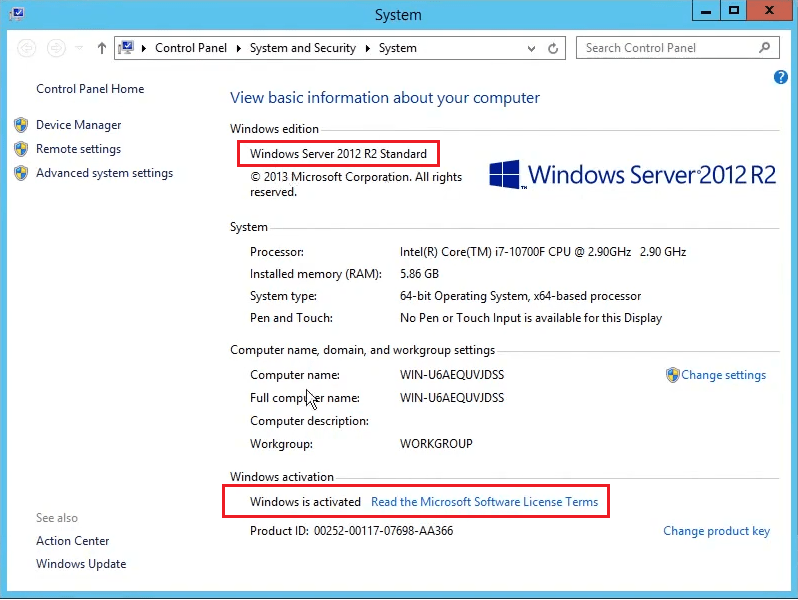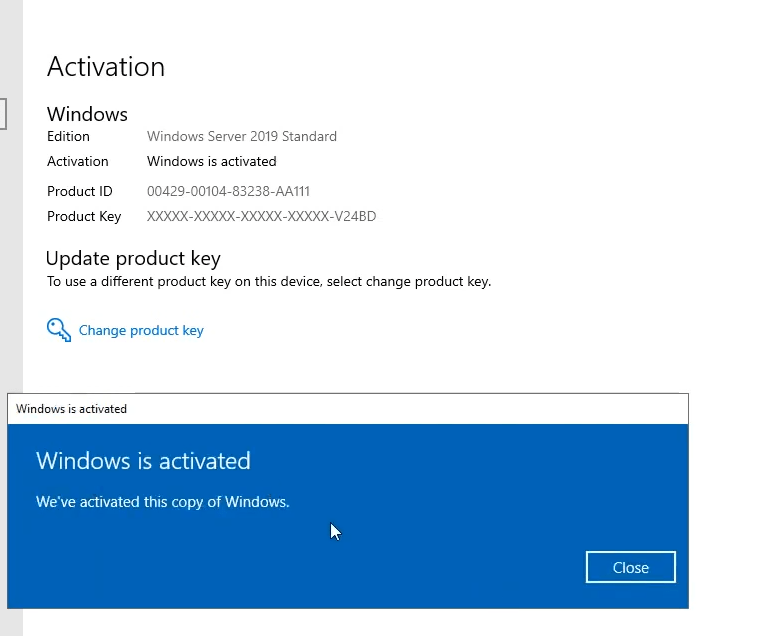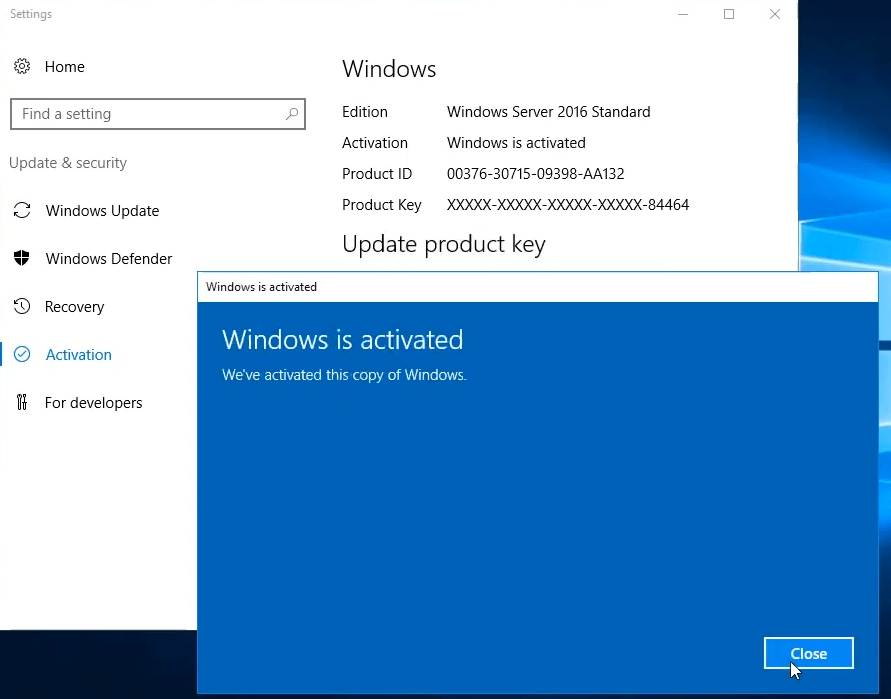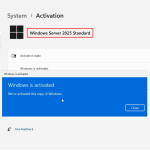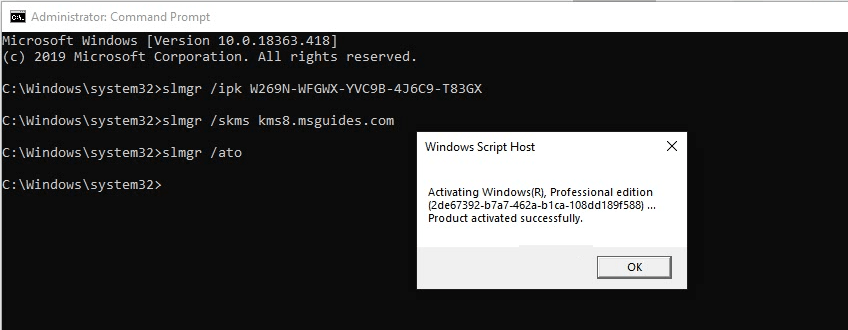How to activate Windows Server without product key
As you know, Windows Server is a specialized operating system which is designed for servers. In today’s post, I will show you how to activate Windows in your VPS or dedicated server for FREE using KMS client product key. Although the KMS license is valid for 180 days only but there is no limit on the number of activation. So you can renew it whenever you want. Actually, the license will be renewed automatically every 7 days by default (almost similar to Let’s Encrypt certificate). In this way, just do it one time and forget it completely.
Note: If you are a student, an office worker or any standard user who is using desktop edition of Windows, just skip this post and please do not follow the instructions. I will not be responsible for any damage caused by you.
I also sell Windows Server 2012/2016/2019/2022 product key for $50-$80/key (lifetime) here: https://cheapproductkeys.com/product-category/windows-server-product-key/
Supported products:
– Windows Server, version 1809, 1803, 1709
– Windows Server 2019/2016
– Windows Server 2008/2012 (R2)
How to activate Windows Server without product key for free 2021 (180 days)
Step 1: You right-click on the start button and open Command Prompt (Run as Administrator)
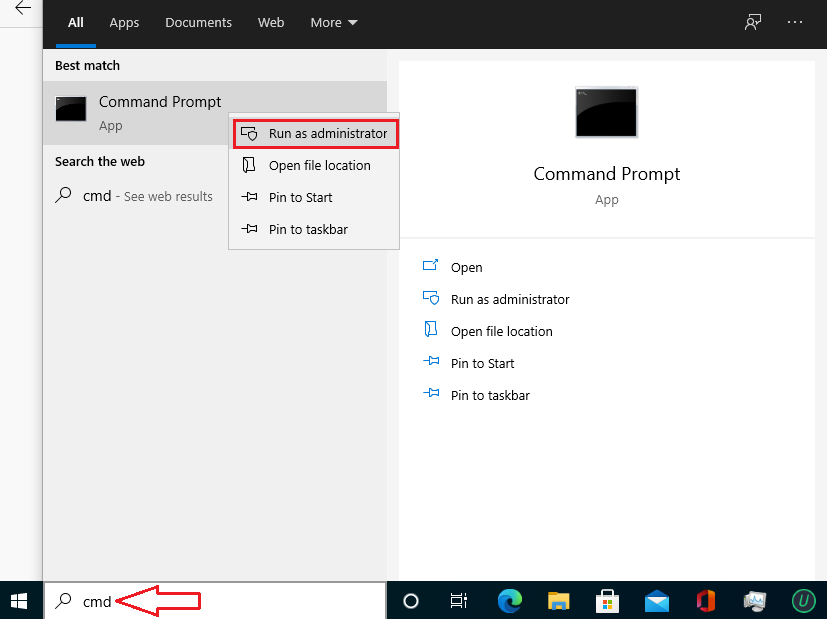
Step 2: You use the command “slmgr.vbs /ipk licensekey” to install a license key
You get licensekey here:
- Windows Server 2019 Datacenter key: WMDGN-G9PQG-XVVXX-R3X43-63DFG
- Windows Server 2019 Standard key: N69G4-B89J2-4G8F4-WWYCC-J464C
- Windows Server 2019 Essentials key: WVDHN-86M7X-466P6-VHXV7-YY726
- Windows Server 2016 Datacenter key: CB7KF-BWN84-R7R2Y-793K2-8XDDG
- Windows Server 2016 Standard key: WC2BQ-8NRM3-FDDYY-2BFGV-KHKQY
- Windows Server 2016 Essentials key: JCKRF-N37P4-C2D82-9YXRT-4M63B
- Windows Server 2012 R2 Datacenter key: W3GGN-FT8W3-Y4M27-J84CP-Q3VJ9
- Windows Server 2012 R2 Standard key: D2N9P-3P6X9-2R39C-7RTCD-MDVJX
- Windows Server 2012 R2 Essentials key: KNC87-3J2TX-XB4WP-VCPJV-M4FWM
- Windows Server 2012 key: BN3D2-R7TKB-3YPBD-8DRP2-27GG4
- Windows Server 2008 R2 Standard: YC6KT-GKW9T-YTKYR-T4X34-R7VHC
- Windows Server 2008 R2 Enterprise: 489J6-VHDMP-X63PK-3K798-CPX3Y
- Windows Server 2008 R2 Datacenter: 74YFP-3QFB3-KQT8W-PMXWJ-7M648
For example, my Windows Server 2019 is Windows Server 2019 Standard. So I type:
slmgr.vbs /ipk N69G4-B89J2-4G8F4-WWYCC-J464C
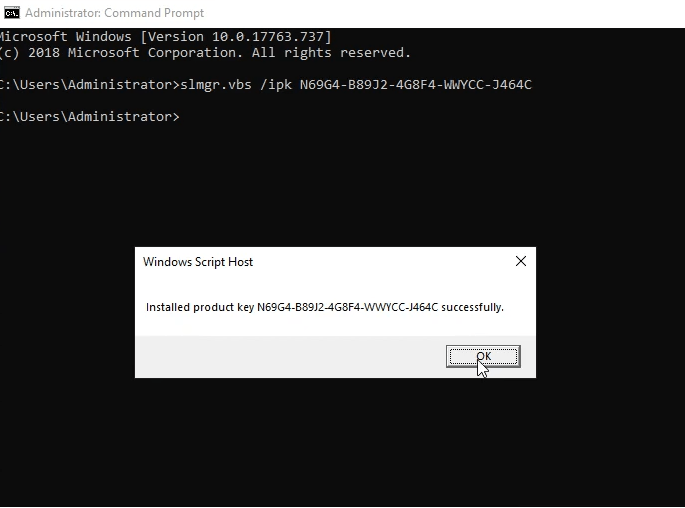
Step 4: You use the command “slmgr.vbs /skms kms8.msguides.com ” to connect to my KMS server.
Step 5: The last step is to activate your Windows you use the command “slmgr.vbs /ato”.
Finally, check the activation status of your server again.
Tag: How to activate Windows Server without product key, windows server 2012 r2 product key, windows server 2016 product key, windows server 2003 product key
Read more: