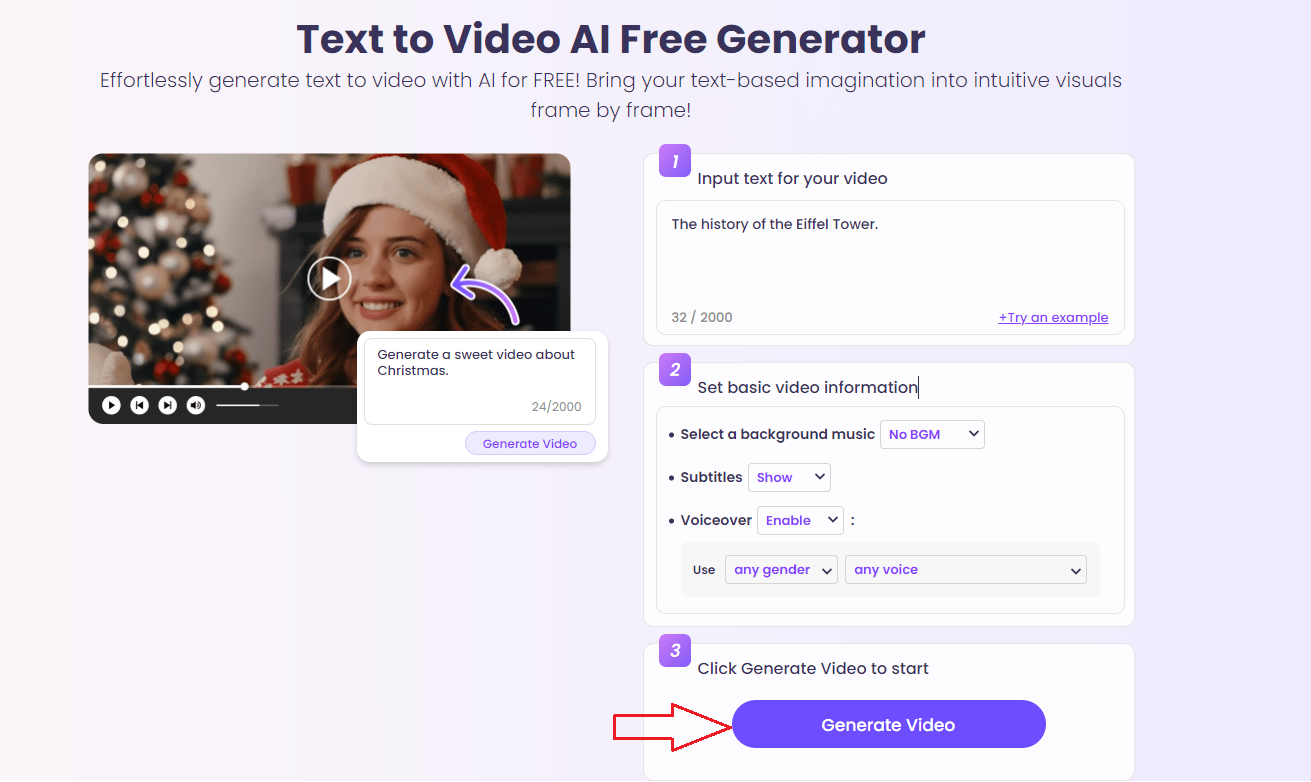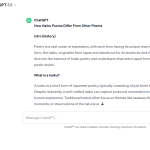Free Text to Video AI: Revolutionizing Content Creation
In recent years, the rise of artificial intelligence (AI) has transformed the way we create and consume media. One of the most exciting advancements is text-to-video AI—a powerful tool that allows users to generate videos simply by typing a description. Even more appealing is that many of these tools are now free or offer free tiers, making advanced video creation accessible to everyone from solo creators to small businesses.
What is Text to Video AI?
Text to video AI refers to software that uses natural language processing (NLP), computer vision, and generative models to convert written descriptions into dynamic video content. Users input a prompt like “A peaceful sunset over a mountain lake,” and the AI generates a corresponding video clip—complete with visuals, animations, and sometimes even sound.
These tools are built on cutting-edge generative AI models such as Sora by OpenAI, Runway Gen-2, Pika Labs, and Synthesia. They blend deep learning and creative design to automate the traditionally complex and time-consuming video production process.
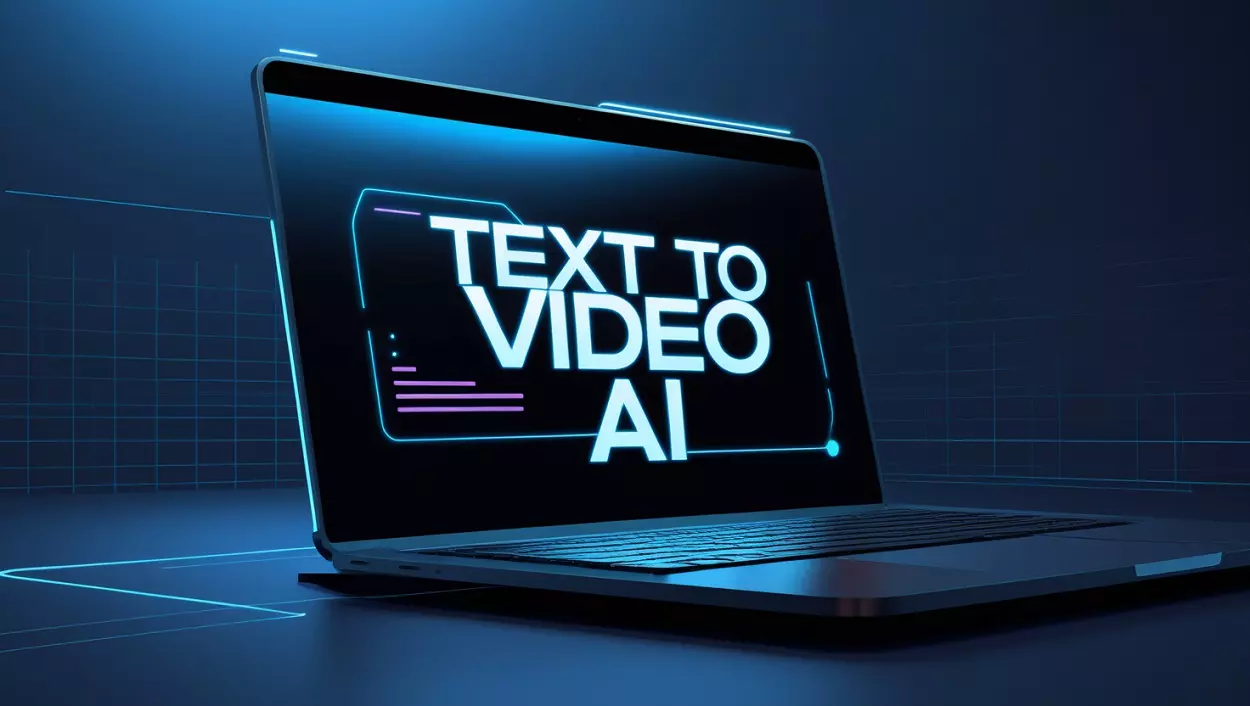
Popular Free Text to Video AI Tools
Here are some free or freemium platforms making waves:
1. Runway ML (Gen-2)
- Features: Text-to-video, video editing, image-to-video.
- Free Tier: Includes limited generations per month.
- Strengths: High-quality cinematic results and user-friendly interface.
2. Pika Labs
- Features: Realistic video generation from text or images.
- Free Access: Available via Discord; offers credits for free usage.
- Strengths: Fast generation and strong community support.
3. Kaiber
- Features: Turns text prompts into animated videos.
- Free Tier: Trial with limited output minutes.
- Strengths: Geared toward music videos and creative storytelling.
4. Synthesia
- Features: Avatar-based AI videos, often used for business tutorials.
- Free Access: Limited demo video creation.
- Strengths: Ideal for corporate training, education, and presentations.
5. DeepBrain
- Features: AI avatars that speak your scripts.
- Free Tier: Limited video duration.
- Strengths: Realistic speech and face syncing.
Benefits of Using Free Text to Video AI
- Accessibility: No expensive equipment or software needed.
- Speed: Create videos in minutes instead of hours or days.
- Creativity: Brings ideas to life with minimal effort.
- Cost-Effective: Ideal for startups, educators, and independent creators.
Limitations to Keep in Mind
While impressive, free AI video tools do have limitations:
- Watermarks: Often included in free versions.
- Video Length: Usually capped at 10–30 seconds.
- Accuracy: AI may misinterpret abstract or complex prompts.
- Quality: May not match professional-level output without paid upgrades.
The Future of Text to Video AI
As AI models continue to evolve, the quality, speed, and realism of generated videos are improving rapidly. Tools like OpenAI’s Sora, currently in limited access, show the future potential of generating full-length, high-definition videos from just a few lines of text.
Soon, we may see a world where anyone can create an entire movie, marketing campaign, or educational course using only their imagination and a text prompt.