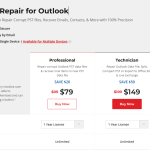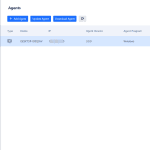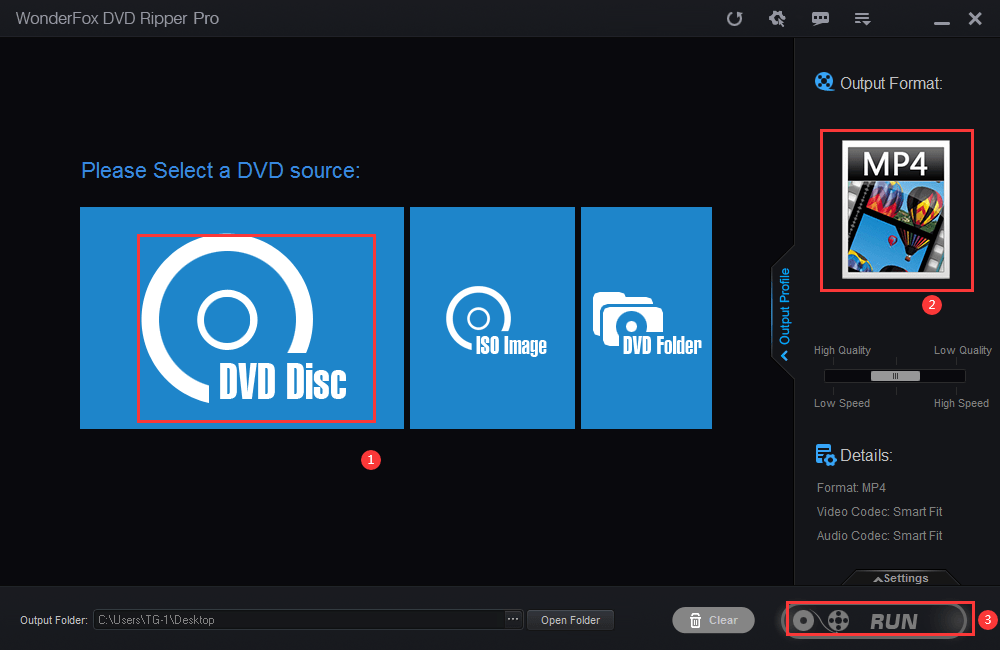Text to Video AI Tool
Do you want to create video from text? You can try text to video AI tool by Vidnoz
How to use text to video AI tool
Step 1: You visit this page https://www.vidnoz.com/text-to-video-ai.html
Step 2: In the tab “Input text for your video”, you write your idea. For example, I write “The history of the Eiffel Tower.”
Step 3: You set basic video information. You can select happy, relaxing…
Step 4: You click “Generate Video” and wait for a moment.
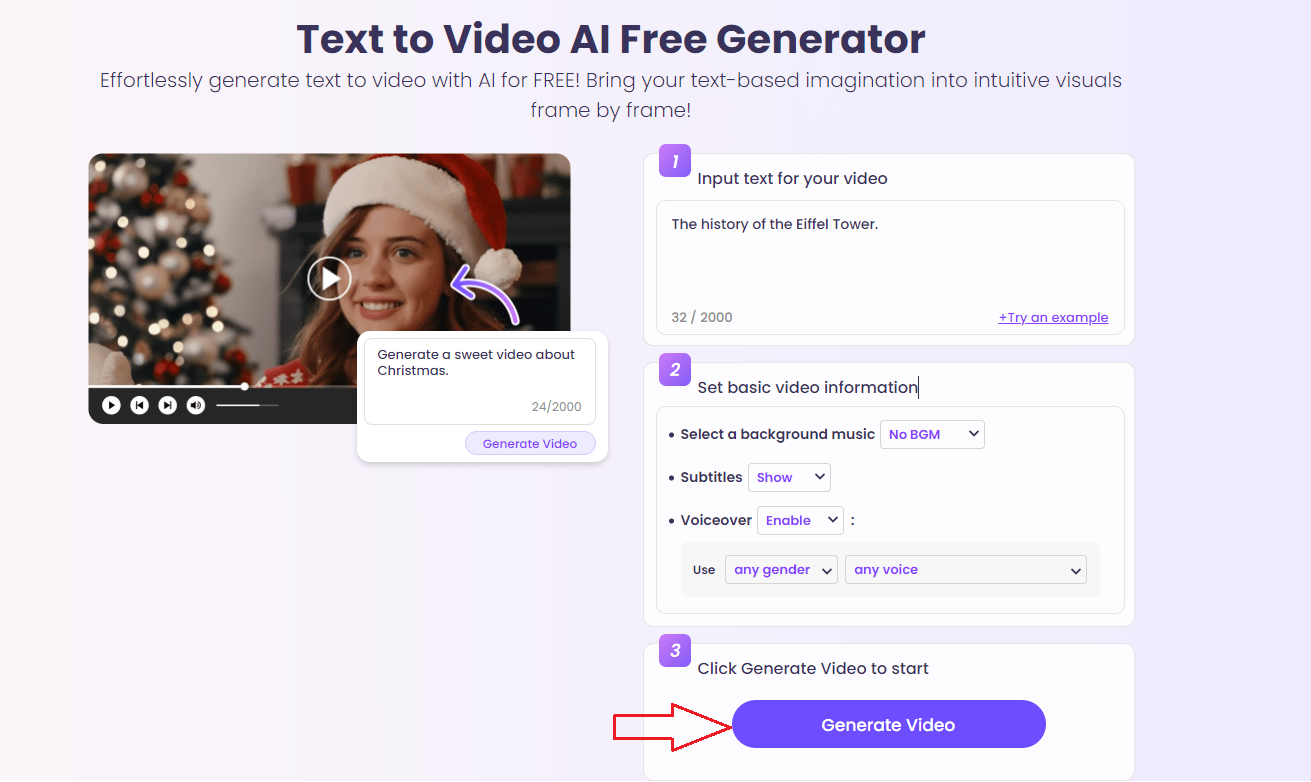
What Makes Vidnoz AI Text-to-Video Magical?
Free in One-Stop
Unlock the power of Vidnoz AI text-to-video generator, where endless editing and resource hunting are a thing of the past. Simply share your idea, and let AI effortlessly handle everything from visuals and scripts to voiceovers, all at no cost
Prompt to Generate AI Text
Quickly Transform Text into Video! Whether it’s from blogs, PDFs, URLs, or other sources, effortlessly convert any topic into a polished video with Vidnoz’s AI-powered text-to-video generator. Customize it with specific instructions and watch as Vidnoz creates your desired video format in just minutes, completely free of charge
HD Text-to-Video Export
You can export 1080P video with no fps drop! The text-to-video AI maker supports free HD downloading, and enables direct sharing via social media, and copied links. Surprise your social media audiences and ignite them to make engagements.
Tag: Text to Video AI Tool 2024