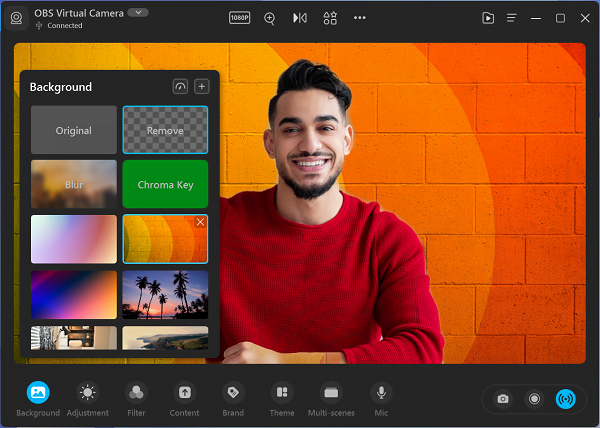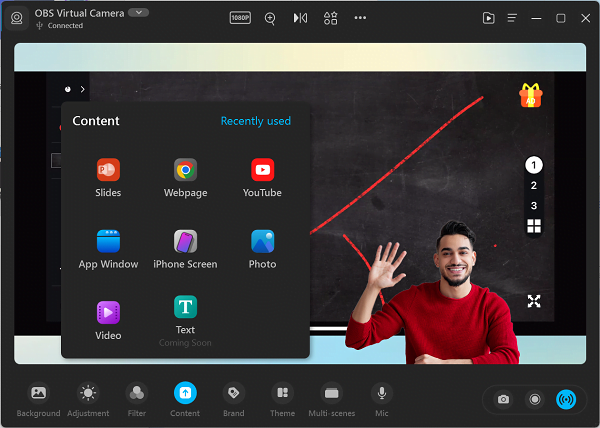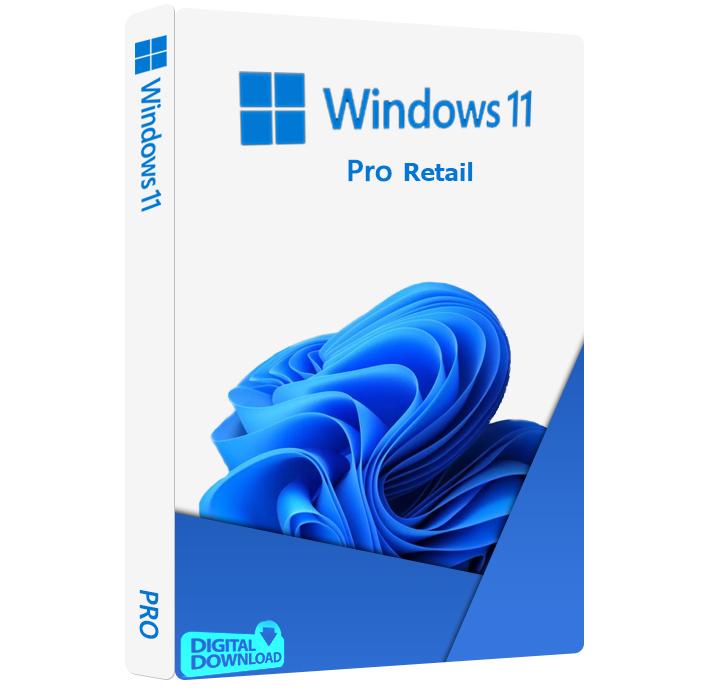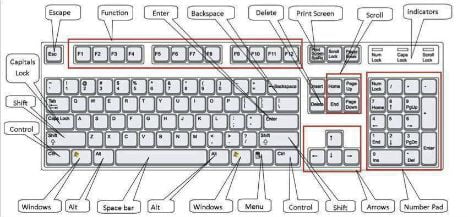Supercharge Your Video & Online Meetings with AI
Leave your boring, dull, and unexcited video calls and online meetings. Add some spice, glamour, elegance, professionalism, beauty, charm, or awesomeness to your video calls with only a click. With the insane advancement in AI, it can easily beautify your call or make you look more professional from its real-time improvements.
One way to utilize the power of AI is through the FineShare FineCam AI virtual camera. The excellent software can download to your device and produce immersive results, giving you the best video calls with immense customization. Sounds fascinating, right? Here we will discuss how you can supercharge your video calls through FineCam AI virtual camera and explore its amazing features. Let’s Go!
What is FineShare FineCam?
FineShare FineCam is an AI virtual camera that can turn your ordinary desktop or laptop webcam into an outstanding camera. Although it has a premium version that unlocks numerous quality-of-life features, you can still seamlessly use the free version for your basic needs.
The AI tool has also been recommended by well-known technology websites such as The Windows Club, Geekflare, Gizmodo, and more. It also has been ranked as 2nd product of the week on Product Hunt.
How Can FineShare FineCam Help You Supercharge Your Video and Online Meetings?
FineShare FineCam has multiple features to make your video calling and online meetings interesting. The tool’s free download makes it readily available for every user. Plus, it has numerous filters and effects to give your videos an exciting or professional look. You can also adjust your video settings to finetune your color, contrast, brightness, saturation, hue, or others, providing immense customization.
Also, the webcam supports video recording up to 1080p resolution, which means you can video call at FHD (if your webcam also allows it). Since the software integrates with multiple platforms like YouTube, Twitch, Zoom, Google Meet, OBS, Discord, and others, you can use the AI tool for several purposes.
Features of FineShare FineCam
FineShare FineCam is not only a standard virtual webcam software. Due to its strong algorithms and deep AI learning, it also packs astonishing features to amaze you and make your online meetings or videos exciting.
AI Background Removal
The smart AI virtual camera will use cutting-edge technology and sophisticated algorithms to remove background from your images and videos intelligently. The feature is best for recording while gaming, streaming, online meetings, and lectures to hide your messy and disturbing background.
Use Phone as Webcam
FineCam allows you to use your mobile phone as an HD webcam if you don’t have one for your PC. It works best with the iPhones, but Android can pair well too. Combined with the high quality of your phone’s rear cameras, you can have the best video calls on your desktop or laptop.
Video Enhancement
With the help of various adjustment controls, you can finetune your videos on the go. You can also choose from several beautiful and magnificent filters to make your videos more exciting and unique.
Smart Portrait Mode
Shoot or record your videos in DSLR style with the Smart Portrait Mode. The feature adds a stunning bokeh effect to your videos, increasing the professionalism and elegance of your calls, especially during meetings or conferences.
Content Sharing
One of the unique features that FineShare FineCam provides is content sharing, allowing you to share multiple content forms with the other person. You can share PowerPoint presentations, different windows, web pages, phone screens, images, YouTube videos, etc, in real-time.
Multiple Camera Connections
If you have multiple cameras for recording, you can connect them all at once through FineCam. This will allow you to capture details from every perspective and angle without leaving any information. It is most valuable for presentations or online classes.
Continuous & Segment Recording
The software enables you to record seamlessly in one go or in parts. You can keep recording long video sessions without any interruption or lag. Or you can also take small breaks during the recordings and combine each portion later while editing.
Several Use Cases
FineShare FineCam is the best AI virtual camera software for almost everyone. You can use it during online meetings, conferences, or remote classes. Many marketers can also use it to record product demos because it connects with multiple cameras simultaneously. However, its best use is for streamers and content creators due to its versatility, flexibility, and feature-rich benefits.
Conclusion
FineShare FineCam is an excellent tool to supercharge video calls and online meetings using its AI-powered technology. The software can intelligently remove your background, provide multiple filters and enhancement tools, HD recording ability, connectivity with phones and multiple cameras, and a live content sharing facility. So, keep your video calls the same boring ones, and try FineCam.