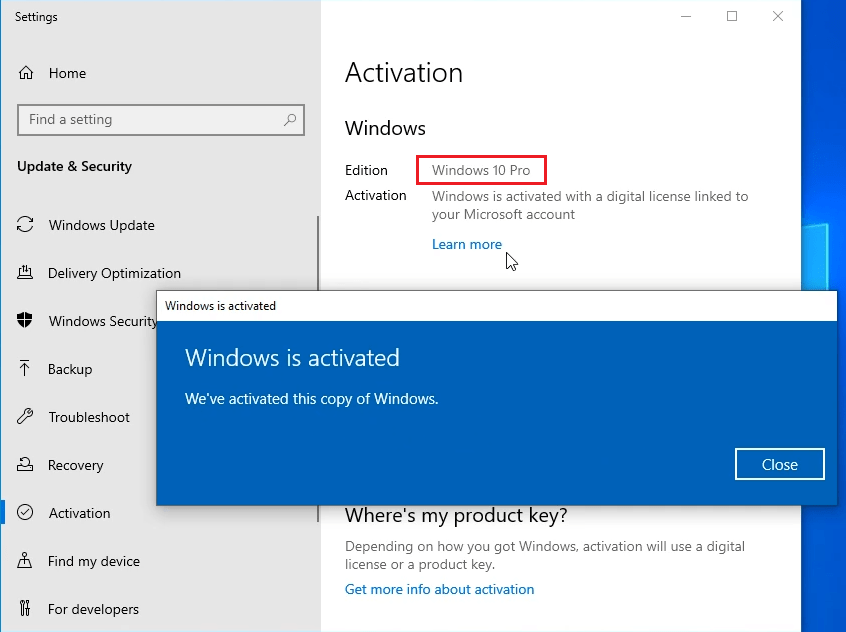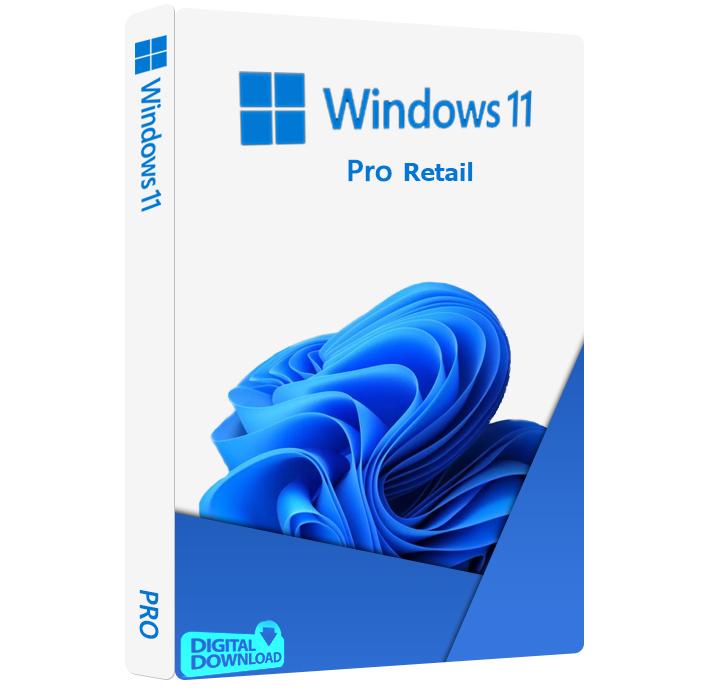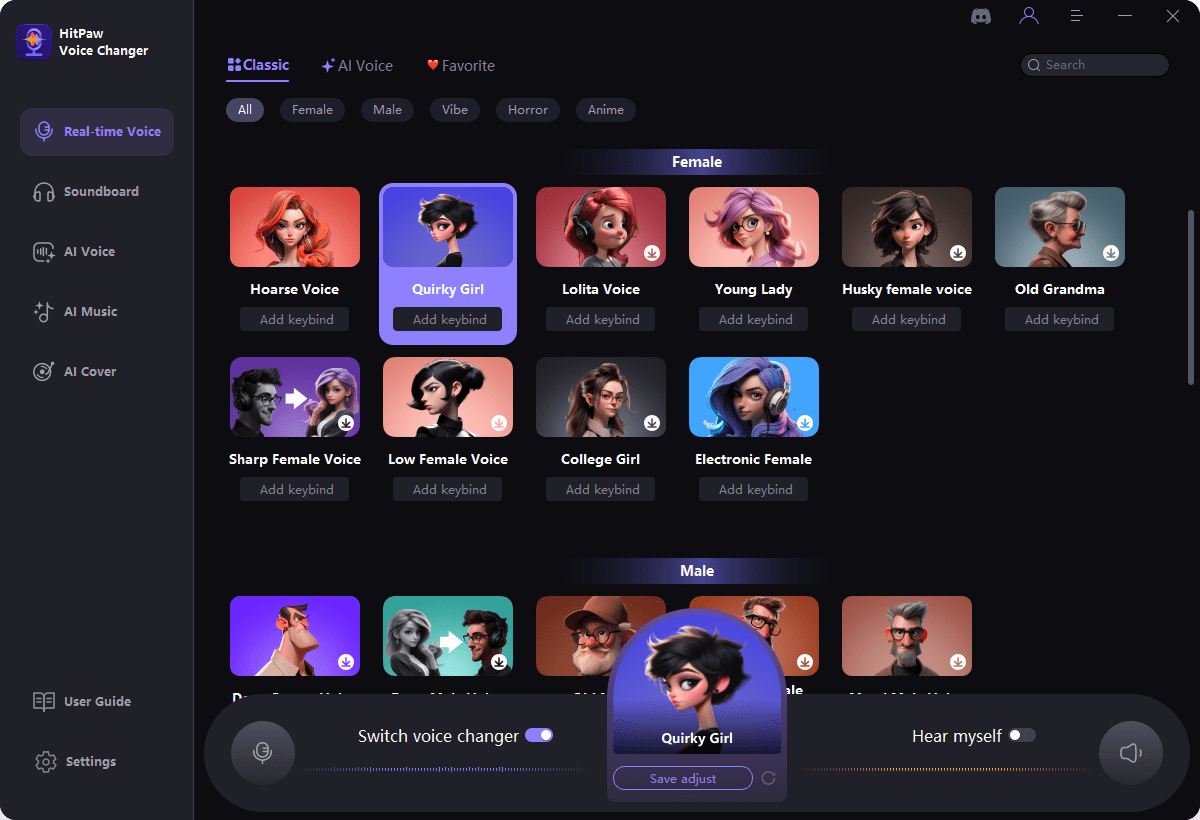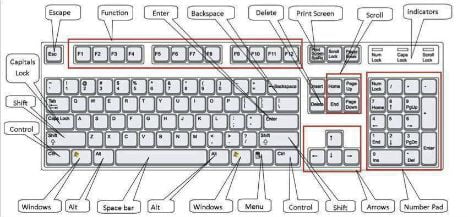How to Keep All Online Threats Away With IObit Malware Fighter 12 Free?
Cybersecurity attacks are becoming increasingly sophisticated and can now cause twice the damage. Malware, or malicious software, is code designed to replicate, steal, delete, or encrypt data once it gains access to your system’s memory. It can also track computer activity without the user’s knowledge or consent, making it a significant threat.
If you’re searching for a way to combat these threats and secure personal data, you’ve come to the right place. This guide introduces one of the best antivirus solutions available online: IObit Malware Fighter 12 Free.

Top Indicators of a Malware Attack on Your System
Malware often reveals itself through various unusual behaviors. Here are a few signs that your system may be infected:
- Computer Slow Down: One side effect of malware is a noticeable slowdown in your operating system’s speed. Whether browsing the internet or using local applications, your PC’s performance may feel significantly sluggish compared to before.
- Unusual Pop-Ups: Your screen is inundated with annoying ads. Unexpected pop-up ads are typical signs of a malware infection. They’re especially associated with a form of malware known as adware.
- Unwanted Programs: A key indicator of a malware attack on your system is the appearance of unfamiliar software you didn’t install.
- Browser Redirection: Your browser automatically redirects to unfamiliar websites or changes its homepage without input.
- Battery Drainage: Malware can cause your laptop’s battery to drain rapidly, making it take longer to fully recharge.
If your device shows any of these indicators, it may be infected with malware. Now is the perfect time to install a malware fighter on your PC to remove threats quickly and secure your system.
Best Malware Protection in 2024: IObit Malware Fighter 12 Free
We all recognize that our PCs contain vital personal and professional data that we cannot afford to lose. However, a malware attack can compromise or leak this information, making robust malware protection essential in today’s digital age. IObit Malware Fighter 12 Free is one of the top antivirus programs available in 2024, offering users real-time protection. This program automatically scans and prevents malware before installing it on your computer.
The program protects your device from various PC threats, including viruses, ransomware, Trojans, adware, and worms. One of the standout features of IObit is its ability to keep you safe from phishing websites, prevent unauthorized modifications to your homepage, block annoying ads, and automatically clear tracking cookies.
Special Giveaway
Install and Active it with this key (Limited giveaway for the first 100 readers, expired on Dec 12th, 2024): 6812A-DA4F4-AE6FB-75D3N
Key Features of IObit Malware Fighter 12 Free
- Real-Time Protection: The program monitors your device in real time for malware threats and provides immediate defense against infections. This feature will protect your device 24/7 from malicious software or viruses.
- PC Security Guard: IObit Malware Fighter gives you a multi-layer of protection. It accelerates a secure startup, stops any malicious process running in RAM, and blocks those unknown programs from unauthorized access.
- Browser Protection: Protect against phishing websites and malicious links while browsing, enhancing online security. The main purpose of this program is to provide you with a safe online environment.
- Ad Blocker: Automatically finds and blocks annoying ads and pop-ups, providing users a smoother browsing experience.
- Detect Malware: This program protects your device from threats such as viruses, ransomware, spyware, Trojans, adware, and worms.
- Compatibility: IObit Malware Fighter supports all Windows versions, including the latest Windows 11, 10, 8.1, 8, 7, Vista, and XP. It also works on all web browsers, such as Firefox, Opera, Edge, Google Chrome, and more.
- Affordable Pricing: The program offers a free version that allows you to protect PCs for free. However, it also offers a paid version with additional features such as 24/7 virus protection.
How to Keep All Online Threats Away With IObit Malware Fighter 12 Free?
IObit Malware Fighter 12 Free offers an easy-to-use interface, making it easy for users to combat malware effectively. Here’s a step-by-step guide on how to use this program to enhance your PC’s security.
- Navigate to the IObit Malware Fighter 12 Free from the IObit official site, and download the program on your PC. Once installed, launch it.
- Once on the main interface, click the “Fix All” button to initiate the scanning process.
- In just a few seconds, the program will scan the PC and identify all viruses on your device. Once the scan is complete, it will automatically remove any detected threats, restoring your PC’s safety.
Pricing Plan of IObit Malware Fighter 12 Free
The program operates on a freemium model, offering users basic features with the free plan and more advanced capabilities with the paid plan. Below, we have mentioned all the available paid plans for this program.
- Free Plan: This is the basic plan of the program, which allows you to use its services for free without the need to register an account or make any payments. However, this plan comes with limited features.
- Pro Plan: This is the paid version of IObit Malware Fighter 12, which offers two packages: one for a single PC at a cost of $19.95 per year and another for three PCs at a cost of $23.99 per year.
You can buy IObit Malware Fighter 12 PRO license key (1 year/3 pcs) for $19.95 here: https://iobit.onfastspring.com/iobit-malware-fighter-pro-1-year-subscription-3-pcs-1995
FAQs Related to IObit Malware Fighter 12 Free
- Which is the best Antivirus program for Windows 11?
If you’re searching for an effective antivirus solution for Windows 11, we recommend using IObit Malware Fighter 12 Free. This program provides real-time protection, protecting your devices from threats such as viruses, adware and more.
- Is IOBit Malware Fighter 12 Free to use?
Yes, this program offers a free plan for users. However, if you want complete protection for your PC, we recommend opting for the paid version of the program.
Final Thoughts
Malware can significantly harm your PC from within, making safeguarding your device against these threats crucial. This guide mentions one of the best malware fighters available online: IObit Malware Fighter 12 Free. This program promises to protect your PC and prevent your data from being compromised.