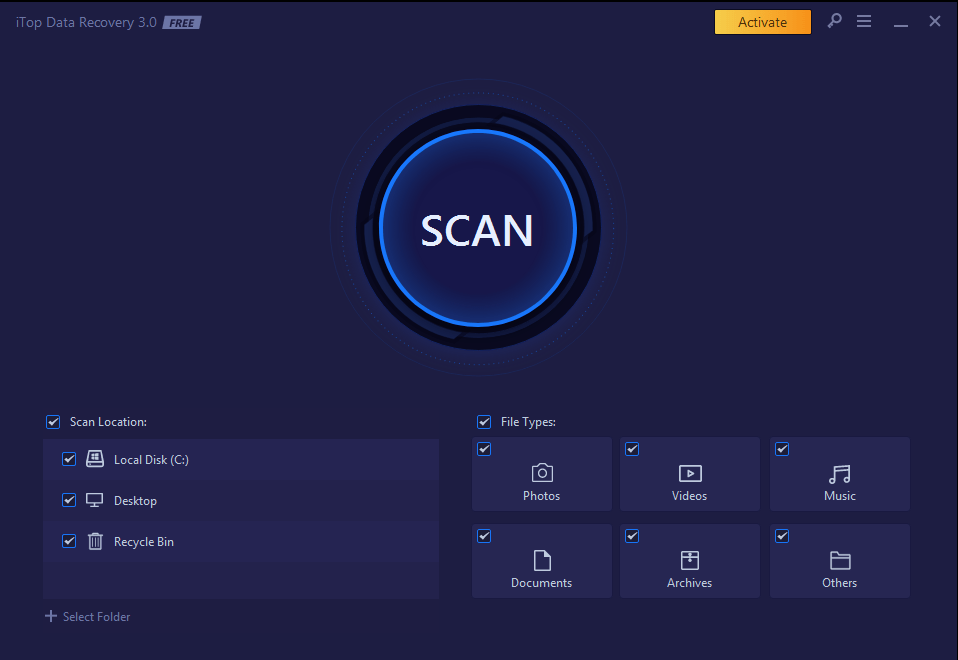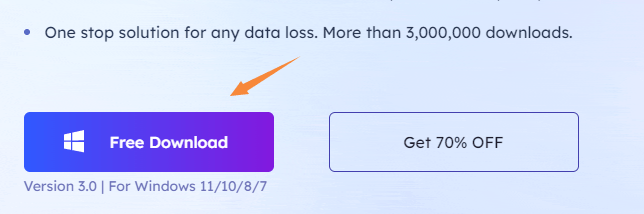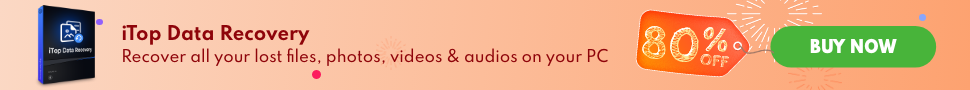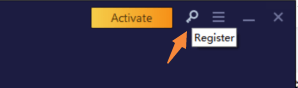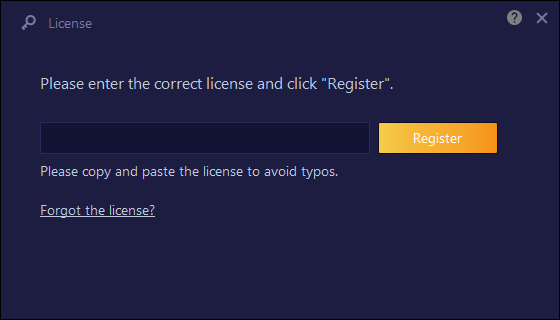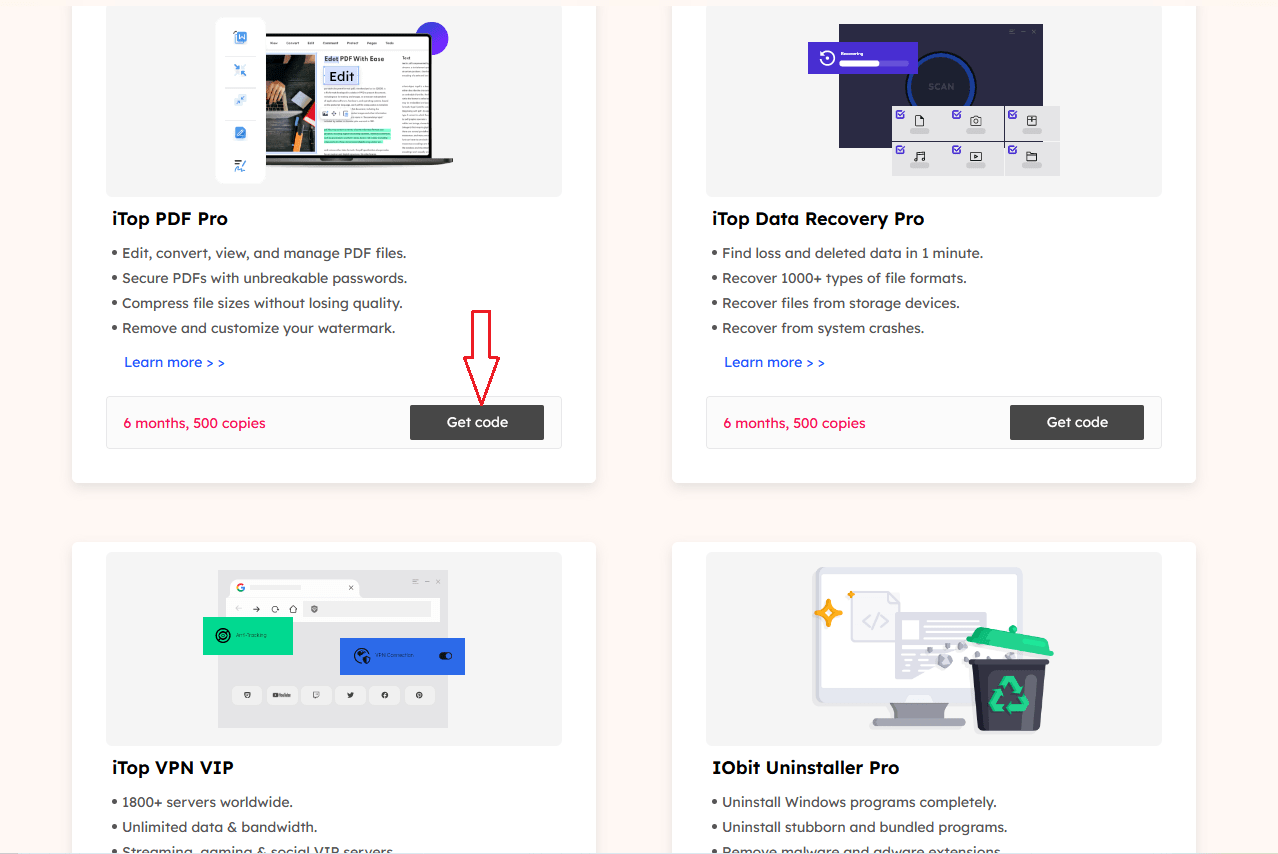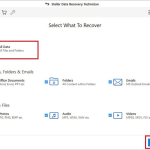iTop Data Recovery 3 License Key Giveaway
iTop Data Recovery is a straightforward method for restoring lost or deleted files from Windows.
Recycle Bin, Hard Drive, SSD, External Disk, USB Drive, Memory Card, Digital Camera and so on. You can use it to restore documents, photos, videos, music, system files, and other types.
iTop Data Recovery simplifies the recovery process. You just need to make a few clicks. Select file locations and file formats, click the SCAN button to see the recoverable data details. You can choose special file types and locations or select all file types and locations before the scan. Following a thorough scan, iTop Data Recovery will display not only the basic information such as file name, original location, and size but also an evaluation of the status for each file as well as a preview of the data before recovery. Then you can select the data you want to recover and press on the Recover button.
iTop Data Recovery 3 License Key Christmas Giveaway
You can download iTop Data Recovery 3 here.
https://www.itopvpn.com/data-recovery-software?insur=enst_getproductkey_idr
Below is the iTop Data Recovery 3 license key (only for Windows). To use the freebie, simply copy and paste it into the program and click ‘Register’.
License information:
A81D9-921D2-58B9D-CBC43
This key activates max 200 PCs and supports 3 months free use.
You can buy Data Recovery Pro key (80% off) here:
How to use iTop Data Recovery key
Step 1: After downloading iTop Data Recovery.
Step 2: After that, you may install the software on your Windows PC.
Step 3: Open the program. Then select “Register” item on the up right corner of the main UI.
Step 4: You can copy and paste the key to activate iTop Data Recovery.
Done. You can check again.
Main Features of iTop Data Recovery
Recover 1000+ file formats of lost data, including office documents, images, videos, audios and many more.
Recover data from PC and most external storage devices.
Final Words
iTop Data Recovery is unquestionably the best option for recovering data from an empty Recycle Bin, recovering data from malware or viruses, and recovering data after system failures, hard drive formatting, or data loss.