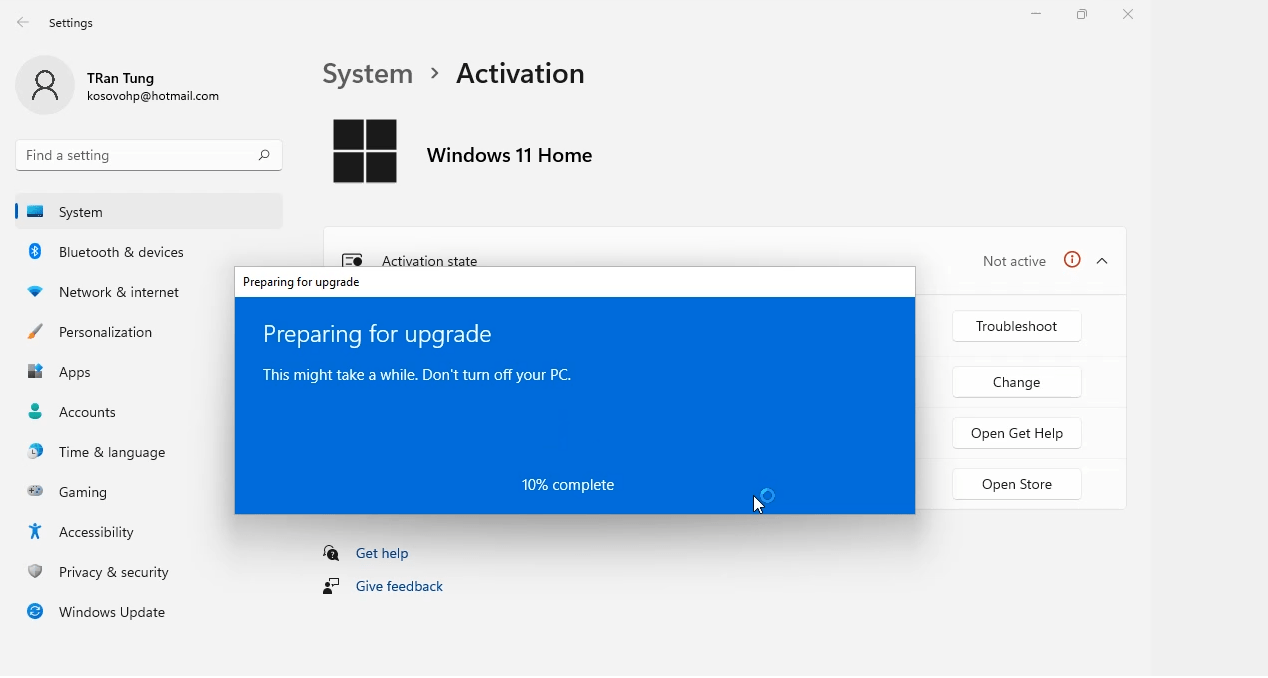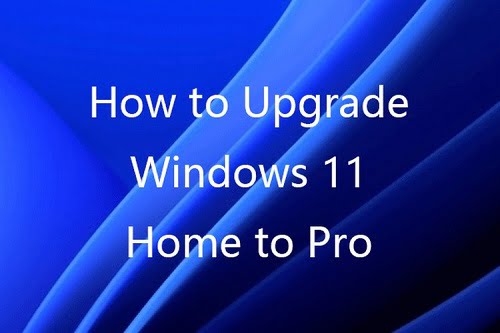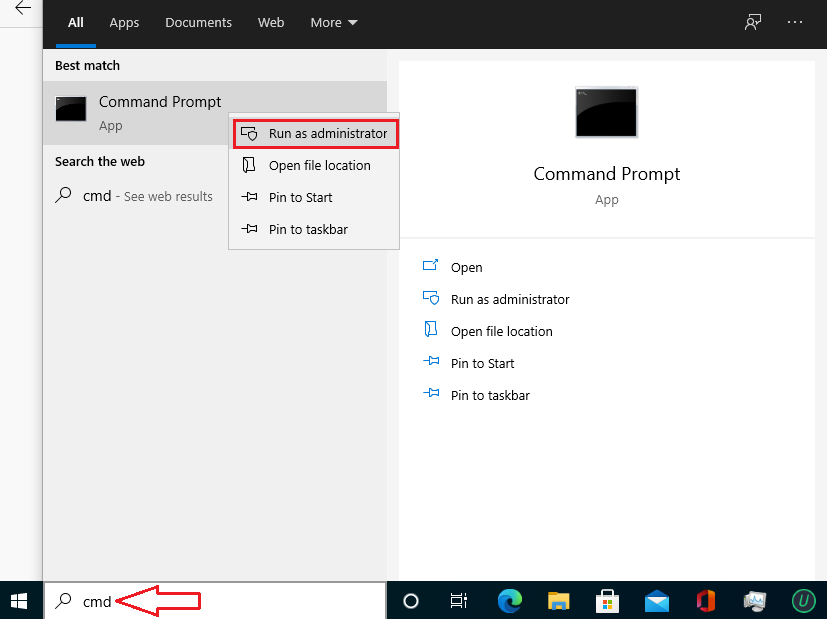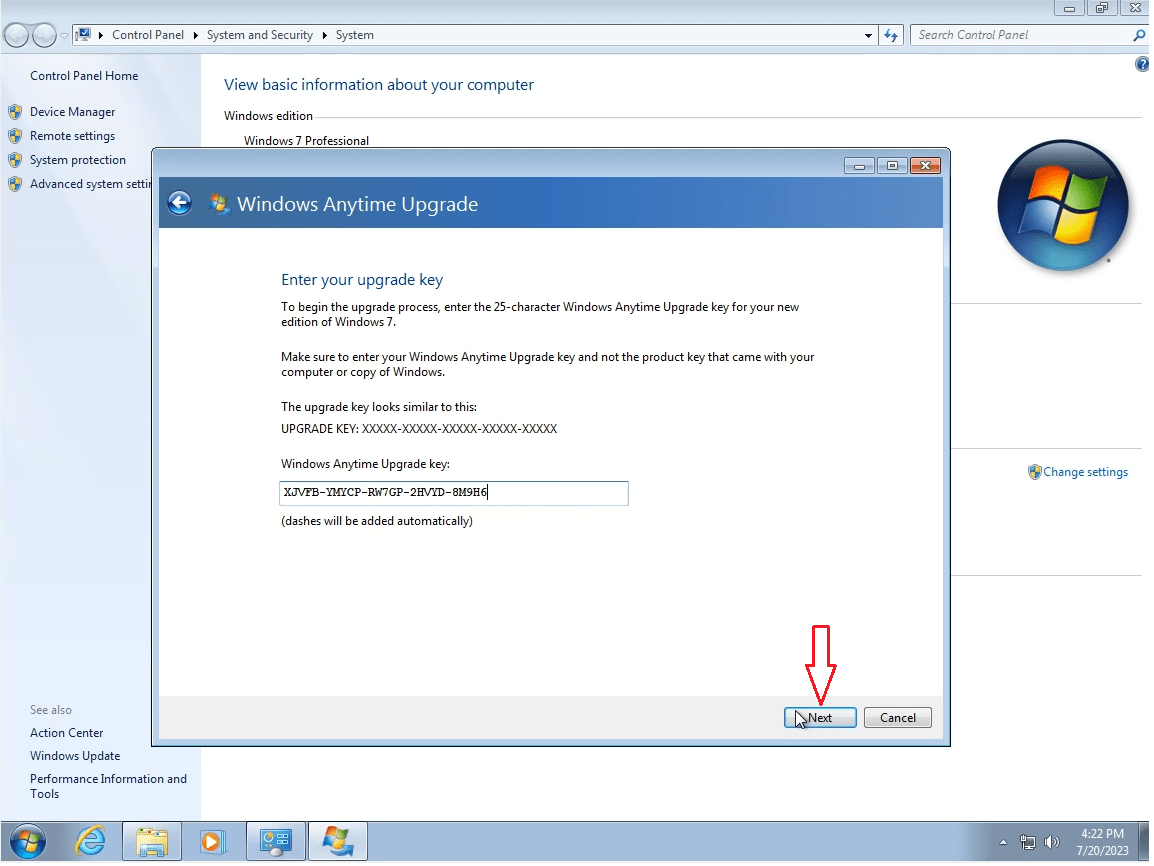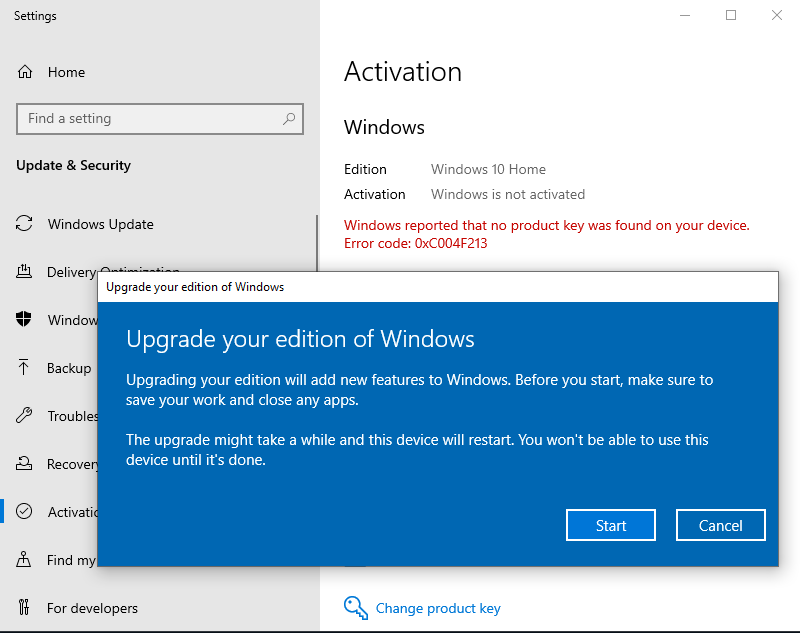How to upgrade Windows 8 Pro to 8.1 Pro
In this article I will guide you how to upgrade Windows 8 Pro to 8.1 Pro
I add the tutorial video below.
Step 1: You download Windows 8.1 ISO file from Microsoft: https://www.microsoft.com/en-us/software-download/windows8iso
You can read this article to know how to download Windows 8.1 ISO from Microsoft: https://getproductkey.net/download-windows-8-1-iso-trial-version/
Step 2: You open the Windows 8.1 ISO file you downloaded. Then you click Setup.exe
Step 3: You select “Download and install updates” => Next
Step 4: You copy and paste the Windows 8.1 Pro installation key: XHQ8N-C3MCJ-RQXB6-WCHYG-C9WKB => Next
Step 5: You tick “I accept the license terms” => Accept
Step 6: You select “Keep Windows Setting, personal file and applications” => Next
Step 7: You select “OK”
Step 8: You click “Install” then you wait for a moment
Step 9: You select “Use express setting”
Done. You can check again
You can watch this video to know how to upgrade Windows 8 Pro to 8.1 Pro