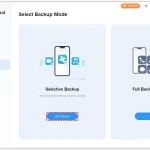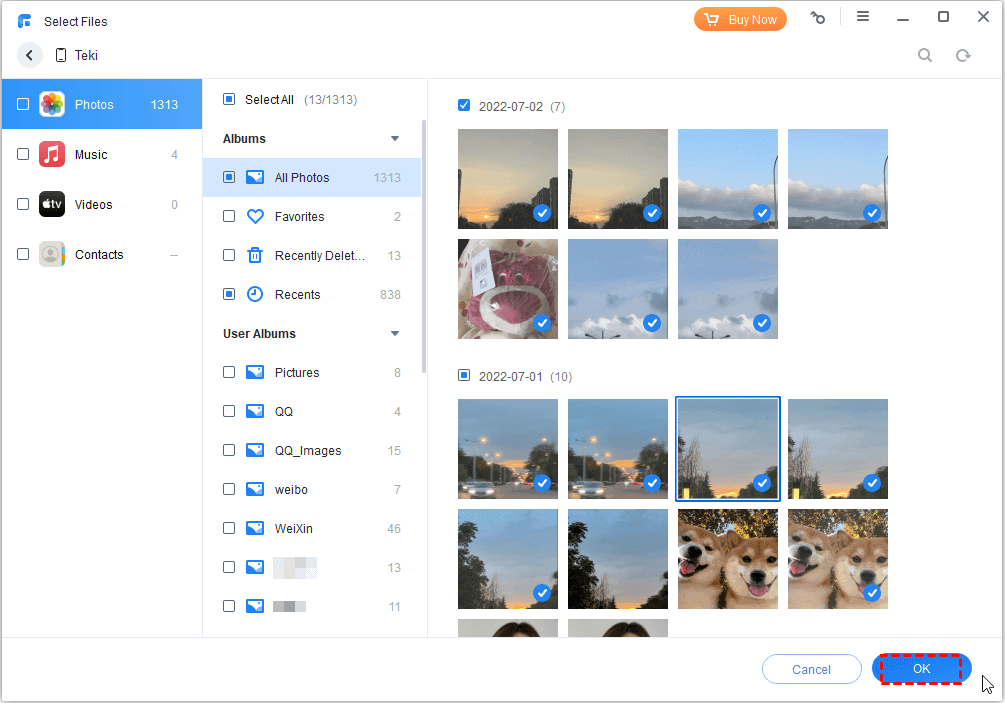How to Transfer Apps from Android to iPhone in 2024
You might be familiar with the two major operating systems ruling the world of smartphones today – Android and iOS. While the two platforms differ significantly, recent developments have allowed users to bridge this gap somewhat. One of the major problems users face when comparing the two platforms is difficulty in data transfer, particularly regarding app sharing.
Looking for a way to transfer apps from Android to iPhone? Keep reading to discover all about the intricacies of app sharing and what benefits you can reap from the process. In addition, learn the perfect way to move apps across various platforms without much trouble using Wondershare MobileTrans.

Part 1. What are the Benefits of Transferring Apps from Android to iPhone
You might be wondering what good transferring apps may do to you. The reality is that shifting to the iOS ecosystem can provide several key advantages to users, some of which are less obvious than others. Here is a quick look at some significant benefits you can get by moving apps from Android to iPhone.
- Easier Transition
When moving from an Android to an iOS device, transferring your apps may help ease the transition. This is particularly true if you are accustomed to using certain apps. Having the same apps helps maintain familiarity and productivity, ensuring digital experience continuity.
- Access to Exclusive Apps
Some apps are exclusive to the iOS platform or may offer better functionality and features on iOS compared to their Android counterparts. You can access these exclusive offerings by transferring your apps and potentially enhancing your user experience.
- Performance Optimization
Apps developed specifically for iOS are optimized to run efficiently on iPhones. You can take advantage of the hardware and software capabilities of iOS devices to ensure smoother performance, faster loading times, and improved battery efficiency.
- Integration with Apple Services
Apple offers a range of services that seamlessly integrate with iOS apps. These may include iCloud, Apple Music, Apple Pay, Apple Arcade, etc. You can take full advantage of these services by transferring apps to your iPhone to enhance your digital experience.
- Privacy and Security
iPhones are vital in terms of security because of a secure App Store and built-in protections. This means you can trust apps from the official Apple App Store more than ones you download from other places on phones like Androids. This helps keep your information and privacy safer.
Part 2. Wondershare MobileTrans – The Best App to Transfer Mobile Apps in 2024
Now that you know about the significant benefits you can receive from transferring apps from your Android to an iPhone, you must be eager to learn how to achieve app transfer. Luckily, you don’t have to look much further because Wondershare MobileTrans is here to help you overcome all your worries.
MobileTrans App by Wondershare is the perfect all-in-one data transfer tool to satisfy all your needs. It offers one of the most reliable and secure solutions, helping you transfer all kinds of data across different devices in a few clicks. You can use it on your Android or iOS device to move any file type without additional requirements and extra hassles.
Key Features of the MobileTrans App
- Cross-Platform Transfers: MobileTrans App doesn’t only work with similar platforms. Instead, it helps users transfer their data to any OS or device without raising any significant compatibility issues. You can use it to transfer files from Android to iPhone or vice versa with remarkable ease.
- No Wires or Cellular Data Required: With MobileTrans A[[, you do not have to worry about fulfilling extra requirements such as Wi-Fi or wires for transfers. It can efficiently work without needing these elements while providing ultra-fast transfers.
- Easy and Secure Solution: This robust data transfer app can work in a few clicks to transfer all kinds of data from images to apps and contacts across devices. You can forget about data overwrites or privacy breaches when using this tool.
Simplified Step-by-Step Guide to Transfer Apps from Android to iPhone via MobileTrans App
The following step-by-step guide is available to help you learn how to use the MobileTrans App to transfer apps from Android to iPhone.
Step 1. Pick Apps from Android to Move to iPhone
To start the process, you must install the MobileTrans App from Google Play and App Store on your respective devices. Launch the app on your Android phone and go to the “Phone Transfer” option, then specify “Old Phone” as your device’s designation.
Then, choose “iPhone” from the following popup to let the app know you wish to move data to an iOS device. Select the apps you want to move by accessing the “Apps” option on the screen and hit the “Send” button.
Step 2. Scan the QR Code for Connection
After tapping the “Send” button, MobileTrans App will display a QR code you can scan from your iPhone to connect the two devices. To scan the QR code from your iPhone, open the app and choose the “Phone to Phone” feature. Next, you have to specify your iDevice as “New Phone.”
Step 3. Apps Transfer Completed from Android to iPhone
Once your Android and iPhone devices are successfully connected, the apps will quickly transfer your selected apps to the iPhone. You can access and use them on your receiver device quickly.
Part 3. FAQs about Android to iPhone Apps Transfer
- Can you move apps from Android to iPhone using Move to iOS?
Apple designed its Move to iOS feature to make it easier for Android users to shift to an iPhone. Unfortunately, Move to iOS can only transfer some free apps available on both Google Play and the App Store. If this is not the case, you will see an “Accessory not supported” message.
- How much time will it take to transfer data from Android to iPhone?
The file size, data type, and app algorithms increase data transfer speed. If you are moving large apps across devices, it will take significantly more time than sharing a few images and videos.
- Do paid apps transfer from Android to iPhone?
If you use in-app purchases and subscriptions on apps linked to your ID, you can log back into your iPhone and get them back. However, locally stored and encrypted data is usually not accessible after the transfer process, so you may lose some of the paid content on your apps.
Conclusion
You are now aware of the significant advantages that cross-platform app transfers can provide. To move apps from Android to iPhone without much trouble, remember to try the mobile version of Wondershare MobileTrans. It is one of the most reliable options to help you with this task and make your devices more organized.