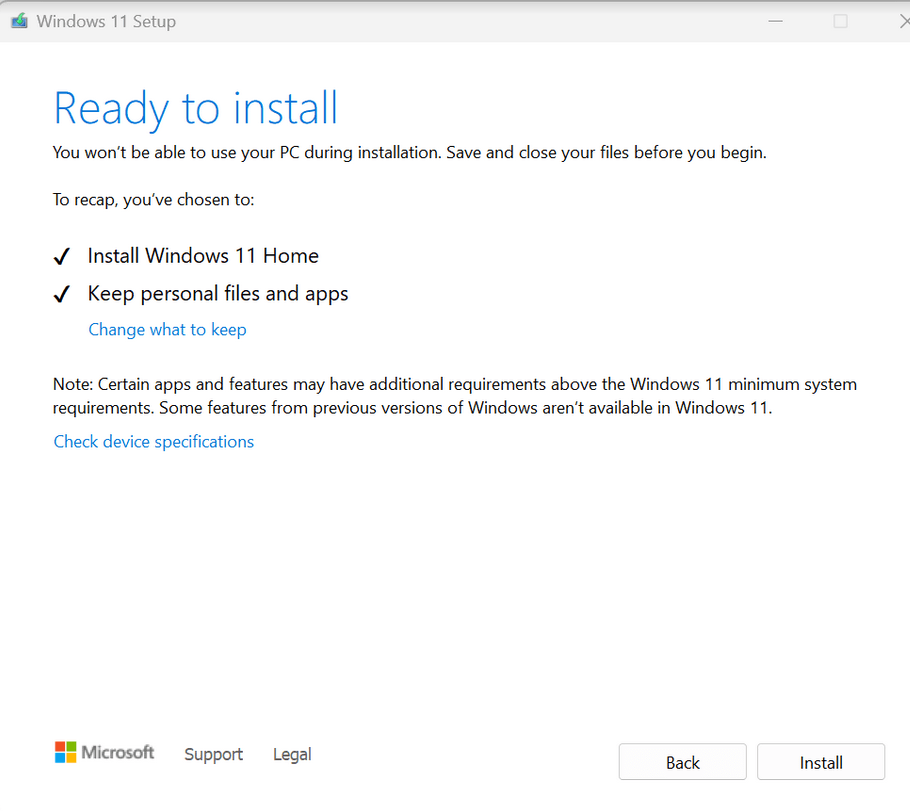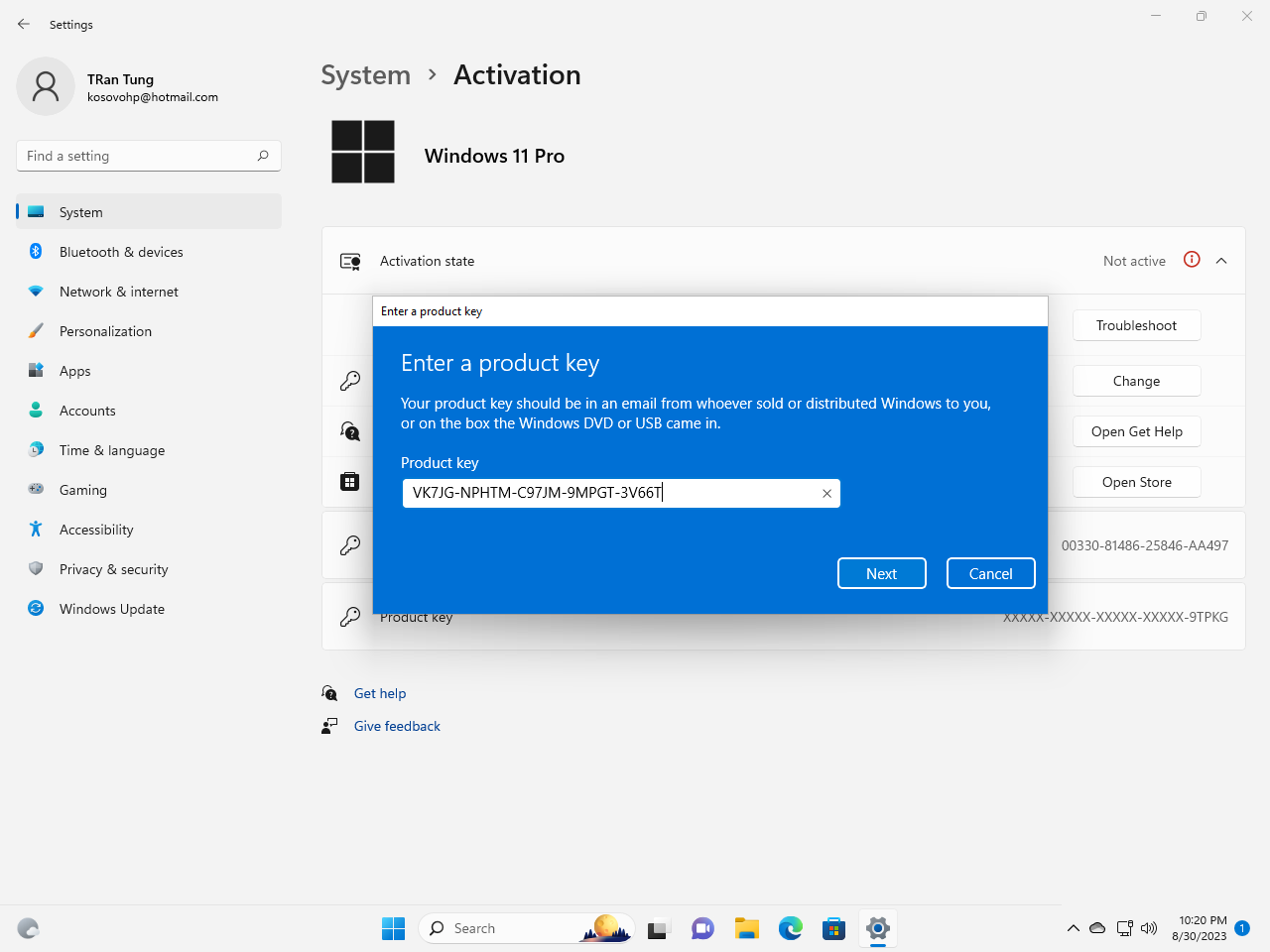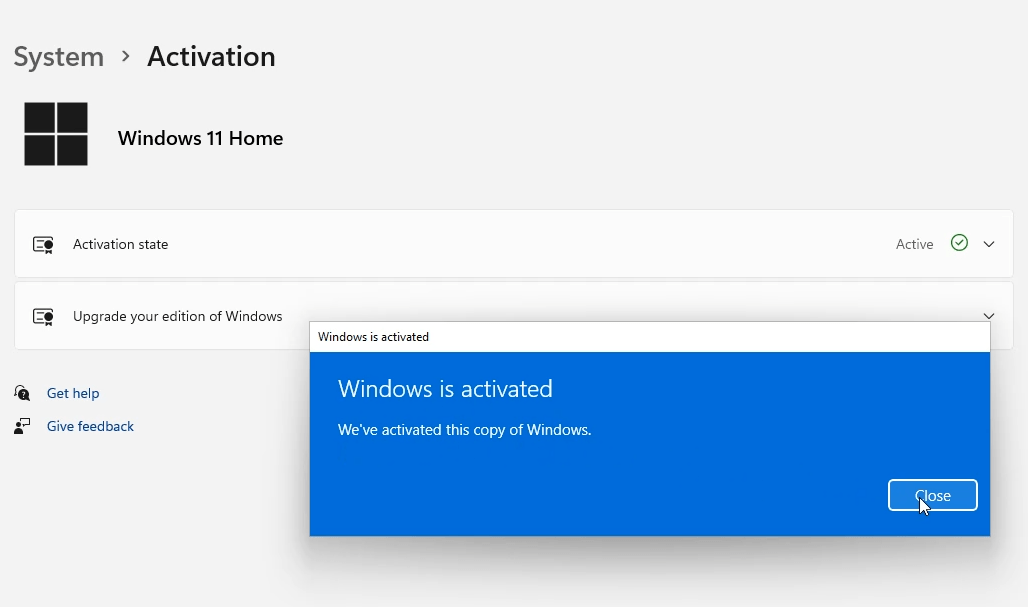How to reinstall Windows 8.1
In this article I will guide you how to reinstall Windows 8.1 without losing data
How to reinstall Windows 8.1
Step 1: You download Windows 8.1 ISO from Microsoft here: https://www.microsoft.com/en-us/software-download/windows8iso
Step 2: You open the Windows 8.1 ISO file you downloaded then you click setup.exe
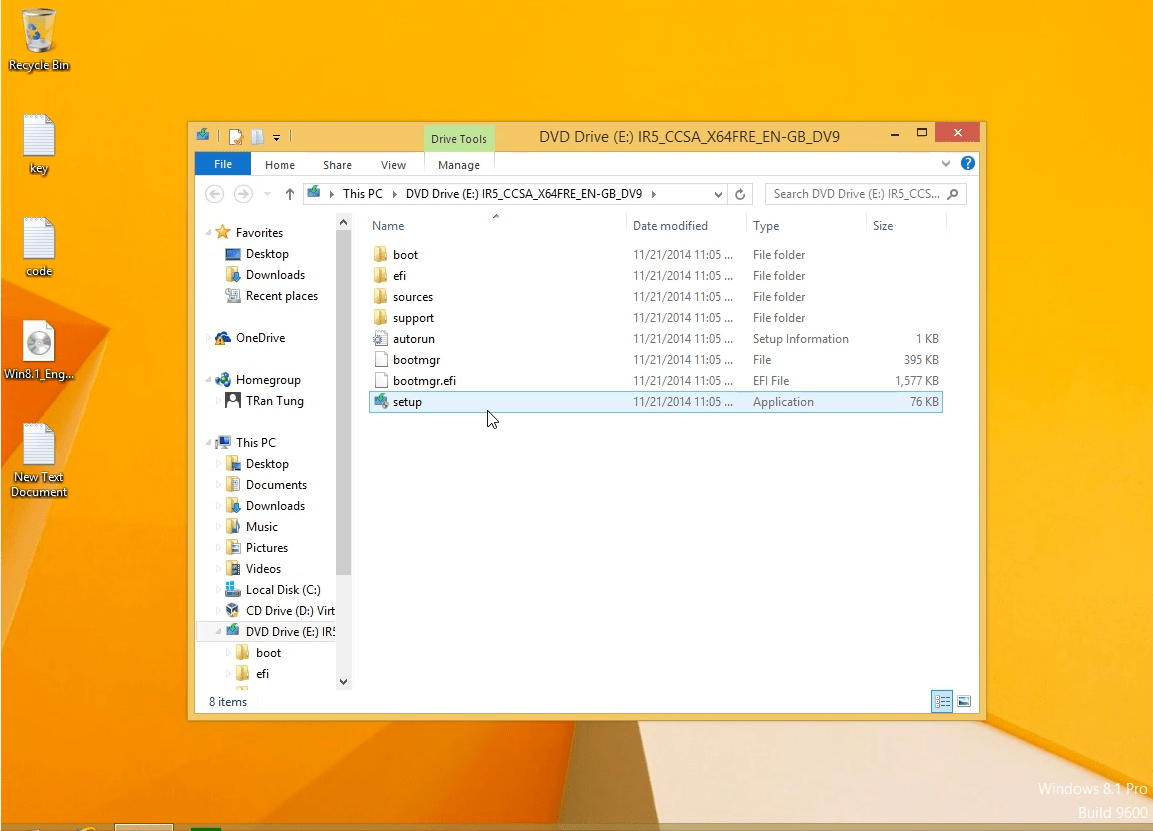
Step 3: You copy and paste the Windows 8.1 Pro installation key: XHQ8N-C3MCJ-RQXB6-WCHYG-C9WKB => Next
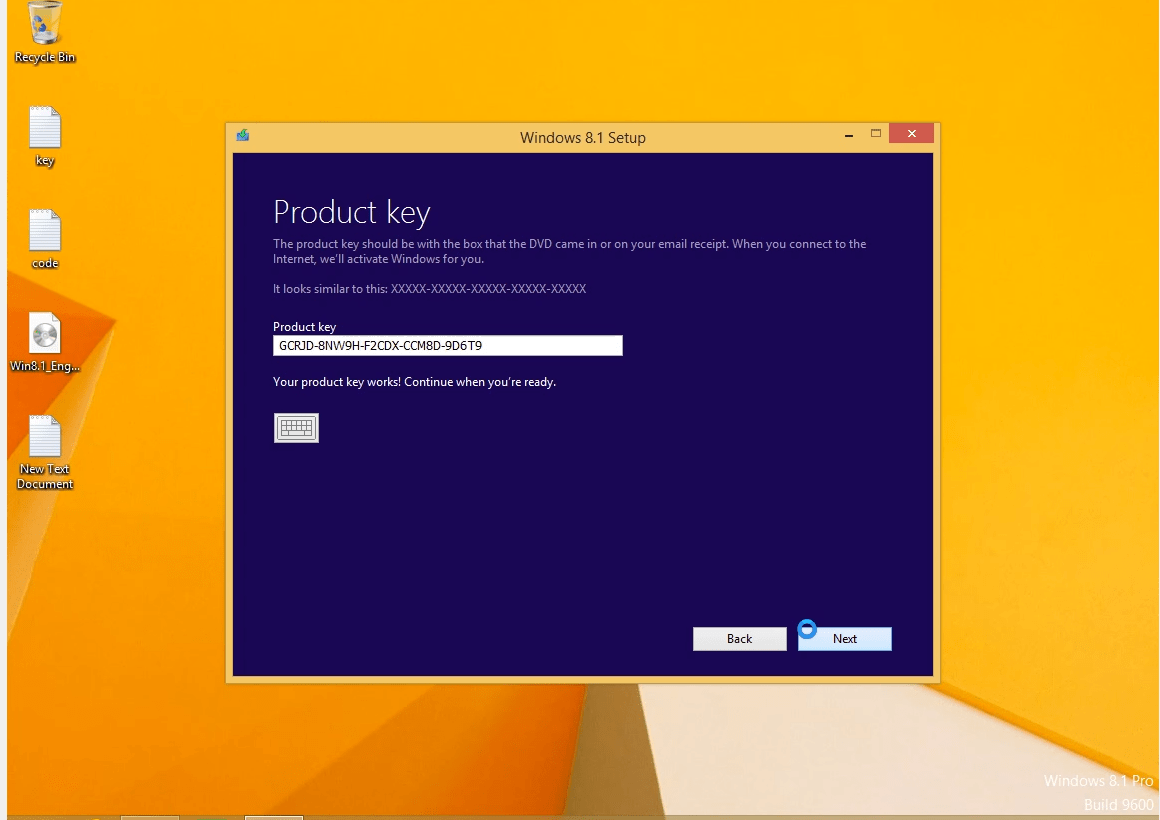
Step 4: You select Install to reinstall Windows 8.1
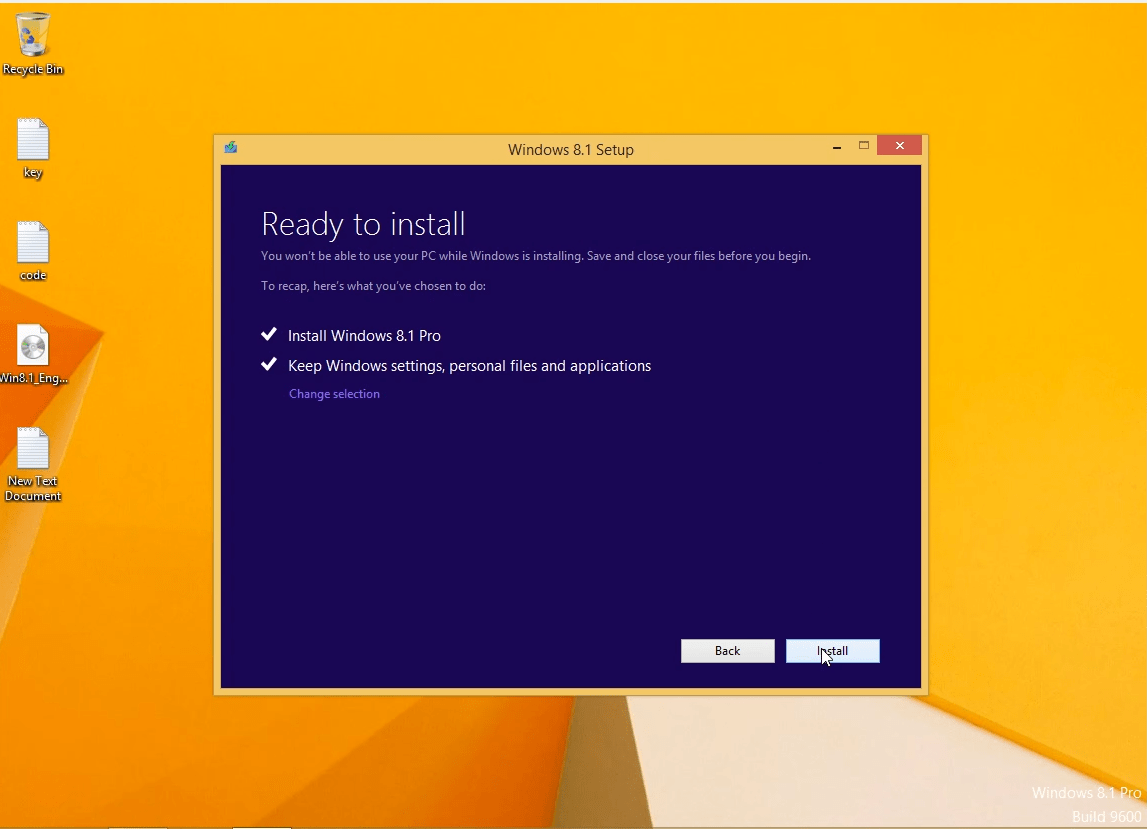
Done. You wait about 40 minutes to complete the upgradation
After you reinstall Windows 8.1, if your Windows 8.1 is not activated, you can buy Windows 8.1 pro key for $25/key here to activate it: https://taloshop.xyz/ban/product/cheap-windows-8-1-pro-product-key/
You can watch this video to know how to do that:
Read more: