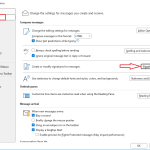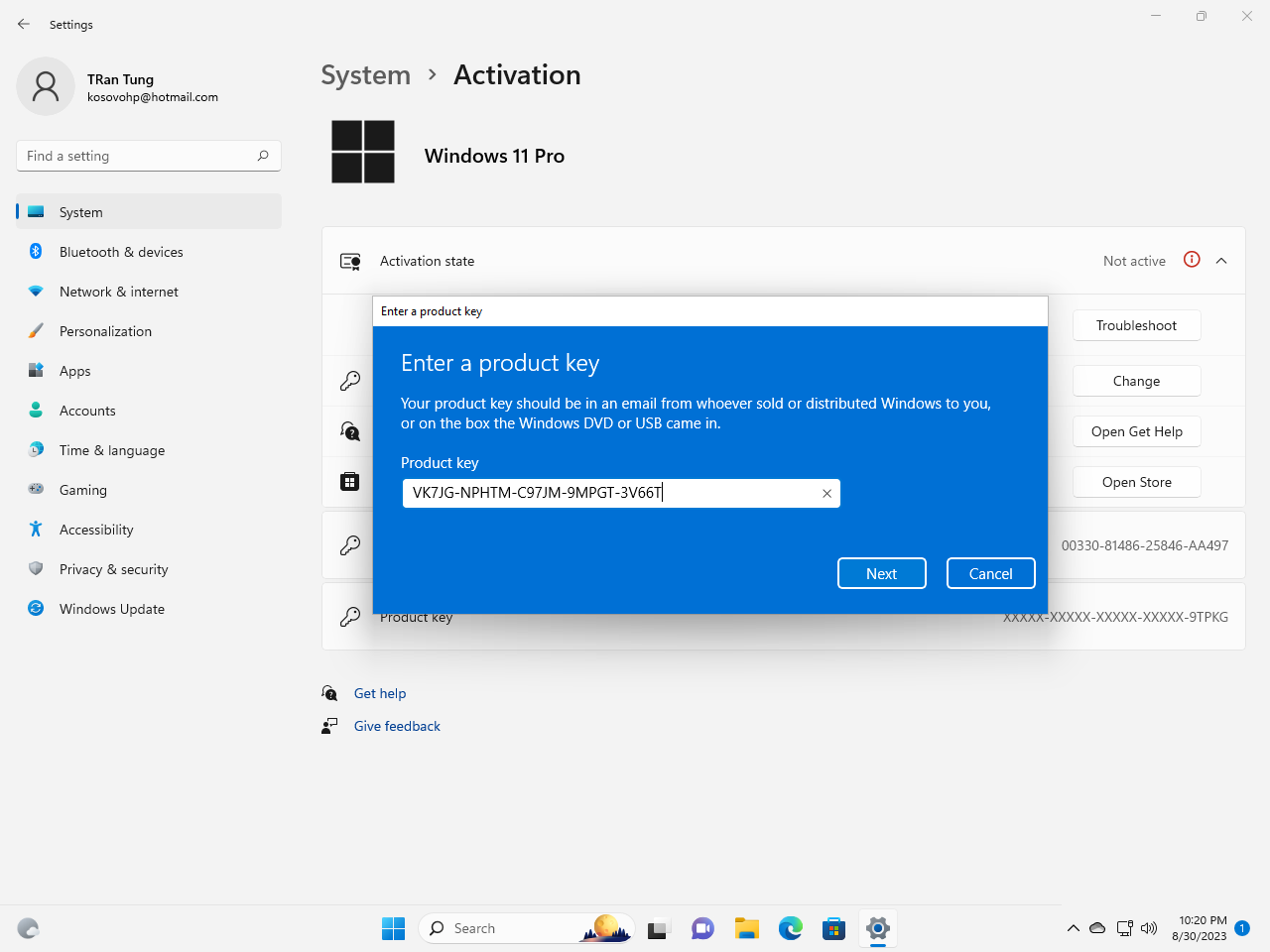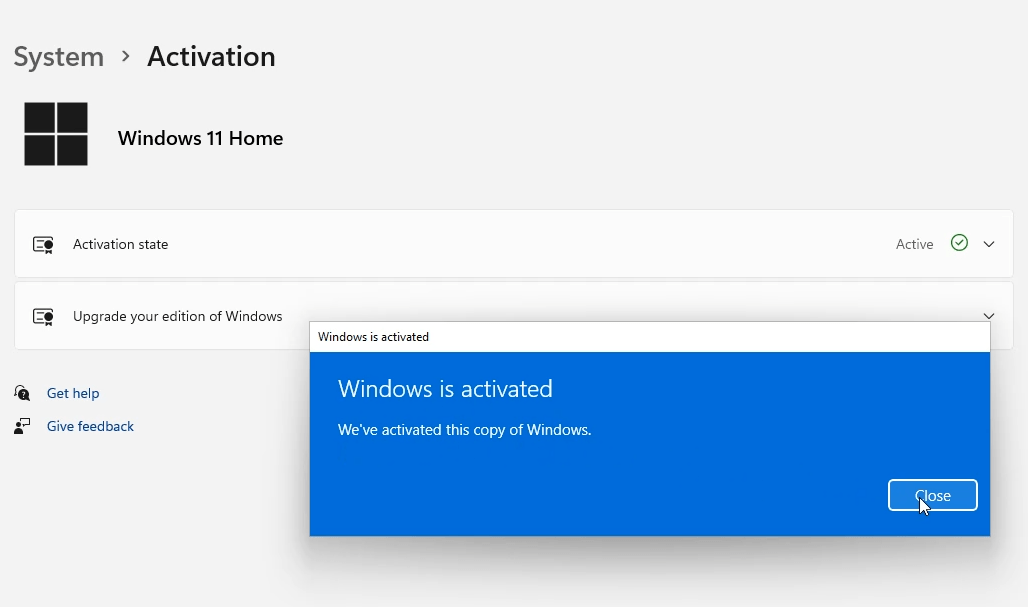How to reactivate Windows 10/11 after a hardware change
How to reactivate Windows 10/11 after a hardware change
Step 1: You click Troubleshoot
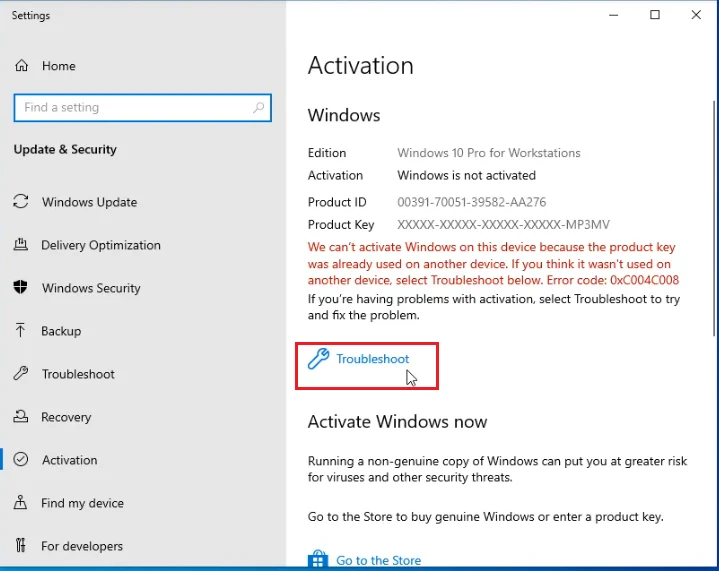
Step 2: You click I changed hardware on this device recently
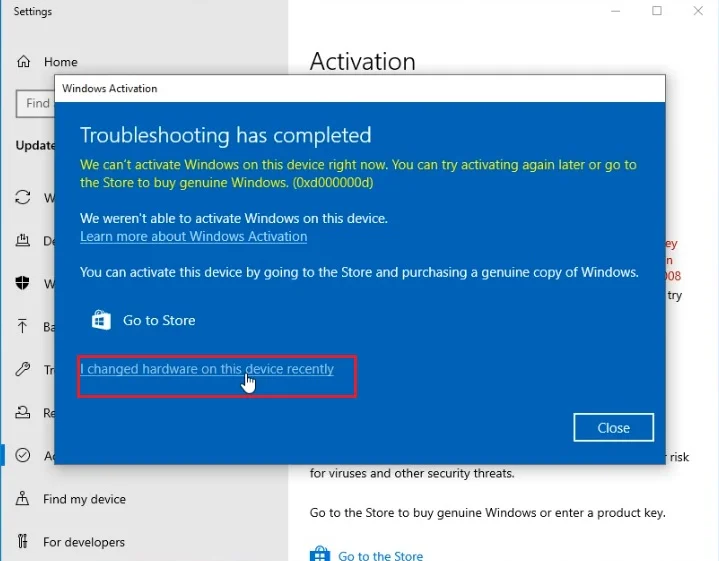
Step 3: You click This is the device I’m using right now=> Activate
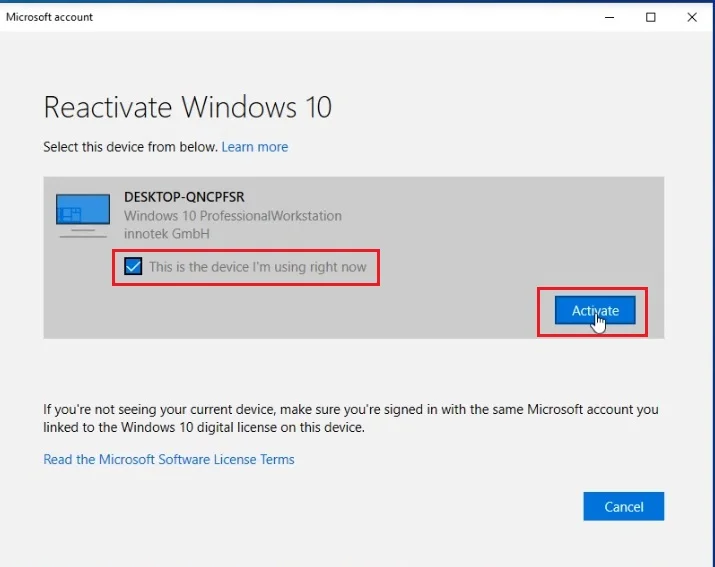
Done
You can watch this video to know how to reactivate Windows 10/11 after a hardware change
In step 3 if you see “We can’t reactivate Windows from these devices“, it means your account hasn’t license key. It has 3 abilities:
- You log in to the wrong account admin. You should check the account
- Microsoft doesn’t update the status of the old PC. You start old PC and reset it
- Your key was blocked. You can buy new Windows 10 Pro key here for $25/key (lifetime): https://taloshop.xyz/ban/product/cheap-windows-10-pro-product-key/
With the method, you can fix the error 0x803fabba