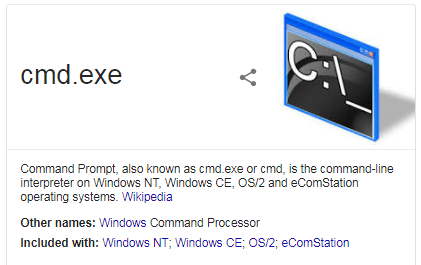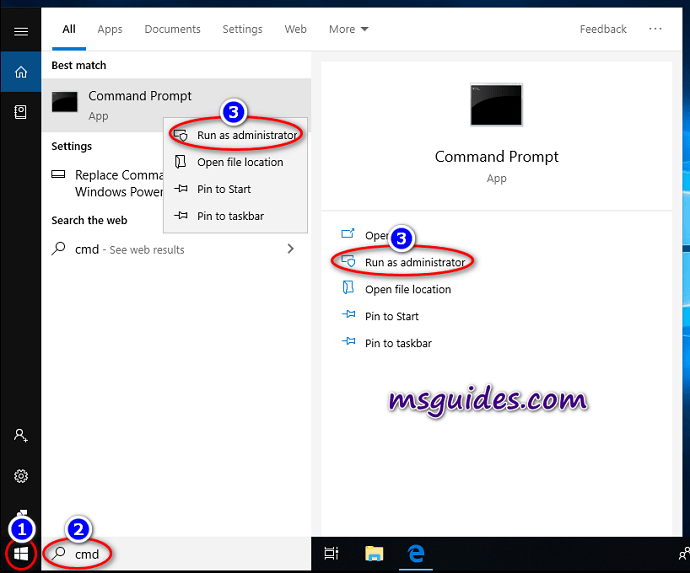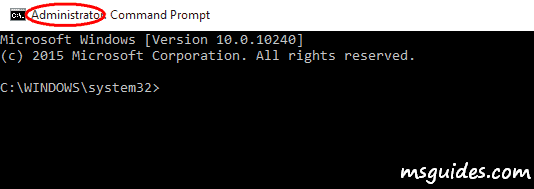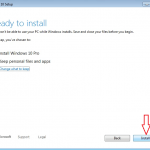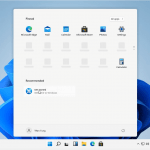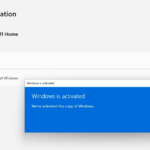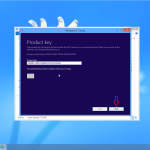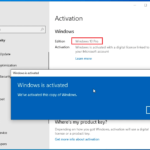How to open Command Prompt on Windows 10/8/7 with admin rights
In the latest version of Windows 10, Command Prompt (CP) option was removed from context menu when you right-click on Windows button at the left-bottom corner. Command Prompt is replace with Windows Powershell. This has led people to think they are the same program but they are not, actually. To prevent you guys making a mistake, in this post, I will guide how to find and open Command Prompt on the latest builds of all Windows versions, one by one.
Step 1: You click on the Windows Start button (in the top left corner).
Step 2: You search for “cmd”.
Step 3: You right-click on and run the command prompt as administrator.
Note: To make sure that you do it exactly, you please see the title of command prompt window.
Tag: how to open command prompt, how to open command prompt windows 10