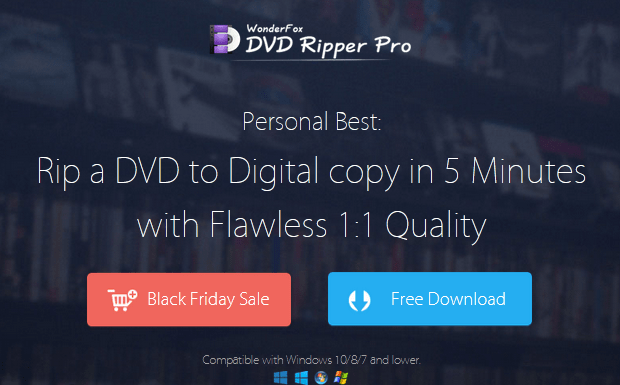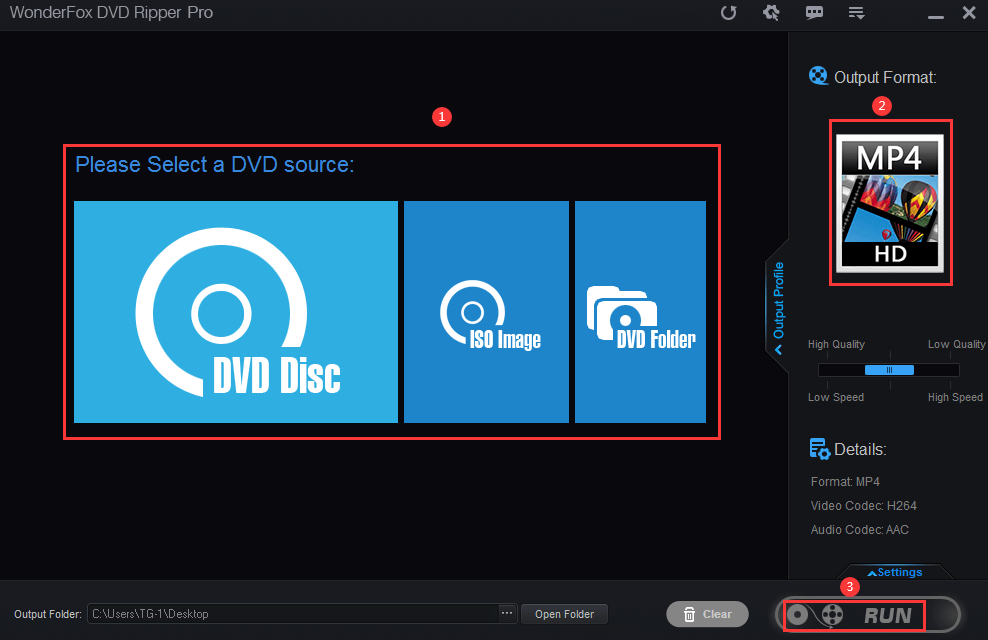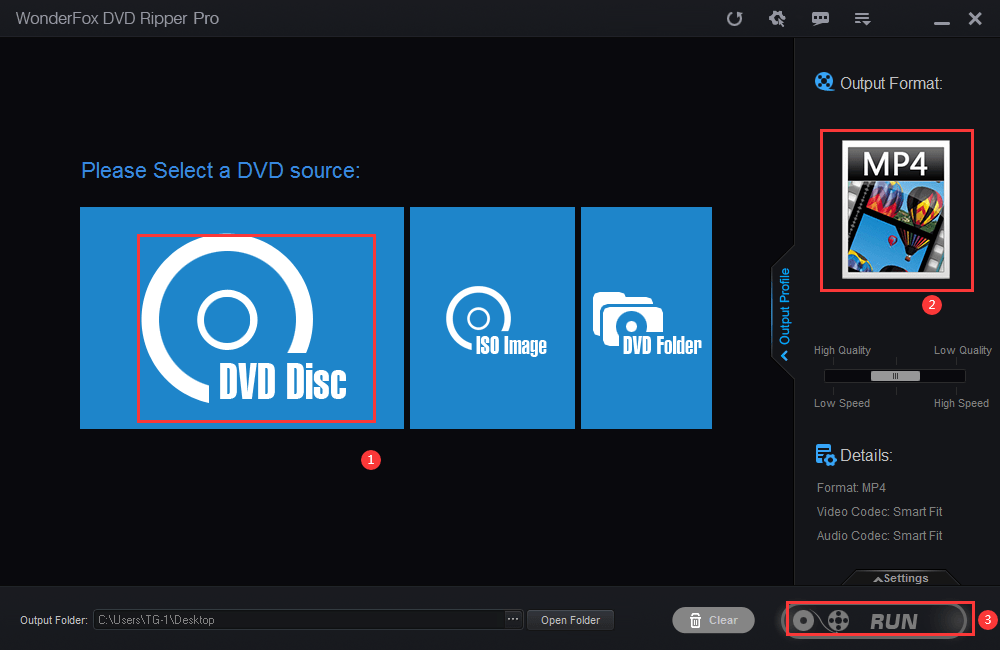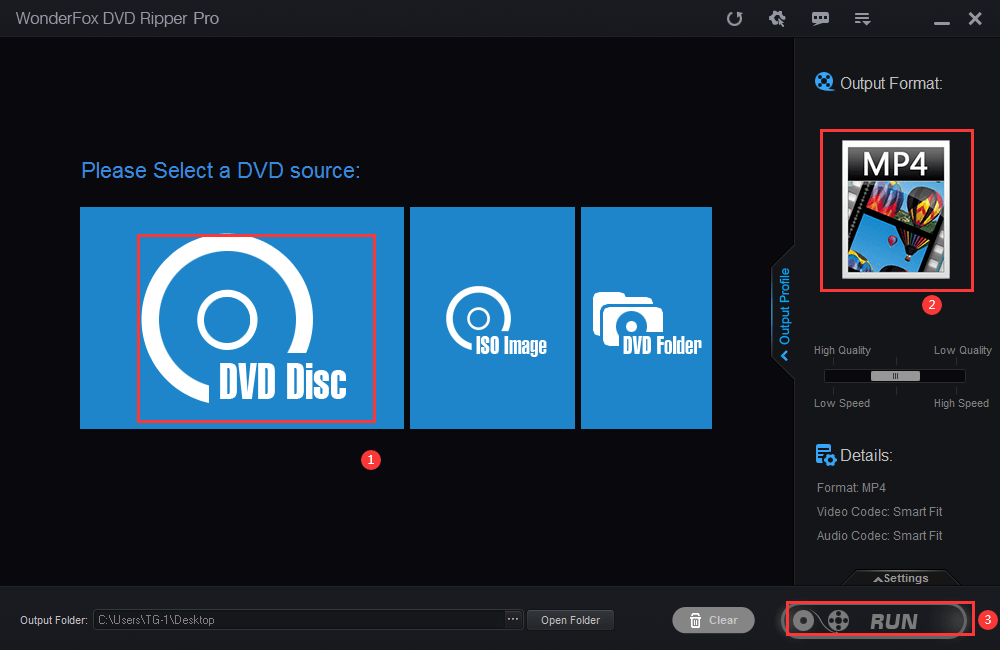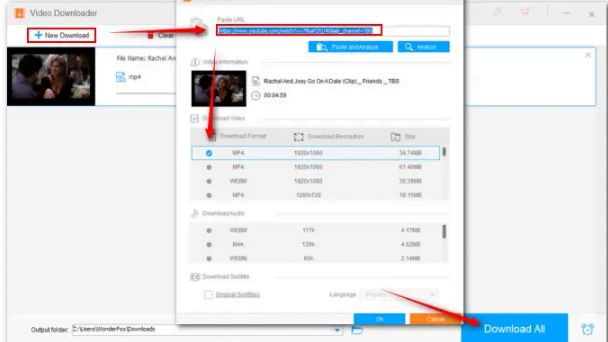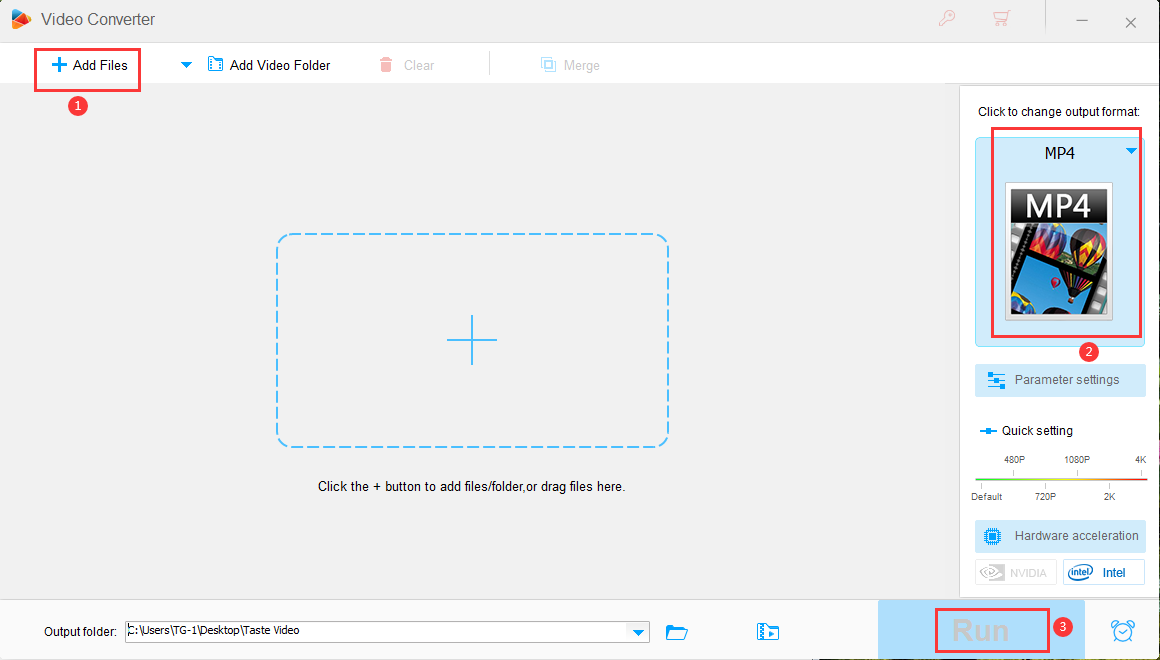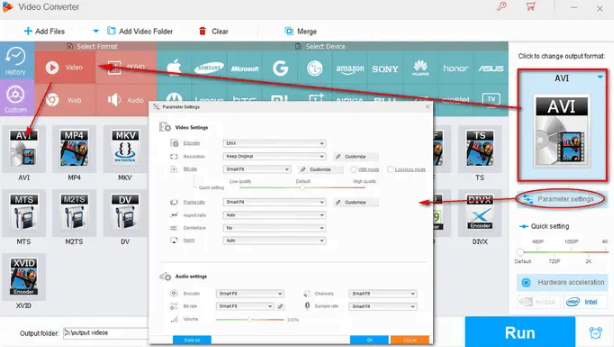How to Convert DVD Movies to HD Video Formats?
Everyone likes to enjoy HD videos because they have excellent sound quality, high resolution and bring users a pleasant viewing experience. If you are a hot DVD collector with a large number of DVDs, do you also want to convert DVD movies to HD video format for storage on hard disk or viewing on 1080p devices? No matter what your purpose is, it is important to choose a professional and powerful tool to help you complete this task. Keep reading and you will find a satisfactory solution in this article and be guided how to use the best DVD to HD video format converter to rip DVD. Let’s start!
What you need to know about HD video format
It is necessary to know some related information about HD video format. Compared with SD video format, HD video format has higher resolution and more satisfactory quality. Its resolution is usually 1920*1080 or 1280*720. Therefore, the HD format video displays 24 to 60 frames per second and is suitable for 16:9 widescreens, which can also bring you a more comfortable HD experience, because these videos can be played on an 80-inch high-definition TV.
A professional program you can trust
Here is one of the best options available for you to rip DVD to HD video format – use WonderFox DVD Ripper Pro. It has powerful functions and rich features allowing you to rip DVD movies to more than 300 video formats. In addition, it also supports you to rip DVD movies to common audio formats in order to play audio files individually on more devices, such as phones, tablets, laptops, desktops, handsets, etc. What’s more, the ripper enables you to edit DVD arbitrarily and customize advanced parameters. If you are worried that you can’t operate it smoothly because you have little experience in ripping DVD before, please take it easy, which is equipped with a friendly user interface, even a novice can create professional high-definition video within a few minutes.
How to convert DVD movies to HD video formats with WonderFox DVD Ripper Pro?
Step 1: Add DVD movies to the program.
Install the DVD ripper on your computer and run it, then insert your DVD disc and select “DVD Disc” to add your DVD movies.
Step 2: Choose a HD output format to rip DVD movies.
Click the output format on the right to enter the list and select the required HD format under the “HD/4K” tab, such as HD MP4, HD MKV, HD AVI, HD MPG, etc.
Step 3: Select the output folder and rip DVD movies to HD formats.
At the bottom of the main interface, select the desired folder to save the output file and click the “Run” button to start converting the DVD movie to HD video format with extremely fast speed, and you can find the target document in your folder in a few minutes.
More features of WonderFox DVD Ripper Pro
- Extract audio from DVDs.
- Convert DVDs to iPad, iPhone, Samsung, Sony, Huawei and more.
- Rip DVD Disc to DVD Folder and ISO Image.
- Back up old and scratched DVDs into digital copies.
- Intelligently detect the main movie from 99 titles.
- A basic DVD editor for you, merge, add effects, rotate, cut, clip, crop, watermark, trim, etc.
- Convert the DVD from SD to HD.
- Insert subtitles into DVD movies.
Final words
No one can refuse the ultimate experience brought by HD videos. Now use WonderFox DVD Ripper Pro to convert DVD movies to HD video format, so that you can not only enjoy HD old movies, but also play them on any digital devices instead of a dedicated DVD player. In addition, the software can not only rip DVD to digital format and the device at the fastest speed and has no quality loss on the output files, why not try it?