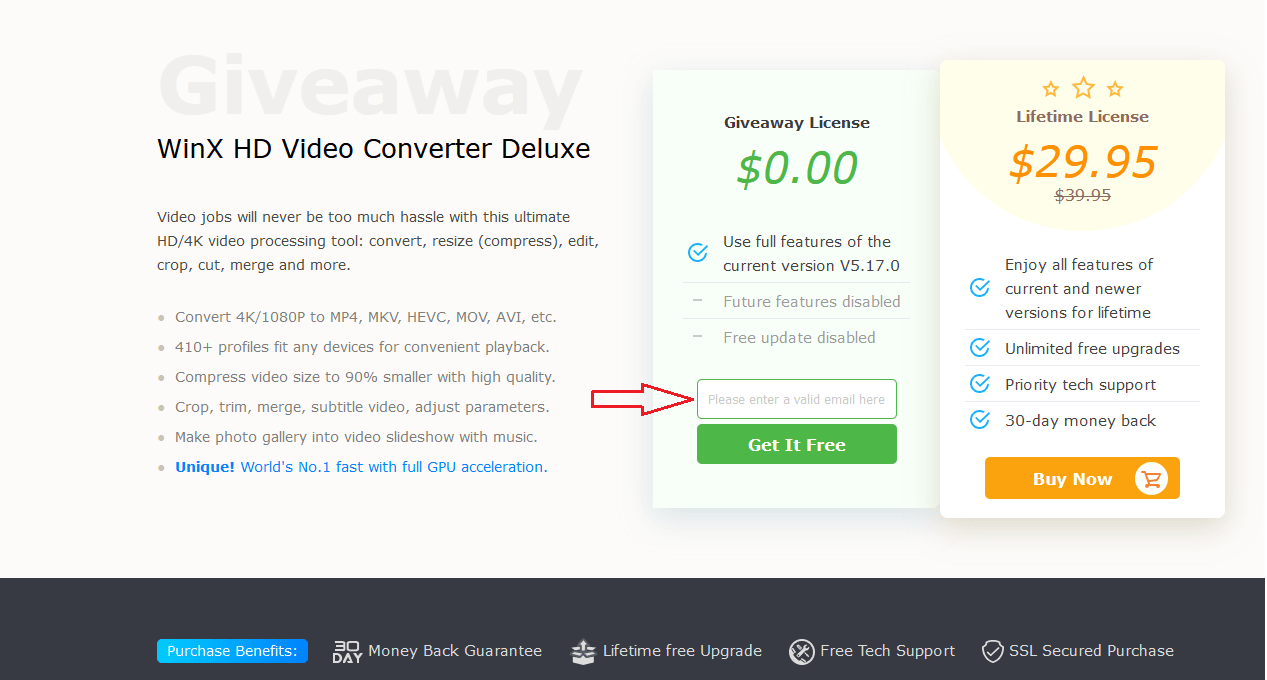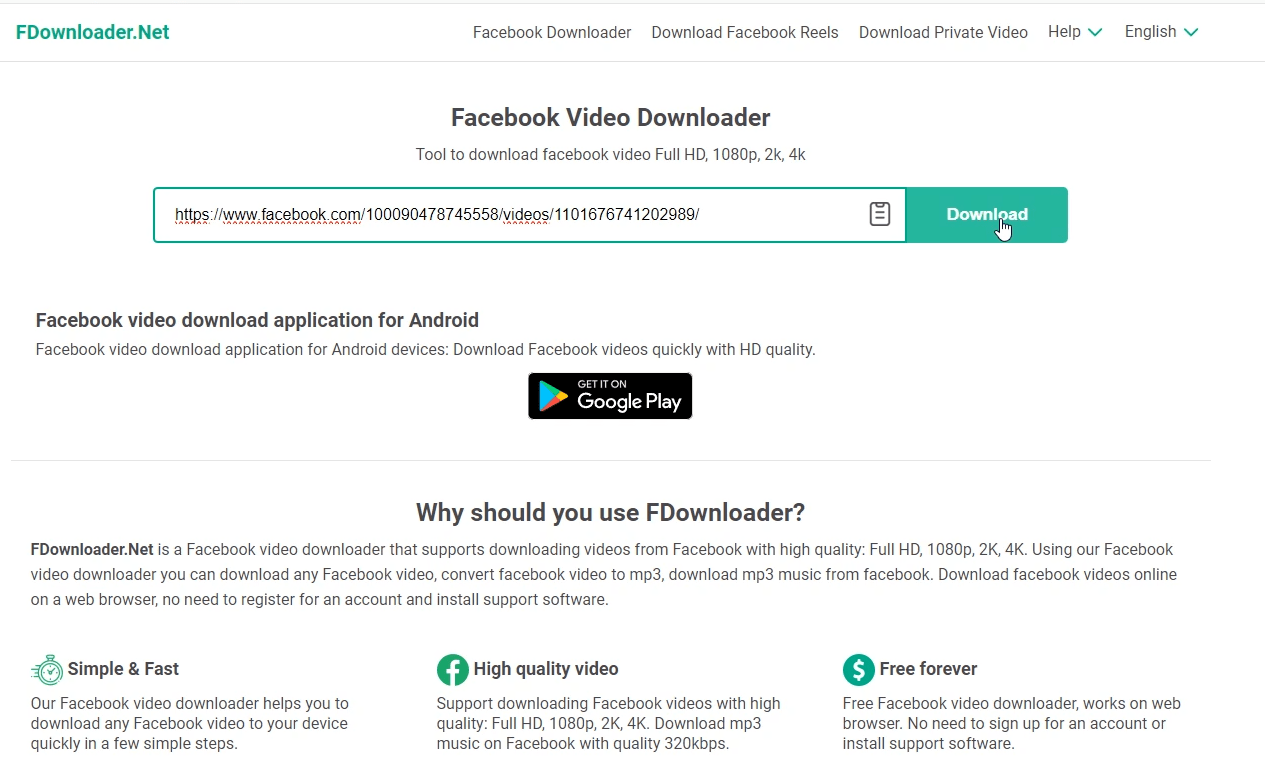[Giveaway] SurFast Video Downloader: Download Videos from Any Site
SurFast Video Downloader is a simple and easy-to-use all-in-one video and audio downloader. With this tool, you can download videos from over 1000 video websites, including YouTube, Instagram, and Facebook, or convert videos to MP3 files. Additionally, SurFast Video Downloader allows you to download up to 50 videos at once. All you need to do is add 50 video links to the product at once, and it will help you parse these links and download the files in the video format and quality you select.
Now the developer is offer 100 copies of 3-month license for free for the Mac version. You can download the software from the link below:
Below is the SurFast Video Downloader Mac license key (Free use for 6 months). Simply copy and paste it into the program and click ‘Activate’ to enjoy the full version for free.
License information:
Password:
- 0F17CCB1-E9F9-9B2A-D73F-69475611173F
- 0E548B80-1243-84A2-F914-417183588119
This key activates max 100 Macs.
See below to view its feature in detail.
4K and 8K Video Download
SurFast Video Downloader can download video in high quality up to 8K and 4K resolutions. It can grab videos from the website no less than their original quality. With this feature, you can now enjoy your favorite videos in stunning high definition quality and enjoy them offline anywhere and anytime without buffering issue. Surfast Video Downloader is the perfect tool for you to download your favorite videos in the highest quality available and enjoy them on your 4K or 8K compatible devices.
YouTube to MP3
SurFast Video Downloader offers the feature to convert online videos to MP3 from most social media site like YouTube, Instagram, Facebook, and TikTok. With this feature, you can get rip the audio only from a video in MP3 format. For example, you can download a YouTube music video in MP3 for offline watch. Besides to convert videos to MP3, it can convert videos to WAV also.
Batch Media Downloader
The video downloader has a batch downloading feature which enables to you download videos and audio in bulk. You can either input 50 media file URLs at one time to grab all the video in one click. Additionally, you can download an entire playlist or channel from YouTube without hassle. Aslo, with the batch converter, you can select to download all videos in MP3 or WAV, based on your needs.
Thumbnail and Subtitle Downloader
For some sites like YouTube and TikTok, where there is cover or subtitles, you can even download them together with videos when you use SurFast Video Downloader. In the download window, you can tick Thumbnail and Subtitle to grab them together.
Convert video to MP3
This is an offline feature that can work without internet. The feature convert your local videos to MP3 from various formats including mp4, m4v, mky, avi, wm, f4v, f4p, mov, vob, qt mpg, mpeg, mly, mpv, 3gp, 3g2, rmvb, mts, m2tsxvid, flv, rm, diwx, asf, webm, wtv, dr-ms, ogv, swf. Batch conversion is also supported here. Thus you can convert all videos at one time efficiently.
How to Download Videos from YouTube with SurFast Video Downloader
Step 1. Open SurFast Video Downloader on your computer.
Step 2. Go to YouTube to find the video you want to save and get it URL. Past the URL into the tool.
Step 3. The downloader will analze the URL and provide you download option.Select the format and quality, and click the Download button.
Step 4.Wait SurFast Video Downloader to download the video for you.
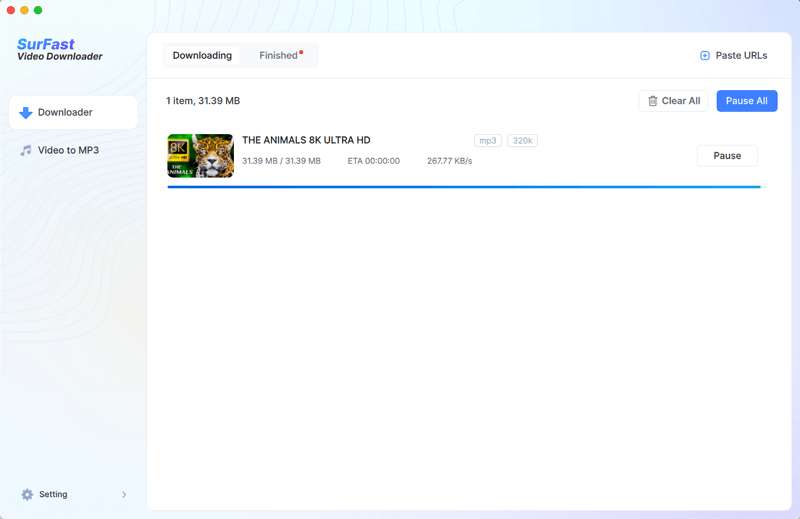
Conclusion
SurFast Video Downloader is a safe and fast video downloader with simple UI. With it, you can download any video from any website with ease. Also, it helps you to get the audio track from a video if you want to. Get it now to download your favorite videos for offline watching, without worrying about network or being deleted by the uploader.
How to activate SurFast Video Downloader with the license
- Download and install SurFast Video Downloader on your Mac.
- Click the Activate button at the top right of the page.
- Copy and past the license to the box. Then click Activate to get the full version.




![[Giveaway] SurFast Video Downloader for Windows 3-month [Giveaway] SurFast Video Downloader for Windows 3-month](https://getproductkey.net/wp-content/uploads/2024/01/Giveaway-SurFast-Video-Downloader-for-Windows-3-month.png)
![[Giveaway] Winxvideo AI - Transform, Convert, Compress, Record, and Edit Videos with AI [Giveaway] Winxvideo AI - Transform, Convert, Compress, Record, and Edit Videos with AI](https://getproductkey.net/wp-content/uploads/2024/01/Winxvideo-AI-Transform-Convert-Compress-Record-and-Edit-Videos-with-AI.jpg)