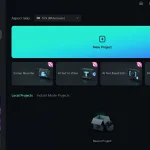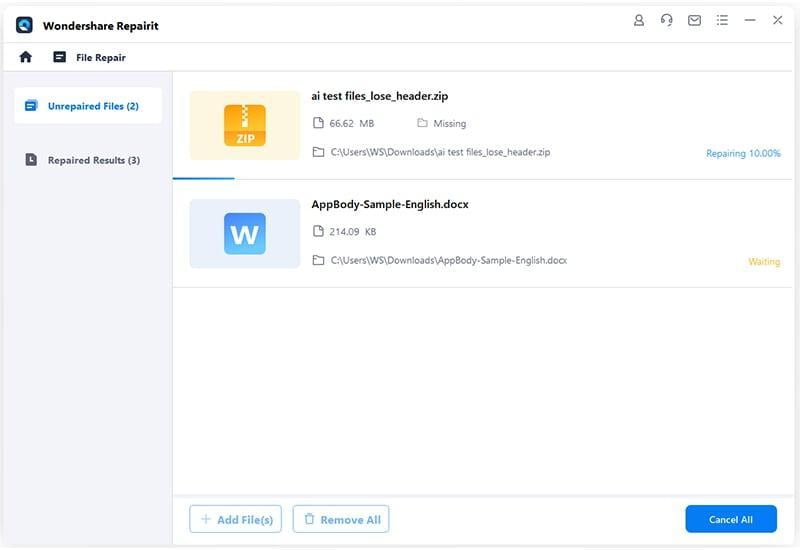Fixing Corrupted DJI Drone Video Footage: Tools and Techniques
Who doesn’t want to see the world from a bird’s eye view? Whether you are a professional drone pilot or a content creator, you know the thrill of seeing a breathtaking landscape revealing below your drone in 6K resolution. But what happens when this DJI drone footage becomes corrupt and unplayable?
A DJI drone video can become corrupt due to technical glitches, operator errors, or drone crashes, ruining all your hard work and time. However, with the right tools and techniques, you can fix corrupted DJI videos and preserve your hard work.
In this blog post, we’ll guide you through step-by-step solutions to fix corrupted DJI video files that will help you get back your aerial footage.
Run Quick Checks to Fix Unplayable DJI Drone Videos
Before moving on to the advanced solution to fix a corrupt DJI drone video, run these quick checks. If a minor glitch is obstructing the normal playback of DJI drone video, try resolving it by running the checks listed below.
Change your Media Player:
You can simply try changing the default media player before moving on to complex solutions. The video file may not be compatible with the default media player on your computer. You can open the file with a popular media player like VLC, 5K, or KM Media Player, which supports a wide range of video formats.
Update Drivers and Software:
An outdated driver or software can sometimes cause issues with playing DJI drone videos. Ensure your DJI drone camera firmware, system graphics card drivers, and video player are all up-to-date. Updating them may resolve any compatibility problems and help with smooth playback.
Re-insert the Memory Card:
Sometimes, there could be a connection error with your memory card adapter. Remove the memory card from your computer and reinsert it again. This can help resolve any connection error and recognize the card to access the video files correctly. You can also try the memory card on another device to check if it is corrupt.
Scan for Virus:
Malware or viruses on your computer can sometimes hamper video playback. Simply run a quick or deep scan with your antivirus software to check for and remove any malicious programs that could be causing the video corruption.
These simple troubleshooting steps can often fix minor glitches and compatibility problems preventing the video from playing back normally. However, if you are unable to fix the drone video with the above videos then chances are it is severely corrupted and you can try one other method to fix it.
Fix Corrupt DJI Drone Videos with a Professional Tool
Can a video repair tool fix a DJI drone video footage? Yes, but it depends on which video repair software you choose. The video repair software we will discuss here can fix DJI drone 4K, 6K, 8K, and even 16K resolution drone videos in H.264 AVC and H.265 encoded format.
Stellar Repair for Video is a highly reliable video repair tool that supports almost all video formats and can fix high-resolution 6K drone footage. With Stellar video repair software’s 3-step Add, Repair, and Save function, even a 10-year-old can fix corrupt or unplayable drone footage.
Here’s a step-by-step guide on how to fix a drone video with a video repair tool:
- Download and install the Stellar Repair for Video software on your computer.
- Run the software and click on “Add Videos” to select the corrupted DJI drone video footage. You can add multiple videos at once or one at a time.
- Click on Repair, and the software will automatically scan the video to diagnose the corruption and start the repair process.
- Once the repair is complete, you can also Preview the repaired video.
- If you are unable to fix the video with the normal repair function, switch to the advanced repair function. This will surely fix any video corruption.
- Once you’re satisfied with the results, you can then Save Repaired Files to a desired location on your computer.
Whether you have corrupt or unplayable DJI drone video footage in MP4 or MOV format or converted it to any other file format, this software can fix it like a breeze. To be on the safer side, you can download this software for free, fix your videos, and preview them. For first-time users, the software only asks for a paid subscription when they are completely satisfied with the result and want to save the repaired DJI drone video file.
End Notes
All videos including DJI drone videos are prone to playback issues, such as black screens, green lines, choppy videos, unplayable videos, or audio video sync errors. Though minor issues can be fixed by applying the above troubleshooting techniques, a major file corruption issue needs a professional repair. With Stellar Repair for Video, you get more power to fix high-resolution 4K and 6K drone footage within a few minutes.