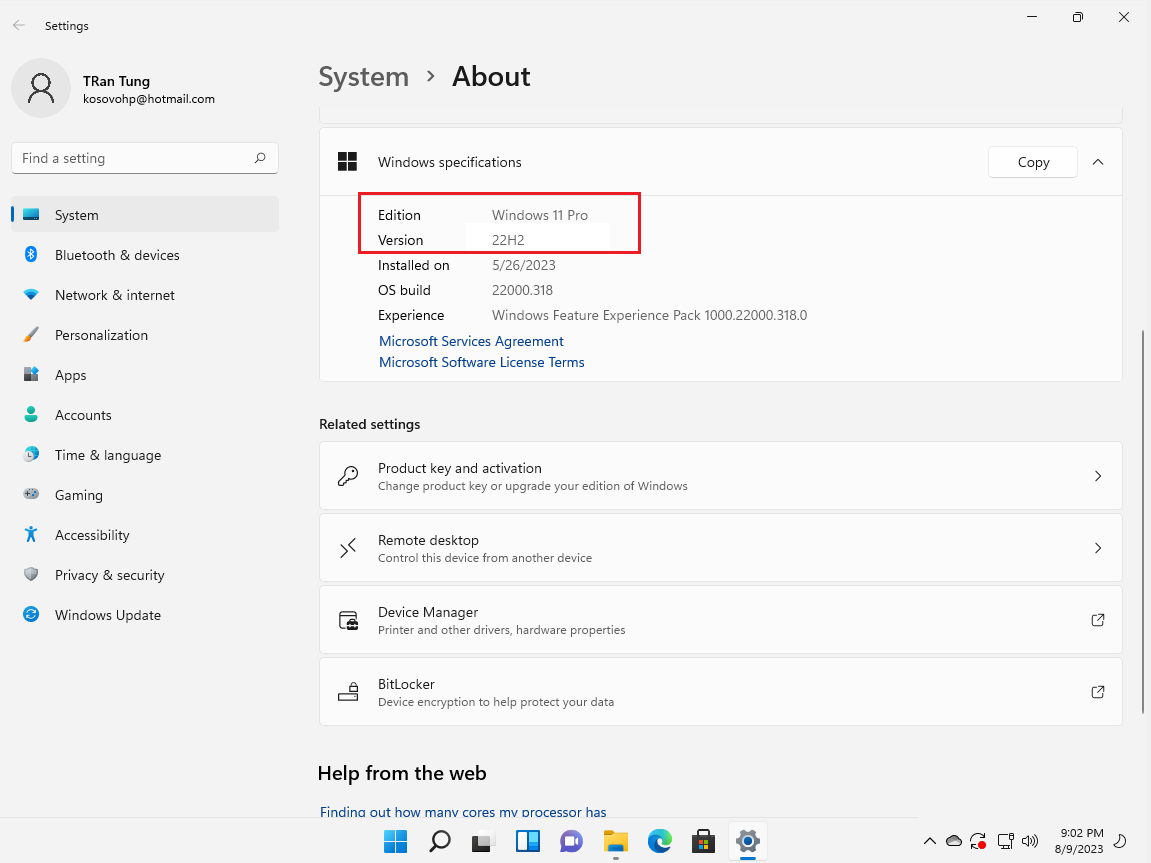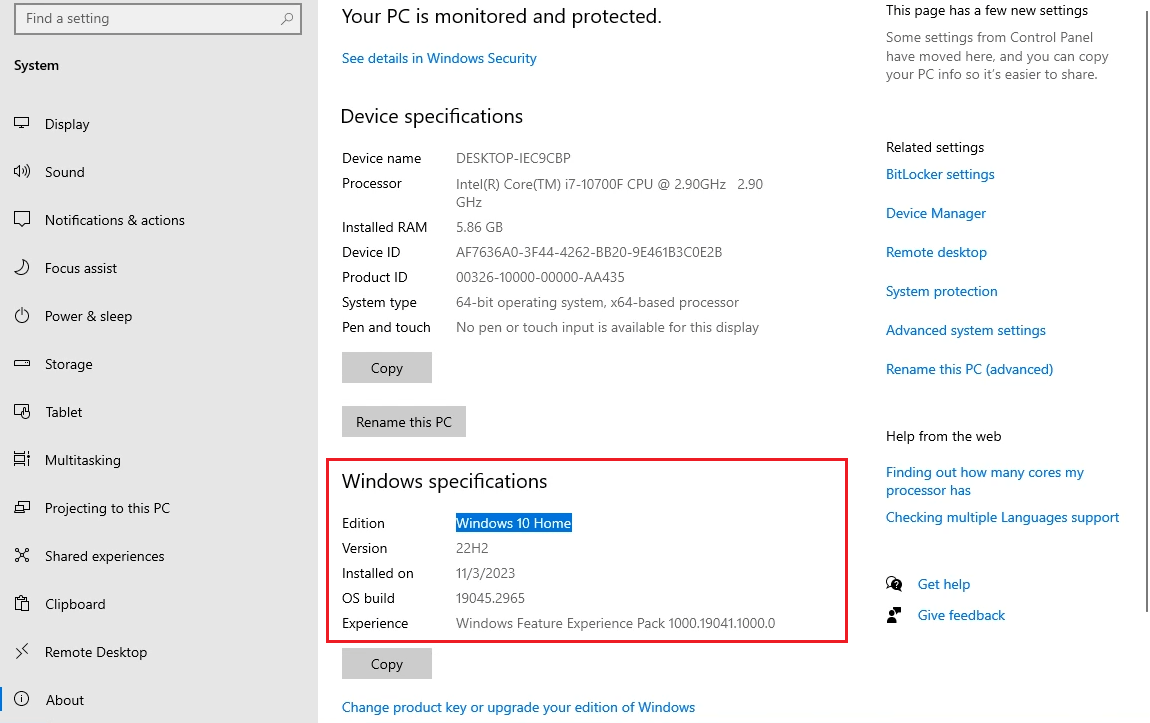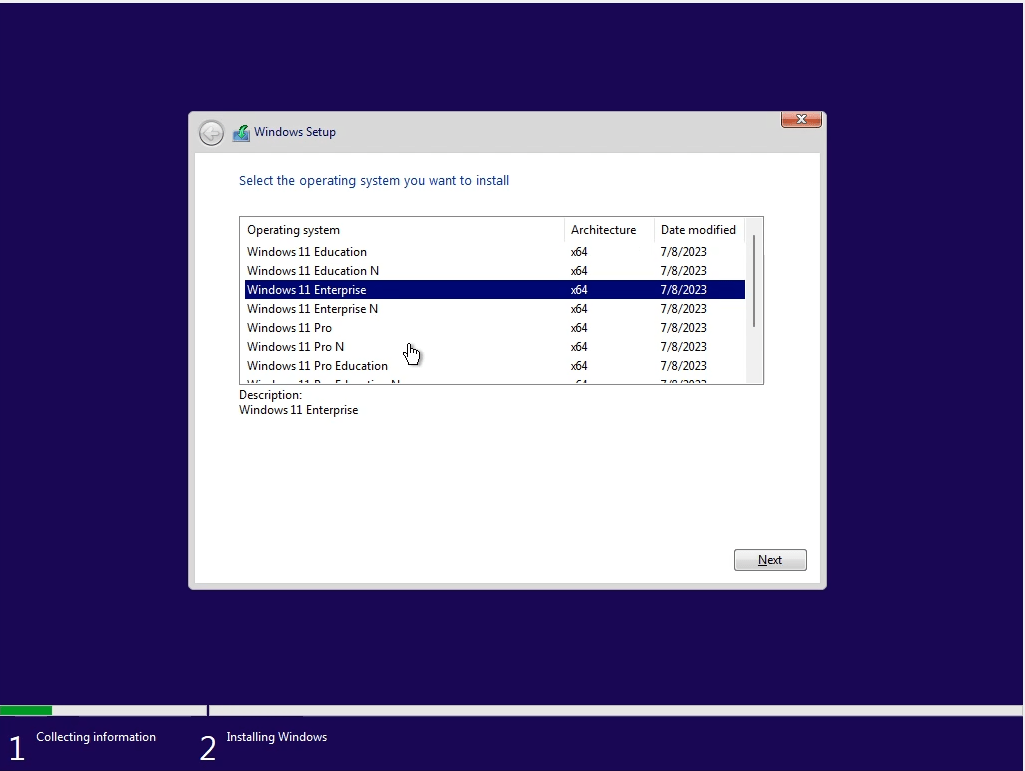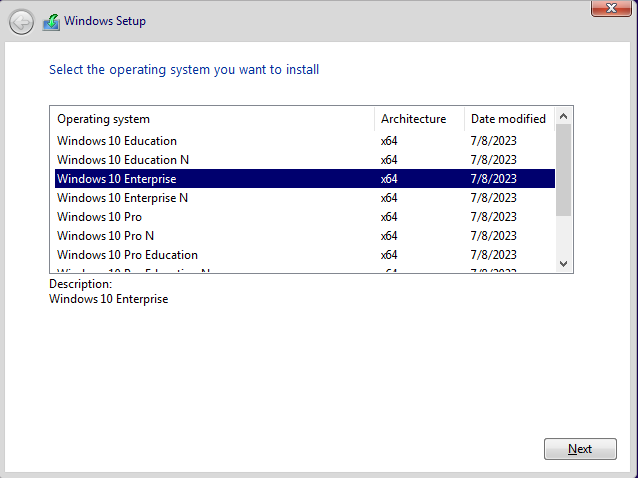Download Windows 10 Enterprise 22h2 ISO 64-Bit Free
In this article I will guide you how to download Windows 10 Enterprise 22h2 ISO 64-Bit
You download Windows 10 Pro 22h2 from Microsoft. Then you upgrade Windows 10 Pro 22h2 to Windows 10 Enterprise 22h2
Step 1: You visit here to download Windows 10 Pro 22h2 from Microsoft: https://getproductkey.net/Win10iso
Step 2: You select Language => Confirm
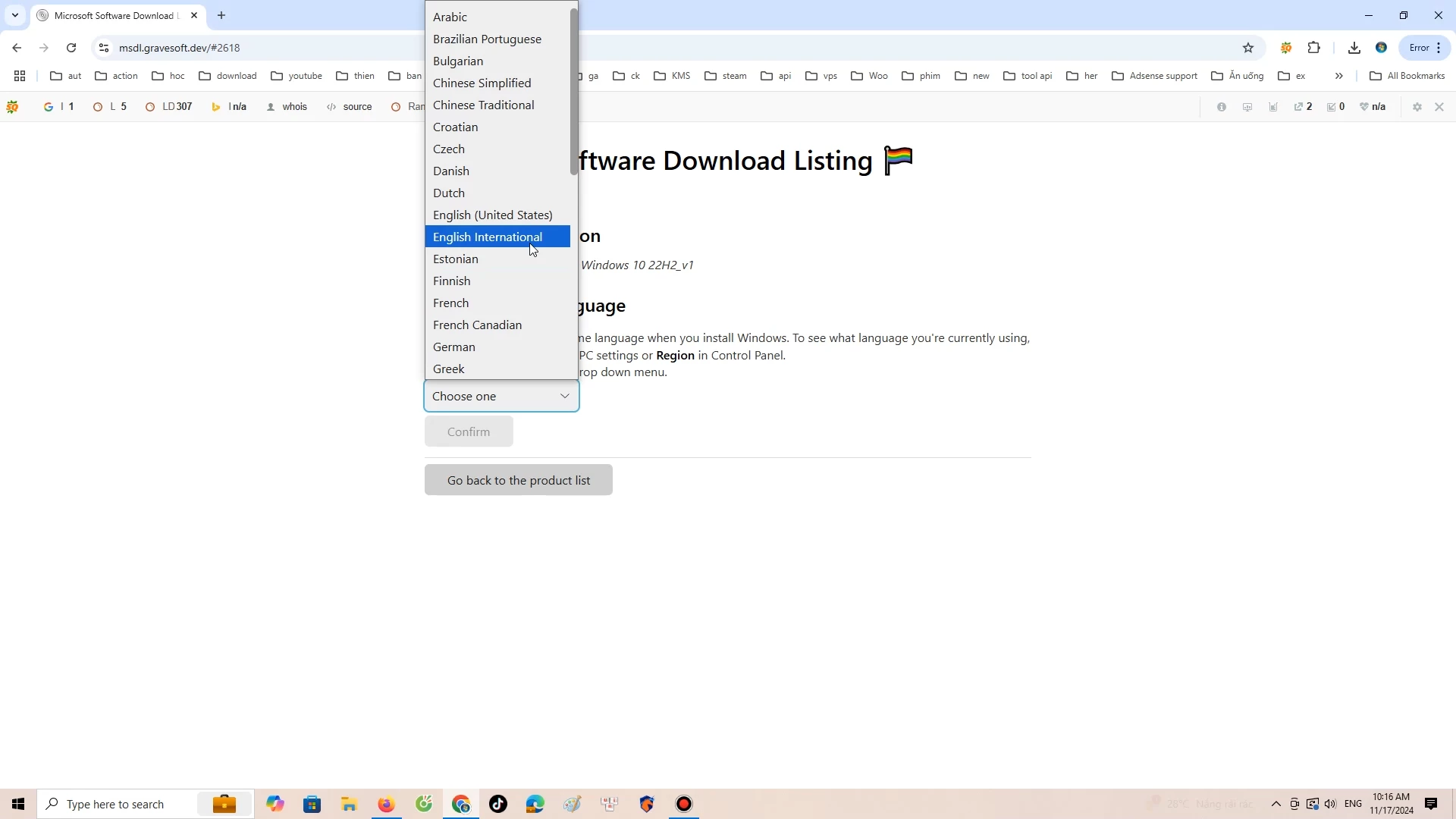
Step 3: You select “IsoX64 Download“
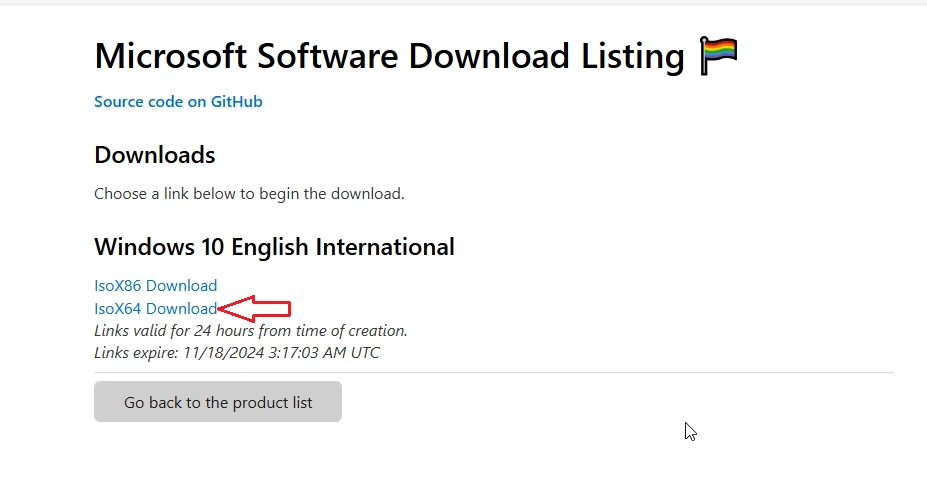
Step 4: You create usb boot to install Windows 10 Pro 22h2
Step 5: After you installed Windows 10 Pro 22h2, you open cmd (run as administrator)
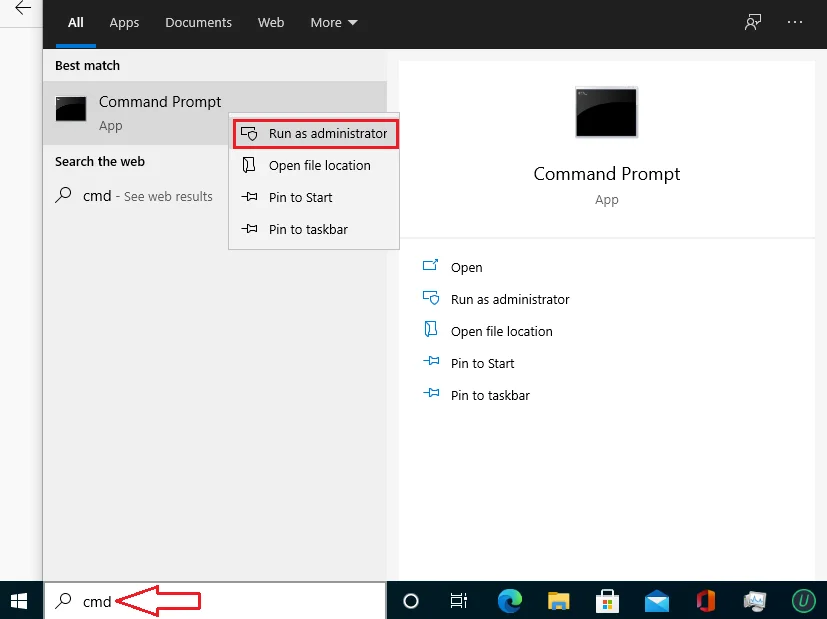
Step 6: Then you copy and paste this code to upgrade Windows 10 Pro to Enterprise:
slmgr.vbs /ipk XGVPP-NMH47-7TTHJ-W3FW7-8HV2C
Then you Enter.
Done. You can check again
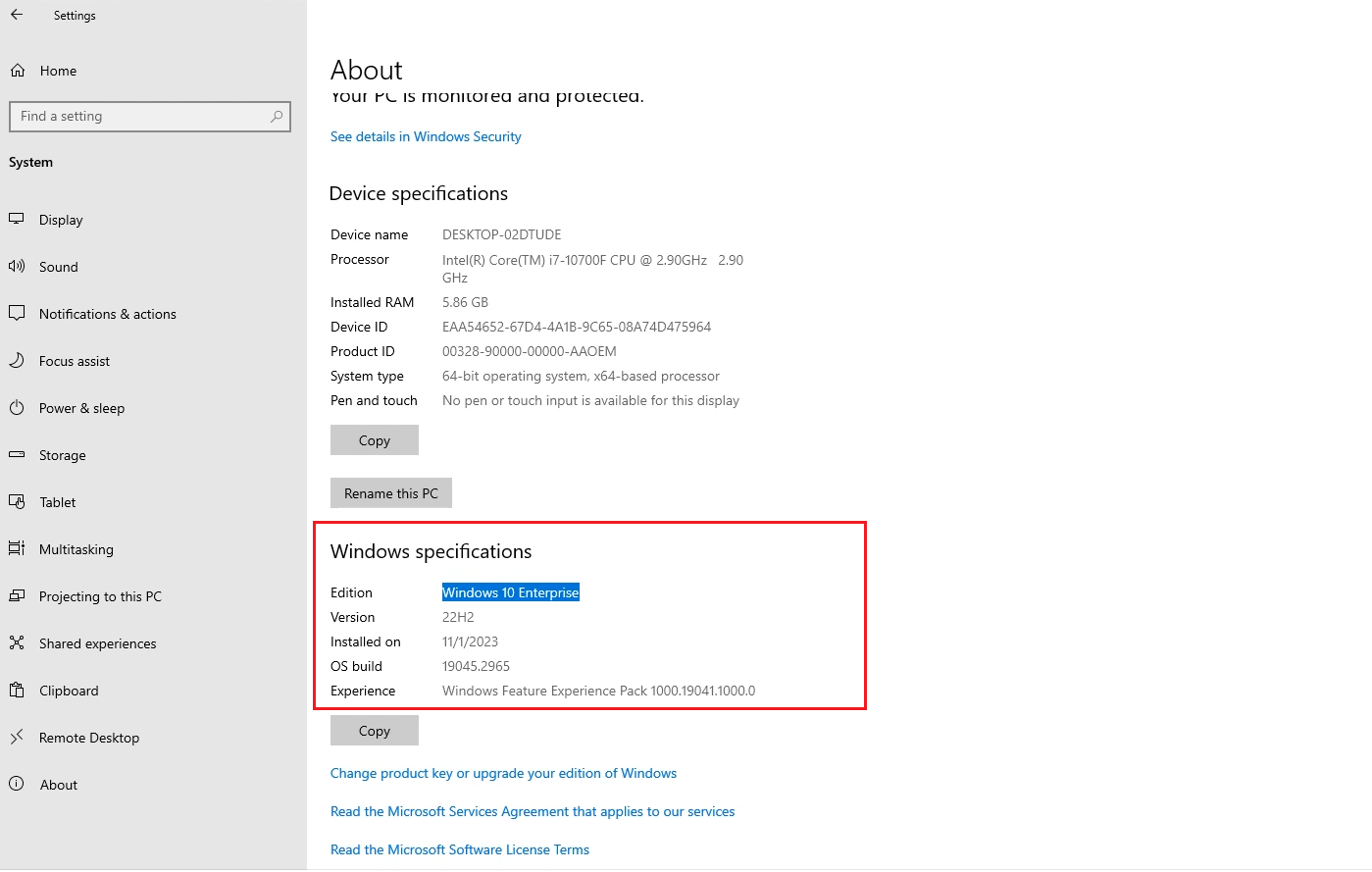
After you upgrade Windows 10 Pro to Enterprise, you can buy Windows 10 Enterprise key for $25/key (lifetime) here to activate Win 10 Enterprise: https://taloshop.xyz/ban/product/windows-10-enterprise-product-key-lifetime/
You can watch this video to know how to download Windows 10 Enterprise 22h2 64 Bit
Tag: download windows 10 enterprise iso, windows 10 enterprise 22h2 iso download 64-bit, windows 10 enterprise download
Read more:
- Download Windows 10 Pro
- Download Windows 10 Home
- Download Windows 10 Education
- Download Windows 10 Enterprise
- Download Windows 10 IoT Enterprise
- Download Windows 10 Pro for Workstations