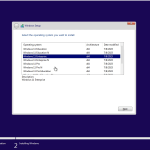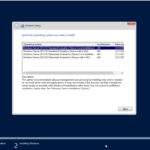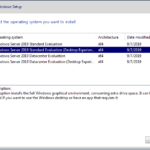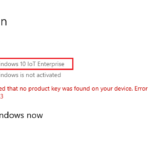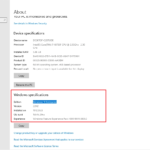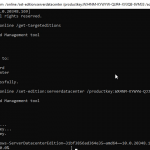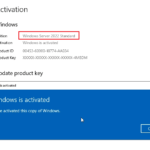Download Windows 10 Enterprise ISO non Evaluation
In this article I will give you link to download Windows 10 Enterprise non Evaluation edition.
Microsoft only gives you link to download Windows 10 Enterprise Evaluation
But you can’t upgrade Windows Windows 10 Enterprise Evaluation to Windows 10 Enterprise. After 90 days, you can’t do anything with Windows 10 Enterprise Evaluation, even you have Windows 10 Enterprise key.
I give you 2 methods to download Windows 10 Enterprise non Evaluation:
1. You download Windows 10 Enterprise not Evaluation but the link is not from Microsoft and it’s only English language.
2. You download Windows 10 Pro from Microsoft. Then you upgrade Windows 11 Pro to Enterprise.
Download Windows 10 Enterprise ISO not Evaluation (direct link)
You can download it here: https://drive.google.com/file/d/1K-ph21lgSfvoT0uTBwEWTVq0kYCv-3YS/view?usp=sharing
Then you select Windows 10 Enterprise to install it.
After you install Windows 10 Enterprise, you can buy Windows 10 Enterprise key for $25/key (lifetime) here: https://taloshop.xyz/ban/product/windows-10-enterprise-product-key-lifetime/
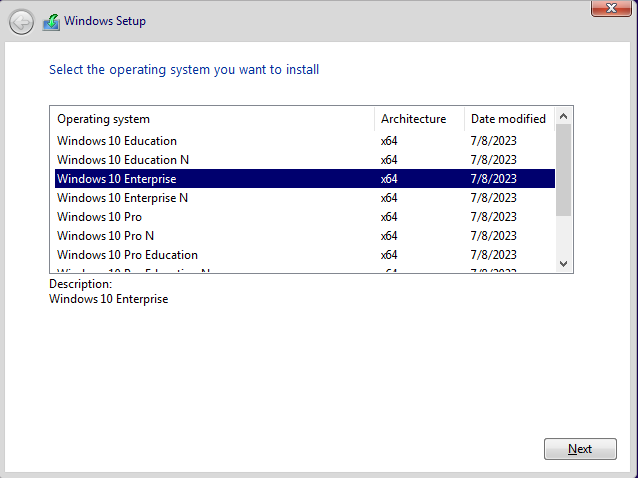
It’s the Windows 10 Enterprise 22h2 (newest version)
If you scare this link has virus, you can use method 2 below. You download Windows 10 Pro from Microsoft. Then you convert Windows 10 Pro to Enterprise.
How to download Win 10 Enterprise ISO from Microsoft
Step 1: You download Windows 10 Pro ISO from Microsoft
Step 2: You install Windows 10 Pro
Step 3: You open cmd (run as administrator)
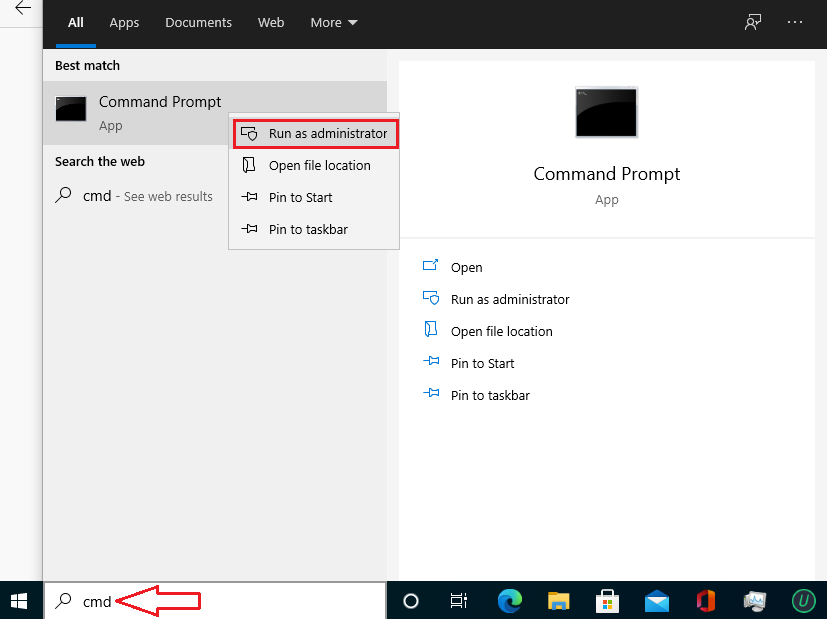
Then you copy and paste this code to upgrade Windows 10 Pro to Enterprise:
slmgr.vbs /ipk XGVPP-NMH47-7TTHJ-W3FW7-8HV2C
Then you Enter.
Done. You can check again
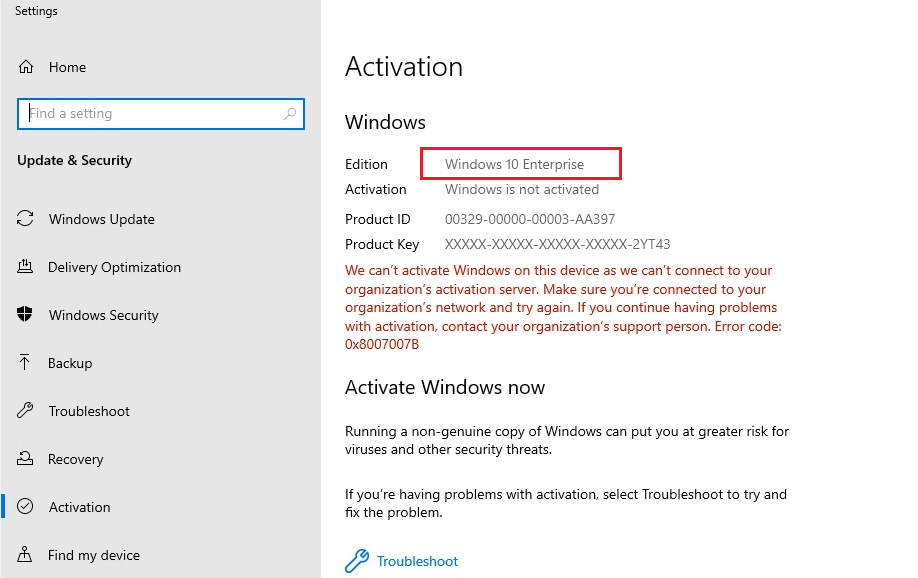
After you upgrade Windows 10 Pro to Enterprise, you can buy Windows 10 Enterprise key for $25/key (lifetime) here: https://taloshop.xyz/ban/product/windows-10-enterprise-product-key-lifetime/
Tag: windows 10 enterprise download iso, windows 10 enterprise iso download,
Read more:
- Download Windows 10 Pro
- Download Windows 10 Home
- Download Windows 10 Education
- Download Windows 10 Enterprise
- Download Windows 10 IoT Enterprise
- Download Windows 10 Pro for Workstations