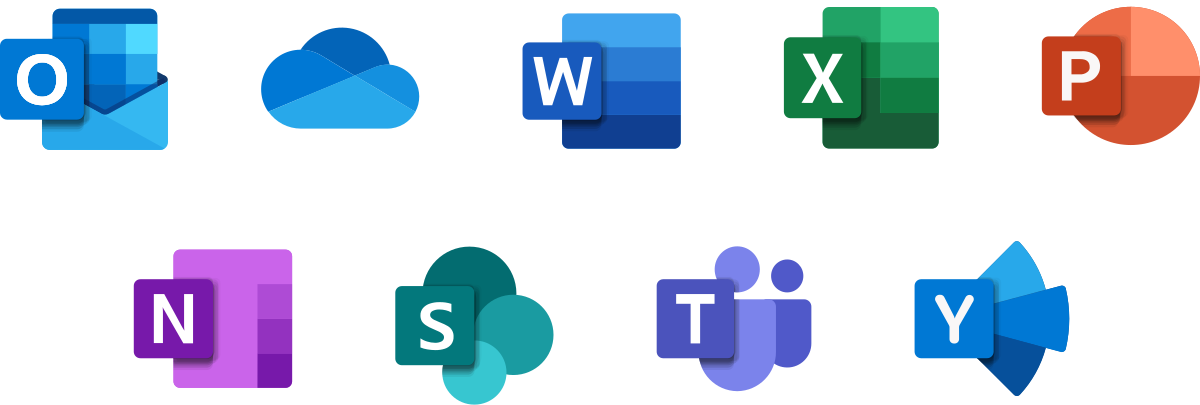Top Chrome Extensions for Productivity Every College Student Should Have
The days when students used pen and paper are dying, and studies are majorly done digitally. There is a lot of information online, and you might find some of it overwhelming. Many tools can aid your work in becoming better structured and efficient. If you are using Chrome as your browser, here are some extensions that can help you work more effectively.
Web Highlights – PDF & Web Highlighter

Have you found yourself reading something interesting on the internet and spent hours and days trying to locate the site where you read it with no success? This online highlighter will enable you to save texts from your different websites conveniently, enabling you to rediscover the text from anywhere. It’s particularly helpful when you are writing a lengthy paper that will take you days to complete. The hassle of researching for content to put in your paper can be demotivating and make you hire a writer from an essay writing service. Thus, with this tool, you’ll be able to mark where to get content easily, hence achieving stress-free assignment writing.
Visor
Your eyes are likely to feel strained when you study for long hours, especially when you are studying at night. To avoid the strain, consider opting for Visor, the best dimming application Chrome has to offer. It dims your screen and allows you to study without experiencing a strain on your eyes. It also allows you to customize color palettes based on your preference.
Cite This For Me
Some students struggle to cite their work properly in different citation styles. Adding Cite This for Me extension will get you sorted if you belong to this category. You can focus more on finishing your assignment rather than worrying about citations. All you need to do is choose the citation style you want to use to cite your work and key in the information from the source on the site. The site will automatically generate a citation.
Right Inbox
This extension could be handy if you are always communicating with your instructors and other students through Gmail. It will let you know if the recipient opened the email or not. You can also write your emails late at night and program the email to be sent the next day. Many email templates are given, allowing you to save a lot of time on writing the same emails every time.
Grammarly
Do you want to write flawless essays like those written by professional writers mentioned EssayUSA review? Think of using the Grammarly extension. It is a grammar corrector which offers suggestions to remove grammar mistakes. Even if you have done a good job, grammar errors may damage the quality of your work. Use this extension for writing your essays and professional documents. The premium version offers you a plagiarism checker that you can use to verify the uniqueness of your work before you submit it. It will protect you from getting in trouble with your school because of plagiarized work.
Nosli
Nosil is the wizard that helps you stay focused. There are times when you might feel that it is too quiet when you are studying, and there are others when your playlist for studying is too predictable, and you want to listen to something else. Nosli is the extension to install in such situations. The extension allows you to stay focused by enabling you to select any background noise you desire. There are many ambient sounds you can choose from. The tool provides various playlists, and each playlist has a different set of sounds. You can also create a customized playlist that matches your preferences.
Dualless
You might not have the finances required to purchase an extra monitor. In that case, Dualless will help you avoid manually switching from one tab to another. You only need two clicks to separate your browser into two windows. The application is easy to use and has a drop-down menu that will show you how to split the screen.
Adblock
Ads can be very frustrating when researching for information to put in your paper. You might have found a good source, but immediately after you click on it, you are asked to take part in a survey. Other times, you have to deal with numerous ads, which you have to watch before accessing the information. Adblock will bypass the ads, enabling you to access the identified information straight away.
Stay Focused
The extension allows students to remain focused on their work by temporarily or permanently blocking some websites that might distract them. You will be able to remain solely focused on your academics when you block websites that might distract you. Thus, it helps you take control of your study session and optimize it.
OneTab
While studying, you will more likely have many tabs on your screen. Many tabs can overwhelm you, and you will be unable to know where to begin or where to end. Onetab is an extension that gets all your open tabs to be transferred to one list, and you get a drop-down of all your pages. You can open the tabs you want and close the ones that are no longer required. It will greatly increase your efficiency.
Upshot
The major goal of Chrome extensions is to make you efficient, organized, and productive. If grammar errors in essays reduce your grades, try to use Grammarly extension to improve the quality of your papers. If you have problems with citations, you may want to use Cite This for Me as your writing helper. To enhance your working with Gmail, use Right Inbox. Stay Focusd will help you increase your general overall productivity by staying focused and avoiding distractions. This article offers a large list of the advantages that you will get from using these productivity extensions and some others, not mentioned here. Find the obstacles preventing you from making your study sessions more efficient and remove them through the appropriate Chrome extensions.