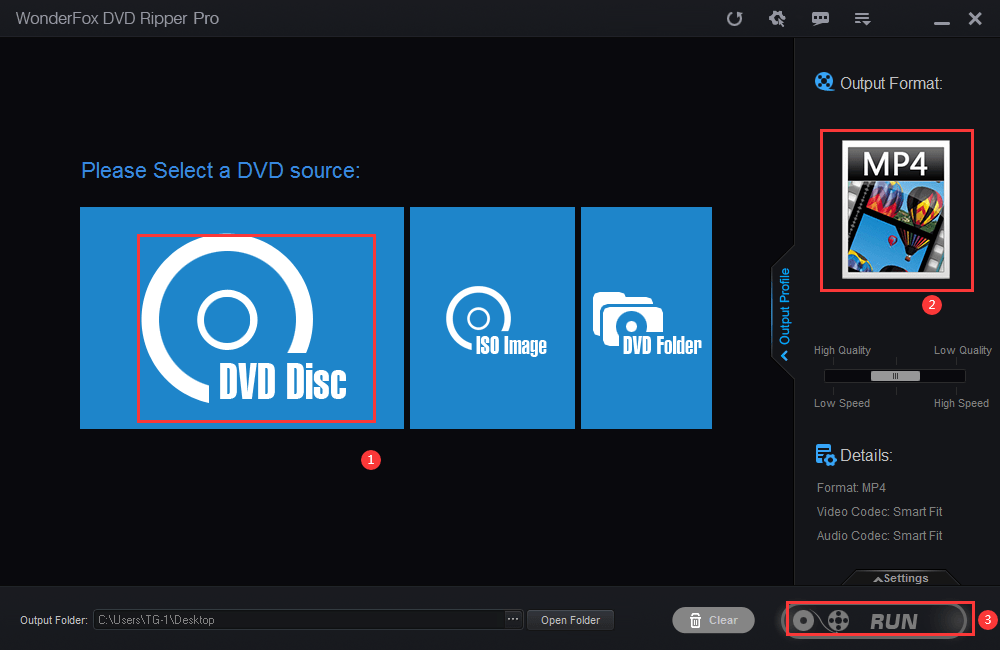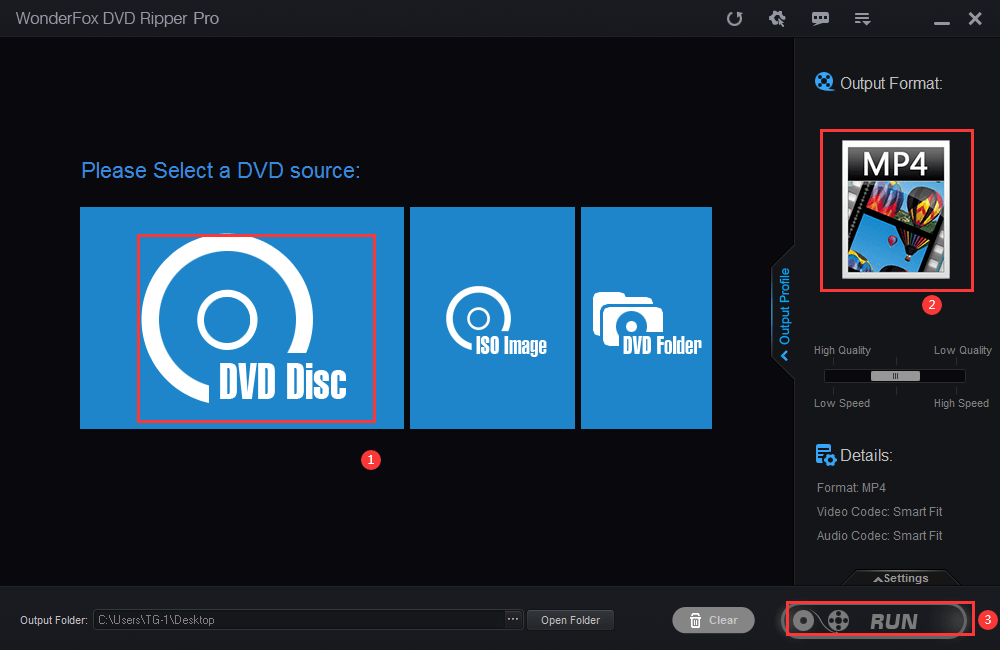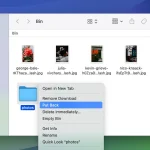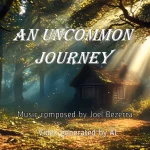How to Rip Files from DVD to Video Formats?
What to do with your massive DVD collection in the age of streaming? Well, it is considered the best way to rip video and audio streams from DVD to digital files like MP4, MKV, MPG, MOV, MP3, WAV, etc. The following post will introduce a good DVD ripper and show you how to efficiently rip files from DVD.
The best way to rip DVD
Digital media has become mainstream today. Watching digital videos is more convenient than playing DVD movies, especially when we are on the go. Therefore, many DVD ripping and converting applications have emerged. We can use such tools to convert DVD discs to digital files for easy playback on computers, tablets, mobile phones and game consoles anytime without a DVD player. I know that the price and operation of ripping DVDs are important factors that most people care about. So this article is here to share the best DVD ripper to help you digitize DVD easily with the lowest cost. Read on for more details.
How to rip DVD to video formats?
WonderFox DVD Ripper Pro is the best DVD ripper for Windows designed to rip any DVD (whether homemade or commercial) to digital video, ISO image or DVD folder. The software removes all types of DVD copy protection and rips digital files from DVDs for easy viewing and backup. It can rip audio from DVD, rip video from DVD, rip ISO from DVD, and even convert DVD to play on your device. Fully supporting hardware acceleration, it is capable of converting large DVD movies within minutes. Moreover, the simple interface makes it easy for everyone to operate! Now, download the software for free and learn how to rip files from DVD on your PC.
Step 1: Load DVD source.
Launch WonderFox DVD Ripper Pro. Click DVD Disc, select the drive letter of the DVD you want to rip, and press OK. The software will detect and analyze DVD sources that are automatically marked with main titles.
Step 2: Pick the output format.
Click Output Format on the right. You can choose MP4 under the Video tab to convert DVD to MP4, or choose AVI, MKV, MOV, H.264, etc. as you want. If you want to rip audio from DVD, go to the “Audio” tab and choose the format you need.
Also, you can directly convert DVD to your device model for smooth playback. A variety of devices are available here, including iPhone, iPad, Android phones and tablets, Apple TV, Samsung TV, LG TV, PS4, PS5, Xbox, Fire TV, Wii, and more.
Step 3: Rip files from DVD to video formats.
You can open “Settings” to modify the output video/audio parameters, such as resolution, frame rate, bit rate, sample rate and volume. In addition, you can trim, rotate, flip, add filters and add subtitles to DVD movies at will.
After that, click the three dots icon at the bottom to specify the output path. Then press Run to convert DVD to files immediately.
Final words
That’s all we have to recommend the best programs to rip DVD to video, download it to digitize your DVD files.