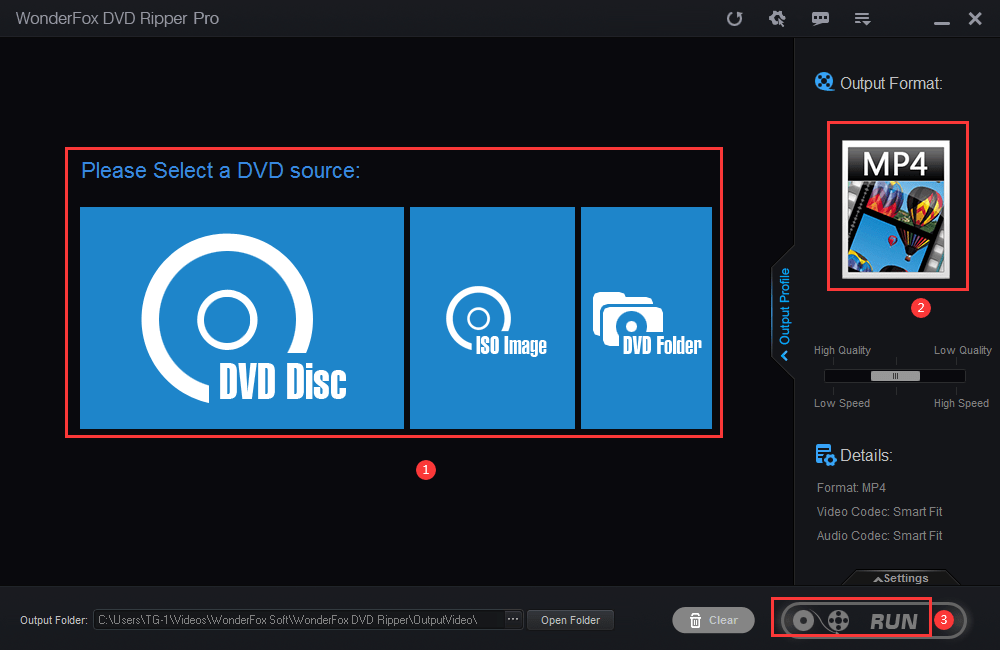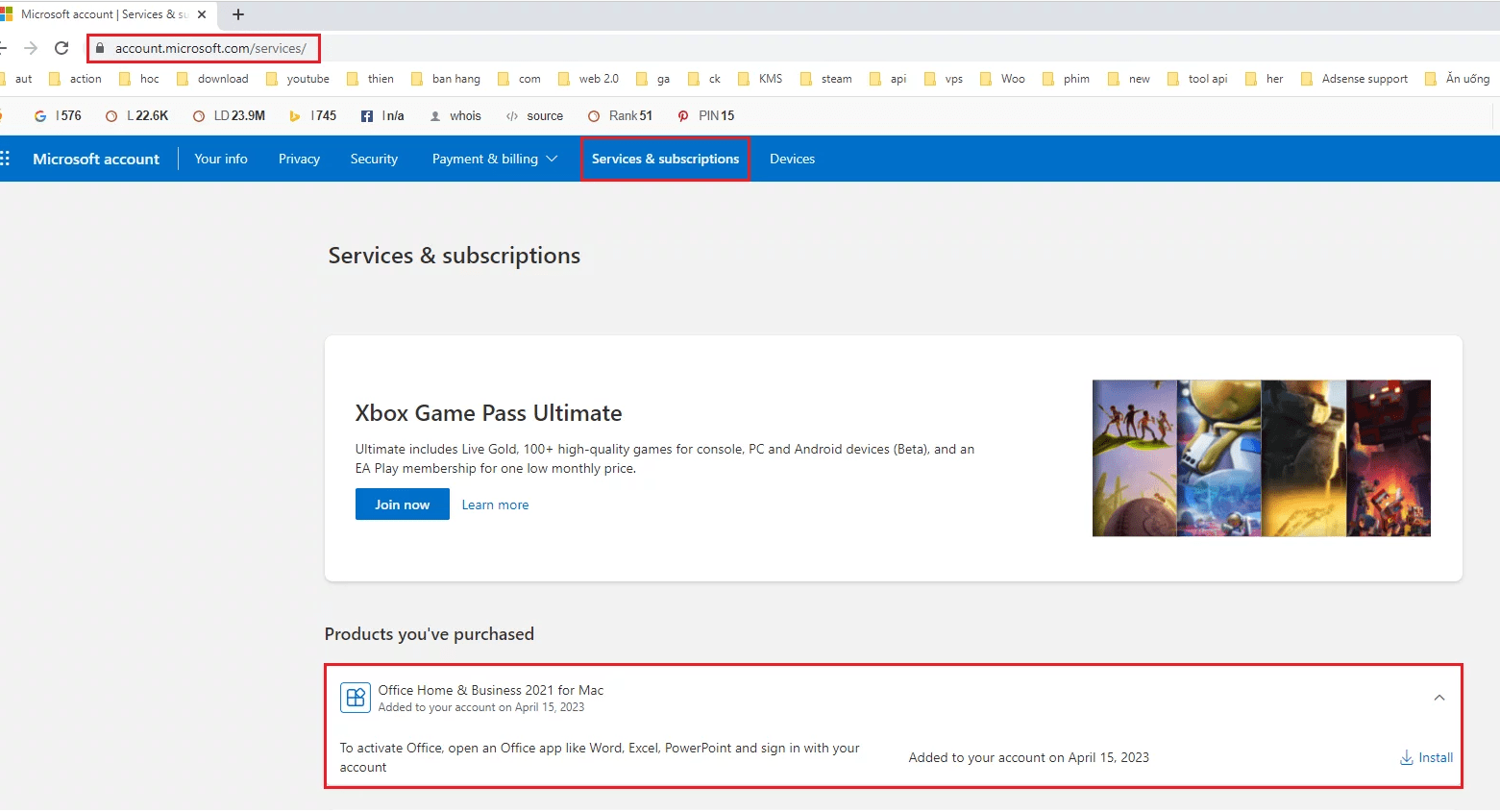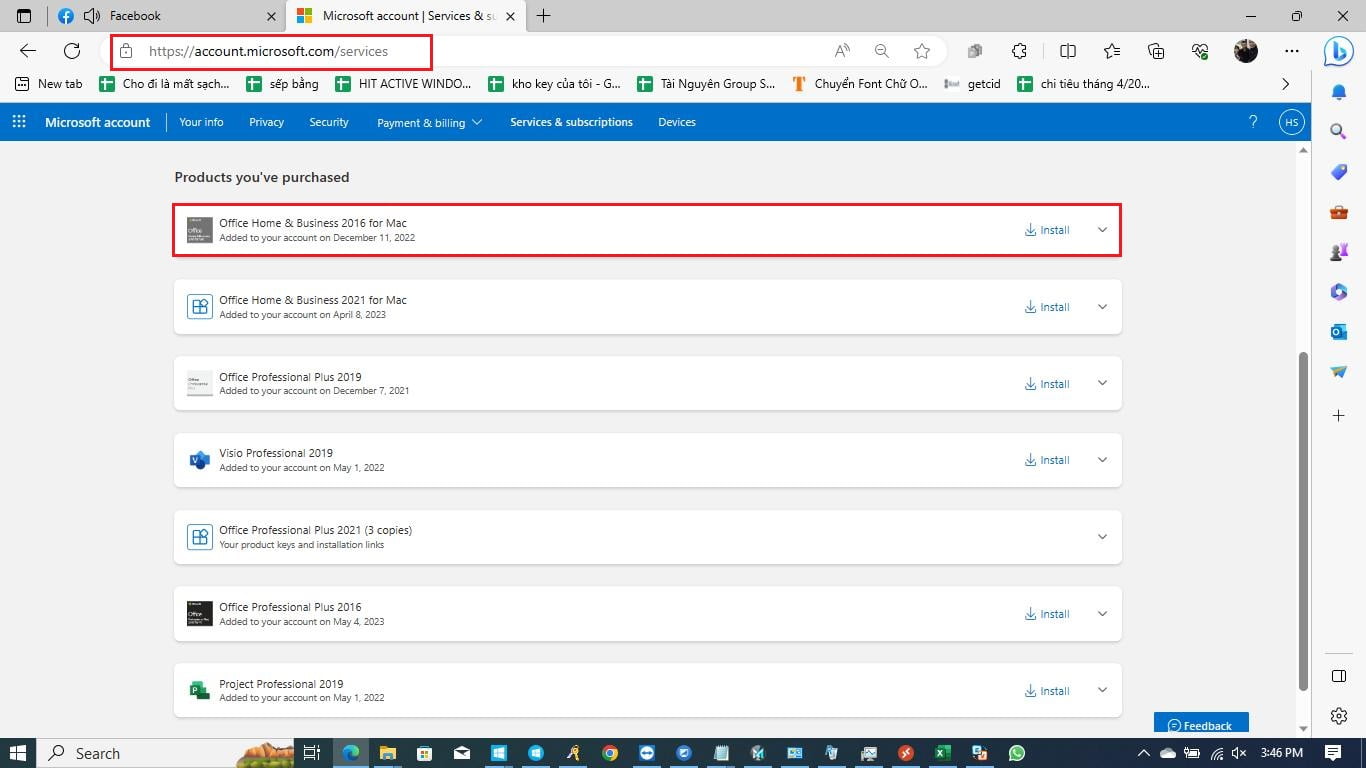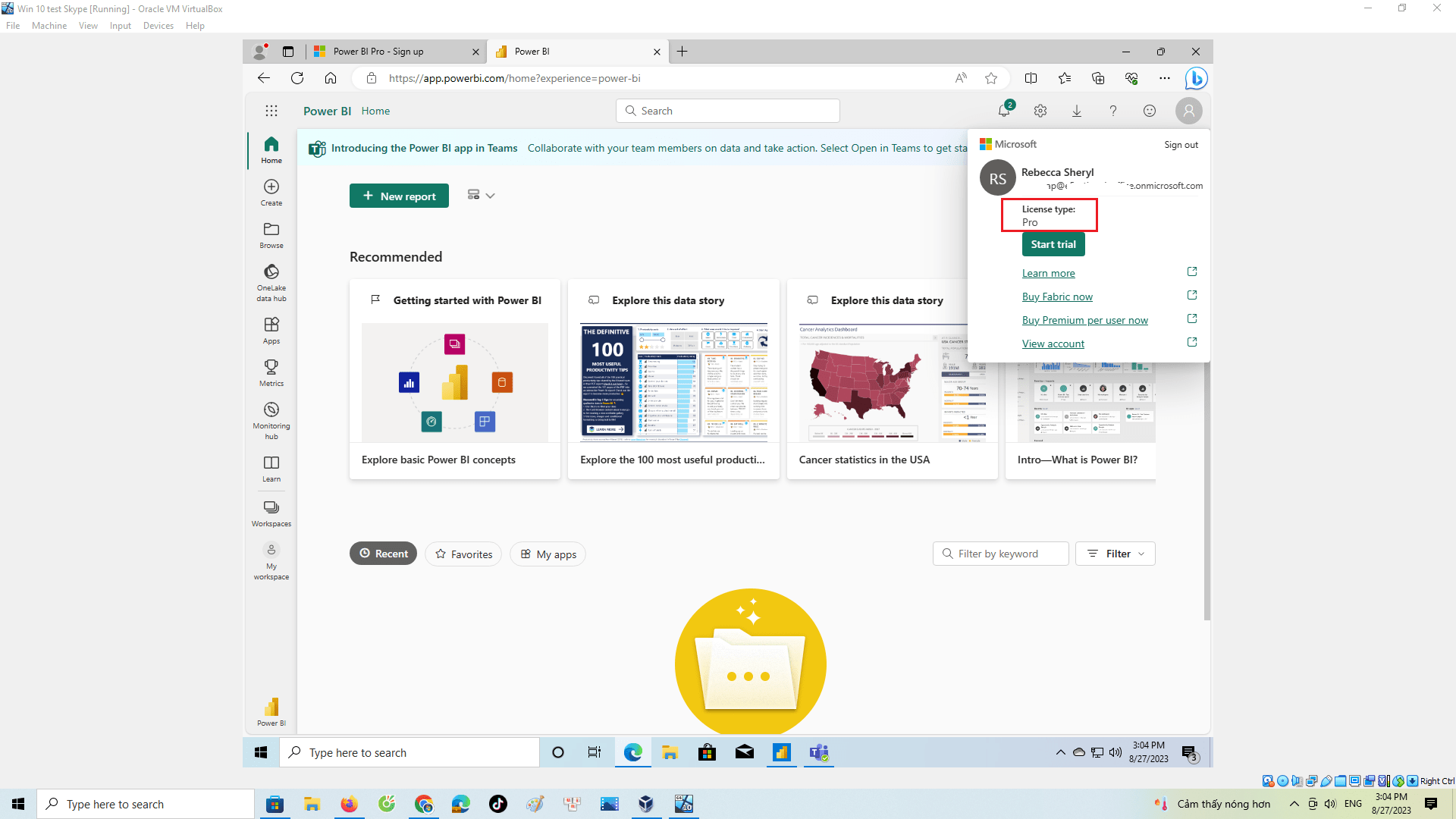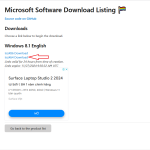How to Play DVD Movies on Microsoft Surface Pro?
Microsoft’s Surface Pro tablet, Surface Pro, Surface Pro 2 and Surface Pro 3 have made great contributions to multimedia entertainment, Surface Pro 8 is thinner and lighter than its predecessors, equipped with a 12-inch screen, and the resolution is also improved compared to before. The big screen is really good for watching movies at leisure. However, neither the Surface Pro 8, Surface Pro 7 nor the first generation Surface Pro was designed with a dedicated DVD player. Are you frustrated by this? Fortunately, here is an easy and quick way to help you play and transfer DVD movies on Microsoft Surface Pro, you can convert DVD to Microsoft Surface Pro supported formats like MP4 for smooth playback.
To rip DVD to formats supported by Surface Pro, WonderFox DVD Ripper Pro is highly recommended. As the best DVD to digital file converter, it is an intuitive DVD ripper to help you rip DVD movies to Surface Pro, Surface Pro 2, Pro 3 and other devices with fast Processing speed and excellent output quality. In addition, this ripping tool can convert DVD to various popular video formats including AVI, MP4, MPG, MKV, VOB, MOV, WMV, 3GP, MTS, etc.
How to rip DVD movies on Surface Pro?
Step 1: load DVD movies.
After you download the program, install and run it. Then click “DVD Disc” to load the DVD movie that needs to be ripped.
Step 2: Choose output format.
Time to pick an output format for your Surface Pro! Fortunately, this DVD ripper provides video profiles suitable for tablets, so you don’t have to worry about which format to choose, you can choose according to the model of your device including Surface Pro, Surface Pro 2, Surface Pro 3, Surface Pro 8, Surface Pro 7, etc. Or you can directly choose “MP4” as the output format, because it is the most compatible video format.
Step 3: Start converting DVD movies to Surface Pro.
After you complete all the above settings, just click the “Run” button on the main interface to rip DVD movies to formats supported by Surface Pro. After conversion, find your files in the new output folder and transfer it to Surface Pro, then you can watch DVD movies on the tablet anytime and anywhere.
More features of WonderFox DVD Ripper Pro
- Intelligently finds main movie from 99 titles.
- Rip old and scratched DVDs to digital files.
- 1:1 copy DVD Disc to DVD Folder and ISO Image.
- Rip DVD to phones, tablets, TVs, laptops, desktops and much more.
- Rip DVD to audio formats, such as MP3, DTS, AAC, AC3, MKA, FLAC, ALAC, WAV, etc.
Final words
Here’s a quick-fire roundup. Back to the original question, can you watch DVDs on the Surface Pro? Sure, the method mentioned in the article ensures smooth DVD playback on any model of Surface Pro. But if you want this digital file to be kept for a long time, you should create a special folder on your device to collect them.
Hope I made everything clear. If you think this article is really helpful for you to watch DVD on Surface Pro, please don’t forget to share it to your social media so that more people in need can see it.