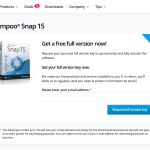Giveaway: SwifDoo PDF Pro 6-Month Free Keys
Although there are many free PDF programs, it is worth considering investing in a paid one due to greater functionality, better file handling quality, data security, and technical support. The decision to choose a PDF program should depend on the individual needs and expectations of the user. It is worth considering whether the additional functions and services offered by paid programs are necessary for effective work with PDF files.
In today’s post, we will discuss the advantages of using a pro PDF program – SwifDoo PDF for Windows, and the developer would like to provide our website visitors a free license key to access its pro features.
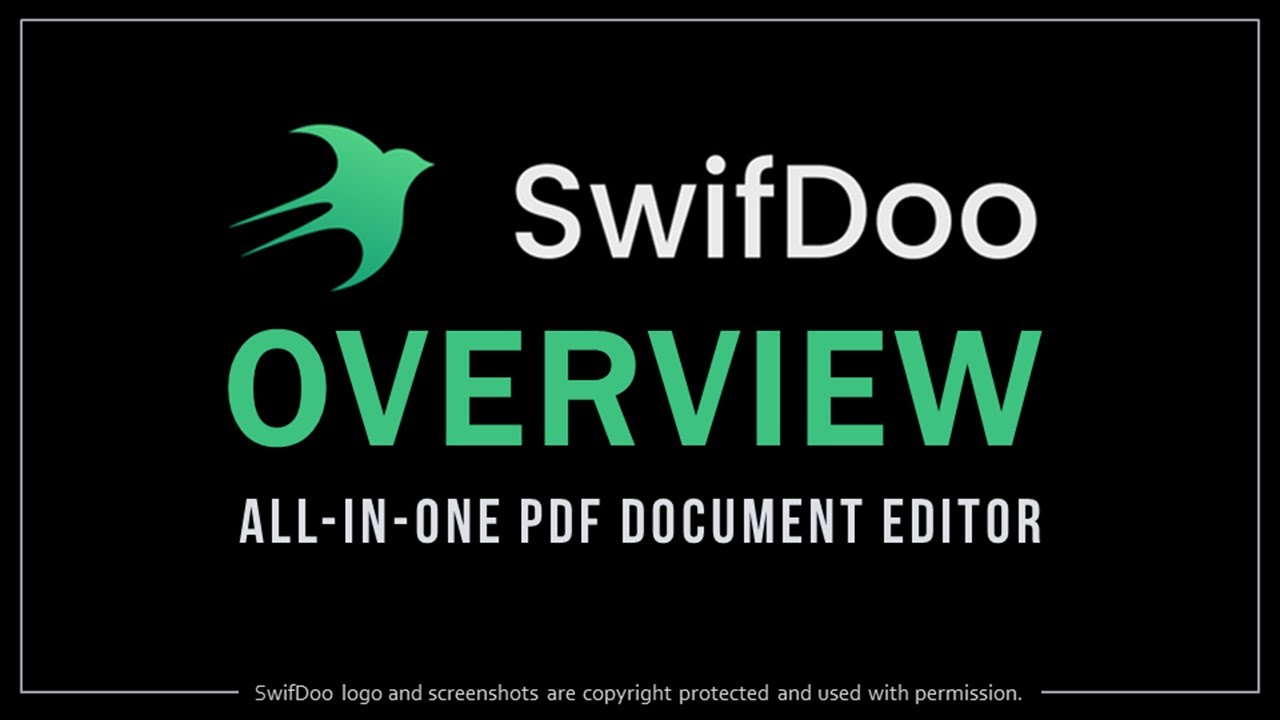
What is SwifDoo PDF?
With the SwifDoo PDF Pro version, you can edit PDFs in a variety of ways – add your own notes, protect them with passwords, or share them online. The premium version, on the other hand, allows you to add watermarks or merge PDFs. It is also great for converting or compressing PDF files.
Key Features:
- Editing and organizing PDF documents,
- Securing and signing PDF documents,
- comparison of documents in different formats,
- collaboration on PDFs and their approval,
- automation of digitization and processing,
- creating and processing PDF documents,
- trouble-free use of the program,
- digitization of documents and scans using OCR.
Why It is Worth Using SwifDoo PDF Pro?
Increase Efficiency with Easy PDF Editing
Thanks to the SwifDoo PDF Pro editing program, it is possible to add comments, correct errors or edit metadata. The latter function is useful when organizing documents – it allows you to change PDF properties, such as the date or author of the file.
Process Documents Efficiently with OCR Technology
OCR (Optical Character Recognition) technology is a modern technology used in PDF editing programs that recognizes image elements. By default, when scanning a document to PDF, it is impossible to edit or automatically process it in the system, because it does not recognize whether the content is text, an image, a line or another element.
The SwifDoo PDF’s OCR technology allows you to scan a document and recognize elements such as a table, date or invoice number. Thanks to this, you can quickly modify and convert differences between files.
GDPR Compliance and Security of Your Documents
Since more and more of files are in digital form, it is crucial to secure them and classify them appropriately. The SwifDoo PDF Pro allows you to recognize sensitive and confidential data, delete them, and also protect documents from editing or reading parts of the data by other people. Using SwifDoo PDF Pro means easier archiving and security of information in files.
System Requirements
Minimum hardware requirements for Windows PC
| Component | Requirement |
| Processor | 1 GHz or faster |
| Memory | 1 GB RAM |
| Storage | 150 MB available space |
| Operating system | Windows 11, 10, 8, 7. It is recommended to use the latest version of the operating system and available security patches for it. |
In all cases, stable internet access is necessary, which, despite some of the features of the program supports offline mode.
SwifDoo PDF Pro Key Free
- mTMZjlueUg
- m-swifdoo-2025
- m-swifdoo-gpvn
The license is valid before January 10, 2025.
➜The license key below supports up to 500-PC activation, and it is a 6-month free membership, the deadline for the activation key is the end of this month.
How to Activate the Key
Download Link
https://archive.swifdoo.com/download/SwifdooInstaller_stable_en_home.exe
Redemption Process
Visit and login the user center and hit the “Redeem Activation Key” option. At this time, you need to copy the activation code above and paste it into the Redeem-Code box, then press “Activate”. By doing these, you have finished manual activation.
Notes
For a successful registration, please make sure no blank is left in any location of the license code.

![[Giveaway] SurFast Video Downloader for Windows 3-month [Giveaway] SurFast Video Downloader for Windows 3-month](https://getproductkey.net/wp-content/uploads/2024/01/Giveaway-SurFast-Video-Downloader-for-Windows-3-month.png)
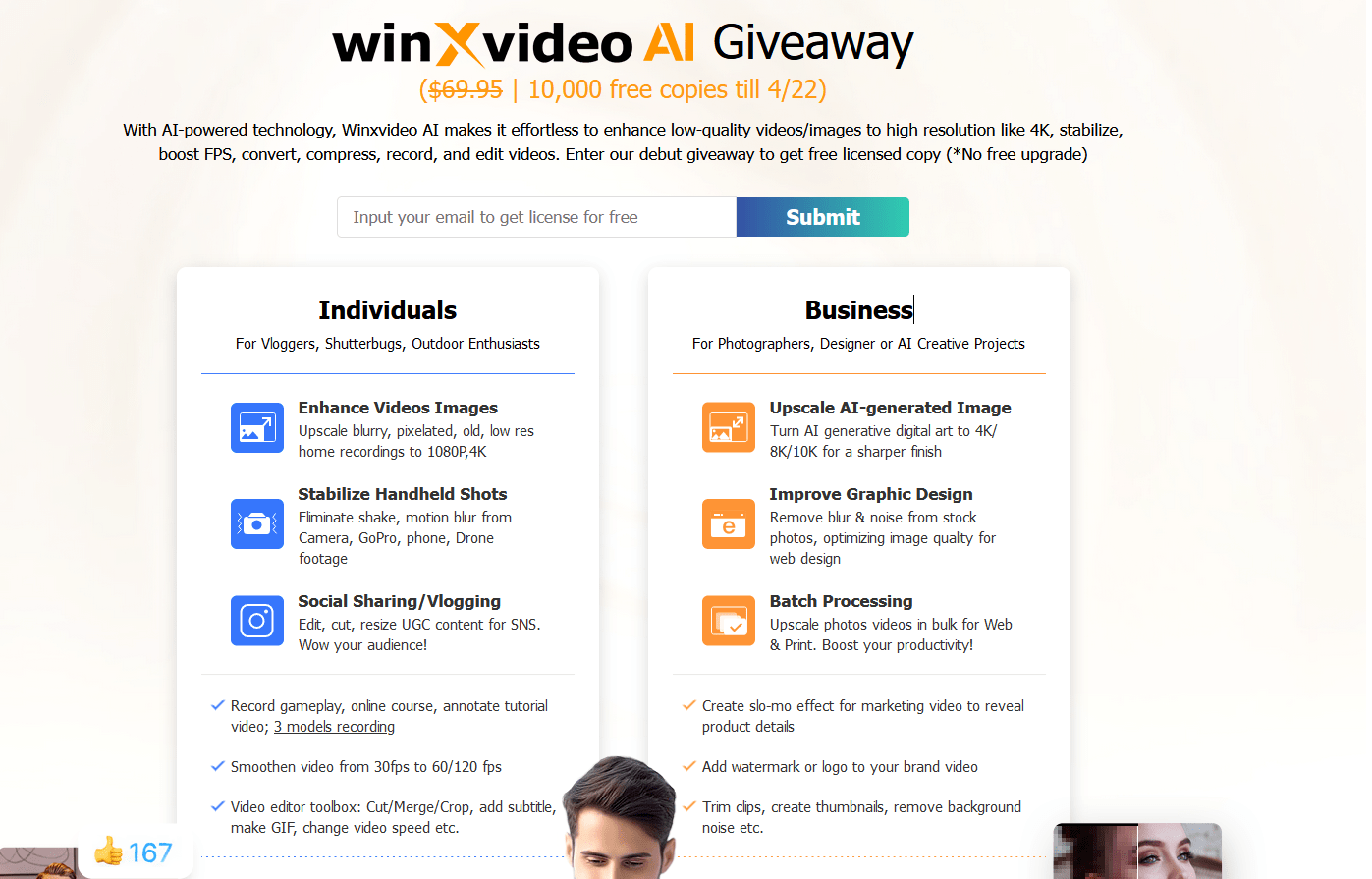
![[Giveaway] WinToHDD Professional Key Free [Giveaway] WinToHDD Professional Key Free](https://getproductkey.net/wp-content/uploads/2024/01/Giveaway-WinToHDD-Professional-Key-Free.png)