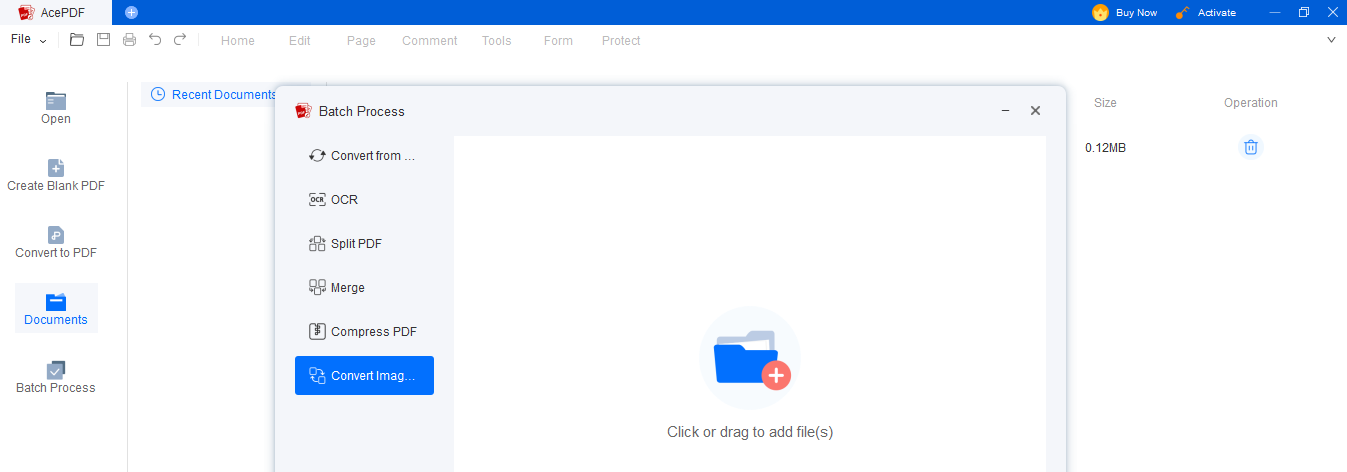Geekersoft PDF Editor
Geekersoft PDF Editor is powerful PDF solution for all users to create, edit, convert, annotate and sign PDF. It provides you with the easiest way to edit text/images, read and manage PDF, take notes, highlight paragraphs, OCR, so that you can greatly improve office or study productivity. You can find more details and information at https://www.geekersoft.com/geekersoft-pdf-editor.html
The address to get the activation code
https://www.geekersoft.com/giveaway.html
How to use the activation code
- First download the geekersoft pdf editor installation package, click install after the download is complete. Open the software, find and click the “Register” button in the upper right corner.

- Fill in the activation code and click the button “Verify”.
3. Congratulations, the activation is complete.