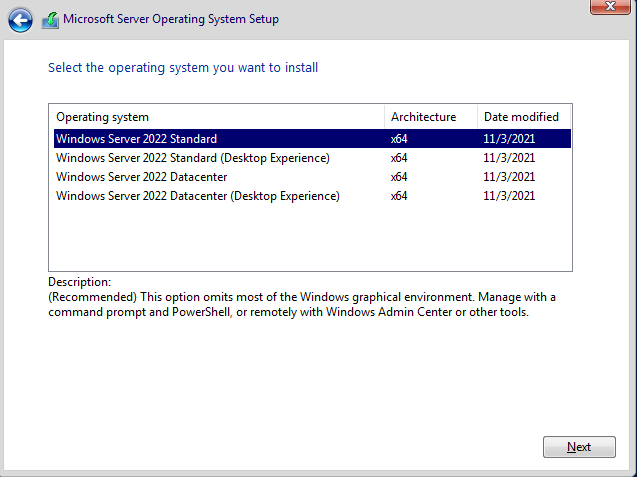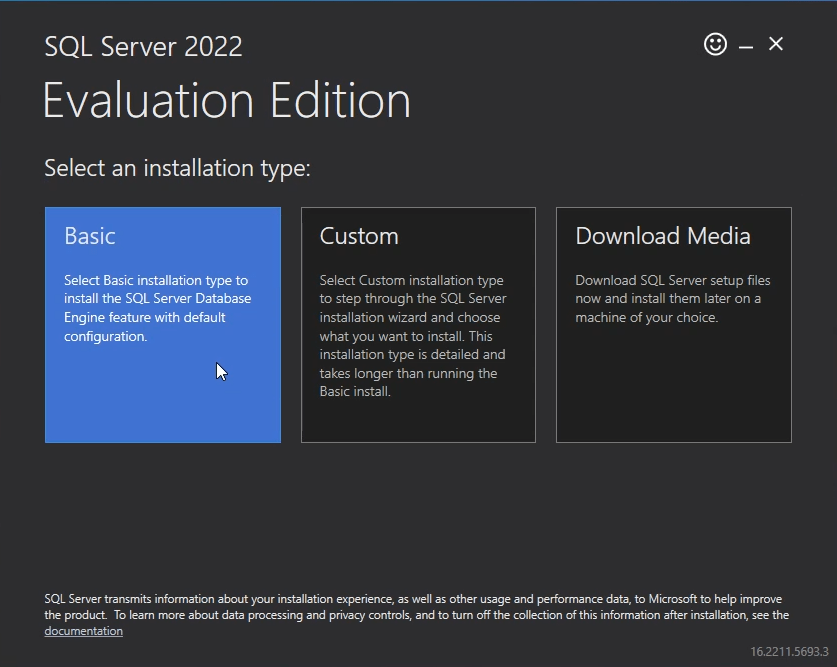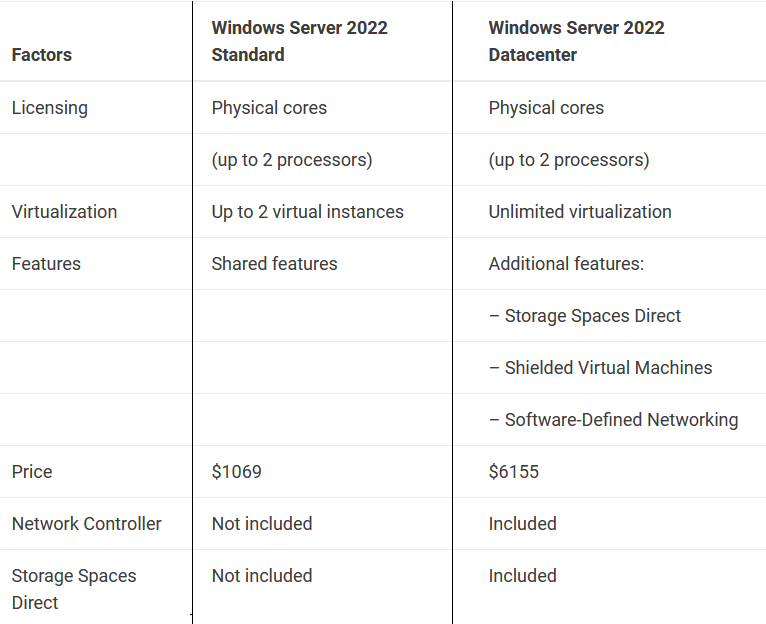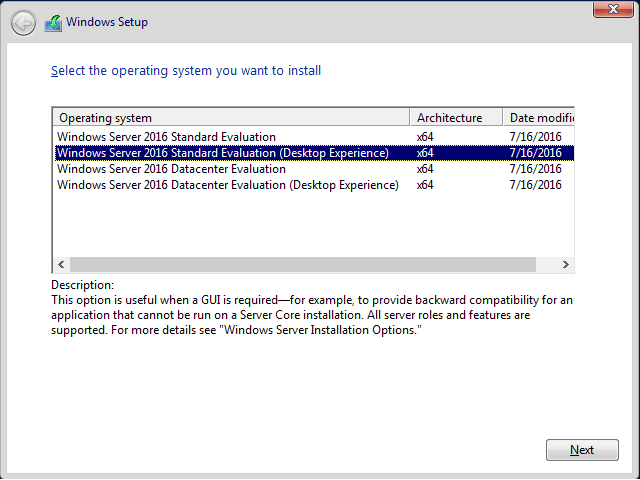Download Windows Server 2022 Standard iso file
In this article I will give you the link to download Windows Server 2022 Standard iso file. After you install Windows Server 2022 Standard, you buy Windows Server 2022 Standard key to activate it.
You can buy Windows Server 2022 Standard product key here ($80/key): https://taloshop.xyz/ban/product/windows-server-2022-standard-product-key-lifetime/
You have 2 methods to download Windows Server 2022 Standard iso file:
1. I give you the direct link to download Windows Server 2022 Standard iso file but the link is not from Microsoft.
2. You download Windows Server 2022 Evalution from Microsoft. Then you convert Windows Server 2022 Evaluation to Standard edition, because Windows Server 2022 Evaluation can’t change product key. I also guide how to upgrade Windows Server 2022 Evalution to Standard version in this article. So if you want to download Windows Server 2022 from Microsoft, you read full this article.
Download Windows Server 2022 Standard iso file 64-bit (direct link)
To download it you visit here: https://mega.nz/file/0jZ3haZD#KYKqiwMtNZWa7MVekwGwylvVdlbWwiaNX625RSfiAfY
This Windows Server 2022 iso file includes Windows Server 2022 Standard and Windows Server 2022 Datacenter.
To download Windows Server 2022 Evaluation iso file from Microsoft you click these links below:
- Windows Server 2022 Evaluation English version
- Windows Server 2022 Evaluation Chinese version
- Windows Server 2022 Evaluation French version
- Windows Server 2022 Evaluation German version
- Windows Server 2022 Evaluation Italian version
- Windows Server 2022 Evaluation Japanese version
- Windows Server 2022 Evaluation Russian version
- Windows Server 2022 Evaluation Spanish version
You can see the link to download Windows Server 2022 Evaluation from Microsoft:
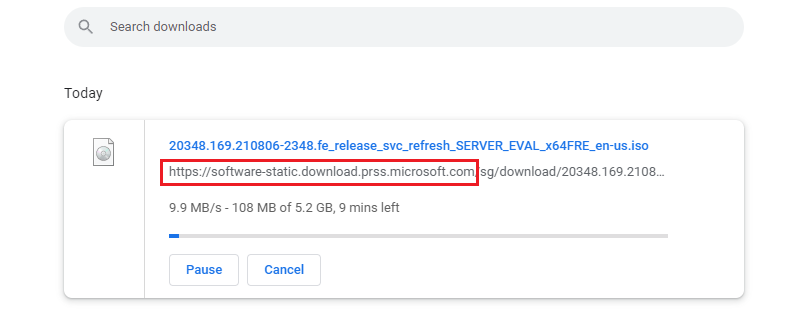
This Windows Server 2022 Evaluation iso file includes Windows Server 2022 Standard Evaluation and Windows Server 2022 Datacenter Evaluation
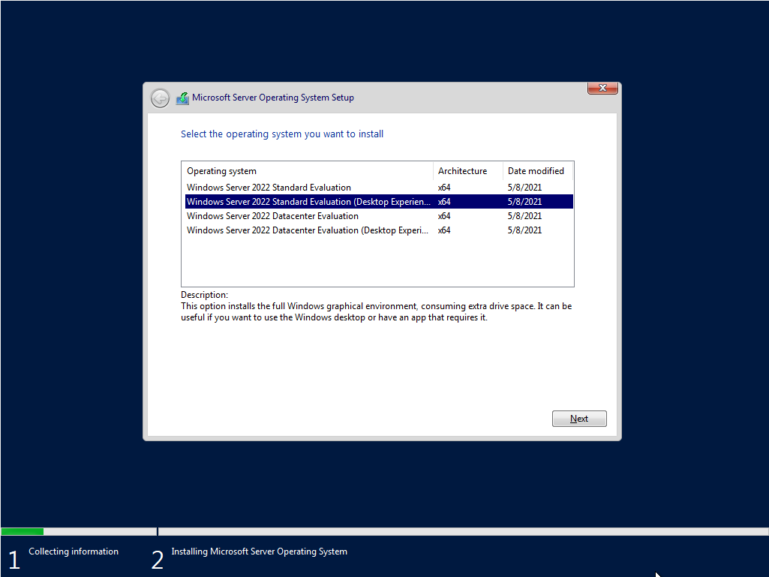
After you install Windows Server 2022 Standard Evaluation, you have 180 days to use it. Windows Server 2022 Evaluation can’t change product key, so you need to upgrade Windows Server 2022 Evaluation to full version
How to convert Windows Server 2022 Standard Evaluation to Standard edition
Note: if you see “upgrade failed”, you restart your Windows Server 2022. It will upgrade Windows Server 2022 Evaluation to full version.
Step 1: You open cmd (run as administrator), then you copy and paste this code
dism /online /get-targeteditions
You will see Windows Server 2022 editions you can upgrade

Step 2: You copy and paste this code in cmd
If you want to upgrade Windows Server 2022 Evaluation to Standard you copy and paste this code:
dism /online /set-edition:serverstandard /productkey:VDYBN-27WPP-V4HQT-9VMD4-VMK7H /accepteula
Done.
You can check again
You can watch this video to know how to convert Windows Server 2022 Standard Evaluation to Standard version:
After you upgrade Windows Server 2022 Evaluation to Standard version, you need to buy product key to activate it. You can buy Windows Server 2022 Standard product key here ($80/key): https://taloshop.xyz/ban/product/windows-server-2022-standard-product-key-lifetime/
Windows Server 2022 includes Microsoft’s official support for five years until October 13th, 2026 and an extended support for five more years until October 14th, 2031.
What is Windows Server?
Microsoft Windows Server is an operating system that provides the infrastructure for connecting apps, web services and networks. In addition to working with standalone networks, it can also run in hybrid environments combining on-premises and Microsoft Azure installations.
New features of Windows Server 2022
Windows Server 2022 comes with a lot of new features and security enhancements. We’ll discuss a few of them here.
- HTTPS and TLS 1.3 are enabled by default. TLS 1.0 and TLS 1.1 are disabled by default. TLS 1.2 is still there.
- AES-256-GCM and AES-256-CCM cryptographic suites are supported for Server Message Block (SMB) encryption and signing.
- DNS over HTTPS (DoH) is supported and enabled by default.
- Windows Server 2022 brings secured core servers with Secured Core boot protection, hardware root-of-trust, firmware protection and virtualization based security (VBS) for physical security. Secured-core servers build on technologies such as Windows Defender System Guard and Virtualization-based Security to minimize risk from firmware vulnerabilities and advanced malware.
- Supports SMB over QUIC capability for safer communications. It’s designed for VPN replacement and relies on UDP and TLS 1.3 protocols for faster and safer communication.
- Windows Server 2022 comes with Azure Arc to manage and govern on-prem servers within Azure.
- Storage Migration Service lets users easily migrate file servers from on-premises to Azure.
- Update .NET applications with the new containerization tool in the Windows Admin Center.
- Windows Server 2022 comes with an optional Server Message Block compression capability to compress files and speed up network transfers.
- Windows Admin Center can be used to remotely manage certificates, deploy containers and track server performance.
- Windows Server 2022 supports hotpatching. Hotpatching enables the system to install Windows Updates without the need to restart the system every time. Hotpatching is only available in the Azure edition of Windows Server.
- Azure Stack HCI enables the deployment of modern Windows Server applications with Azure Kubernetes Service.
Here is a feature comparison of all three editions of Windows Server 2022
| Features available generally | Windows Server 2022 Standard | Windows Server 2022 Datacenter | Windows Server 2022 Datacenter: Azure Edition |
|---|---|---|---|
| Azure Extended Network | No | No | Yes |
| Best Practices Analyzer | Yes | Yes | Yes |
| Containers | Yes | Yes | Yes |
| Direct Access | Yes | Yes | Yes |
| Dynamic Memory (in virtualization) | Yes | Yes | Yes |
| Hot Add/Replace RAM | Yes | Yes | Yes |
| Hotpatching | No | No | Yes |
| Microsoft Management Console | Yes | Yes | Yes |
| Minimal Server Interface | Yes | Yes | Yes |
| Network Load Balancing | Yes | Yes | Yes |
| Windows PowerShell | Yes | Yes | Yes |
| Server Core installation option | Yes | Yes | Yes |
| Server Manager | Yes | Yes | Yes |
| SMB Direct and SMB over RDMA | Yes | Yes | Yes (not supported in Azure) |
| SMB over QUIC | No | No | Yes |
| Software-defined Networking | No | Yes | Yes |
| Storage Migration Service | Yes | Yes | Yes |
| Storage Replica | Yes, (1 partnership and 1 resource group with a single 2TB volume) | Yes, unlimited | Yes, unlimited |
| Storage Spaces | Yes | Yes | Yes |
| Storage Spaces Direct | No | Yes | Yes |
| Volume Activation Services | Yes | Yes | Yes |
| VSS (Volume Shadow Copy Service) integration | Yes | Yes | Yes |
| Windows Server Update Services | Yes | Yes | Yes |
| Windows System Resource Manager | Yes | Yes | Yes |
| Server license logging | Yes | Yes | Yes |
| Inherited activation | As guest if hosted on Datacenter | Can be a host or a guest | Can be a host or a guest |
| Work Folders | Yes | Yes | Yes |
Source: Microsoft
Windows Server 2022 hardware requirements
Take a moment to review the hardware requirements for the installation of Windows Server 2022. In order to run Windows 2022 Server, the following minimum hardware requirements must be met.
| Hardware Requirement | Description |
| Processor | 1.4 GHz 64-bit processor Compatible with x64 instruction set Supports NX and DEP, CMPXCHG16b, LAHF/SAHF, and PrefetchW |
| RAM | 512 MB (2 GB for Server with Desktop Experience installation option) ECC (Error Correction Code) type or similar technology, for physical host deployments |
| Disk Space | Minimum 32 GB (Windows Server 2022 using the Server Core installation option) |
| Network | An ethernet adapter capable of at least 1 gigabit per second throughput Compliant with PCI Express architecture specifications |
| Additional | UEFI 2.3.1c-based system and firmware that supports secure boot Trusted Platform Module Graphics device and monitor capable of Super VGA (1024 x 768) or higher-resolution |
Tag: windows server 2022 download, windows server 2022 iso download, download windows server 2022 iso, windows server 2022 download iso, how to download windows server 2022, where to download windows server 2022, download server 2022
Read more: