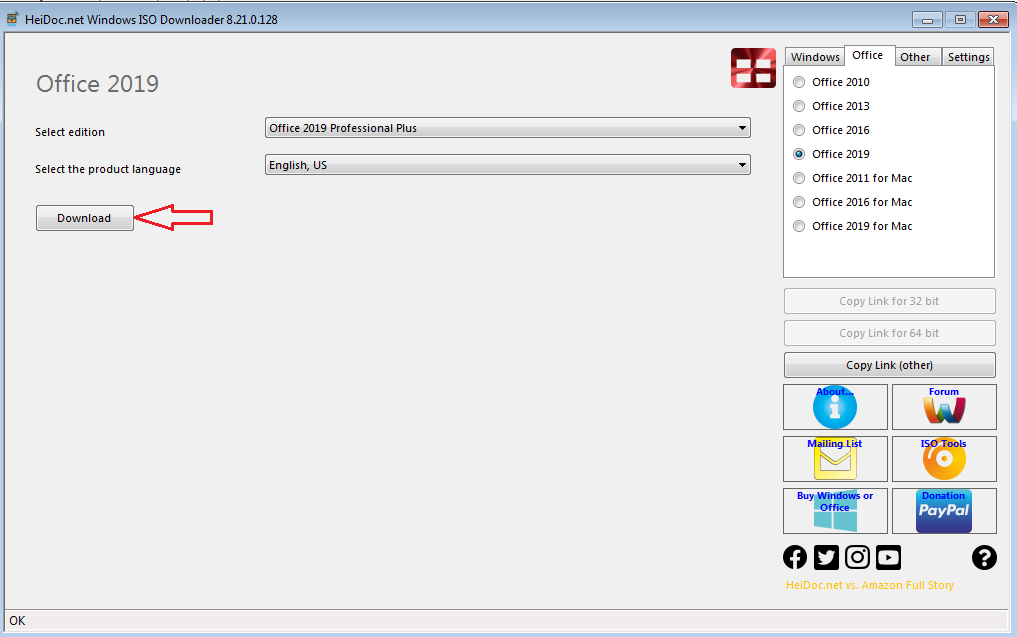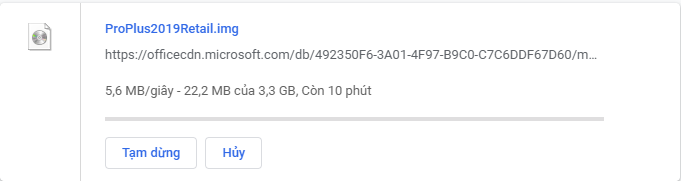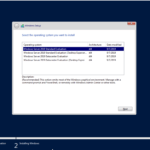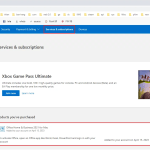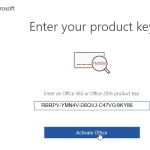How to download Microsoft Office 2019
To download Microsoft Office 2019 you can use these method here:
Method 1: You can download Microsoft Office 2019 from Microsoft
- Microsoft Office 2019 Professional Plus you click here
- Microsoft Office 2019 Project you click here
- Microsoft Office 2019 Visio you click here
Method 2: You can download Microsoft Office 2019 ISO by using a free third-party tool
Step 1: You download tool is developed by heidoc.net by click here
Step 2: You onpen this file you download and choose “Office” => “Office 2019”
Note: If you want to download Microsoft Office 2019 for Mac you choose “Office 2019 for Mac”
Step 3: You choose verison Office 2019 you want to download (Home/Personal/Pro/Pro Plus) and select languge of it. Then you click “Download”
You can see link download Office 2019 ISO from Microsoft
How to installing Office 2019
After the download process is complete, you will get an ISO file. You can download Winrar to extract ISO file. Then you just open it then run the setup file to install Office 2019 on your PC ( Setup.exe )
This may take a while, please wait.
Upon successful installation, you can open any Office program to verify some basic information.
You just skip the “enter product key” window by clicking close button at the top right corner.
And as you can see, I am using Office Professional Plus 2019 and the trial license will expire in 7 days.
Then you can buy Office 2019 product key at eBay.com: https://www.ebay.com/sch/i.html?_from=R40&_trksid=m570.l1313&_nkw=office+2019&_sacat=0