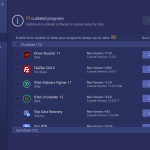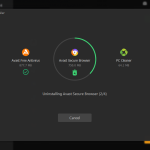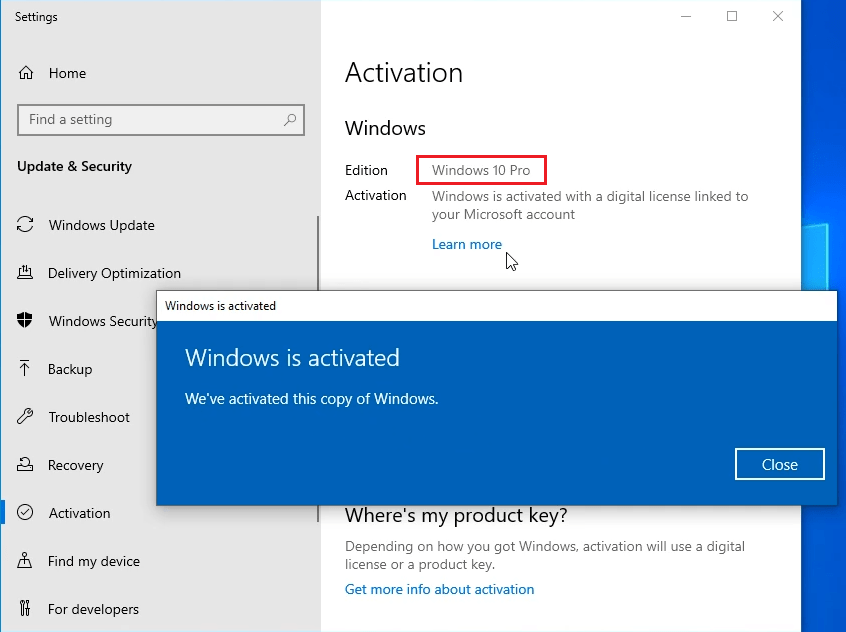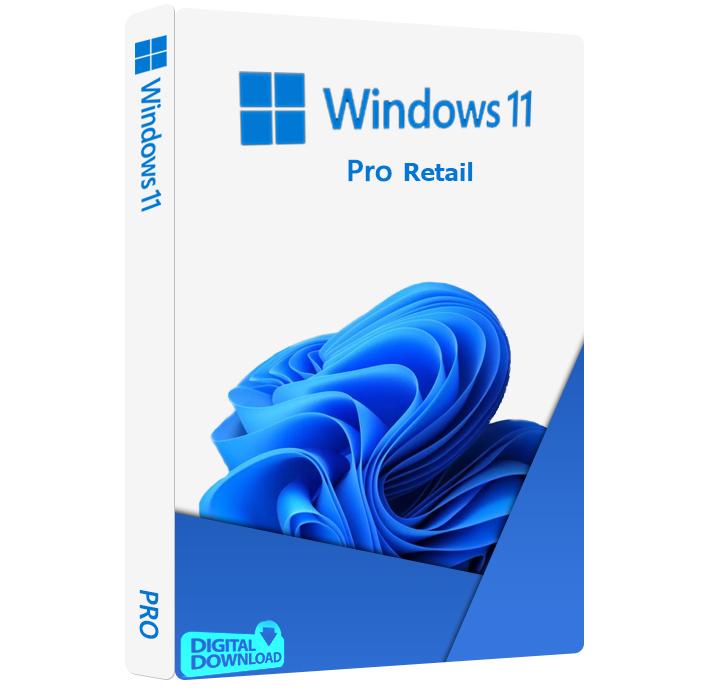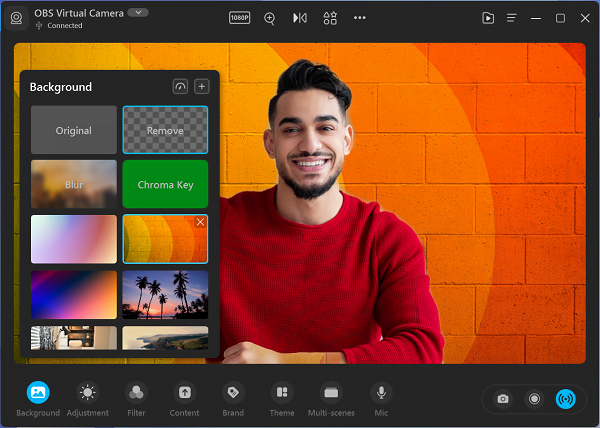Best programs to make an online collage
Photos are one of the most prominent elements of the web and social networks. We love to use them to show what we do and how we feel, but we often need tools or programs that help us make collages of many photos or photo compositions online, simply, quickly, for free and without downloading anything.
That is why I wanted to collect these five tools or programs in this article that will allow you to make collages online with your photos. I hope you find them helpful and you enjoy using them a lot! All the tools you will see here are free and very easy to use, so you will not have any problem using them. Just let your creativity fly.
How to make a collage online
First of all, you must have the photos you want to use in your college selected and have an idea of the result you want to achieve. Although these tools will help you inspire new ideas, it is best if you have more or less something in mind. Remember that the photographs must be of good quality to make the final result the best possible.
Once you have your photographs selected and an idea of what you want, I recommend you to look at some of the following tools in which you can add drawings, text and even some effects to your collage! Please take a look and tell me which one you like the best!
Best programs to make an online collage
Fotor
Fotor is a photo editor focused on creating designs, but that among its many options includes the possibility of creating collages. It has a very simple and intuitive design that allows you to make collages with different templates and apply effects to our photos. We can do it with files on the computer, Facebook, Flickr, Dropbox, or on the web to upload the photos.
Among its options, in addition to choosing the template for the collage and the filters, we can add color or textures to the background, shape the border, insert texts, etc. It also highlights the number of templates for their collages divided into three types (classic, artistic, funky and photo stitching). To use Fotor, it is not necessary to register, but it will be necessary to download the image to your computer (you can always take a screenshot, but it would not be the same).
Befunky
Befunky is a tool that we can use without registering and with which we can make different types of designs, including colleges. It does not offer designs as original as other tools, but what we want to do is a simple collage is a perfect tool. It also allows us to download our creation without registering (something that few tools offer) and selecting the format (jpg or png) and quality.
FotoJet
FotoJet presents an extremely simple interface and the editing tools enable you to achieve high-quality results without any hassles or headaches. The professional templates and function-focused resources make it simple to create collages, social media graphics, posters, cards, banners according to your need. Anyone can create professional artwork with only a few clicks, even without any experience.
Kizoa
Kizoa is a free and very complete tool to create our collages, but we will have to register. It also has very detailed instructions that guide you throughout the creation process. With Kizoa, we will have to choose the collage design we want to use, but we can easily change it. Their designs are somewhat ornate and old for my taste, but they are well organized by theme.
With this tool, we can add the photos we want from the computer, text, and elements with different themes such as Christmas, Summer, Love, etc. On the other hand, it has a button to undo the last action you have done, something very fancy.
Ribbet
Ribbet is a free tool that we can use without registration. The downside is that most of its designs are paid, leaving only the most basic ones free. After creating the collage in Ribbt, we can add effects, text, etc. Finally, we can save our image in JPEG or PNG format, choosing quality and size.
Canva
Last but not least, we have Canva. It enables you to make photo collages and do many other things, such as creating photos, cards, and all kinds of images. They have some clipart and many resources to be able to make creations online and for free, although they also include some paid images.
Finally, Canva has canvases with the most common sizes in social networks and other spaces to easily create a Facebook or Twitter cover. It is definitely worth trying.
Adobe spark
Adobe Spark is an application that, as its name suggests, is from Adobe, the manufacturer of programs such as Photoshop, Illustrator, etc. This program, however, is free and can be used from the computer or through one of its apps. To use it, you need to register. As with Canva, it is a very worthwhile tool for the number of designs it offers and how easy and versatile it is.
After creating our design, Spark allows us to download our image in JPG format. Sometimes when using it, a screen may appear suggesting you pay for the premium version. It is somewhat annoying, but you can still use the tool without problems.
Conclusion
Personally, my favorite options are Canva and FotoJet for their ease of use and the originality of their designs. Although if you do not want to register in any service, BeFunky seems the best solution of all the available ones.
I hope you find this article helpful and interesting. As you can see, creating a free collage is possible and easy! If you find another program or service to make collages worthwhile and not here, please share it with us in the comments!