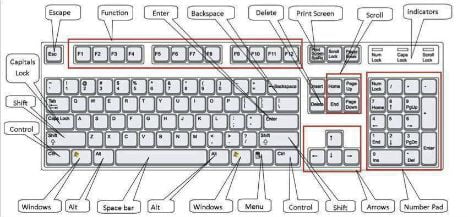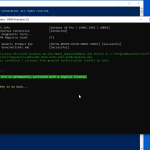Best iCloud Remover to Bypass Activation Lock Without Apple ID
You just bought a used iPhone, only to find it linked to someone else’s Apple ID. Now what? This frustrating scenario is common, especially with second-hand devices, due to Apple’s powerful security feature, Activation Lock.
Activation Lock protects your device from theft by linking it to the original Apple ID and preventing unauthorized access, even after a factory reset. While it’s excellent for security, it can be a nightmare if you’re the rightful owner but lack the original Apple ID credentials. Fortunately, a reliable solution is Dr.Fone iPhone Unlocker, the best iCloud remover that helps you bypass Activation Lock without needing the original Apple ID.
This article will explain everything you need to know about Activation Lock and show how Dr.Fone can help you regain access to your iPhone safely and effectively.
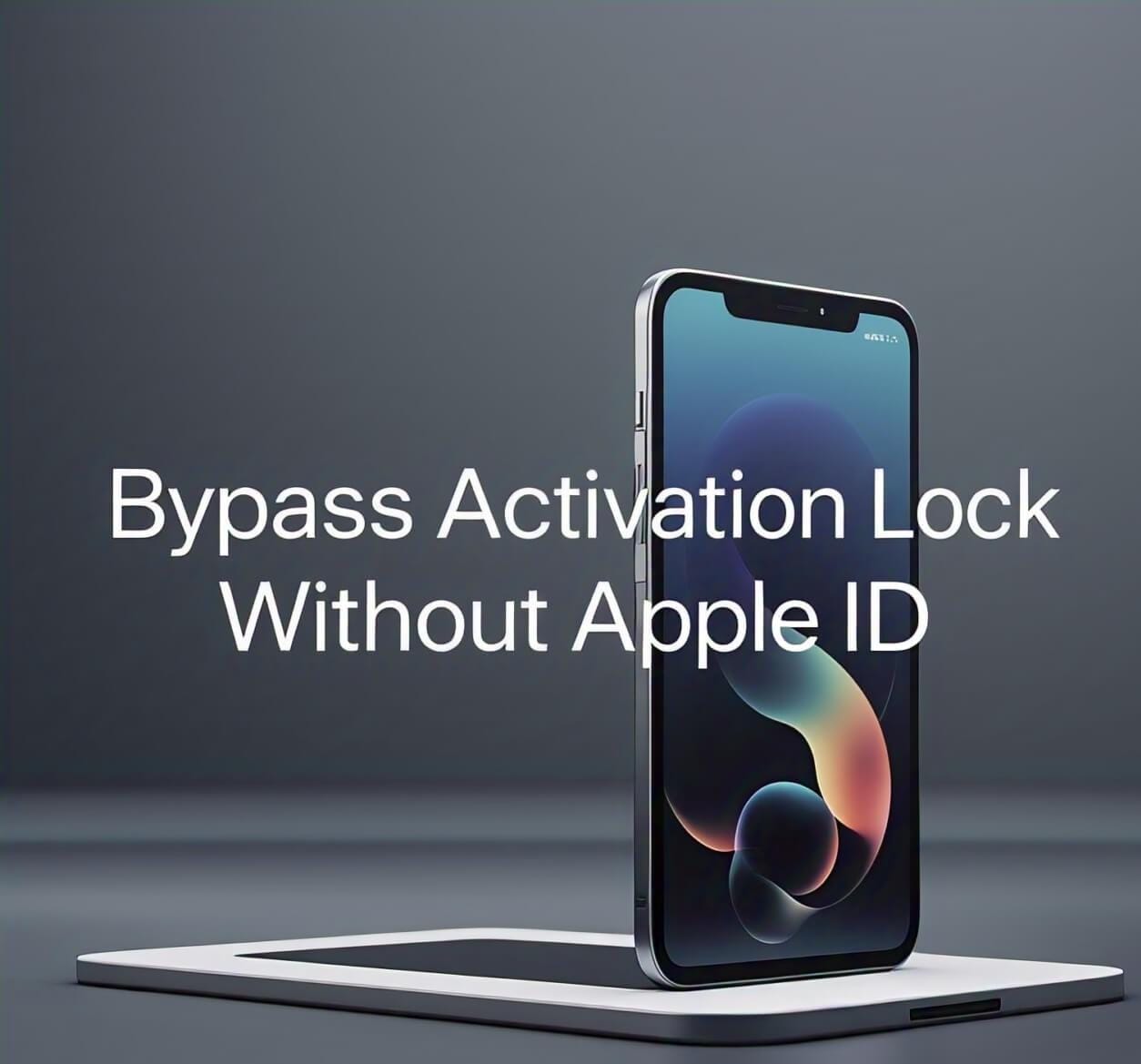
Navigation:
Part 1: What Is Activation Lock & Why Is It So Hard to Bypass?
Part 2: The Best iCloud Remover – Dr.Fone (Why It Works)
Part 3: Other Methods (And Why They’re Risky or Ineffective)
Part 4: How to Avoid Buying an iCloud-Locked iPhone
Part 1: What Is Activation Lock & Why Is It So Hard to Bypass?
Activation Lock is part of Apple’s Find My iPhone security framework. Once enabled, it automatically activates when you turn on Find My iPhone and tie your device to your Apple ID. This lock survives even a factory reset, requiring the Apple ID and password to reactivate the device.
Why is this a problem?
- Purchased a second-hand locked iPhone:
Many buyers find their newly purchased device stuck behind an Activation Lock because the previous owner forgot to remove their Apple ID. - Forgot Apple ID after resetting the device:
You’ll be locked out if you reset your device but can’t remember your Apple ID credentials. - Inherited a device:
Sometimes, devices passed down from family members or friends remain linked to the previous owner’s account.
This security measure is robust to protect against theft, but it can be frustrating for legitimate users without access to the original Apple ID credentials.
Part 2: The Best iCloud Remover – Dr.Fone (Why It Works)
Wondershare Dr.Fone is a trusted, robust solution to bypass iCloud Activation Lock and remove Apple ID from iPhones without requiring the original password.
Key Advantages of Dr.Fone – Screen Unlock (iOS)
Here’s why it’s highly recommended:
- Remove all lock screens on iPhone, iPad, and iPod touch.
- Bypass iCloud Activation Lock and Apple ID without needing a password.
- Bypass MDM and Screen Time restrictions without losing any data.
- Fully compatible with iOS 18, iPadOS 18, and the iPhone 16 series.
- Easy 3-step process—no technical skills required.
Step-by-Step Guide to Bypass the Activation Lock with Dr.Fone
Using Dr.Fone to bypass the Activation Lock is straightforward. Here’s the general process:
Step 1: Launch the Tool and Choose “Screen Unlock”
Open Dr.Fone and select “Screen Unlock” from the main dashboard.
Then click on “Remove Apple ID” or “Bypass Activation Lock”, depending on your device status.
Step 2: Connect Your iPhone and Start Unlocking
Connect your iPhone or iPad to the computer. The software will detect the connection and show the device’s status. Click Unlock Now to begin.
Step 3: Confirm Screen Lock Status and Two-Factor Authentication
The program will ask if your device has a screen lock enabled. Confirm by selecting Yes to proceed. Make sure your device has a screen lock before continuing. Next, you will be asked if Two-Factor Authentication is enabled on your device.
Step 4: Put Your Device in Recovery Mode
Follow the on-screen instructions to put your device into Recovery Mode according to your iOS model.
Step 5: Download and Verify Firmware
After the firmware download is complete, Dr.Fone iPhone unlocker will verify the file. Once verified, click Unlock Now to continue removing the Apple ID.
Step 6: Completion
When the process finishes, a message will confirm that the Apple ID has been successfully removed. Click Done to exit. Repeat the procedure using the Try Again option if the unlock is unsuccessful.
Part 3: Other Methods And Why They’re Risky or Ineffective
Some users consider alternative ways to bypass Activation Lock, but these can be risky or ineffective:
- Apple’s Official Unlock Process:
Requires proof of purchase and original owner cooperation, which can take a long time.
- Third-Party IMEI Unlock Services:
Many are scams or use illegal methods that may blacklist your device permanently.
- Jailbreaking:
Voids warranty, introduces security risks, and often fails to remove iCloud locks entirely.
Part 4: How to Avoid Buying an iCloud-Locked iPhone
Before buying a second-hand Apple device, always:
Check Settings > Apple ID > Find My Iphone to ensure the Activation Lock is off.
Use Apple’s Activation Lock status checker to verify the device’s status.
Ask the seller to remove their Apple ID before making a purchase.
If you end up with a locked device and cannot contact the seller, Dr.Fone offers a trusted solution to regain control.
Final Thoughts
Apple’s Activation Lock is essential for security, but it can cause significant issues when you don’t have the original Apple ID credentials. Wondershare Dr.Fone is the best iCloud remover, providing a straightforward and safe method to bypass the Activation Lock, remove Apple ID from your iPhone, and unlock your device without losing data.
Whether dealing with forgotten credentials, inherited devices, or second-hand purchases, Dr.Fone is the professional, easy-to-use solution to regain full access to your iPhone, iPad, or iPod touch.