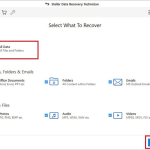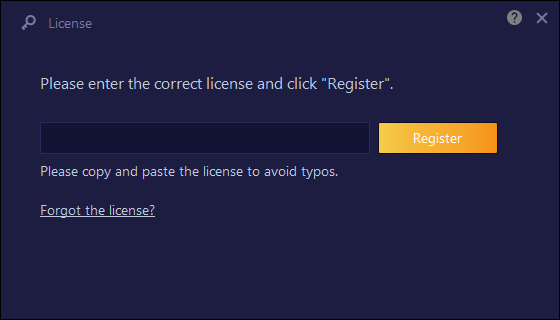100% Free & Safe iPhone Data Recovery Software | FoneTool
In the past, recovering data from your iPhone seemed like a daunting task, but thanks to advances in technology, it has become much easier. However, if you don’t have a backup, you may be wondering if there is a free solution to recover data directly from your device. The answer is yes.
There are many third-party iPhone data recovery software available, but it is crucial to choose a reliable one. The article introduces professional iPhone data recovery software that can help you recover accidentally deleted or lost data. Keep reading to learn more.
The Leading iPhone Data Recovery Software – FoneTool
For those seeking the top free iPhone data recovery solution, consider FoneTool, a premier iOS data recovery application. Created by a team with 14 years of expertise, FoneTool supports all iOS devices, including iPhones, iPads, and iPod touches, and is fully compatible with Windows PCs.
Employing advanced scanning technology, FoneTool allows users to selectively preview and recover over 10 types of data, such as photos, videos, notes, contacts, messages, and attachments. Its straightforward operation, intuitive interface, and high recovery success rate have made it a favorite among many iOS users.
Highlights of Using FoneTool to Recover Data from iPhone:
- No Backup Needed: Even without a previous backup, FoneTool can still recover your iPhone data. This ensures you can retrieve important files and information without relying on pre-existing backups.
- Extensive Data Retrieval: FoneTool can recover over 10 different types of data, including photos, contacts, videos, call logs, memos, and Safari bookmarks.
- Preview Capability: Before initiating the recovery process, FoneTool lets you preview all lost or deleted data in detail. This feature allows you to selectively choose which files to recover.
- Advanced Recovery Technology: Using professional and advanced scanning technology, FoneTool reliably and accurately retrieves the data you need quickly.
Curious about how to use FoneTool to recover your data? Scroll down for detailed instructions!
Compress PDF Document Files – Reduce file size while maintaining quality. Easily shrink PDFs for faster sharing and storage. No downloads needed—compress now for free!
How to Recover Data from Your iPhone with FoneTool Easily
To begin recovering your iPhone data without a backup, follow these simple steps:
Step 1: Connect your iPhone to your computer > Open FoneTool, go to the Toolbox section, and choose the iOS Data Recovery option.
Step 2: Choose the category of data (such as photos) you wish to recover > Click the Start Scan button to initiate the scanning process.
Step 3: After the scan completes, preview the recovered items > Select the files you want to retrieve, then click Recover to PC at the top of the interface to finalize the process.
Tip: Thinking of how to find audio messages on iPhone? Luckily, you can make use of FoneTool to scan and recover your audio messages from iPhone easily and quickly.
Bonus Tip: How to Safeguard Your iPhone Data with Regular Backups
Regular backups prevent you from losing your valuable iPhone data. Always think twice before deleting any file or directory. Wondering how to back up your iPhone data? FoneTool, one of the best iPhone backup software, offers a free and secure solution for quickly backing up important data like photos, videos and music. It supports full and selective backups of iOS devices.
Below is a full guide on how to back up your iPhone data with FoneTool:
Step 1: Connect your iPhone to your computer > Open FoneTool, navigate to Phone Backup, select Selective Backup, and click Get Started.
Tip: If you wish to make a full iPhone backup, you can choose Phone Backup > Full Backup to back up all your iPhone data (including app data, system settings, etc..)
Step 2: Select the categories of data you want to back up by clicking the appropriate icons > Confirm your selection by clicking OK.
Step 3: Click Backup Storage Path to choose the destination for your iPhone backup > Then click Start Backup to begin the process.
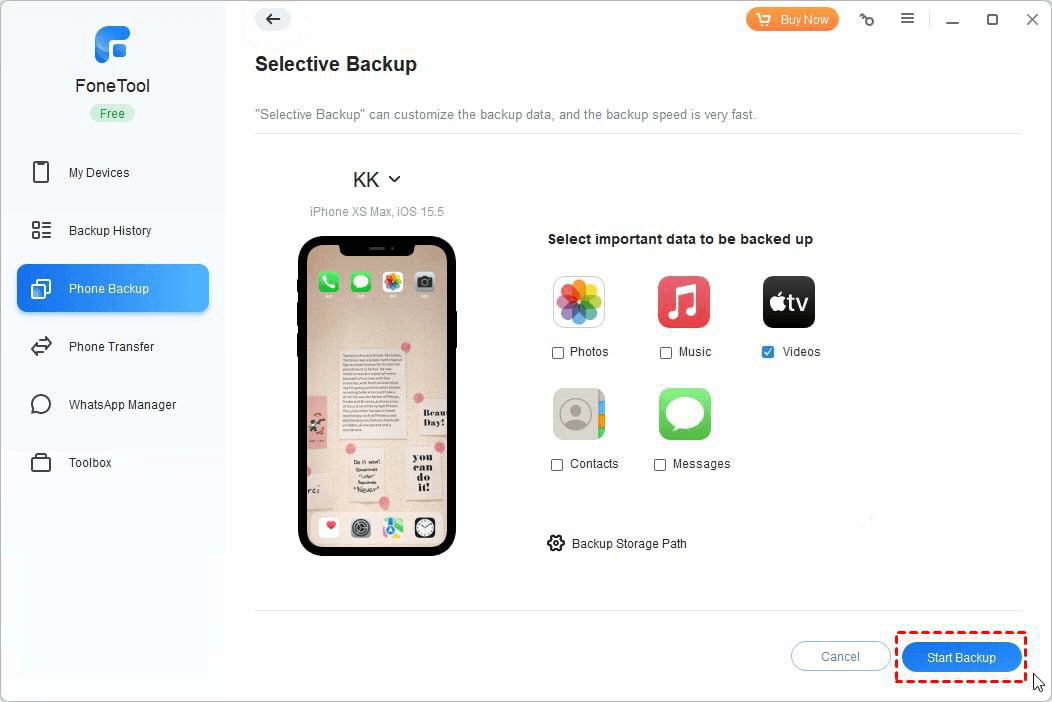
The Bottom Line
There are many iPhone data recovery software options available on the market. While many perform well, most offer free trials for users to evaluate before purchasing. Among them, FoneTool stands out as the strongest contender. This iPhone data recovery software allows you to retrieve data whether you have a backup or not. Try it out today!

![Top 10 Free Data Recovery Software for Mac [2024] Top 10 Free Data Recovery Software for Mac [2024]](https://getproductkey.net/wp-content/uploads/2024/08/Top-10-Free-Data-Recovery-Software-for-Mac-2024-150x150.png)