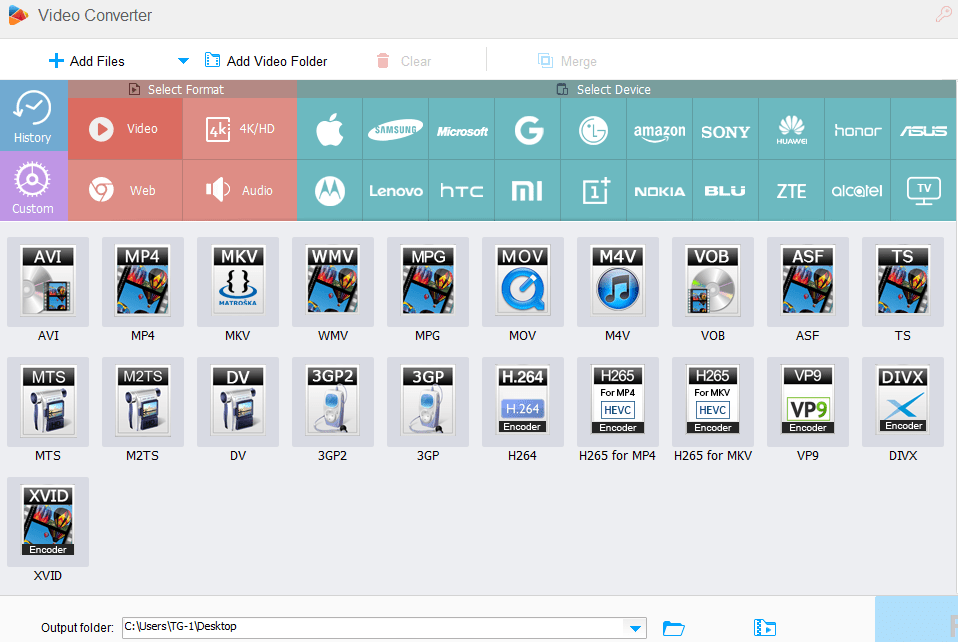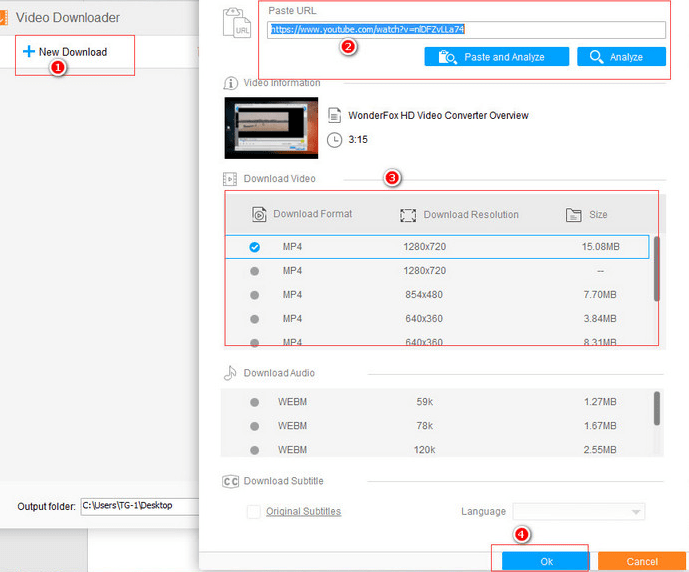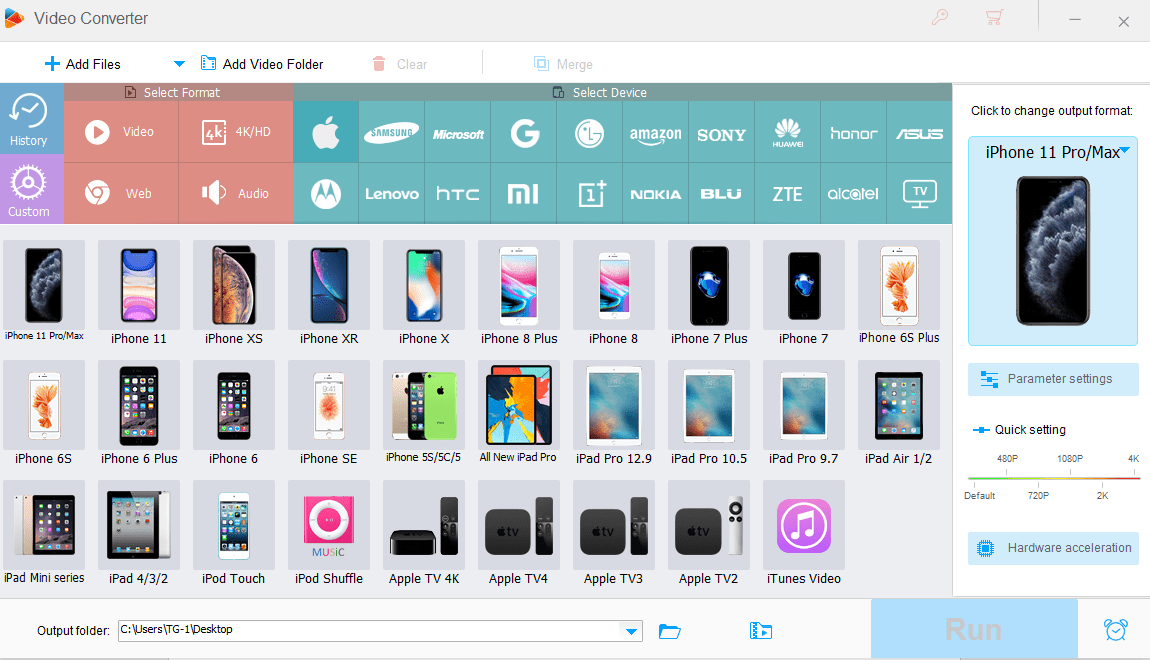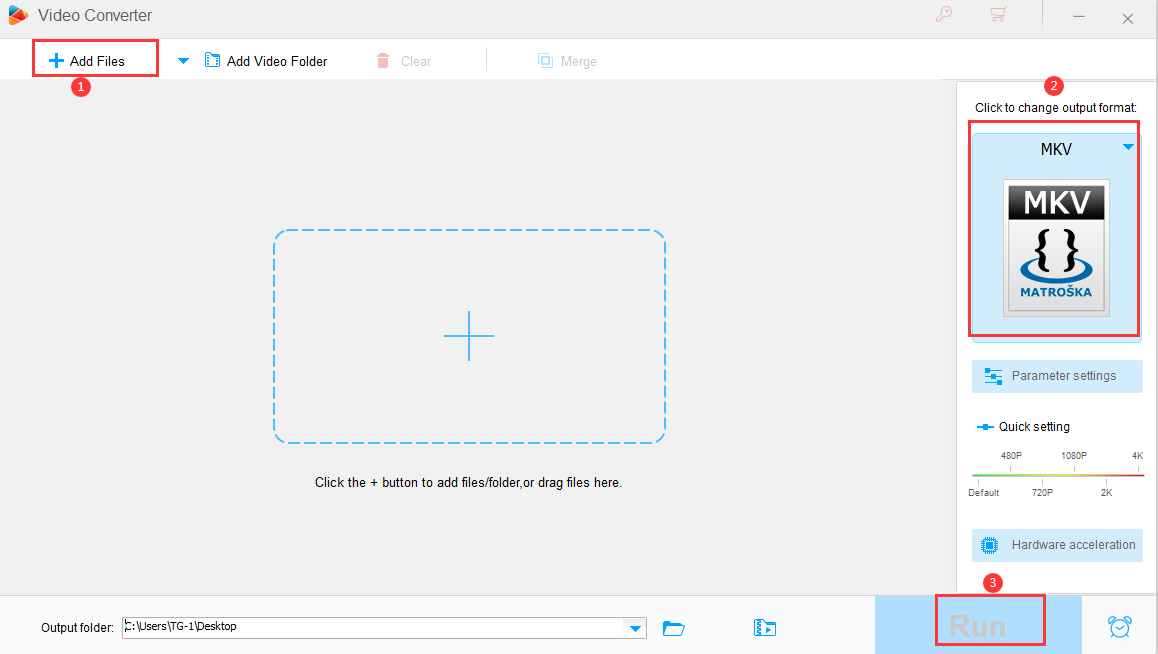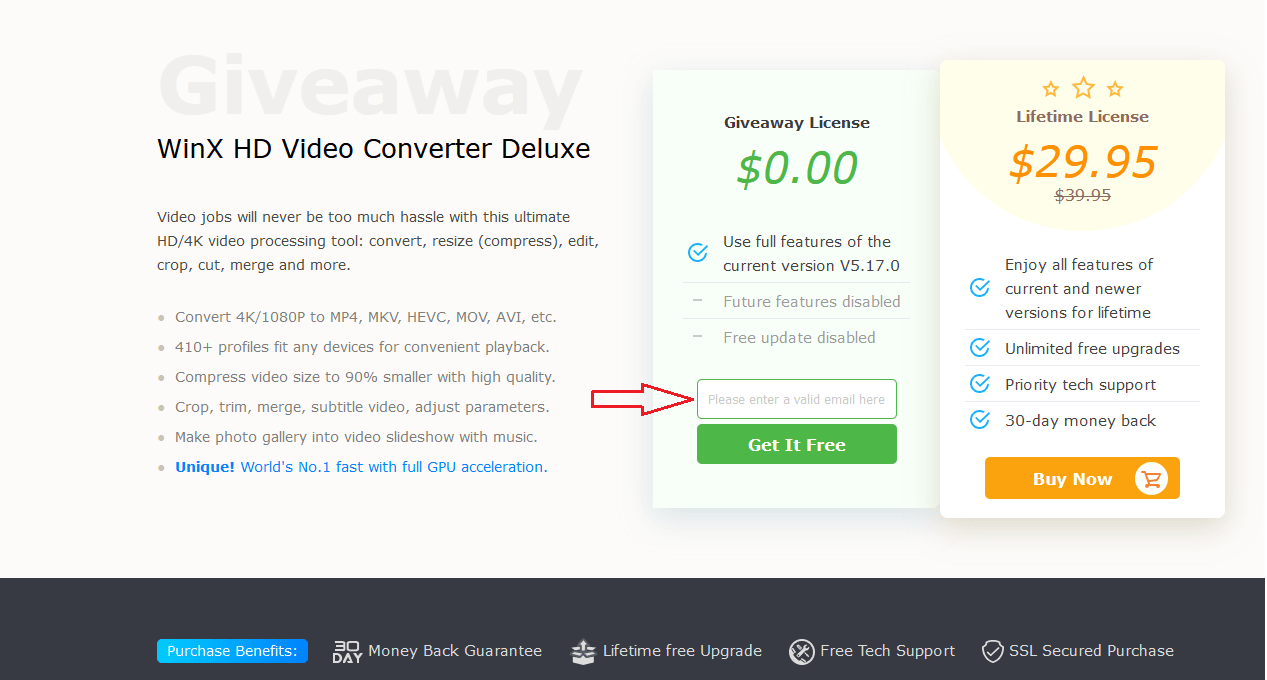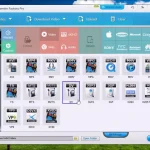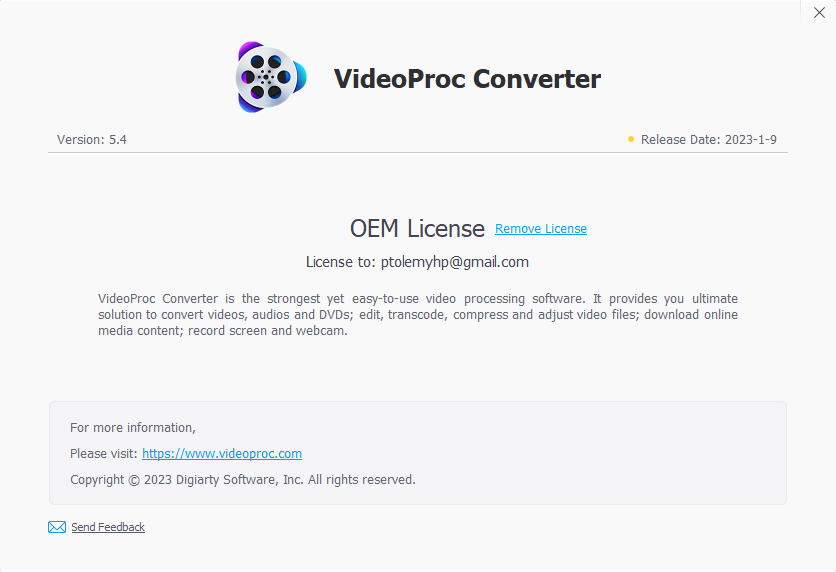WonderFox HD Video Converter Factory Pro Review
Whether ordinary mobile users or professional video editors, they all need to convert video from one format to another to meet the demand. Part of this is because their devices do not support certain formats, while others convert video formats to improve video quality and change its size to finally release the storage space occupied by them. In this article, we will talk about a versatile utility that can perform both video conversion and video editing.
About WonderFox HD Video Converter Factory Pro
WonderFox HD Video Converter Factory Pro is a program designed by WonderFox Soft, dedicated to solving video-related problems. Which can convert videos to almost all popular formats so that you can play your favorite videos on any device. And you can also use it to download online videos, edit videos, record screens, etc.
Top features of WonderFox HD Video Converter Factory Pro
Convert videos to 500+ formats
When it comes to output formats, WonderFox HD Video Converter Factory Pro provides you with a variety of options. Although this is the ability that the converter should have, not every tool can meet it. WonderFox HD Video Converter Factory Pro is a perfect program for users with more than 500 output formats, such as MPG, MP4, AVI, VOB, MKV, WMV, MOV, 3GP, MTS, etc.
Download hot videos from 300+ sites
One of the most impressive features of WonderFox HD Video Converter Factory Pro is that it provides users with an entrance to download online, allowing you to get your favorite popular videos from more than 300 websites, including YouTube, Hulu, Liveleak, Vimeo, Facebook, Twitter, etc. All you have to do is copy the video link, paste the link, analyze and download, and then you can see the desired network video in the folder.
Convert videos to digital devices
You may have experienced a situation where the number of supported devices is limited when you are using other converters. Fortunately, this problem will not happen with WonderFox HD Video Converter Factory Pro. It supports all hanging and portable devices that are popular on the market today, such as Apple, Huawei, Sony, Samsung, Nokia, tablets, phones, desktops, laptops, TVs and more.
Other features of WonderFox HD Video Converter Factory Pro
- Convert video files to MP3, DTS, AC3, AAC, FLAC and other audio formats.
- Record screen with sound.
- Add subtitles to your videos.
- Help you edit videos in different ways, clip, crop, cut, trim, rotate, add effects, merge videos into one, watermark, etc.
- Convert the video from SD to HD.
- Create GIFs from videos and pictures.
How to convert videos with WonderFox HD Video Converter Factory Pro?
Step 1: Go to the “Converter” tab and click “Add Files” to load your video into the program.
Step 2: Choose the output format and device for conversion.
Step 3: Click “Run” button to start the conversion.
Pros
- Convert videos at the fast speed.
- HD output quality.
- Support batch conversion, allow users to add 10 videos at once.
- Easy to use.
- Equipped with a multilingual interface, supporting English, Japanese, Spanish, etc.
Cons
- No mac version.
Final words
If you are looking for a reliable and efficient converter, we recommend that you try WonderFox HD Video Converter Factory Pro, which is useful for converting videos, downloading videos, editing videos, recording screens, and creating GIFs. Rather than that, it allows you to easily find and import video files from external devices, especially when there are many videos in the device. This is a good news for users who often need to convert video formats, not only can it save their waiting time, but also improve the user experience. Feel free to download it and share your views with us below!