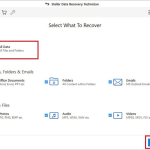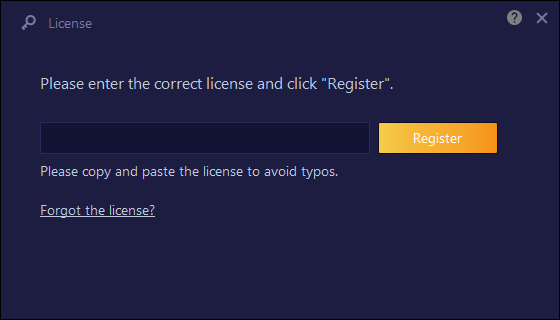Top 10 Free Data Recovery Software for Mac [2024]
Losing data from Mac can be a distressful experience, especially when you lose something very important or memorable. There are many reasons like accidental deletion, formatting, virus attacks, etc., why data usually gets deleted on Mac. Luckily, there are several easy and quick methods available for data recovery on Mac. Apart from manual workarounds such as restoring files from Trash Bin or any previously created backups, you can use a Mac data recovery software to get your deleted files.
In this comprehensive article, we will explore the top 10 free data recovery software for Mac that you can use to get deleted files back.
10 Best Free Mac Data Recovery Software to Try in 2024
Let’s discuss some of the best available software for data recovery on Mac. Just check and compare their features and opt for the one that best suits your requirements:
1: Stellar Data Recovery Free for Mac
Let’s start our discussion with a popular Mac data recovery software. Stellar Data Recovery Free for Mac is an all-in-one data recovery tool for Mac, known for its intuitive interface and powerful recovery features. The software can easily restore your deleted data of any type including photos, videos, documents, and many more. Whether your data is deleted due to accidental deletion, formatting, system errors, or any other reason, this is definitely the best option for easy and quick data recovery on Mac.
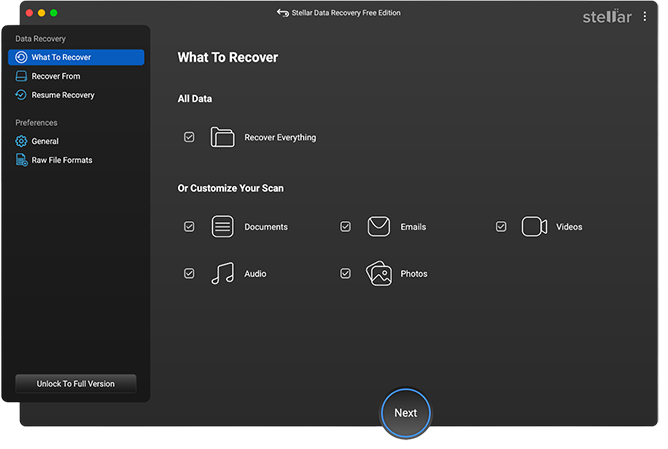
Key Features of Stellar Data Recovery Free for Mac:
- Offers a ‘Pause and Resume’ scan to restore files while the scan is in progress.
- Supports the latest macOS Sonoma 14 and M3-powered Mac systems.
- Preview recoverable files after storage scanning
- Supports various file systems (HFS, NTFS, FAT32, etc.).
2: Disk Drill for Mac
Disk Drill is another popular Mac data recovery software, supporting a wide range of file formats and storage devices. The free version of the software allows you to restore up to 500 MB of data for free. It also offers two different scanning options, i.e., photos, videos, documents, and many more.
Key Features of Disk Drill
- The software allows you to preview the recovery results before saving them on your macOS device.
- Data protection features such as Recovery Vault and Guaranteed Recovery.
- Offers additional features like data protection and disk health monitoring.
PPT to PDF Converter – Instantly convert PowerPoint presentations to PDF with high quality. Fast, secure, and free to use online!
3: PhotoRec
PhotoRec is an open-source data recovery software that supports easy recovery of deleted data of multiple types, including photos, documents, videos and more. Though the software might seem complex for beginners because of its text-based interface, but it is a highly effective and entirely free data recovery option. It supports the recovery of files deleted from various storage devices, including hard drives, memory cards, and USBs.
Key Features:
- Completely free and open-source.
- Compatible with multiple file systems (HFS+, FAT, exFAT, NTFS, ext2/ext3/ext4, etc.).
- Offers Advanced corrupted hard drive data recovery.
- Mainly known as a powerful free recovery tool without restrictions.
4: EaseUS Data Recovery Wizard for Mac
EaseUS Data Recovery Wizard is a well-known tool for data recovery on Mac as well as Windows devices. The free version of the software allows you to recover up to 2GB of data without any cost. It supports a wide range of file formats and is capable of recovering files from several storage drives. It can easily recover files from formatted drives.
Key Features:
- Supports recovery of files deleted from formatted, damaged, or even inaccessible hard drives.
- Known for its simple and intuitive interface.
- File preview feature for selective recovery.
- Display recoverable files after scanning in a categorized manner, making it easy to locate the items you want to recover.
5: MiniTool Power Data Recovery for Mac
MiniTool Power Data Recovery is a comprehensive Mac data recovery software, that allows you to recover files from Mac systems and external devices. The free version allows you to recover up to 1GB of data and supports various file types and file systems.
Key Features:
- Supports recovery of multiple file formats and from various storage devices.
- User-friendly interface with step-by-step recovery instructions.
- Quick and deep scanning options.
- File preview feature before recovery.
6: Data Rescue for Mac
Next in our list of Top 10 free data recovery software for Mac is Data Rescue. It is a powerful data recovery option for easy and quick recovery of lost or deleted files from Mac systems. The free version allows you to preview files before purchasing the full version for recovery. While it does not allow free recovery, its powerful scanning features make it worth considering.
Key Features:
- Powerful file scanning for lost and deleted files.
- Preview files before saving them on your device.
- Easy-to-use interface with clear instructions.
- Strong scanning and file recovery capabilities.
7: Tenorshare 4DDiG (Mac)
Tenoshare 4DDiG is another free tool that offers basic data recovery features. This Mac data recovery software supports the recovery of various file types, including photos, videos, and documents. The free version is ideal for users with basic data recovery needs.
Key Features:
- Free recovery of various file types, including photos, videos, documents, and many more.
- Supports recovery of files from any internal and external drives, USBs, and memory cards.
- Simple and easy-to-use interface.
- Compatible with various file systems, including APFS, HFS+, FAT32, and exFAT.
8: Ontrack Easy Recovery for Mac
This tool for data recovery on Mac supports the recovery of files from both Mac’s internal storage drive and Apple’s external Time Machine backup drive. The software quickly locates and recovers your videos, photos, music, etc. on any storage device including HDD, SSD, USB drives, and memory cards.
Key Features:
- The software is compatible with multiple Mac machines, including iMac, MacBook Air, MacBook Pro, Mac Mini, and Mac Pro.
- Recovers files from Emptied Trash, Mac USB drive, formatted partition, crashed Mac, etc.
- The Free version allows you to recover up to 1 GB of data for free.
9: Softtote Data Recovery Mac
Softtote Data Recovery Mac allows you to recover deleted data of any type, including photos, videos, documents, and more. This software supports the recovery of data deleted from corrupt or erased HDDs, USB flash drives, cameras, memory cards, etc.
Key Features:
- Compatible with macOS High Sierra 10.13 and lower versions up to Mac OS X 10.6.
- Supports data recovery from HFS+, HFS Wrapper, HFS, HFSX, NTFS, and FAT file systems.
- Offers three modules: File Recovery, Photo Recovery, and Lost Partition Recovery.
10: Lazesoft Mac Data Recovery
It is a powerful free data recovery software for Mac, supporting recovery of files deleted from hard disk, memory card, USB flash drive, etc. The software can recover data from deleted, formatted, or corrupt partitions. This Mac data recovery software also offers free technical support.
Key Features:
- Recover files deleted due to accidental deletion, formatting, system errors, etc.
- Supported file systems: HFS, HFS+, HFSX, FAT12, FAT16, FAT32, NTFS, NTFS5, EXFAT.
- Recover data and files from your iPod Nano, Shuffle and Classic.
- Allows you to preview the recoverable files after completion of the disk scanning process.
Conclusion
Data recovery is an essential aspect of managing and safeguarding your files, especially when your files get deleted unintentionally. Fortunately, there are many free Mac data recovery software available for Mac users in 2024, each offering different levels of functionality, ease of use, and recovery limits. Whether you are looking for a simple tool to recover a few files or a powerful open-source solution, the aforementioned top 10 free data recovery software for Mac will help you find the right software for your needs.