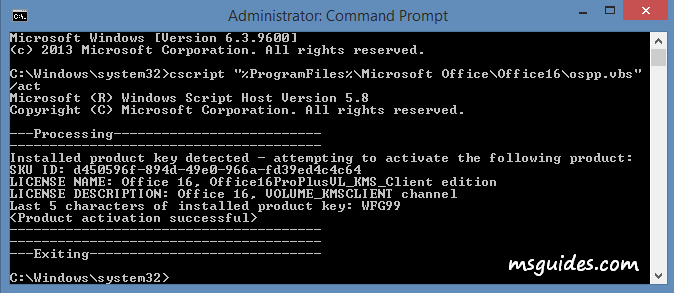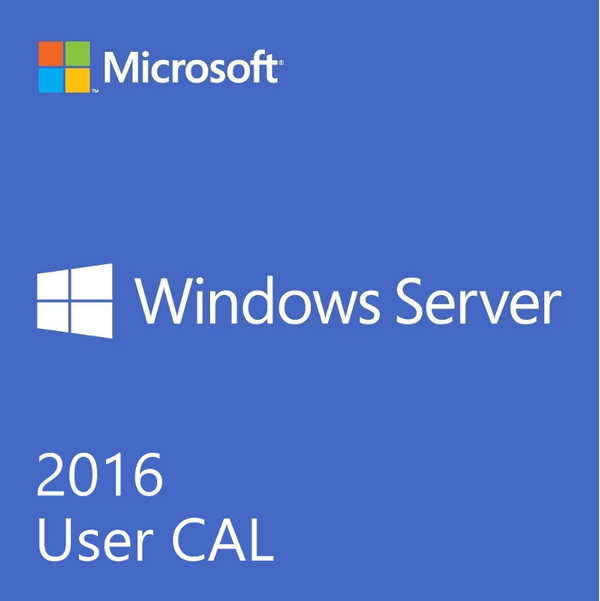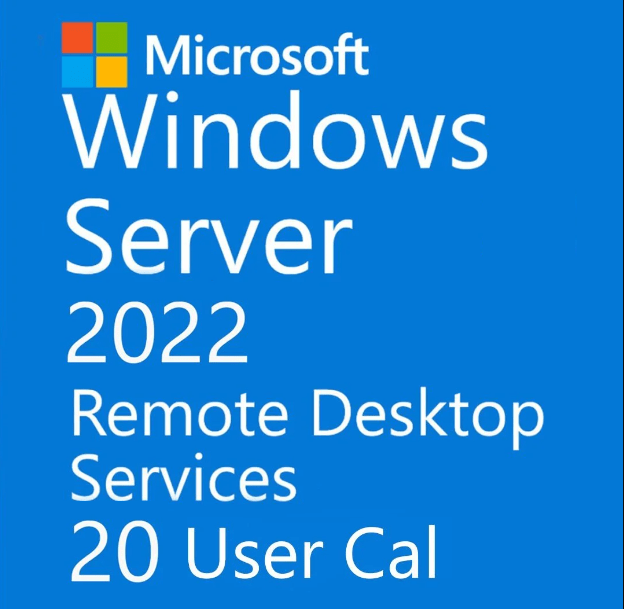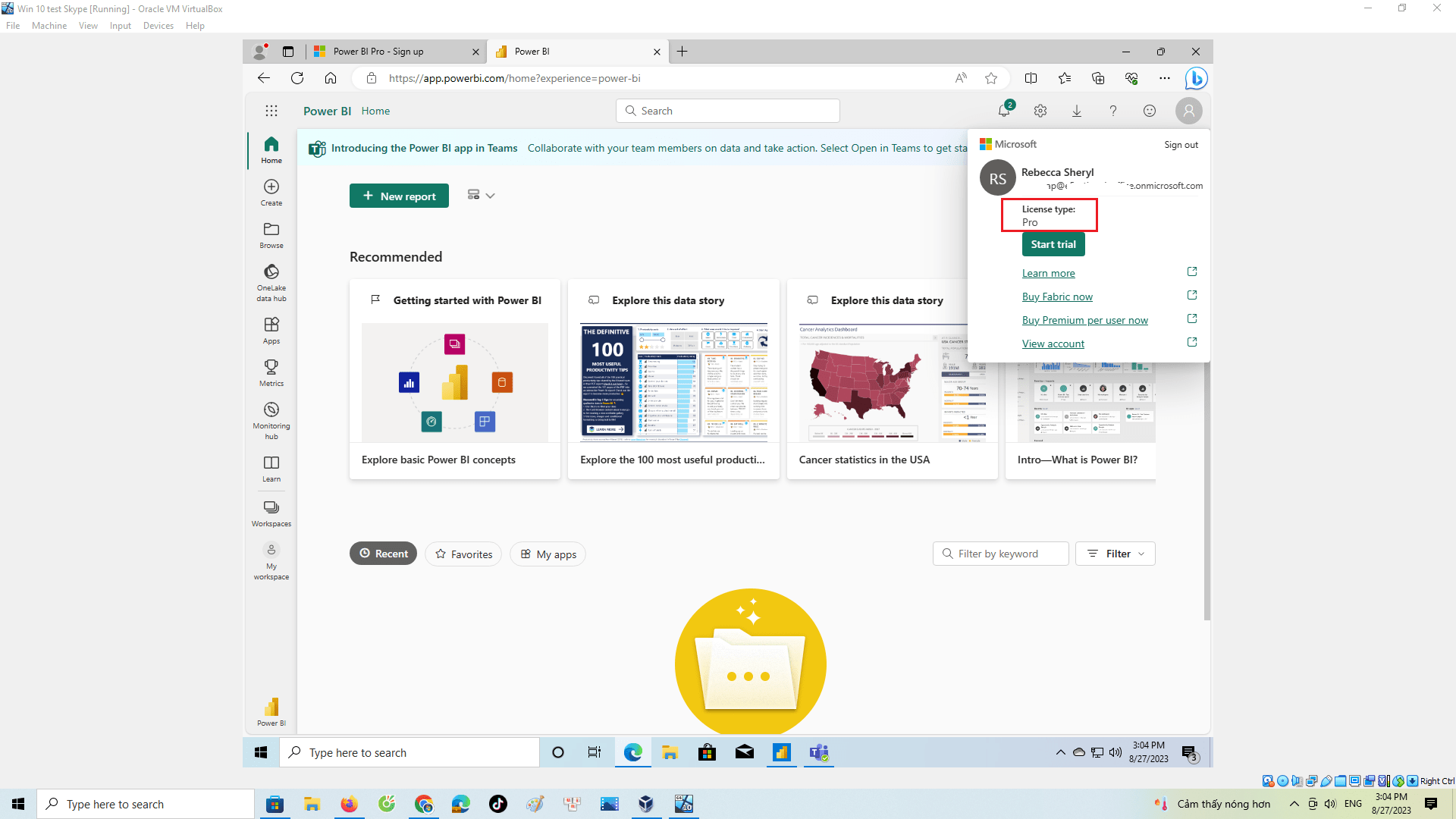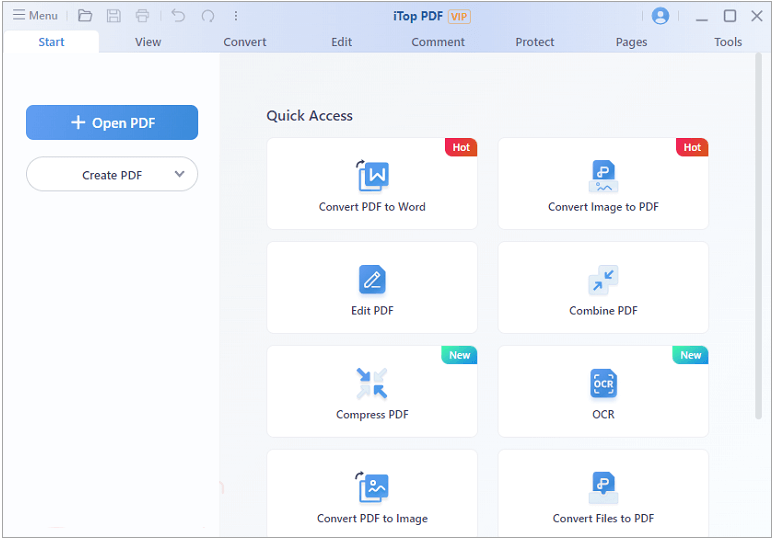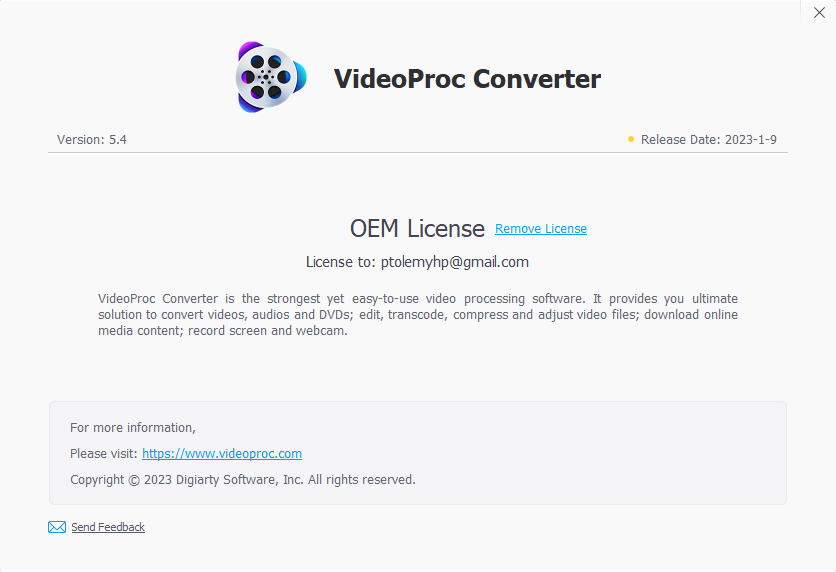Renew Microsoft Office-Windows KMS license for FREE manually
By default, KMS license is valid for only 180 days and it will be renewed every 7 days as from the date of activation. However, in some cases, this process can be stuck. The following are some reasons for this problem.
– Your PC is not connected to the internet or the connection is unstable when the license renewal process is called.
– You are using a third-party firewall so the connection to KMS server is denied.
– You are using different versions of Office on your PC. Retail and Volume version on the same PC?
Workarounds
– Make sure your PC is always connected and your internet connection is stable.
– If you are using another firewall, please open port 1688.
– Please do not use Office retail and volume on the same Windows.
How to renew KMS license
Renew Microsoft Office license
Step 1: Open command prompt as administrator.
Step 2: Copy and run the command below. Note: “Office16” is code name of Office 2016. If you are using Office 2013/2010, just replace it with “Office15” and “Office14”.
cscript “%ProgramFiles%\Microsoft Office\Office16\ospp.vbs” /act
If you see an error, try this command.
cscript “%ProgramFiles(x86)%\Microsoft Office\Office16\ospp.vbs” /act
Done!
Renew Microsoft Windows license
Step 1: Open command prompt as administrator.
Step 2: Execute this command.
cscript slmgr.vbs /ato
Your license is renewed successfully!
Use KMS you can Activate windows 10 & Activate windows 8.1 easy .
Source : https://msguides.com/computer-tips/renew-kms-license-manually.html