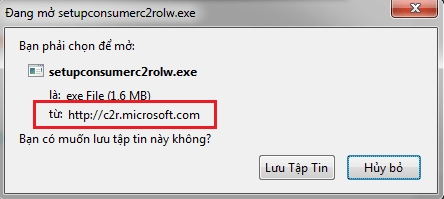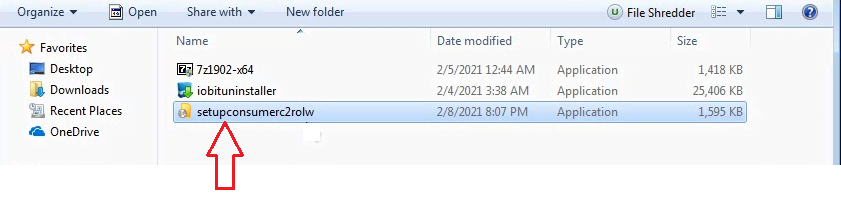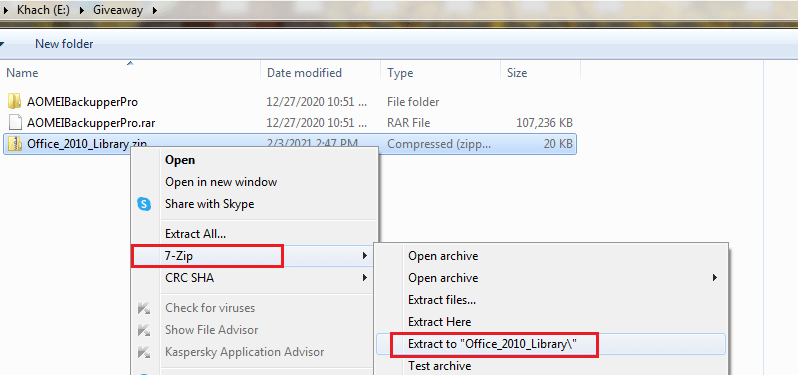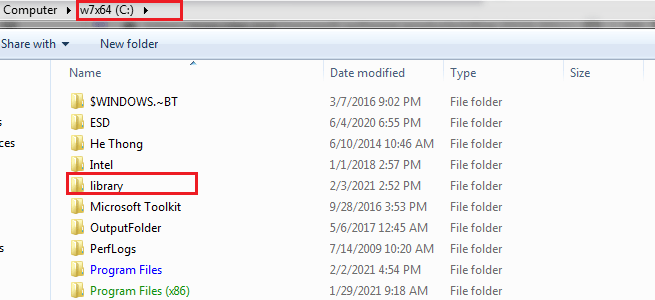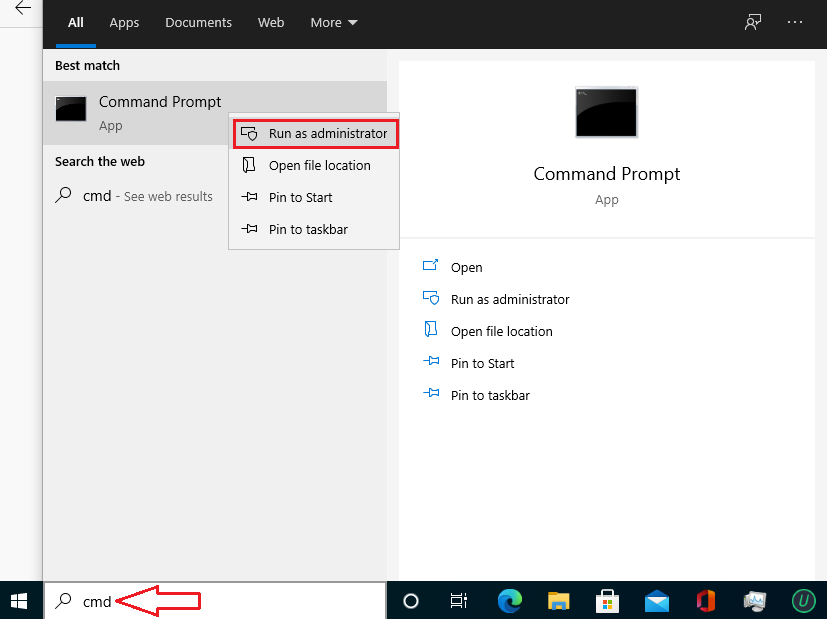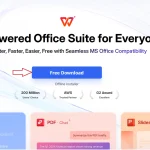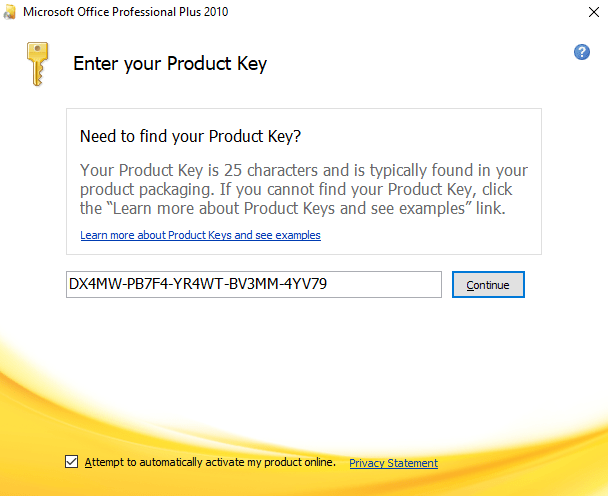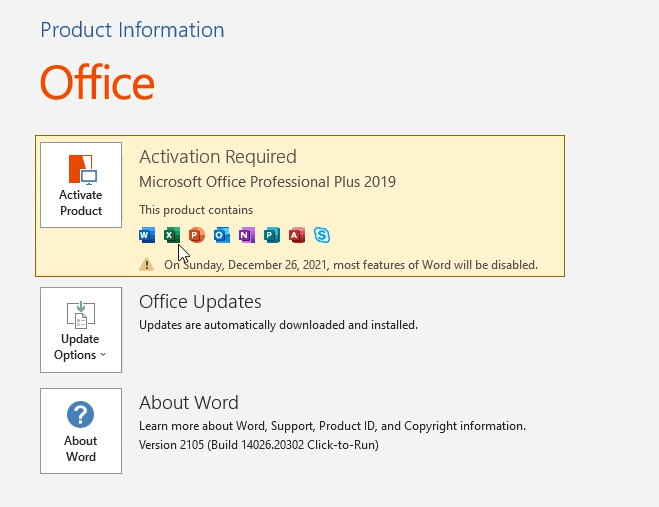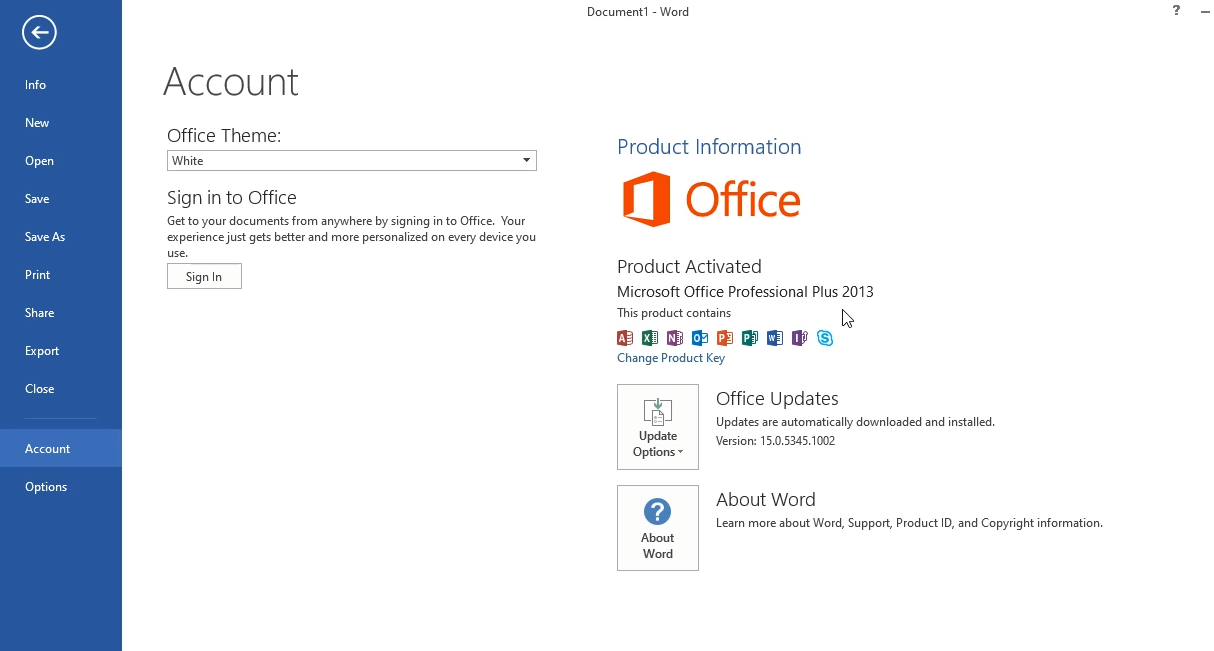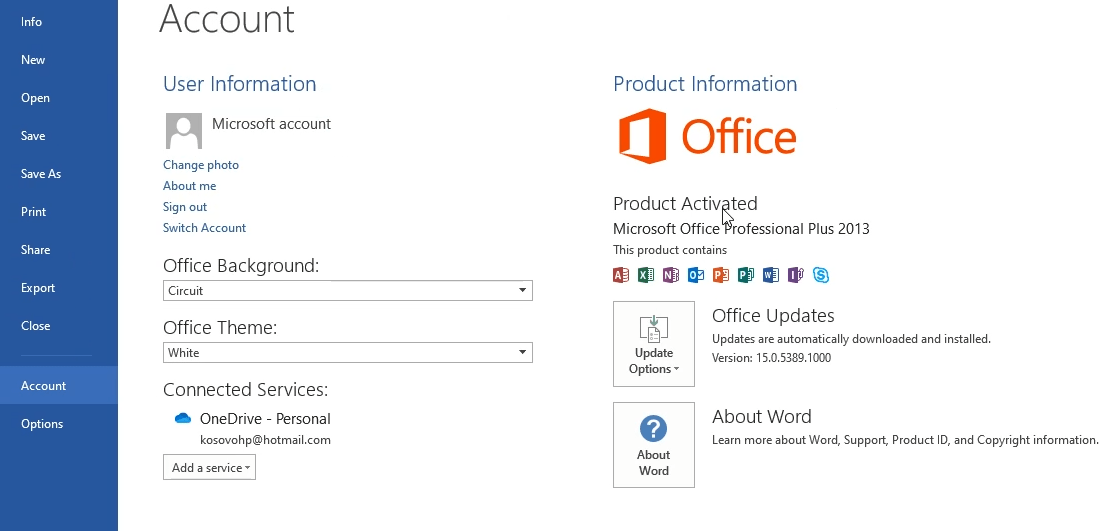Microsoft Office 2010 Free Download
Microsoft Office 2010 is a version of the Microsoft Office productivity suite for Microsoft Windows. Office 2010 was released to manufacturing on April 15, 2010, and was later made available for retail and online purchase on June 15, 2010. It is the successor to Office 2007 and the predecessor to Office 2013. Research and development of Office 2010 began in 2006, before the release of its predecessor.
I also sell Microsoft Office Professional Plus 2010 Product Key ($30/key). If you want to buy it you can visit: https://cheapproductkeys.com/
Microsoft Office Professional Plus includes Word 2010, Excel 2010, PowerPoint 2010 and Access 2010.
Microsoft Office 2010 Free Download for Windows 7
Note: Microsoft Office 2010 Starter only installs on Windows 7. If you use Windows 8/10/11, you can download Microsoft Office 2010 Professional Plus.
(Source: Microsoft Office 2010 Free Download for Windows 10)
1.Link Microsoft (for both Windows 32-bit and 64-bit): you click here
You will see link from Microsoft
If you can’t access the link from Microsoft, you get the new link here:
- Link Techspot: https://www.techspot.com/downloads/6255-microsoft-office-starter-2010.html
- Link Softfamous: https://softfamous.com/microsoft-office-starter-2010/
Microsoft Office 2010 Starter has Microsoft Word 2010, Microsoft Excel 2010
How to install Microsoft Office 2010 Starter for free 2022
Step 1: You click the file you download and wait for a moment.
Step 2: You click “Run” and wait a moment.
Done.
If you use Microsoft Office 2010 Pro Plus/Standard, you do these steps below to use Office 2010 within 180 days.
How to activate Microsoft Office 2010 Pro Plus without product key for free 2022
You can read these articles to know:
- https://docs.microsoft.com/en-us/deployoffice/vlactivation/gvlks
- https://docs.microsoft.com/en-us/deployoffice/vlactivation/activate-office-by-using-kms
(This method activates Microsoft Office 2010 Volume. So you need to convert Office 2010 Retail to Volume. I add a video guide below)
Step 1: You download the Office 2010 license files library then you extract it.
Step 2: You open Office_2010_Library folder, you will see library folder. Then you move the library folder to the C drive.
Step 3: You open cmd (run by administrator) and paste these codes:
if exist "%ProgramFiles%\Microsoft Office\Office14\ospp.vbs" set folder="%ProgramFiles%\Microsoft Office\Office14"
if exist "cd /d %ProgramFiles(x86)%\Microsoft Office\Office14\ospp.vbs" set folder="cd /d %ProgramFiles(x86)%\Microsoft Office\Office14"
Note:
- If you use Windows 10 you can copy and paste in cmd easily
- If you use Windows 7/8/8.1, you read this article to know How to Copy and Paste in cmd
Step 4: You convert your Office 2010 retail license to volume one
cd /d c:\library
for /f %x in ('dir /b *') do cscript %folder%\ospp.vbs /inslic:%x
Step 5: Make sure your PC is connected to the internet, then you paste these codes in cmd
cscript %folder%\ospp.vbs /inpkey:VYBBJ-TRJPB-QFQRF-QFT4D-H3GVB
cscript %folder%\ospp.vbs /inpkey:V7QKV-4XVVR-XYV4D-F7DFM-8R6BM
cscript %folder%\ospp.vbs /sethst:kms9.msguides.com
cscript %folder%\ospp.vbs /setprt:1688
cscript %folder%\ospp.vbs /act
Done! Your Office 2010 has been activated successfully. Please check the activation status again.
You can watch this video to know How to Activate Microsoft Office 2010 without Product Key 2021:
Features of Microsoft Office 2010
- Microsoft 2010 came up with advance picture and media editing tools.
- With enhanced paste button you can choose from multiple options that save your time and effort.
- Sparklines and Slicer are newly added features in Microsoft Excel 2010 that provide you extra summery and significant details about your data.
- PowerPoint 2010 boost a very useful feature, “Broadcast Slide Show” that let you broadcast your presentation instantly
Tag: Microsoft Office 2010 Free Download, activate Microsoft Office 2010, Office 2010 activator, Microsoft Word 2010 Free Download, Microsoft Powerpoint 2010 Free Download, Microsoft Excel 2010 Free Download, Microsoft Office 2010 Free Download for Windows 7
Read more: