How to Use A Good Monitoring Software to Track Smartphones on Windows
Companies are always trying to maintain a top level of success and expand their business. However, their hopes and goals are often dashed by the unproductivity of employees.
It is no surprise that organizations are looking for robust monitoring solutions to streamline tasks and analyze work performance. According to Spherical Insights Research, the market for such apps is said to reach $2.10 billion by 2030.
Investing in employee tracking software helps to improve employee productivity and engagement, keep data secure, and enhance business value. However, some of the factors you need to take into consideration before making a decision are:
- Features being offered
- Ease of installation and use
- Dashboard and user interface
- Data privacy and compliance
- How can it overcome remote work challenge
- Price and your budget constraints
While there are free monitoring apps available, they come with limited features. If you want scalability and an added degree of customization, then subscription-based apps are a worthy investment.

The Features of a Purposeful Monitoring App
Employees are precious assets of an organization, and companies go to considerable lengths to increase creativity and productivity. However, keeping a watchful eye on each is not easy. Furthermore, holding a summary of the entire workforce is even more difficult.
An employee monitoring app is necessary to minimize employee lack of productivity and downtime. It also serves a bigger purpose: protecting the company from malicious attacks and insider threats.
Features such as tracking task activity and monitoring user behavior are common on most apps. However, the features that make for the best monitoring app are:
Seamless Connection with Windows
Most offices worldwide still use Windows desktops as their operating system of choice. If you are one of them, it is important to select a monitoring software that works well with your current setup.
Before diving in and purchasing the monitoring app, check the features, compatibility, and reviews to understand how it might work with your Windows device. If you are unsure – talk to customer service.
As the business owner, seamless connection with Windows should be paramount. It is the primary way you will monitor your employees’ performance. The monitoring software you select must provide seamless online connectivity so information is constantly synced and accessible.
A limited connectivity monitoring solution allows your employees to exploit company time.
Data Security
A good employee monitoring solution itself needs to be secure. The data it collects may include highly sensitive company information. It must be encrypted and transmitted over secure protocols to ensure data security.
Companies are spending billions to protect their data. The last thing they need is a monitoring tool to help someone attain unauthorized access to confidential information. If anything, monitoring tools should deal with external cyber threats and uncover unusual behavior patterns that indicate insider threats.
Stealth-Mode Monitoring
To monitor employees, establish clear guidelines and develop clear policies. After you have done so, you can run the monitoring app on employee devices at your discretion. Stealth-mode monitoring allows employees to work without distractions and focus on the work.
Offline Tracking
An employee monitoring software must be able to collect user data in both offline and online modes. An ordinary app may stop collecting data when there is no internet, and this is where regular employee tracking is stopped.
Conversely, a dynamic app will collect the data even with no internet, and when the internet is resumed, it will sync with the server and upload the data.
Instant Connection
Staying connected is imperative to achieve your goals and stay competitive. Whether accessing productivity reports, monitoring emails, or sharing media, linking the phone with the computer can considerably enhance productivity.
A robust monitoring app must be able to allow remote access without the need for any USB connection or other means that take time and are even vulnerable to malware. The app must also be able to send you notifications of the monitored device in real time.
How to Determine a Good or Bad Monitoring App
Monitoring apps are increasingly becoming an essential part of a company’s technology stack. During your search, you will encounter numerous monitoring apps advertising how to monitor a smartphone through their features. However, the most common problem is that you need to perform rooting to use the advanced monitoring options.
Rooting provides the user the right to access and edit the root directories of the Android device’s operating system. All phone manufacturers restrict root access as it not only voids the warranty but increases security risks. You get the freedom of customization and certain functionalities, but some of the apparent dangers include
- Some of the core device features, such as the camera and fingerprint scanner, will not function properly
- Banking and payment apps will not work after detecting tampering with the device
- Changes in the code can stop the phone from accepting user commands, making it unusable
- The phone will not get regular security updates and patches, making it vulnerable to malware and other threats
Rooting is legal but surely not safe. Apart from rooting, the monitoring apps may not seamlessly work on Windows, which can be frustrating.
Which Monitoring App Fits the Bill?
If Windows is employed in your workplace, XNspy is a great option for phone-to-desktop integration. With this app, you can remotely link any Android or iOS device to access emails, view IM messages, track location, and get notification alerts on your desktop.
With its intuitive interface and advanced functionality, XNspy lets you legally monitor your workforce. The installation process is fast and easy without the need to have any extensive technical knowledge or skills. The biggest advantage is that you do not need to root the device.
Let us see how you can use XNspy to track employee smartphones from Windows.
- XNspy’s ‘Screen Recording’ feature captures all the activities the employee is engaged in. The recordings are saved on the remote server, which you can access through the dashboard. The date and time stamps help to track the activity. This way, you not only monitor productivity but also alert you on any suspicious activity.
- XNspy offers a keylogging feature that allows you to record every keystroke the employee makes, whether it’s login credentials or search queries. You can use the dashboard to look at the typed history and identify any potential insider threat.
- With XNspy watchlist alerts, you get immediate notification if an employee uses particular email IDs, contact numbers, or keywords that you have defined in the watchlist.
- XNspy provides detailed summaries of all the URLs the employee clicks on, including the date, time, and frequency of the websites visited. This helps to analyze if employees are opening websites related to work or those for amusement and entertainment.
- XNspy lets you know the employee’s location with pinpoint accuracy through its GPS tracking. You can even view the route history and frequently visited places. XNspy clearly puts a stop to employees meeting with rival companies or engaging in dishonest practices.
- With XNspy, you can easily save the company from corporate theft and other forms of email abuse. It provides a strong email monitoring feature that lets you discover all the details of the emails sent and received.
Conclusion
Choosing the right monitoring solution requires more than just looking at the features and price. A good monitoring software is one that offers seamless connectivity with Windows devices through the online dashboard.
Before making a decision, analyze your monitoring needs and evaluate all available options. Look for online reviews and ask for a trial to test the software’s suitability. Additionally, check the quality of customer support, as reliable support can be crucial for resolving issues quickly and efficiently.

![[Giveaway] How to Use a Good VPN to Browse Safely on Windows? [Giveaway] How to Use a Good VPN to Browse Safely on Windows?](https://getproductkey.net/wp-content/uploads/2023/02/How-to-Use-a-Good-VPN-to-Browse-Safely-on-Windows.png)
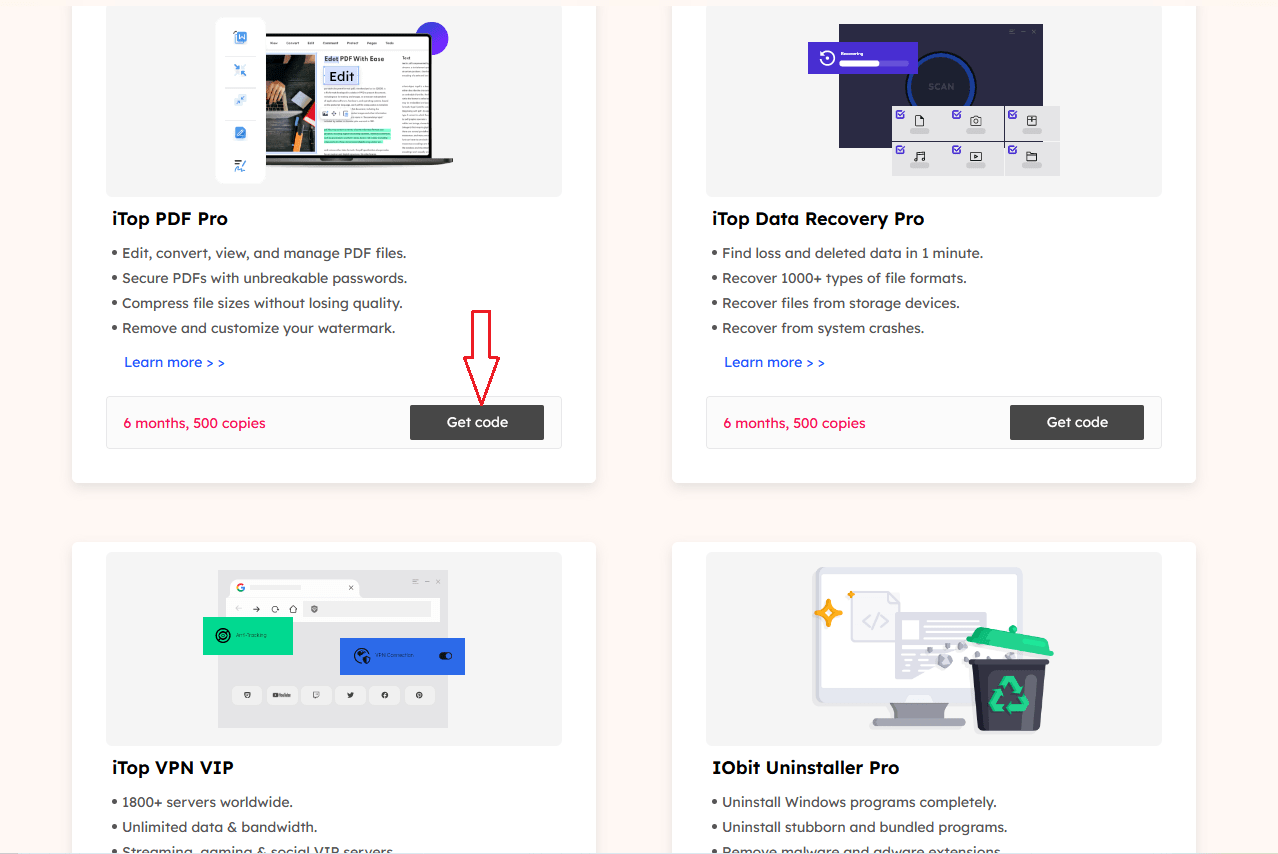
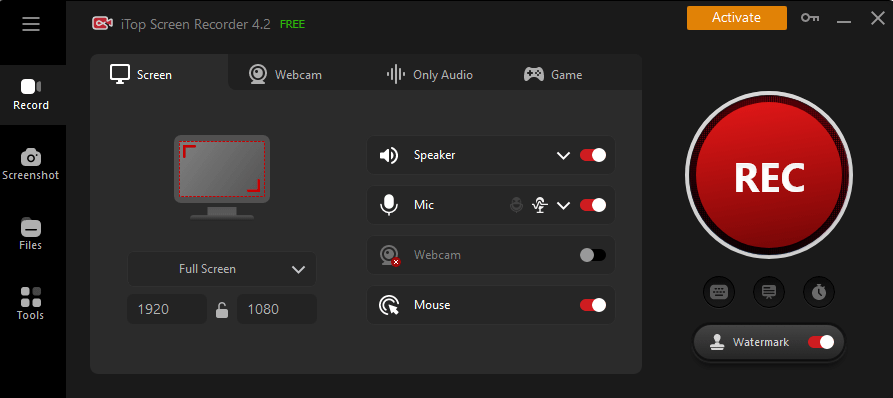
![Top 10 Free Data Recovery Software for Mac [2024] Top 10 Free Data Recovery Software for Mac [2024]](https://getproductkey.net/wp-content/uploads/2024/08/Top-10-Free-Data-Recovery-Software-for-Mac-2024-150x150.png)

