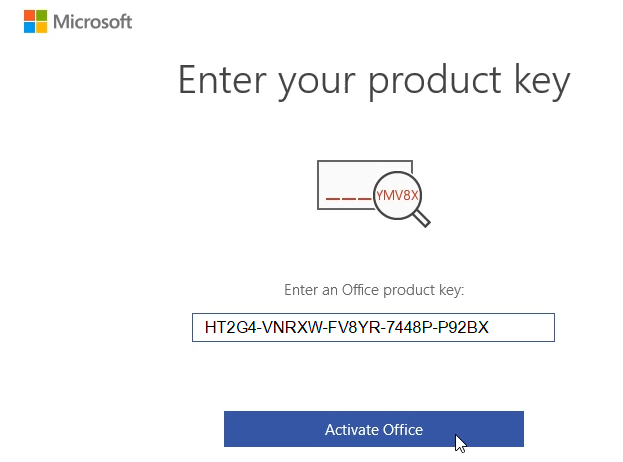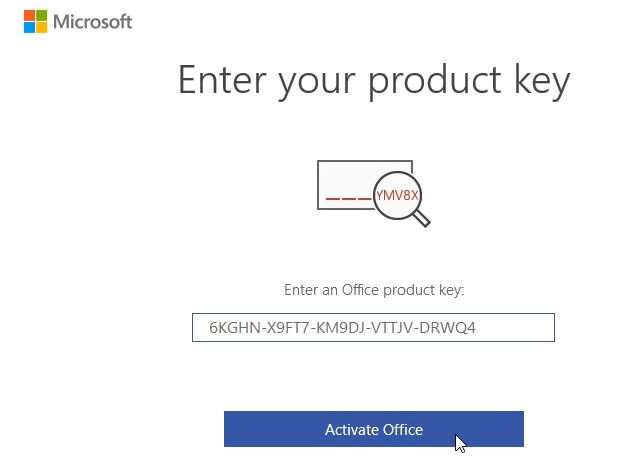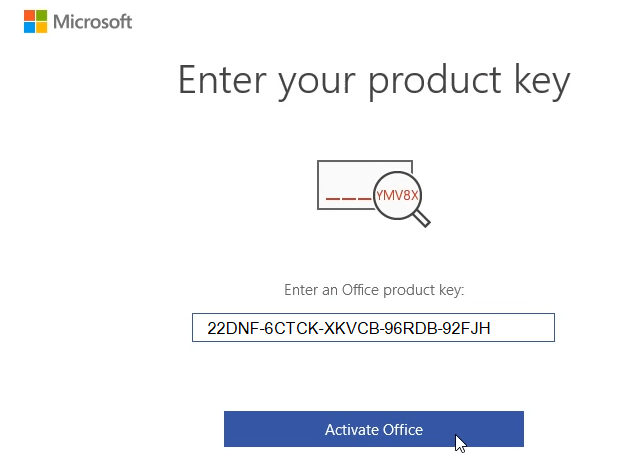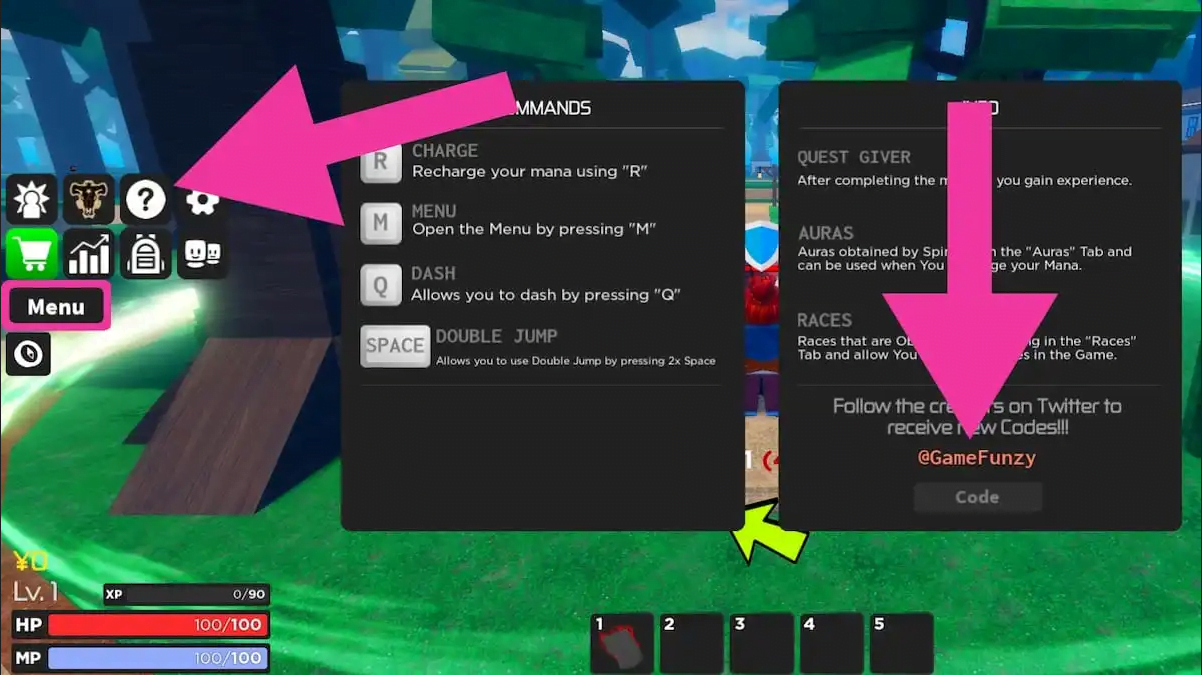How to download Microsoft Visio 2024
In this article I will give you link to How to download Microsoft Visio 2024 from Microsoft
How to download Microsoft Visio 2024
- To download Microsoft Visio Pro 2024 you click here
- To download Microsoft Visio Standard 2024 you click here
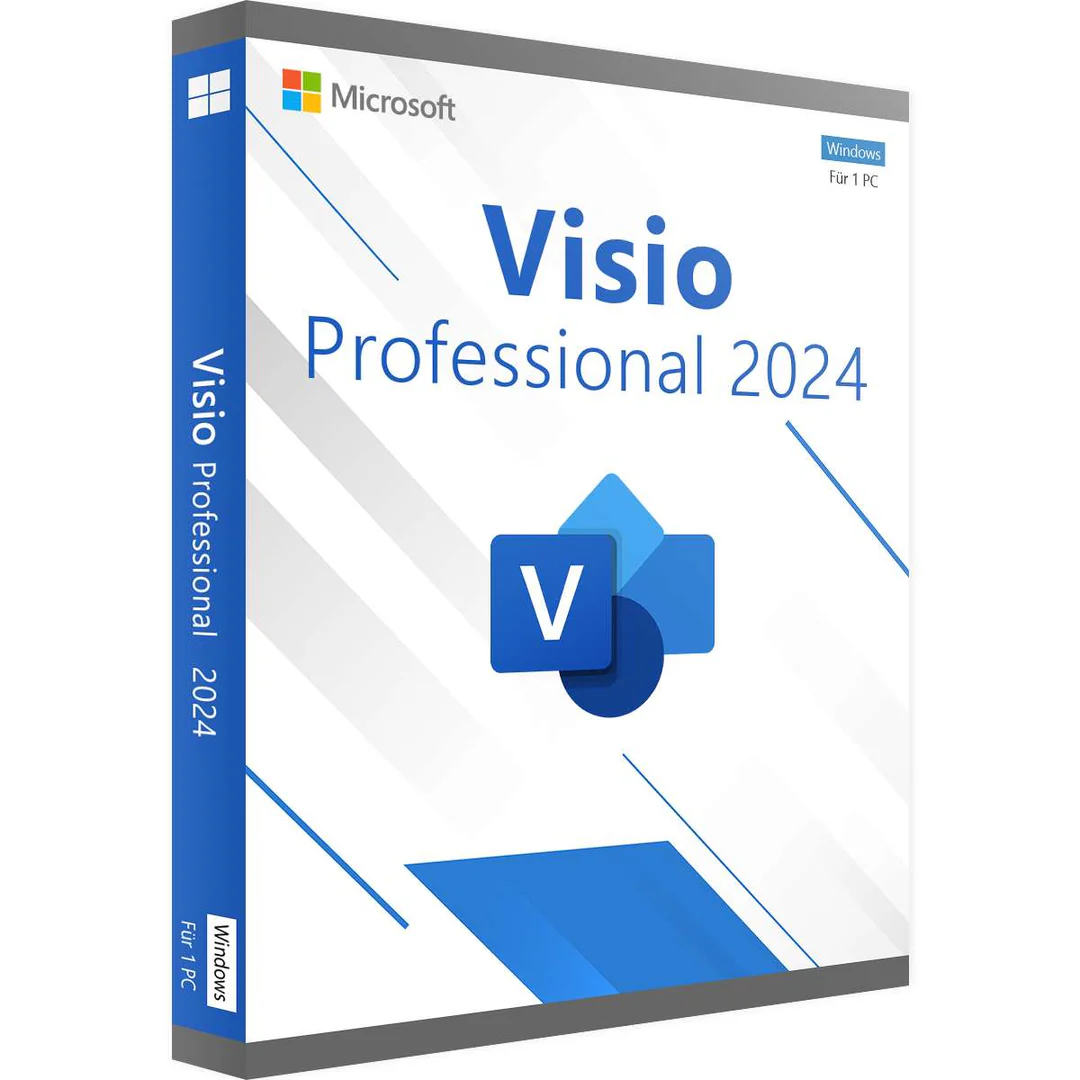
How to install Visio Pro 2024
Step 1: You open the file you download
Step 2: You click setup.exe file
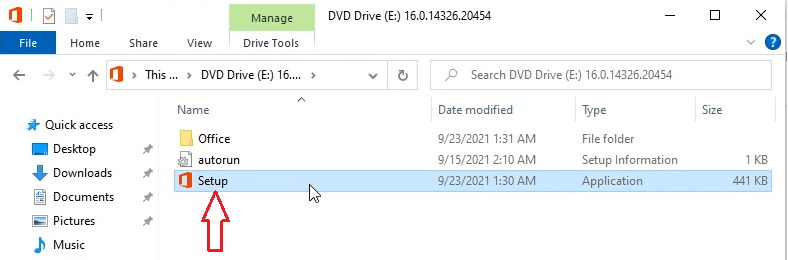
Step 3: You wait for a moment to install Visio Professional 2024
After you install Visio Pro 2024, you have 5 days to use it.
You can buy Visio Pro 2024 product key for $80/key (lifetime) to activate it here: https://getproductkey.net/visio2024
Visio Professional 2024 features
- ✅ Ready-made templates & shapes for flowcharts, org charts, network diagrams, and more.
- 🔗 Data linking with Excel, SQL Server, and SharePoint for live, data-driven diagrams.
- 🤝 Collaboration tools — co-authoring, comments, and sharing via OneDrive/SharePoint.
- 🧩 Support for industry standards (UML 2.5, BPMN 2.0).
- 🧰 AutoCAD (DWG) import/export for engineering drawings.
- 🎨 New 2024 UI & themes for a modern, accessible Office-style look.
- 📘 Expanded stencils & templates (Azure, Kubernetes, UML, etc.).
- 🔍 Improved search bar and smoother integration with other Office 2024 apps.
10 frequently asked questions (FAQs) about Microsoft Visio 2024 Professional
1. What is Visio 2024 Professional used for?
Visio 2024 Professional is a diagramming tool used to create flowcharts, org charts, network diagrams, floor plans, and process maps — ideal for business, engineering, and IT design.
2. What’s new in Visio 2024 Professional compared to older versions?
It includes a refreshed Office 2024-style interface, improved accessibility, enhanced search, new Azure and Kubernetes stencils, and updated templates for UML 2.5 and BPMN 2.0.
3. Does Visio 2024 Professional support real-time collaboration?
Yes. You can co-author, comment, and share diagrams through OneDrive or SharePoint for real-time collaboration.
4. Can I link Visio diagrams to live data?
Yes. You can connect diagrams to data from Excel, SQL Server, or SharePoint lists so visuals update automatically when data changes.
5. What’s the difference between Visio 2024 Professional and Visio Standard 2024?
The Professional edition includes advanced templates, additional shapes (e.g., IT and engineering stencils), and data-linking features not available in the Standard edition.
6. Can I import AutoCAD drawings into Visio 2024 Professional?
Yes. It supports DWG and DXF file import/export for working with CAD-based designs.
7. Is Visio 2024 Professional part of Microsoft 365?
No. It’s a standalone desktop application, but it integrates seamlessly with Microsoft 365 apps like Excel, Teams, and SharePoint.
8. What are the system requirements?
You’ll need Windows 10 or 11, at least 4 GB RAM (8 GB recommended), and around 4 GB of free disk space.
9. Can Visio 2024 Professional open files from older Visio versions?
Yes. It can open and edit diagrams created in older versions (e.g., Visio 2016, 2019, 2021).
10. Does Visio 2024 Professional have a subscription option?
No, it’s a one-time purchase. However, if you prefer a cloud-based version with continuous updates, you can use Visio Plan 2 (Microsoft 365).