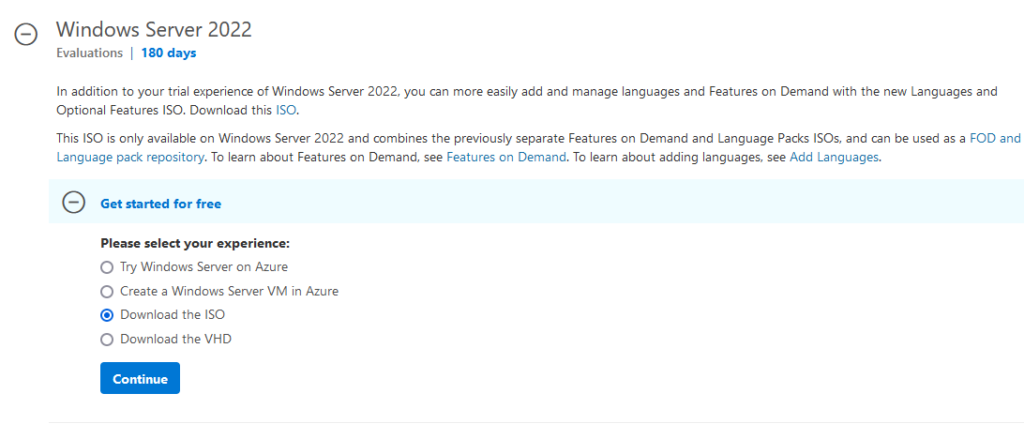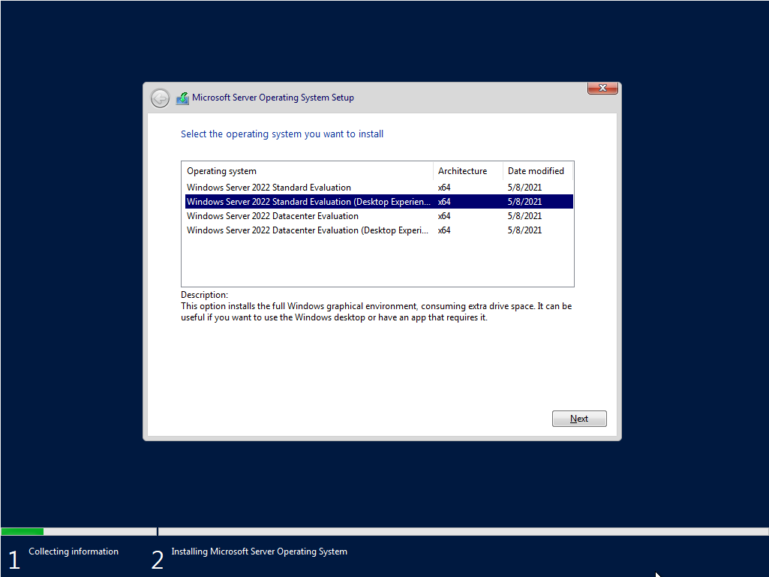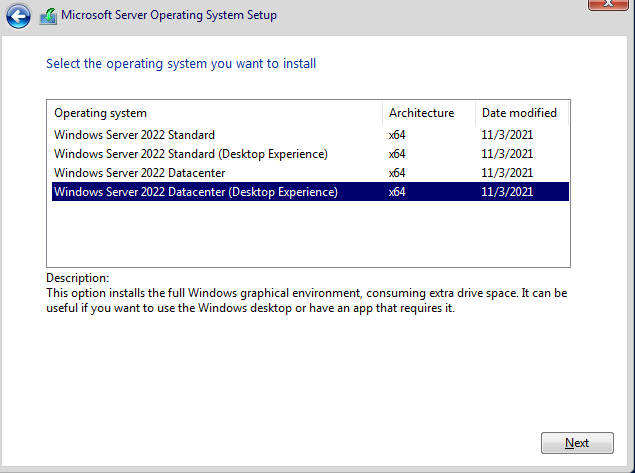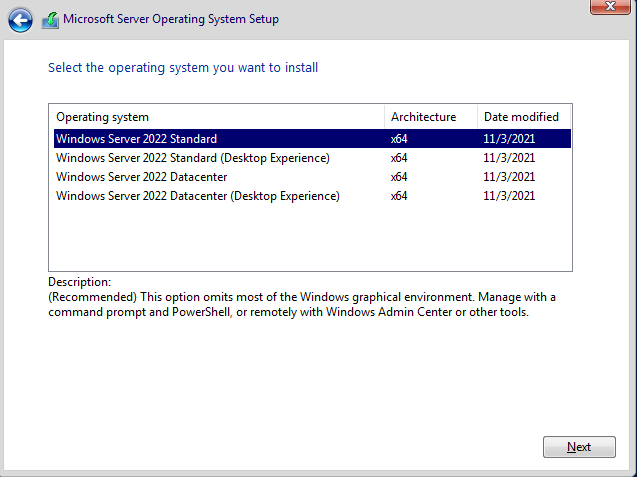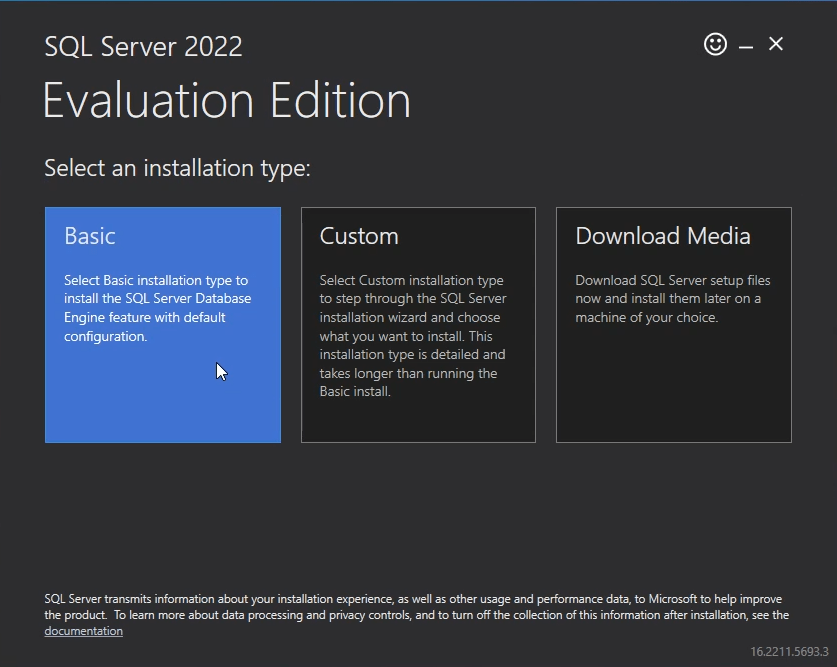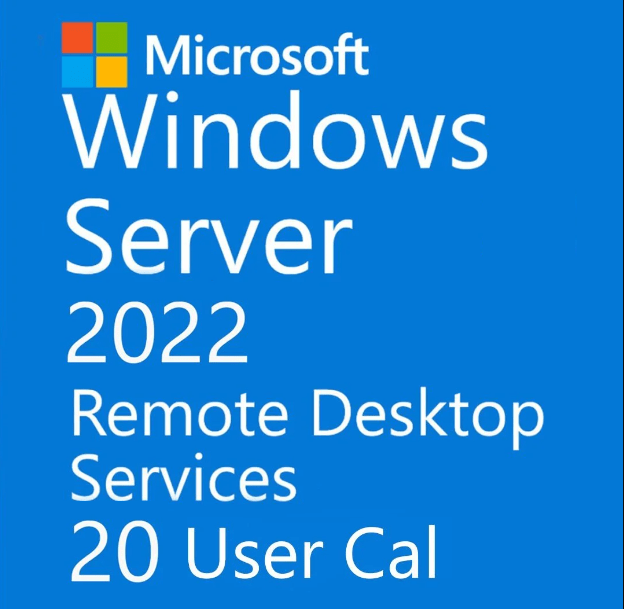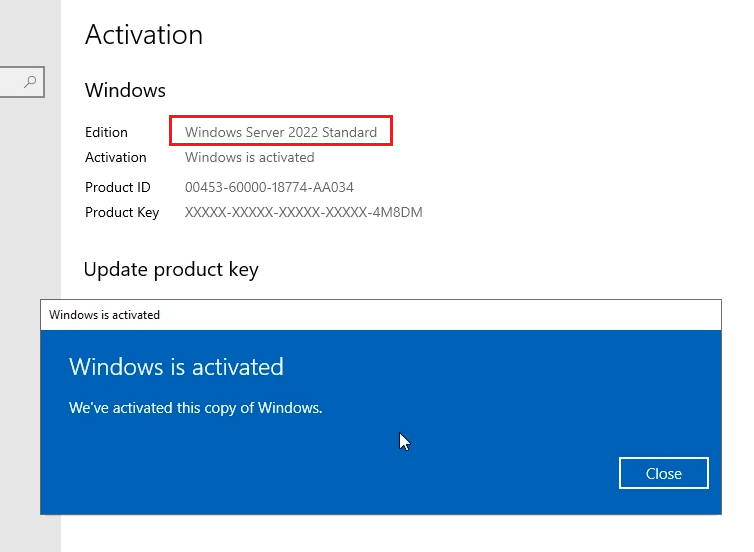Download Windows Server 2022 from Microsoft
Microsoft is announcing that Windows Server 2022 is now in preview, the next release in our Long-Term Servicing Channel (LTSC), which will be generally available later this calendar year. It builds on Windows Server 2019, our fastest adopted Windows Server ever. This release includes advanced multi-layer security, hybrid capabilities with Azure, and a flexible platform to modernize applications with containers.
I also sell
Windows Server 2022 Standard product key for $80/key (lifetime) here: https://cheapproductkeys.com/product/windows-server-2022-standard-product-key-lifetime/
Windows Server 2022 Datacenter product key for $250/key (lifetime) here: https://cheapproductkeys.com/product/windows-server-2022-datacenter-product-key-lifetime/
Download Windows Server 2022 (ISO, Azure)
Step 1: You go here to download Windows Server 2022 Evaluation from Microsoft: https://www.microsoft.com/en-us/evalcenter/evaluate-windows-server-2022/
Step 2: You click Get started for free, then you select the type of download you wish to make (Azure, ISO, or VHD), then click Continue.
Step 3: You will now be presented with a form. You fill it out and then click Continue.
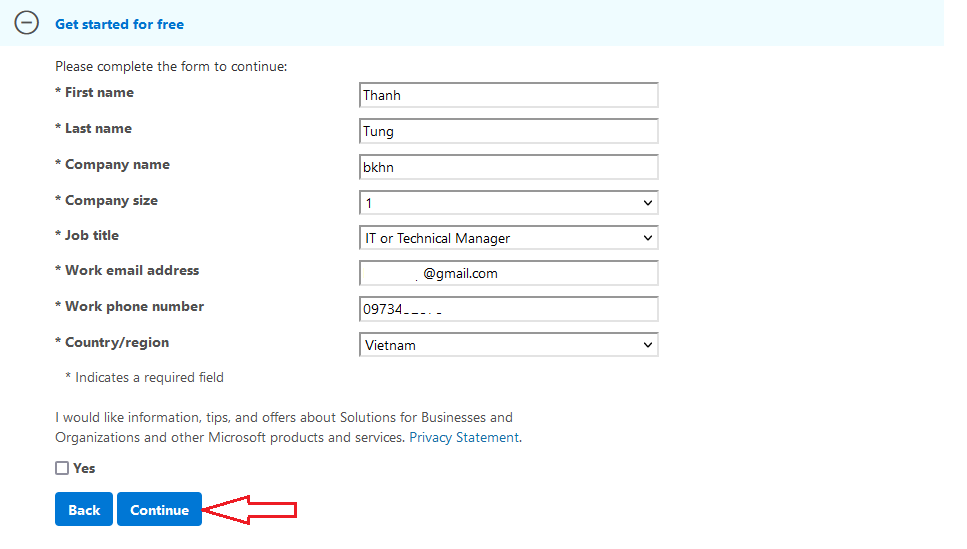
Step 4: You select the language you want to download => download
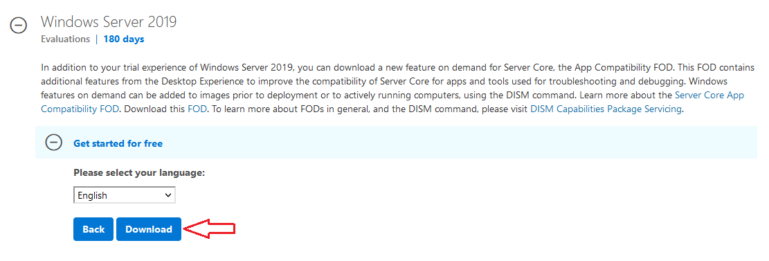
You will see the link to download Windows Server 2022 from Microsoft
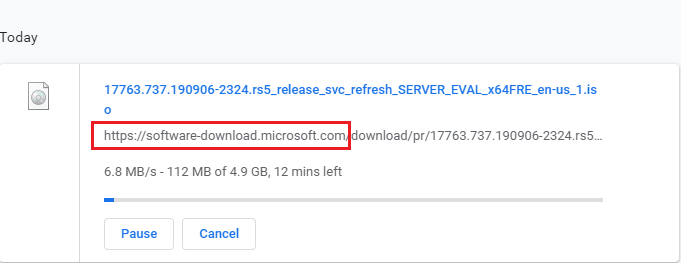
This Windows Server 2022 iso file includes Windows Server 2022 Standard and Windows Server 2022 Datacenter.
After you install, you use Windows Server 2022 Evaluation and it will expire after 180 days. You read this article to know how to upgrade Windows Server 2022 Evaluation to full
You can watch this video to know how to download Windows Server 2022 Evaluation from Microsoft:
Windows Server 2022 system requirements
- 1.4 GHz 64-bit processor
- Compatible with x64 instruction set
- Supports NX and DEP
- Supports CMPXCHG16b, LAHF/SAHF, and PrefetchW
- Supports Second Level Address Translation (EPT or NPT)
Tag: windows server 2022 download, windows server 2022 iso download free, windows server 2022 standard download
Read more: