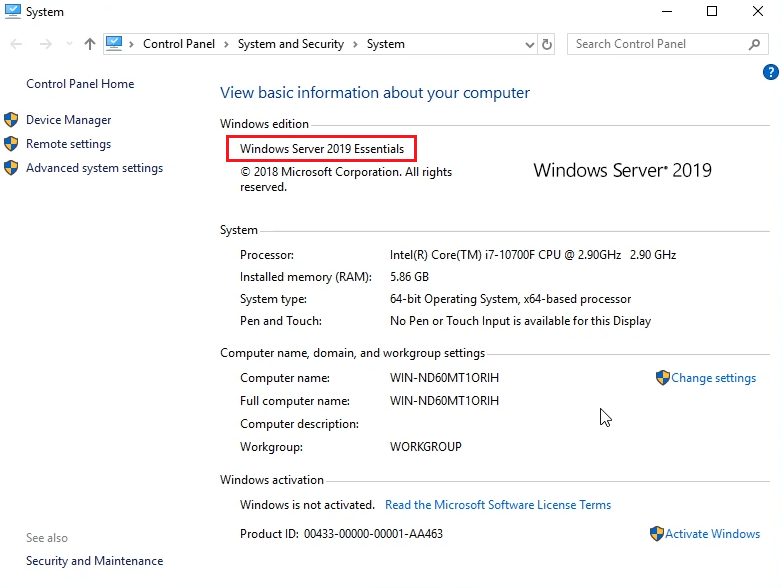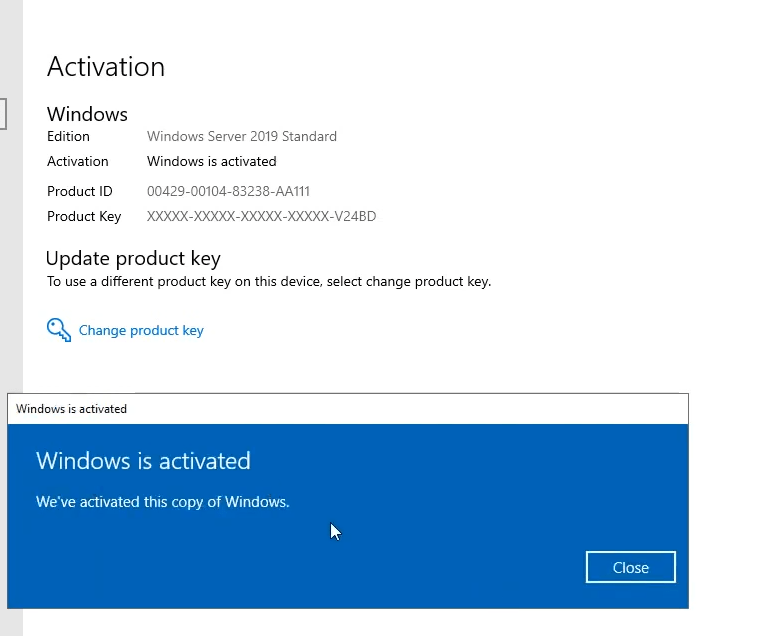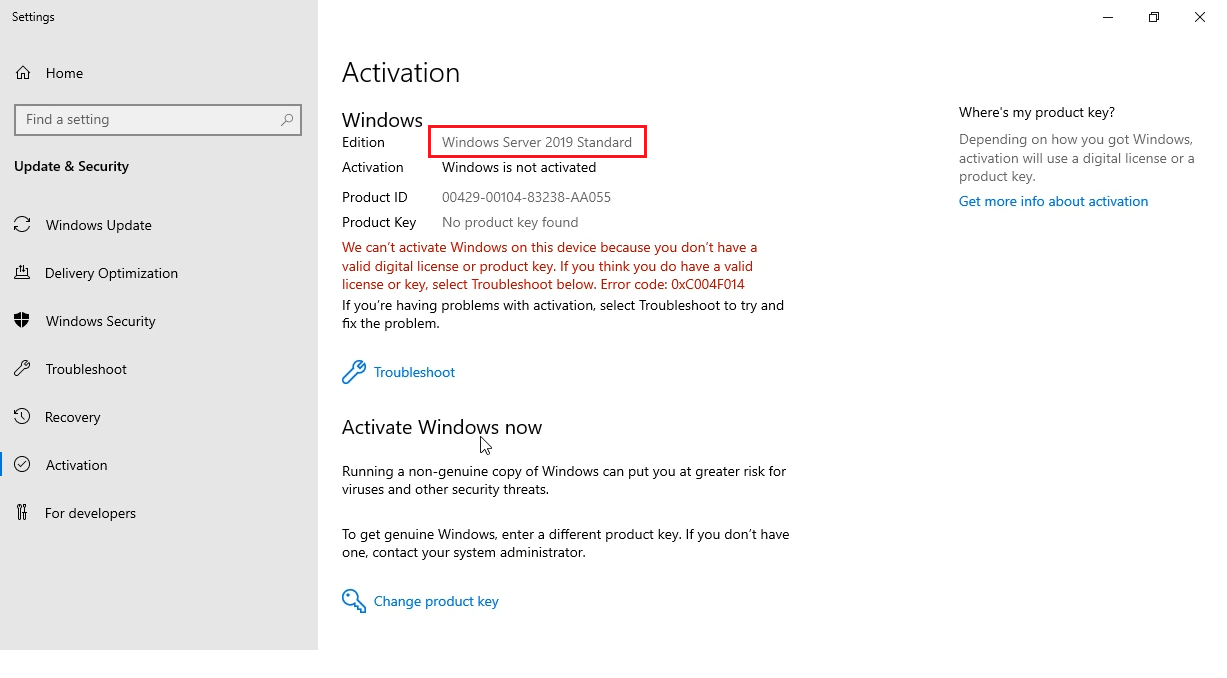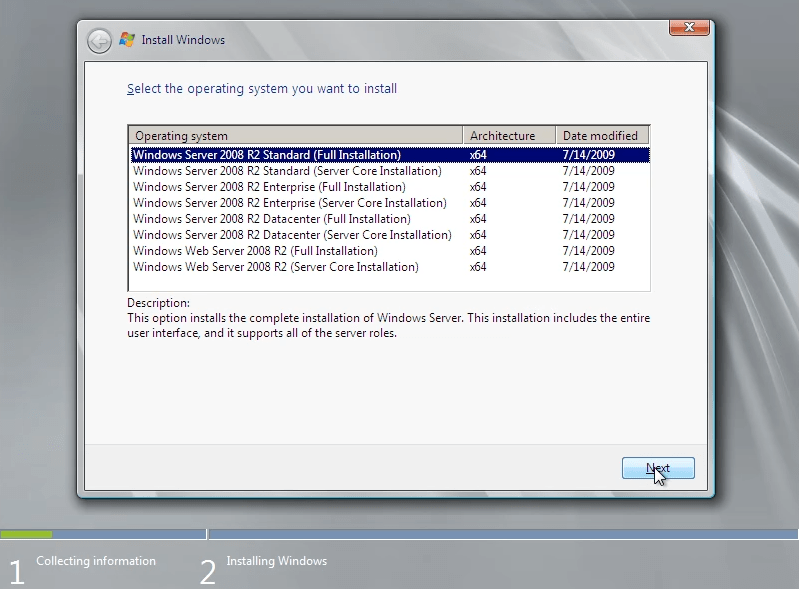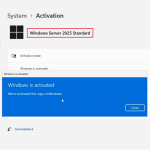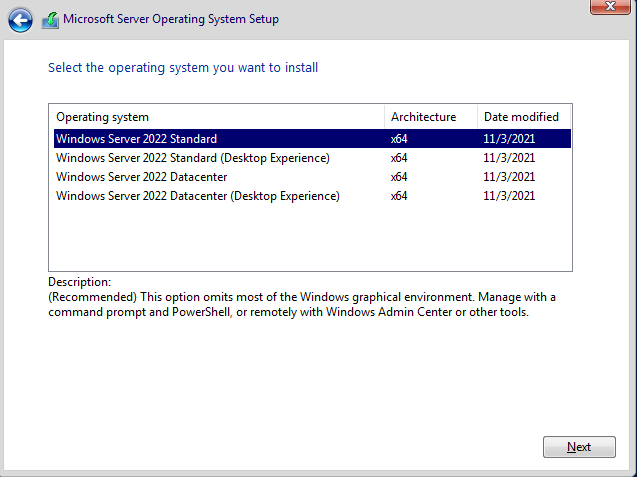Download Windows Server 2019 Evaluation ISO file
It has been nearly 2 years since Microsoft released Windows Server 2019. After Windows Server 2019 was made available to Windows Insiders for Servers, it was made available to the public in October 2018.
Now Microsoft has released Windows Server 2022, but I think Windows Server 2019 is good.
Note: If you download Windows Server Standard/Datacenter Evaluation from Microsoft, you convert it to Standard/Datacenter version to use Windows Server 2019 key. I also guide how to upgrade Windows Server 2019 Standard/Datacenter Evaluation to full version in this article.
You can buy Windows Server 2019 Standard product key here ($70/key): https://taloshop.xyz/ban/product/windows-server-2019-standard-product-key/
You can buy Windows Server 2019 Essentials product key here ($70/key): https://taloshop.xyz/ban/product/windows-server-2019-essentials-product-key
To download Windows Server 2019 Standard/Datacenter Evaluation iso file you click these links below:
- Windows Server 2019 Evaluation English version
- Windows Server 2019 Evaluation Chinese version
- Windows Server 2019 Evaluation French version
- Windows Server 2019 Evaluation German version
- Windows Server 2019 Evaluation Italian version
- Windows Server 2019 Evaluation Japanese version
- Windows Server 2019 Evaluation Russian version
- Windows Server 2019 Evaluation Spanish version
To download Windows Server 2019 Essentials Evaluation iso file you click these links below:
- Windows Server 2019 Essentials Evaluation English version
- Windows Server 2019 Essentials Evaluation Chinese version
- Windows Server 2019 Essentials Evaluation French version
- Windows Server 2019 Essentials Evaluation German version
- Windows Server 2019 Essentials Evaluation Italian version
- Windows Server 2019 Essentials Evaluation Japanese version
- Windows Server 2019 Essentials Evaluation Russian version
- Windows Server 2019 Essentials Evaluation Spanish version
You can see the link to download Windows Server 2019 Evaluation from Microsoft:
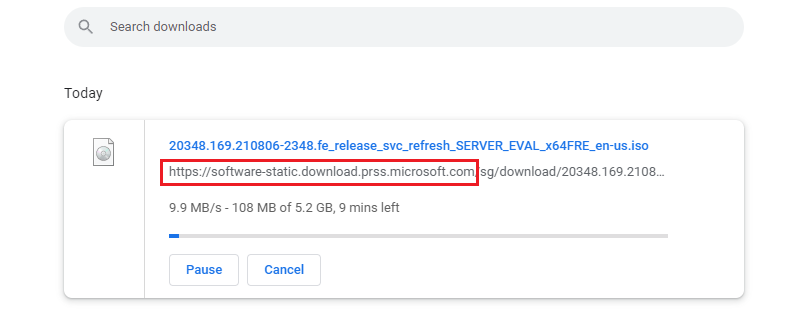
This Windows Server 2019 iso file includes Windows Server 2019 Standard Evaluation and Windows Server 2019 Datacenter Evaluation
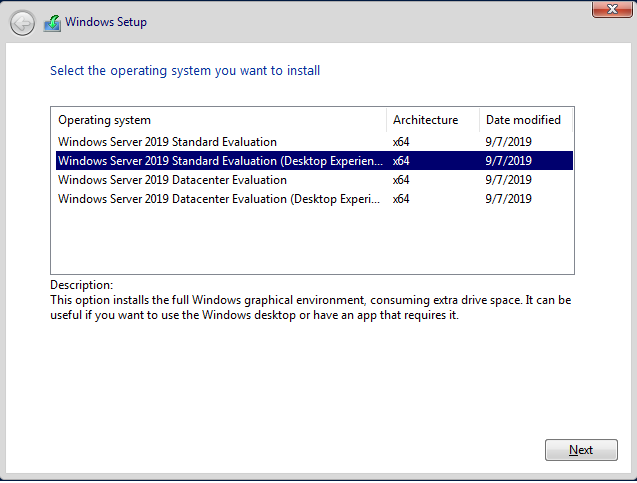
After you install Windows Server 2019 Standard/Datacenter Evaluation, you have 180 days to use it. Windows Server Evaluation can’t change product key, so you read this article to know how to upgrade Windows Server 2019 Evaluation to full version: https://getproductkey.net/how-to-upgrade-windows-server-evaluation-to-full-version/
After you upgrade Windows Server 2019 Evaluation to Standard version, you need to buy product key to activate it. You can buy it here ($70/key): https://taloshop.xyz/ban/product/windows-server-2019-standard-product-key/
If you install Windows Server 2019 Essentials, you can buy Windows Server 2019 Essentials product key ($70/key) to activate it: https://taloshop.xyz/ban/product/windows-server-2019-essentials-product-key-lifetime/
What is Windows Server?
Microsoft Windows Server is an operating system that provides the infrastructure for connecting apps, web services and networks. In addition to working with standalone networks, it can also run in hybrid environments combining on-premises and Microsoft Azure installations.download windows server 2016
Windows Server 2019 system requirements
You must have the following minimum resources on a device to be able to install and run Windows Server 2019:
- At least 1.4GHz 64-Bit processor.
- 2GB RAM (for GUI-based installation).
- A minimum of 32GB of free space on the hard drive.
- Network adapter(s) compliant with PCIe architecture.
More information about system requirements can be found here.
Features of Windows Server 2019
Windows Admin Center
Windows Admin Center is a locally deployed, browser-based app for managing servers, clusters, hyper-converged infrastructure, and Windows 10 PCs. It comes at no additional cost beyond Windows and is ready to use in production.
You can install Windows Admin Center on Windows Server 2019 as well as Windows 10 and earlier versions of Windows and Windows Server, and use it to manage servers and clusters running Windows Server 2008 R2 and later.
For more info, see Windows Admin Center.
Desktop experience
Because Windows Server 2019 is a Long-Term Servicing Channel (LTSC) release, it includes the Desktop Experience. (Semi-Annual Channel (SAC) releases don’t include the Desktop Experience by design; they are strictly Server Core and Nano Server container image releases.) As with Windows Server 2016, during setup of the operating system you can choose between Server Core installations or Server with Desktop Experience installations.
System Insights
System Insights is a new feature available in Windows Server 2019 that brings local predictive analytics capabilities natively to Windows Server. These predictive capabilities, each backed by a machine-learning model, locally analyze Windows Server system data, such as performance counters and events, providing insight into the functioning of your servers and helping you reduce the operational expenses associated with reactively managing issues in your Windows Server deployments.
Here is a feature comparison of 2 editions of Windows Server 2019
| Features available generally | Windows Server 2019 Standard | Windows Server 2019 Datacenter |
|---|---|---|
| Best Practices Analyzer | Yes | Yes |
| Direct Access | Yes | Yes |
| Dynamic Memory (in virtualization) | Yes | Yes |
| Hot Add/Replace RAM | Yes | Yes |
| Microsoft Management Console | Yes | Yes |
| Minimal Server Interface | Yes | Yes |
| Network Load Balancing | Yes | Yes |
| Windows PowerShell | Yes | Yes |
| Server Core installation option | Yes | Yes |
| Server Manager | Yes | Yes |
| SMB Direct and SMB over RDMA | Yes | Yes |
| Software-defined Networking | No | Yes |
| Storage Migration Service | Yes | Yes |
| Storage Replica | Yes, (1 partnership and 1 resource group with a single 2TB volume) | Yes, unlimited |
| Storage Spaces | Yes | Yes |
| Storage Spaces Direct | No | Yes |
| Volume Activation Services | Yes | Yes |
| VSS (Volume Shadow Copy Service) integration | Yes | Yes |
| Windows Server Update Services | Yes | Yes |
| Server license logging | Yes | Yes |
| Inherited activation | As guest if hosted on Datacenter | Can be a host or a guest |
| Work Folders | Yes | Yes |
You can read more information here
FAQ about Windows Server 2019
Can I get Windows Server 2019 for free?
Yes, Microsoft offers a 180-day trial of Windows Server 2019. After the trial, you will need to buy a license.
What editions of Windows Server 2019 are available?
There are three main editions of Windows Server 2019: Essentials, Standard and Datacenter. All three editions are geared towards organizations of different sizes. For example, Windows Server 2019 Essentials is designed for an organization with 25 users and/or 50 devices in total. Windows Server 2019 Standard is suitable for small and medium organizations which don’t have a lot of virtualization and storage needs. Windows Server 2019 Datacenter is suitable for enterprises which need virtualization, storage and replication, software based networking and storage and other advanced features.
There is a bare-bones edition of Windows Server 2019 only for Hyper-V. It is free to use but it doesn’t come with a graphical user interface. You will need to use command-line to configure its settings.
How long will Windows Server 2019 be supported by Microsoft?
Windows Server 2019 follows a fixed lifecycle policy which means a minimum of five years of mainstream support from the date of launch and some additional time period for extended support for some products. Windows Server 2019 was released on 13th-November-2018. The mainstream support will be until 9th-January-2024 and an extended support until 9th-January-2029.
Tag: download windows server 2019, windows server 2019 download, windows server 2019 iso download free, windows 2019 server download, how to download windows server 2019 iso, download windows server 2019 standard iso
Read more: