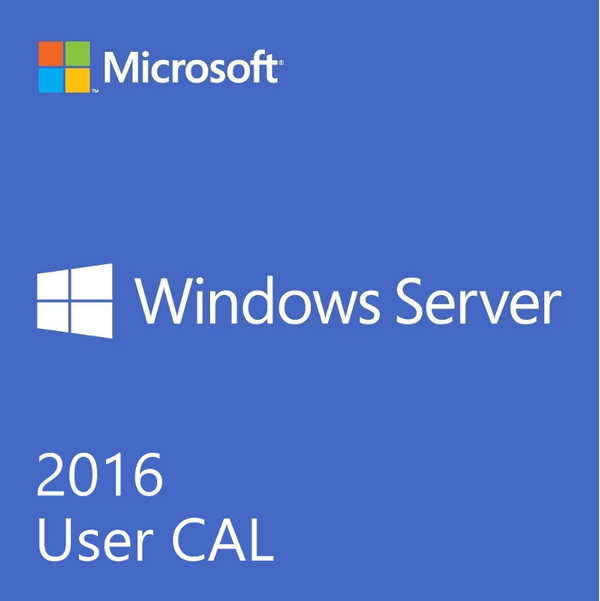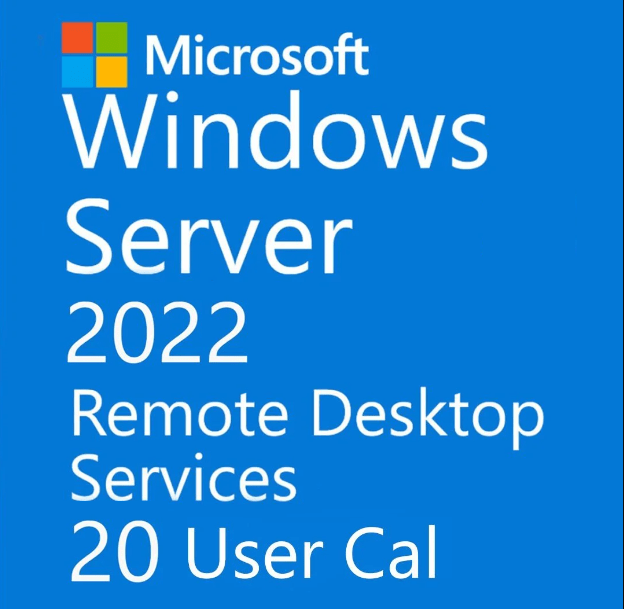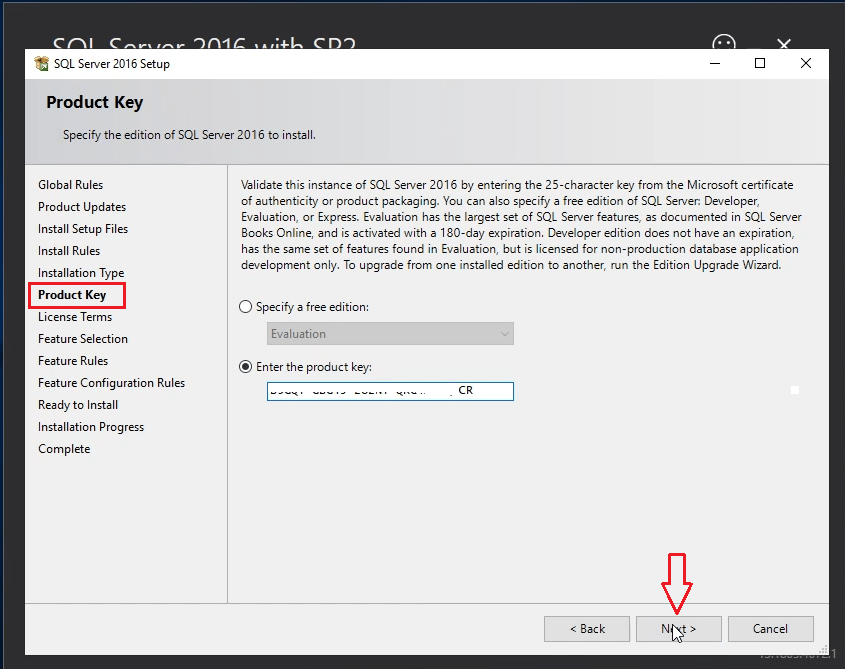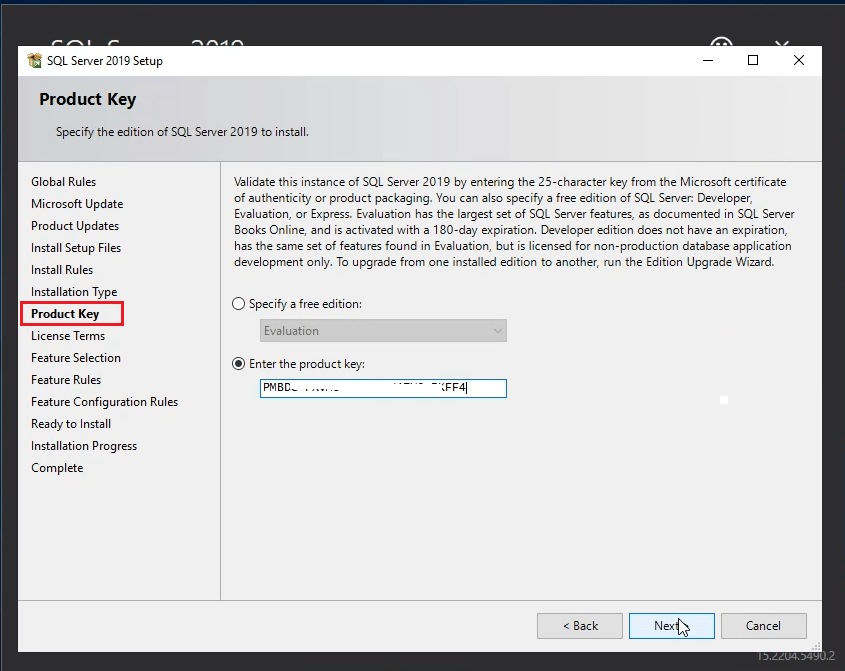Buy Microsoft Windows Server 2016 Remote Desktop User CAL License Online
A Remote Desktop User CAL (Client Access License) for Windows Server 2016 allows a user to access a remote desktop session on a Windows Server 2016 machine. The CAL is required for each user or device that accesses the remote desktop session.
Buy Microsoft Windows Server 2016 Remote Desktop User CAL License Online
You can buy it here $70 for 20 user and $100 for 50 user
- Windows Server 2016 Remote Desktop Server CAL – 20 User
- Windows Server 2016 Remote Desktop Server CAL – 50 User
Here are a few things you should know about Remote Desktop User CALs for Windows Server 2016:
- Each Remote Desktop User CAL is assigned to a specific user and is not transferable.
- You must purchase a separate CAL for each user who will be accessing the remote desktop session on the server.
- The Remote Desktop User CAL is one of two types of CALs available for Windows Server 2016. The other type is a Remote Desktop Device CAL, which allows a specific device to access the remote desktop session on the server.
- Remote Desktop User CALs can be purchased from Microsoft or authorized resellers.
- When you purchase a Remote Desktop User CAL, you will receive a license key that needs to be installed on the server. This will enable the server to track the number of licenses in use.
It is important to make sure that you have the correct number of Remote Desktop User CALs to meet the needs of your organization. If you have more users accessing the remote desktop session than you have licenses for, you may be in violation of Microsoft’s licensing agreement.
Read more: