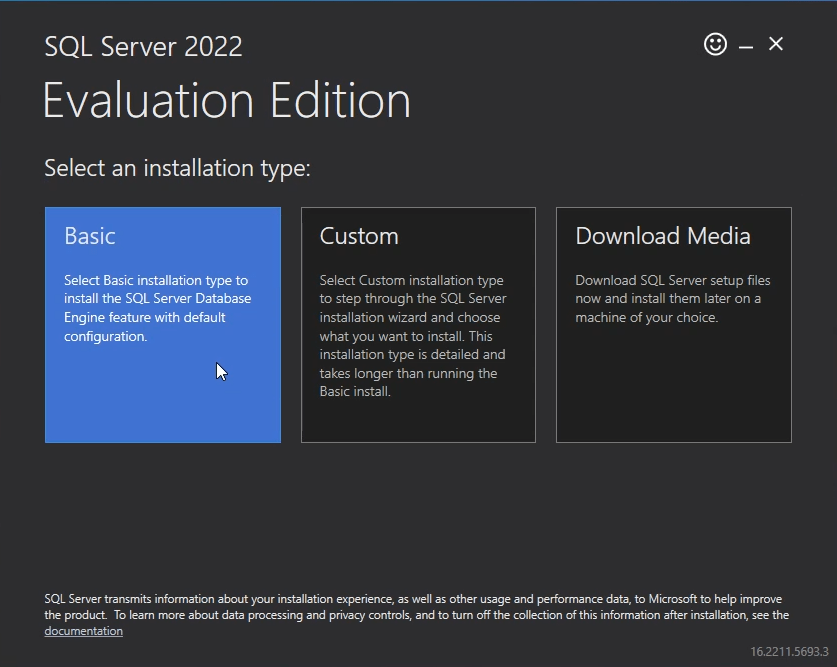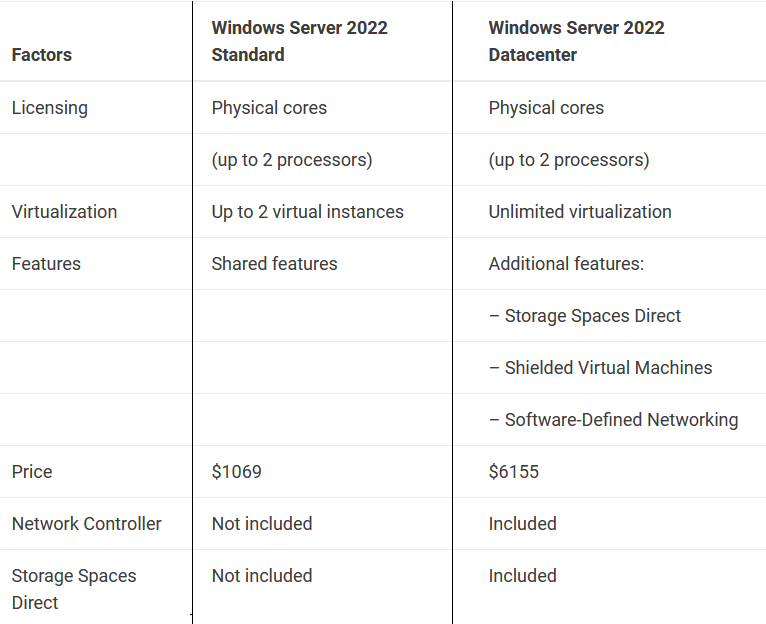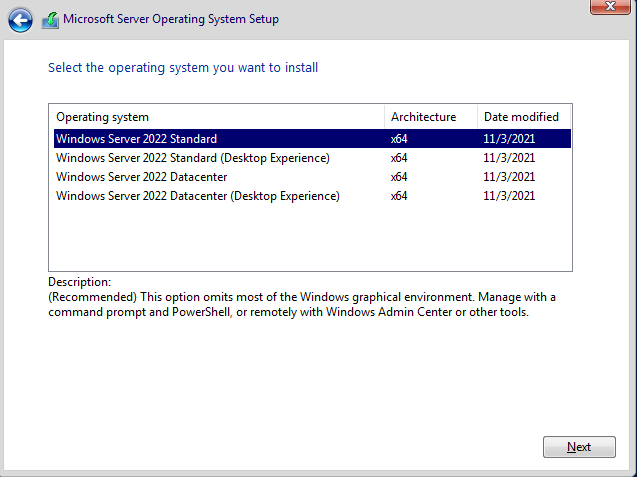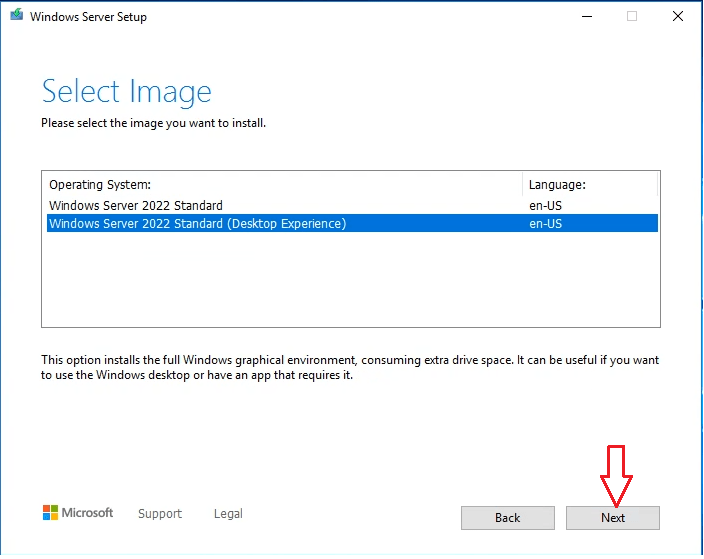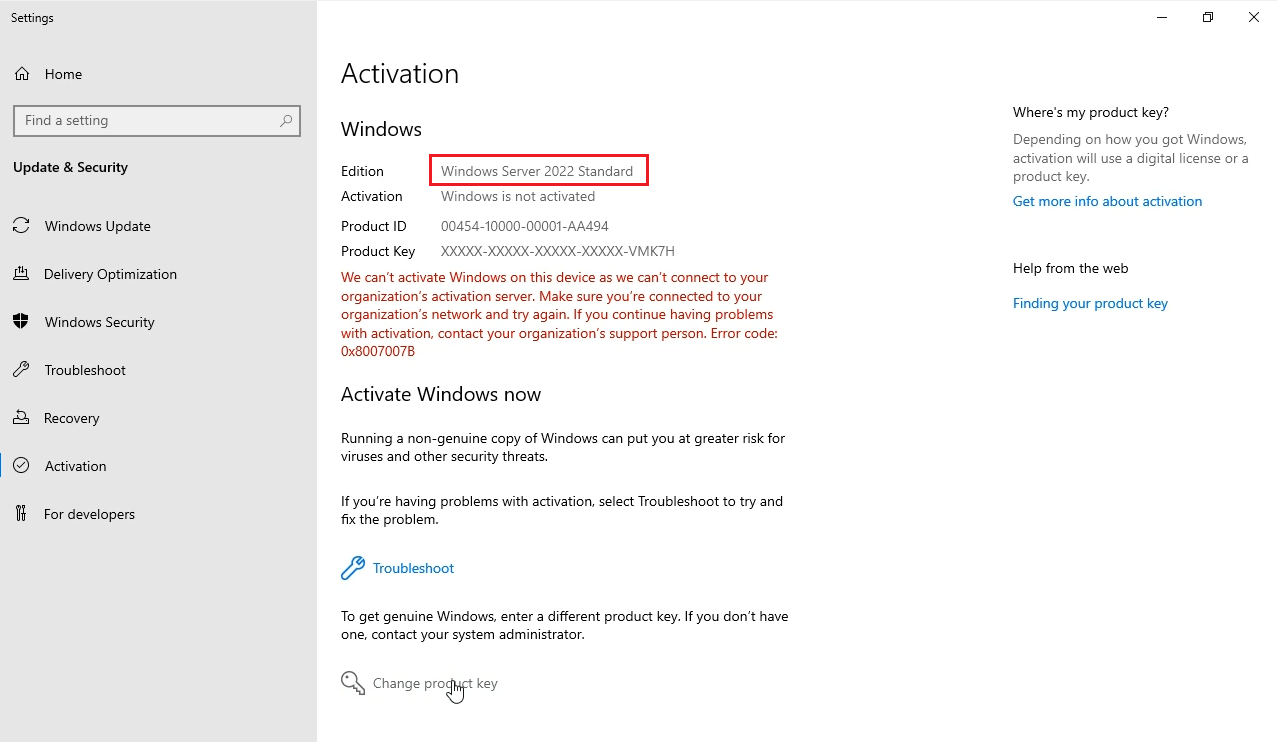How to upgrade SQL Server 2022 Express to Standard
In this article I will guide you how to upgrade SQL Server 2022 Express to Standard
You can watch this video to know how to upgrade SQL Server 2022 Express to Standard
Step 1: You open SQL Server 2022 Installation Center
If you didn’t download SQL Server 2022, you can download it here: https://www.microsoft.com/en-us/evalcenter/download-sql-server-2022
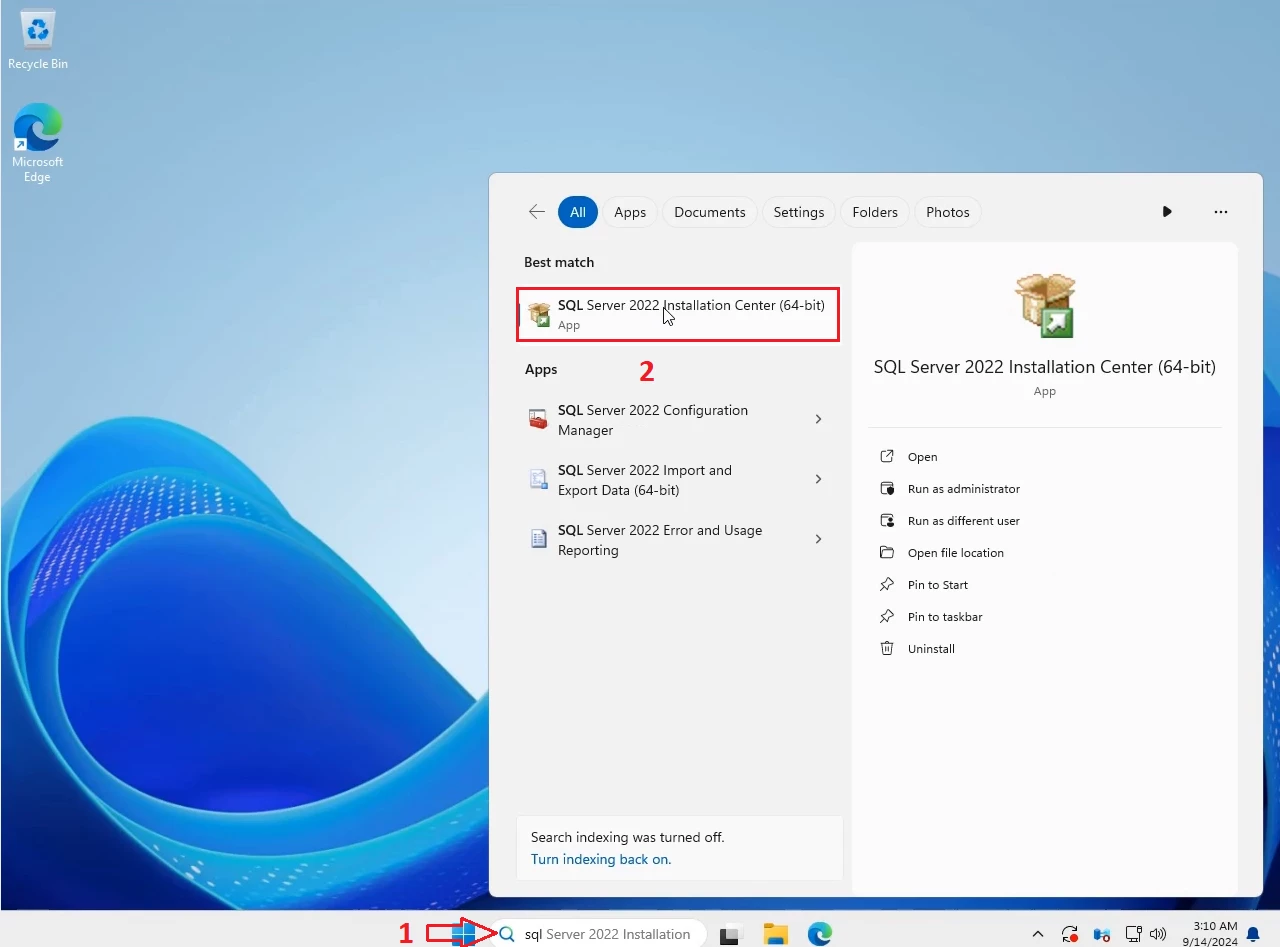
Step 2: You select Maintenance => Edition Upgrade
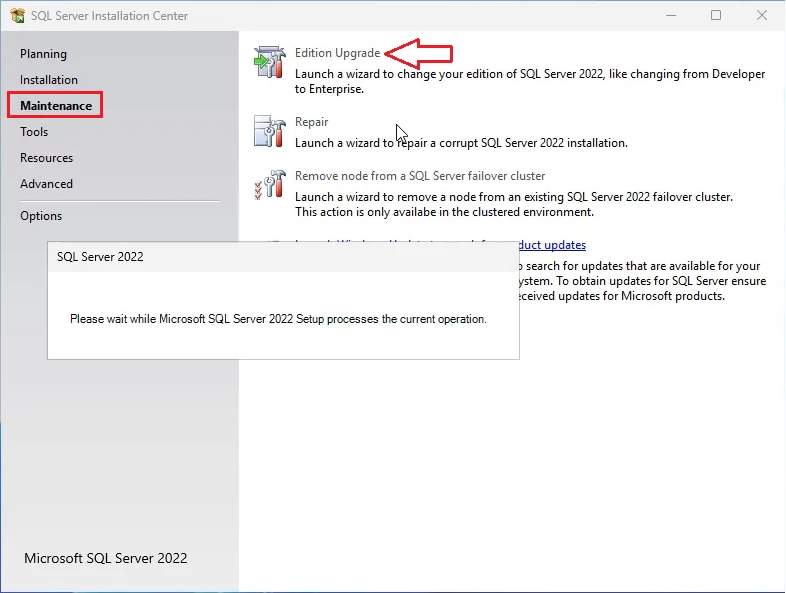
Step 3: You select Enter the product key, then you copy and paste the SQL Server 2022 Standard key and tick “I have SQL Server license only” => Next
You can buy SQL Server 2022 Standard key here: https://cheapproductkeys.xyz/product/buy-sql-server-2022-standard-product-key-online/
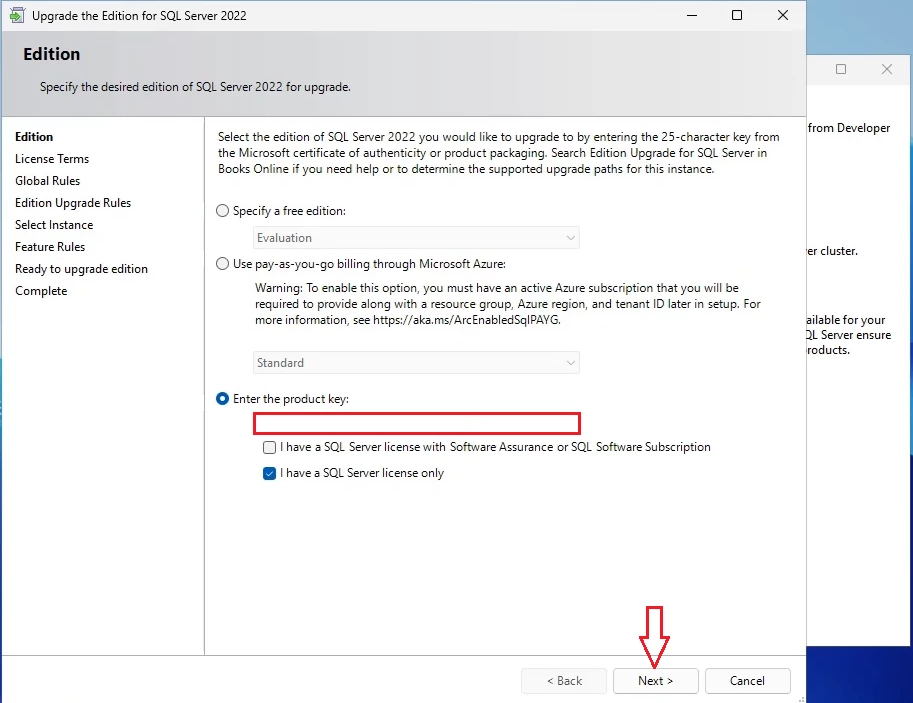
Step 4: You tick “I accept the license term” => Next
Step 5: You select the SQL Server 2022 Express you want to upgrade it to SQL Server 2022 Standard
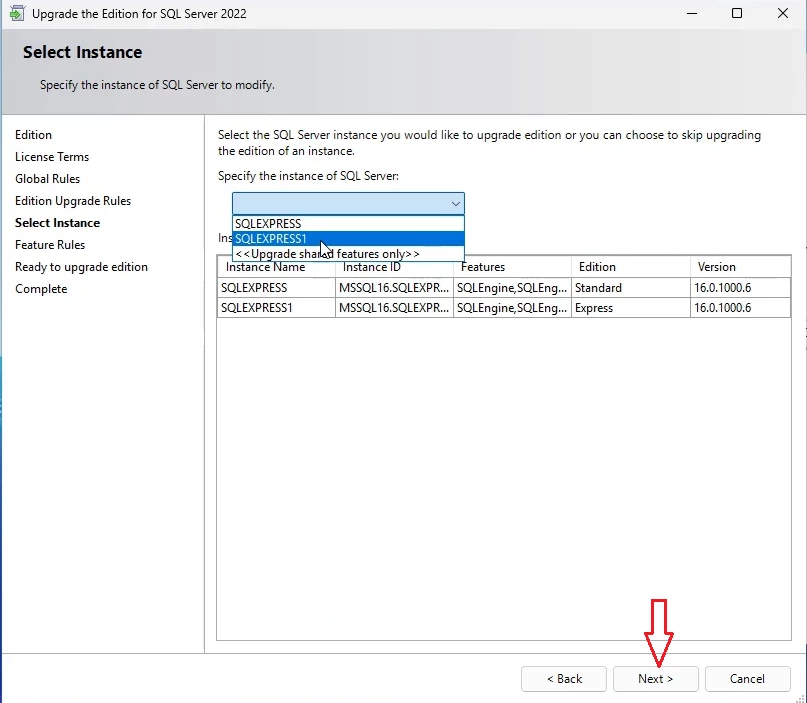
Step 6: You selct “Upgrade“
Done. You can check again.