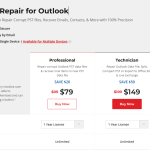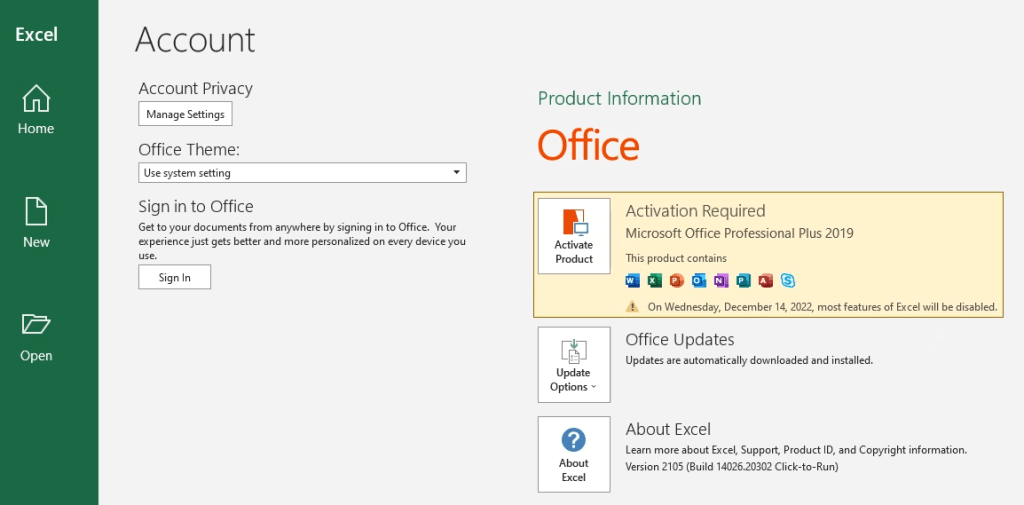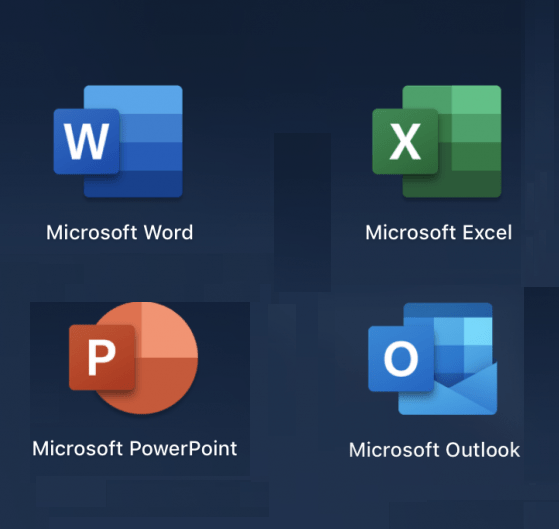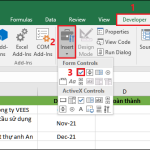Looking for a Reliable Excel Repair Software? Explore It Today!
Excel stands out as an excellent spreadsheet program for professionals, but its files are vulnerable to corruption due to various reasons. This can lead to data loss, errors in file opening, and slow performance, making it difficult to handle crucial data. If your file caught any of the mentioned issues, it could become inaccessible, and reconstructing the lost information would be time-consuming.
Thus, use an efficient Excel repair software that can help you restore corrupted and lost data. With the repair tool, you can save time trying to recreate critical data and information. This article will explore the reasons for corruption, the features of an XLS repair tool, and more.

Part 1. Prominent Reasons Behind a Corrupted or Damaged Excel File
There can be various reasons why your Excel files got corrupted in the first place. If you’re not careful how this can happen, your files can get completely ruined. That is why we’ll go over the most common ways these spreadsheet files can get damaged in the following:
- Software Glitches: One of the reasons for corrupted files can be due to an unexpected software bug or glitch, which can occur due to an incompatible OS.
- Sudden Power Outage: When you do a hard reset or your computer shuts down, the opened files can get corrupted.
- Hard Disk Failure: A hard disk storing your Excel files can get corrupted or experience logical failure, causing certain parts of the file to be unreadable.
- Excel System Errors: There is a chance that your file itself can experience corruption due to incorrect system settings, failed updates, and more.
- Corrupted Storage: Sometimes, when you store your spreadsheet files on a USB or external hard disks, they can get corrupted during the transfer process or due to insufficient space.
Part 2. What Are the Prominent Features of a Powerful Excel Repair Software?
Considering the above-mentioned major causes of spreadsheet file corruption, we can look for an effective MS Excel repair tool. Before that, look for the given features in Excel repair software for seamless repair.
- Batch Repair: An effective repair software repairs many corrupted files in an instant. This feature helps ensure consistent results and reduces the need for manual intervention.
- Support Excel Versions: With the latest updated versions of Excel software, a Microsoft Excel repair tool should be compatible with them. Also, the tool should repair the corrupted file regardless of the XLS, XLSX, and XLSM formats.
- Preview Repaired Files: It is important for repair software to allow users to preview the repaired Excel file to ensure every aspect and formatting is correct. It helps spot specific imperfect areas of the file that need manual correction before downloading.
- Recover Complex Formulas: This tool can handle damaged data, such as charts, images, and more. It does not lose the content during the repair process and ensures original content.
Part 3. The Most Simplified and AI-powered Excel Repair Software
The best Excel repair software that can repair corrupted Excel files is Wondershare Repairit. Its file repair tool can handle any type of Excel file in various formats and sizes with ease. Moreover, it can fix corruption errors, such as unrecognizable format, unreadable content, and more. The repair AI of this software parses and repairs the corrupted parts of the file’s data and structure.
This tool repairs the corrupted file without ruining the formatting and relevant content. Also, it recognizes the missing segments of the spreadsheet file and restores them with precision. You can fix files in more than 15 formats of any type of document, like PSD, PSB, iWork Office, and more. Also, it supports various versions of Microsoft Excel from 2007 to Office 365.
Key Features of Repairit File Repair
- Repair Several Files: You can add and fix many Excel files using this software. Repairit can handle several corrupted files and provide recovered files with original quality.
- Recover Damaged Data: This tool can handle any type of damaged or corrupted data, such as charts, formulas, images, and more. Users don’t need to worry about losing the content during the repair process, as it ensures repair without modifying the content.
- Preview Menu: With the preview feature, review the entire document from the navigation section on the sidebar. Moreover, you can save the files to any preferred location from the preview window.
- Advanced Repair Feature: It offers an advanced repair mechanism for all formats, like Word, PowerPoint, and Adobe files. You can import any size of these files and repair them with ease.
PPT to PDF Converter – Convert your PowerPoint presentations to PDF instantly while preserving quality. Fast, easy, and free to use online!
Step-by-Step Guide on How to Repair Corrupted and Damaged Excel Files Using Repairit
Now, let’s understand how to repair corrupted spreadsheet files using this Excel repair software by following the given steps:
Step 1. Access the File Repair Feature
Once the MS Excel repair tool opens on your computer after installation, head to its main interface. From here, click the “More Types Repair” tab from the left-side panel and go to the “Corrupted File Repair” section. Now, choose the “File Repair” option to head to the new window.
Step 2. Import the Corrupted Excel Files
On the opened window, press the “+ Add” button in the “Unrepaired Files” tab and access the dialogue box. Next, select the desired corrupted file(s) and hit the “Open” button to add them to the software.
Step 3. Start the Repair Process on this Excel Repair Software
Once the file(s) are added, click the “Repair” button to start the file repair process, which will take a few seconds to complete.
Step 4. Preview and Download the Final Repaired Excel File
When the file gets repaired, head to “Repaired Results” and press the “Preview” button to verify the data. Once satisfied, hit the “Save” button and download the repaired Excel file on your computer.
Conclusion
Excel software stores research and business data in an organized, tabular manner. Thus, any form of corruption or missing parts can cause frustration and disruption in the workflow. To understand it better, we looked at the major causes of corruption and learned that it can happen due to glitches, sudden shutdowns, and more.Thus, to cater to these causes, we introduced the best Excel repair software with an advanced repair mechanism, Wondershare Repairit. Its file repair tool can restore any corrupted spreadsheet file, along with PDF, Word, and ZIP files.