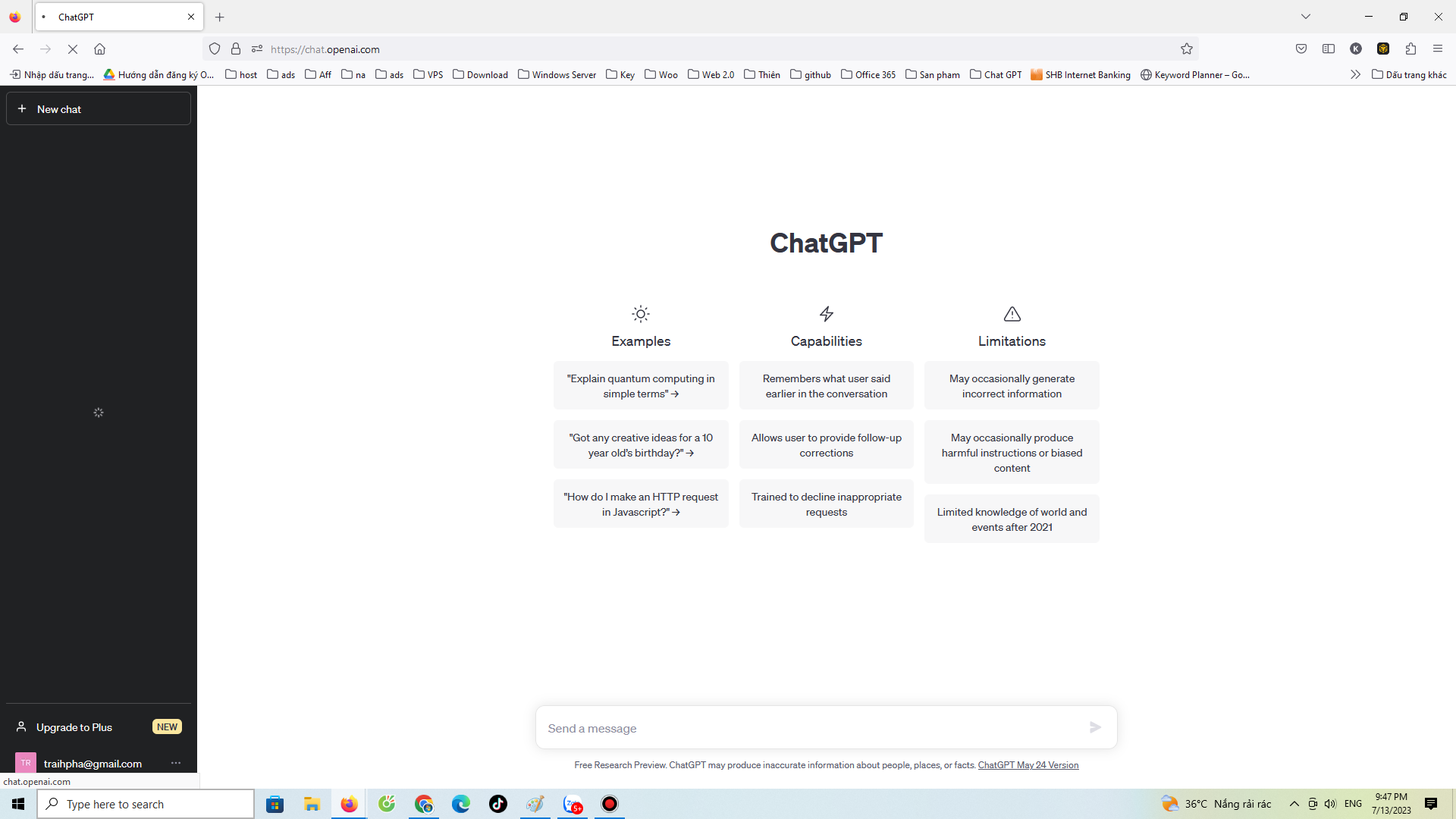How to Create Original Background Music for Apps and Games
You must add background music for the best user experience in games and apps. It creates a setting, enhances interest, and lays down the mood. A suitable background music can improve the functionality of any software. For this reason, AI song generators are a blessing since they give users a platform to create new songs.
AI background music generator make music with specific rhythms and styles. Editors can access an extensive collection to create music with AI. These libraries offer customizable settings. While working on tasks, AI-generated music can assist developers save time and money.
It can also be used to ensure that the app’s sound profile is consistent. Using an AI background music generator offers both flexibility and adaptability. Depending on the stage or mode of an application, it can alter the tempo and style of the music.
This article will discuss creating original background music for apps and games.
Part 1: Why Background Music Matters in Apps and Games
Background (BG) music is essential for increasing user engagement. Here are some reasons why BG music matters in apps and games.
Enhances User Engagement
Music for games can enhance the experience. Right background music can help users focus while playing a fast-response action game. In this manner, the user feels more interested in the content and plays the game or app longer. For example, the high-energy background music is essential for mobile games.
Improves Branding
Background music also enhances the branding. It can promote association because it evokes emotions and associations with the brand. The creators of an app or game can create a unique musical identity with an AI song generator.
For example, Theme tunes created by AI to be recognizable and famous linked to a game’s identity. They establish an enduring relationship with users.
Tailored Experience
AI background music generator allow users to create unique tracks. It will enable them to choose the music they wish to hear at specific game events or moments. This adaptability is especially crucial for games that change as the player progresses. It will also seem more alive to the user by creating different AI background music.
For example, difficulty levels increase in action games; background music gets more intense. Apps allow users to customize their experience by adjusting the mood and tempo of the music.
Part 2: Step-by-Step Guide to Creating Background Music with Filmora
Wondershare Filmora’s recent version combines AI music creation with advanced video editing. Developers and editors can create multimedia with this powerful combo. Filmora’s easy interface makes it easy to produce music and videos. This amazing creative tool makes the process of creating music simple.
It allows you to use your ideas. Its AI music generator and selection can create engaging music apps and games. This adds interest and excitement to user interactions and tasks. The complete multimedia creation solution is in this one tool.
Make apps engaging for your users and transform your games into amazing adventures. Filmora provides unrestricted creativity and improved multimedia on it.
Step-by-Step Method of Generating Music with AI
You can use the latest AI music creation tool from Filmora. Here’s a step-by-step method for creating background music with Filmora.
- Step 1: Start Your Creative Journey
Launch Filmora and use the main menu to sign up or log in. Select “New Project” from the control panel to work on your multimedia.
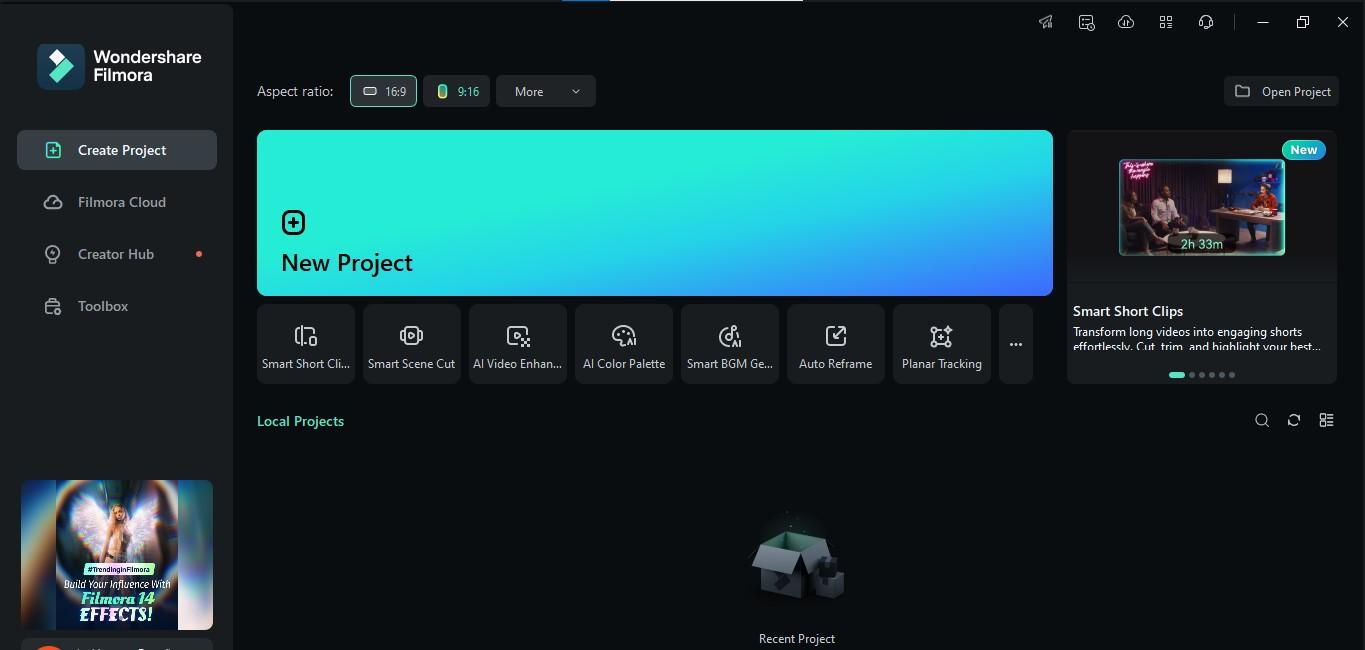
- Step 2: Choose the AI Music
Open the “Audio” tab from the custom toolbar at the top. Click “Generate” after choosing “AI Music” from the left panel to use creative music creation. Choose from any tags or write your own prompt.
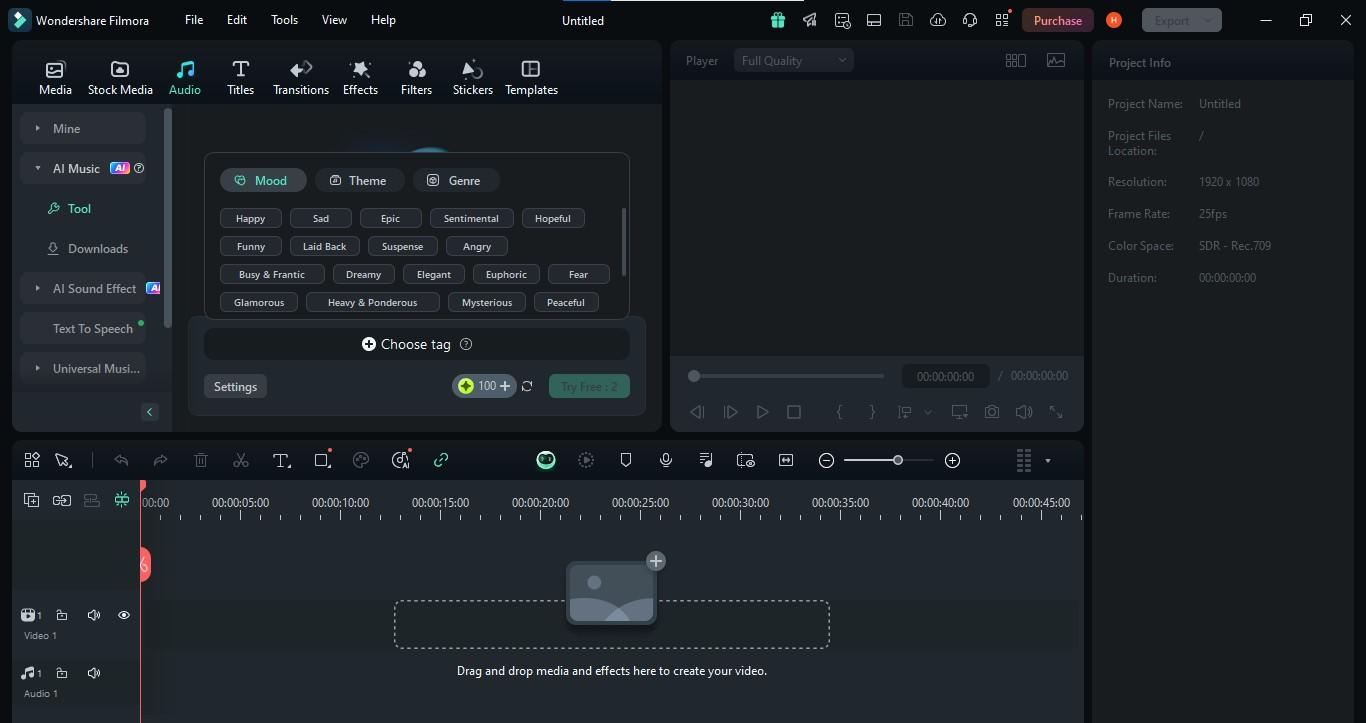
- Step 3: Create a Special Soundtrack
Feel free to add mood, topic, and length to your AI music. Press “Generate” to begin creating catchy tunes for your project.
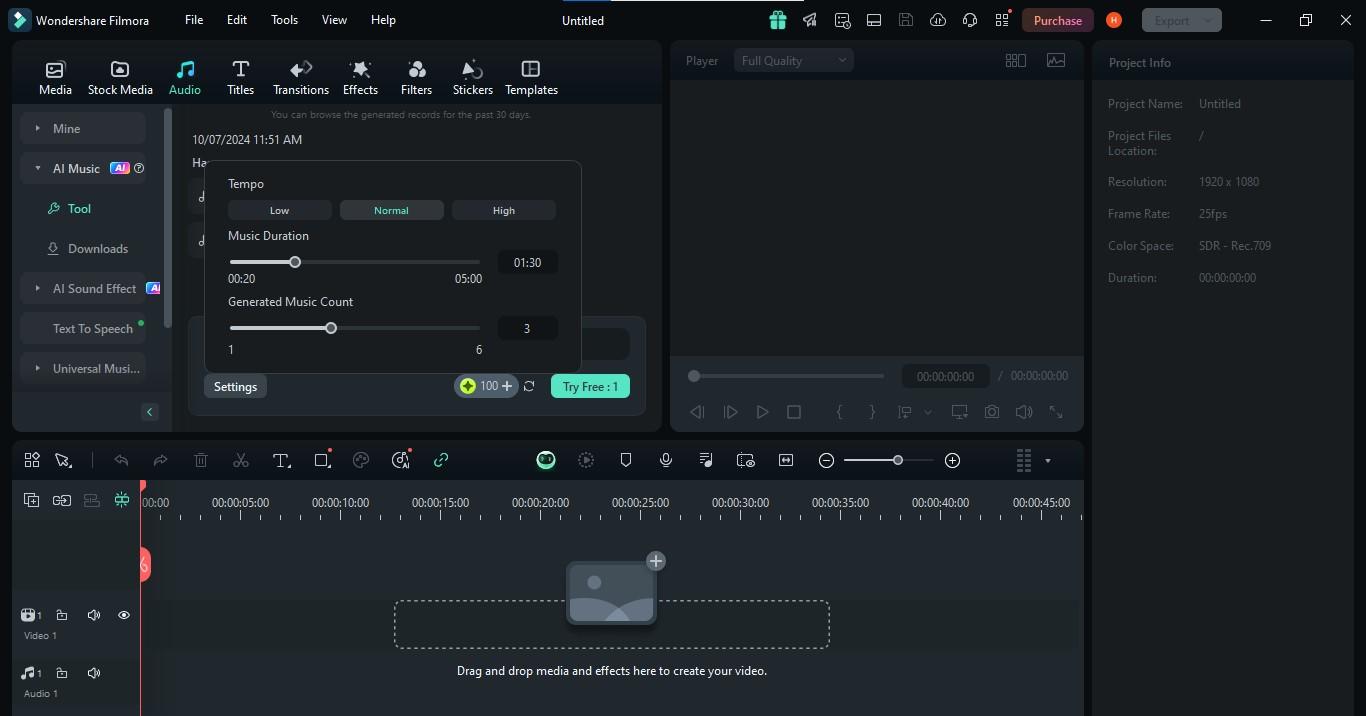
- Step 4: Download the Music
Examine the music that is in the column next to you. Click the arrowhead icon to download your customized soundtrack. The three-dotted icon provides access to music qualities and details.
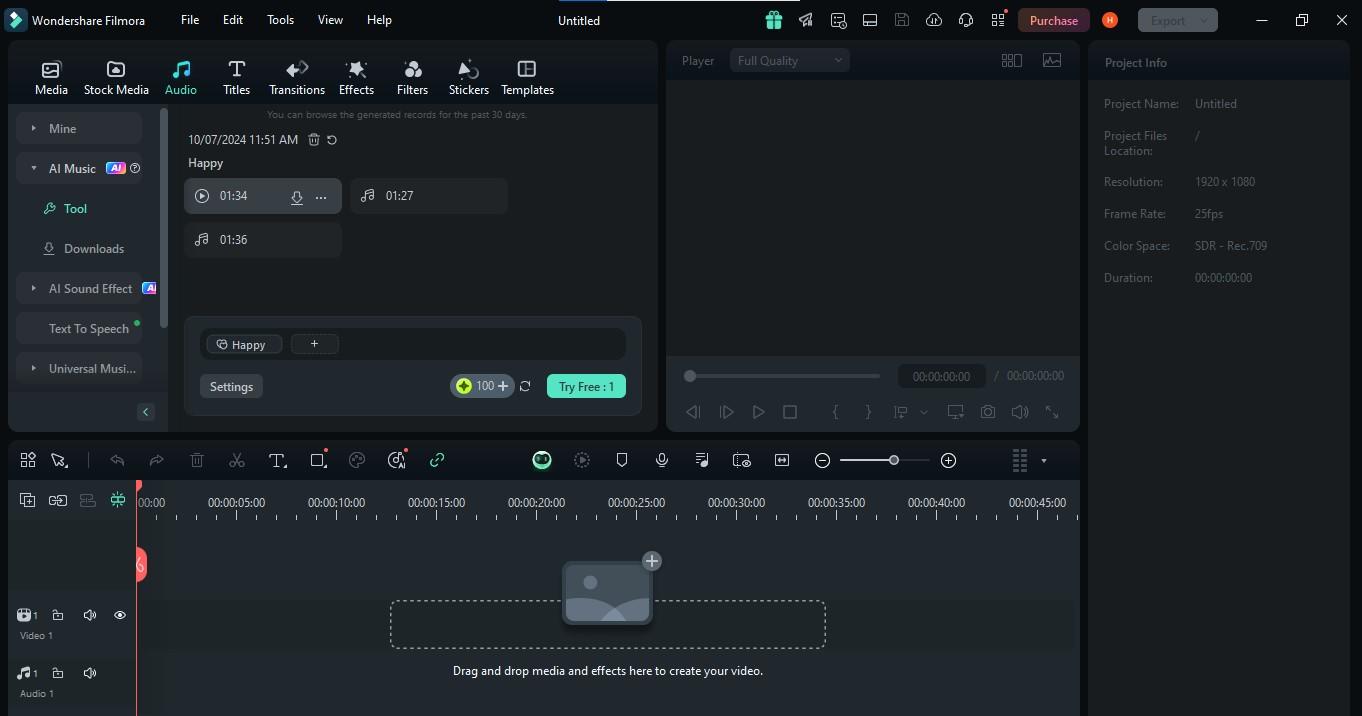
Part 3: Best Practices for Using AI-Generated Background Music in Apps and Games
There are certain practices you can apply to enhance the quality of your background music in apps and games. Use these professional techniques to increase your engagement.
Ensure That the Music Fits the Gameplay
Background music for games should always enhance the gaming experience. It’s crucial to avoid making it over dramatic or loud. AI background music generators can help produce the mood-related music that you want.
However, they can also be evaluated in real-world gaming environments. It can be very helpful in producing mood-appropriate, repeating music. However, they can also be evaluated in real-world gaming environments.
For example, a racing game would need fast-paced background music. A soft background sound is frequently chosen to reduce distractions in everyday situations.
Test with Users
Real users must hear music before adding music to an application or game. You can determine whether the music improves the process by reading the user reviews. Test it to ensure AI music generators provide content that suits the audience.
Adaptable Music for Different Levels
AI song generators can also produce multiple tracks. Therefore, the music composition for different apps or game stages can be changed.
For example, you could create music with AI for a role-playing game (RPG). But you play it in genres such as exploration, narration, and battle music. This keeps the players interested and preserves the game’s flow and mood.
Using Functional Design
It is vital for establishing an environment in simulation games. The player finds the gameplay engaging as the music changes. The music is based on the time of day and the surrounding conditions.
For example, lullabies are played during the sunrise, and traditional tunes are used during the day. The way music is used in the game varies according to the day’s simulation.
Conclusion
AI music generation with Wondershare Filmora has made it easy to make background music. Developers can create sounds that confirm branding and promote engagement. Also, you can provide engaging experiences by utilizing the tips listed in the post.
AI music is expanding boundaries and improving applications and video games’ attractiveness. It evokes a mood and a powerful emotional experience that leaves a lasting impact. With the Filmora AI song generator, you can compose a high-quality soundtrack for any content. You can improve the audio experience of your apps or games without knowing how to program. By using Filmora right now, you can unlock a world of possibilities. Try Filmora right now.