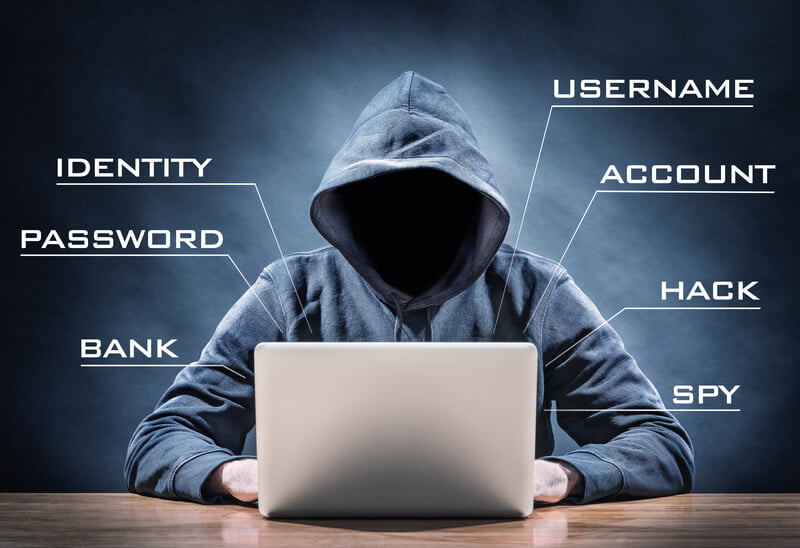Frequently Asked Questions About Hacking & Password Managers
Getting your computer or smartphone hacked is one of the worst things that can happen to anyone. We all know how catastrophic hacking can be – both for individuals as well as businesses. So, if you’re concerned about your data privacy and don’t want to let your sensitive information get into the wrong hands, then you’re at the right place. Here, we will answer frequently asked questions (FAQs) about hacking, including password managers’ effectiveness in improving cybersecurity.
Make no mistake, any hacking attempt to your PC or mobile phone is easier when you choose a weak password or fail to protect your passcodes. Hackers can also penetrate and access your computer when you let them access your system and install malicious software in it. These cyber attackers use smart tactics to access a company’s financial or an individual’s private data, resulting in either stealing, altering, or corrupting vital information.
Cybersecurity threats are on the rise, and each hacker has different motives or intentions behind breaking into someone’s private or business account. According to one report, there are over 100,000 malicious websites and 10,000 malicious files related incidents reported on a daily basis in 2021. These stats show that hackers are only getting better and better at exploiting their prey. To counter this, one must completely understand hacking and its causes, vulnerabilities, and solutions.
Here, we provide answers to some frequently asked questions FAQs about hacking and password manager:
What Is Hacking, and How Does it Work?
Hacking means compromising computer systems, networks, digital devices, or personal/business accounts. It’s an act of exploiting the entire computer or a private network within the system. In simple words, it is unauthorized access to a computer network security system for potentially unlawful purposes. For example, the perpetrator could steal secrets, obtain passwords, get credit card info, shut down the website, or even prevent authorized users from accessing the system after hacking it.
In other words, hacking means identifying weaknesses in a mainframe or group of computer systems in order to gain access to private or business data. For example, many hackers use a password cracking algorithm to enter a computer system or a network. This is usually done by cracking passwords providing access to the systems.
What are Common Hacking Techniques?
Be it ensuring an individual account’s safety or keeping the whole business secure from cyberattacks; one must know the possible dangers of hacking. The best way is to learn about different hacking techniques to understand and prevent their risks. So let’s discuss some standard hacking methods:
Viruses & Trojans through Infected Devices
When installed on a system, one of the most commonly known hacking tools can send sensitive data directly to the hacker. For example, viruses and Trojans can lock files on a system and spread to the rest of the computers connected to a network.
Cybercriminals often use infected hardware such as a USB stick to insert malware onto a computer, providing them remote access to a system when the infected USB is attached. Therefore, it’s crucial to always think before plugging anything into a private or work PC with sensitive data.
It’s best to educate your workers on physical malware-injection methods, so they’re always alert before plugging in any unknown drive or cable to their computer system.
Social Engineering via Phishing
Have you noticed your email inbox full of suspicious emails and texts? These fake or misleading messages trick you into clicking on a suspicious link or open up an attachment, resulting in hacking your system. To protect yourself and your business, avoid clicking on shady-looking links; always confirm the sender’s validity by double-checking the sender’s email address.
Educate your employees on various email scams, like before opening an attachment and never sharing private business information over email.
Password Cracking through Key loggers
A key logger is a spyware that records every keystroke when downloaded onto a computer. It helps hackers get access to your credentials, saving your usernames and passwords as you enter them. Keylogging can not only help hackers catch unique usernames and passwords but also credit card credentials, exposing your crucial personal or business information.
You can use an enterprise password management tool to securely store and manage all of your company credentials to avoid this issue. Using such tools, you can auto-generate long, unique character-based passcodes. These unique passwords are extremely difficult for hackers to brute force guess. Furthermore, these password vaults use encryption and multi-factor authentication methods to shield your data behind numerous layers of protection. They also autofill hard-to-remember passcodes for your workers every time they try to log in to their program.
Distributed Denial of Service Attacks
As the name suggests, a DDoS attack is a hacking technique that aims at crashing a website through large influxes of online traffic. This vast and frequent amount of traffic overloads the web server, so the server can no longer handle the requests. Hence, a user or company can no longer access their site to deliver a service.
To prevent such attacks, you can use DDoS mitigation or cloud protection services to help secure your business from a deadly website takedown.
Are Password Managers Secure, or Should I Trust Password Management Tools?
Passwords play a key role in ensuring privacy, online security, and data protection. And password management can be tricky at times, especially when dealing with multiple accounts. For instance, using the same Password repeatedly or only changing one or two special characters every time you create a password can lead to cyber thieves figuring your passwords out sooner or later.
Each Password for every service should be unique, complex, and have a sufficient length of characters. While there is a potential risk to using any software, password managers offer encrypted solutions to create, store and manage passwords for enhanced data protection. Password vaults allow users to utilize complicated passcodes without requiring them to memorize them. They are also the easiest way of keeping track of all of your passwords in one place. In addition, most password managers for teams protect the privacy and safety of a company’s data. This means that while using a password vault, you get to keep your data safe in case of cyberattacks. So, yes, password managers are secure and trustable, as long as you do your research.
Is it better to Use a Password Manager than using a repeated Password?
Yes. Password managers store and protect the data through encryption. This makes it more challenging for hackers to access your personal information, such as credit card numbers, social security numbers, and other credentials. Also, a password vault will allow you to keep track of all of your passcodes without memorizing them. It’s a lot safer and convenient to use an enterprise password management tool than writing down your crucial login details on a piece of paper or in a spreadsheet, or sharing them with your remote team in an email.
Important things like security, convenience, and privacy are at the heart of every password vault. So, if you’re using one, rest assured that no one at your service provider will have access to your credentials as they do not save your master password. Also, you can retrieve all of your archived data remotely by just entering your master passcode. Since the master password isn’t stored, hackers won’t be able to break into your data even if they tried luck in hijacking the password management tool you use.
Conclusion
There’s no doubt, getting hacked, one way or the other can completely disrupt one’s private life or the financial stability of the entire business. The best way to remove the risk of being hacked is to know about different hacking methods and how to deal with them. One of the best practices to prevent hacking is investing in an enterprise-level password manager that can truly protect the safety and privacy of your personal and company’s data.