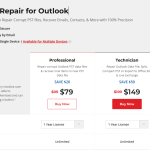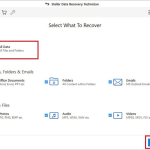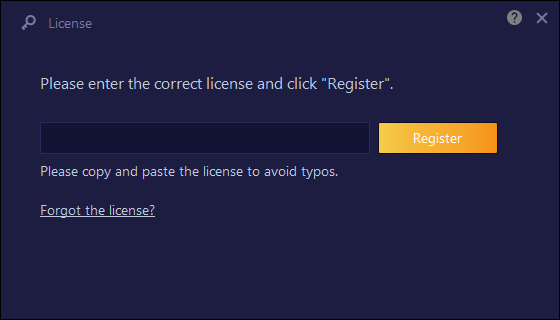Best Free Data Recovery Software Tool 2024
There are several data recovery software tools available that can help you recover lost or deleted files from your computer or other storage devices. Here are some of the most popular and effective ones:
Best Free Data Recovery Software Tool 2024
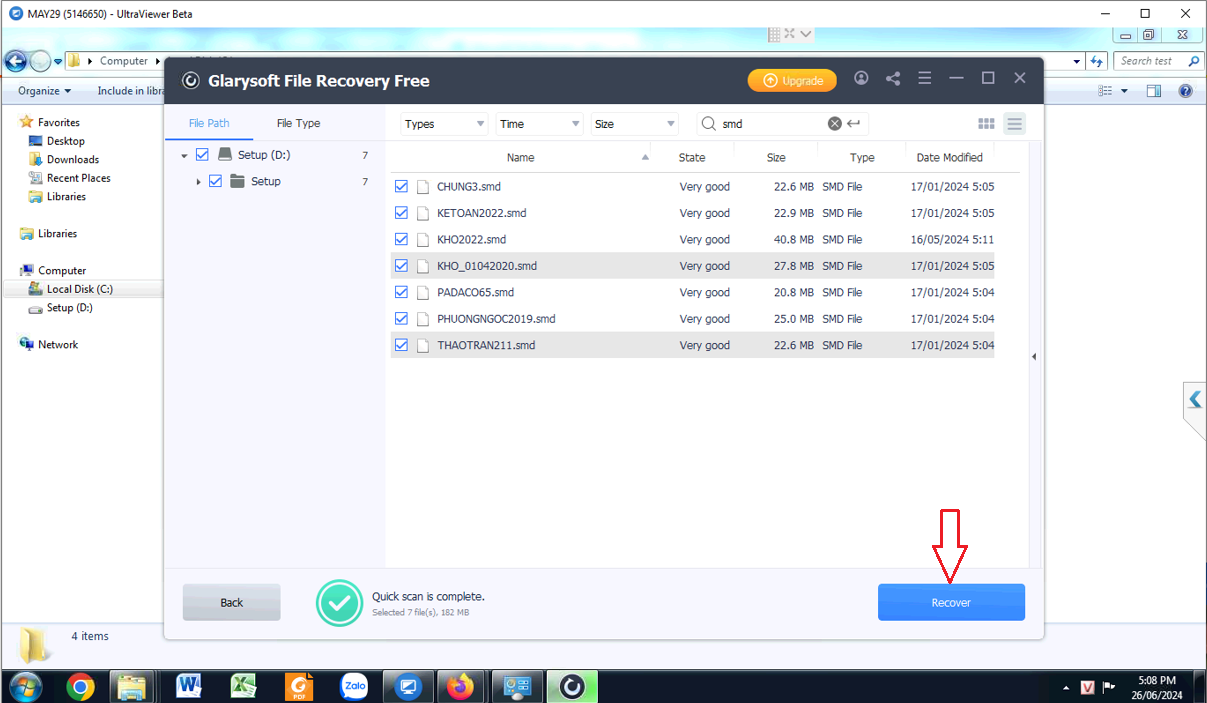
- Glarysoft File Recovery: It is a data recovery tool that helps users recover lost or deleted files from their computers and other storage devices. It’s designed to be easy to use while offering powerful features to ensure effective data recovery.
- Recuva: A user-friendly tool from the makers of CCleaner, Recuva can recover files from hard drives, memory cards, and other storage devices. It offers both free and paid versions.
- EaseUS Data Recovery Wizard: Known for its simple interface and powerful recovery capabilities, EaseUS can recover files lost due to deletion, formatting, partition loss, and more. It also offers both free and paid versions.
- Stellar Data Recovery: A comprehensive tool that can recover files, folders, documents, photos, and videos from various storage devices. Stellar Data Recovery is available for both Windows and Mac, with a free version that offers basic recovery features.
- Disk Drill: This tool provides a user-friendly interface and advanced recovery algorithms to recover lost data from virtually any storage device. It supports Windows and Mac and offers a free version with limited recovery options.
- R-Studio: A more advanced tool that offers extensive file recovery options, including support for RAID recovery and networked drives. R-Studio is suitable for both home and professional users, offering a trial version with limited functionality.
- TestDisk: Often used in conjunction with PhotoRec, TestDisk is an open-source data recovery tool designed to recover lost partitions and make non-booting disks bootable again.
Choosing the Right Tool
When selecting a data recovery tool, consider the following factors:
- Type of data loss: Determine whether the data was lost due to accidental deletion, formatting, partition issues, or other reasons.
- Storage device: Ensure the tool supports the specific type of storage device you are using (e.g., hard drive, SSD, USB drive, memory card).
- Ease of use: Look for a tool with a user-friendly interface if you are not very tech-savvy.
- Supported file types: Check if the tool can recover the specific types of files you need.
- Budget: Decide whether you need a free tool or are willing to pay for additional features and better support.

![Top 10 Free Data Recovery Software for Mac [2024] Top 10 Free Data Recovery Software for Mac [2024]](https://getproductkey.net/wp-content/uploads/2024/08/Top-10-Free-Data-Recovery-Software-for-Mac-2024-150x150.png)